Key Points:
- The ITVX app is natively available on the Roku Channel Store.
- You need to pay £5.99/month to access ITVX on Roku.
ITVX is one of the famous streaming services in the UK. It is the perfect destination to stream British-based TV shows, documentaries, movies, live TV, and much more. Since ITVX is natively available on the Channel Store, Roku users can install it directly on their TVs. Once you’ve installed ITVX, activation is mandatory to access its content.
Remember, ITVX is a premium service and it requires a subscription that costs £5.99/month. For new subscribers, it provides a 7-day free trial. In this guide, we will delve into the installation steps to get ITVX on Roku TV.
How to Add ITVX on Roku
1. Connect the Roku device to your TV, and you will get the homepage.
2. Select the Streaming Channels option in the main menu.

3. Next, click the Search Channels option.
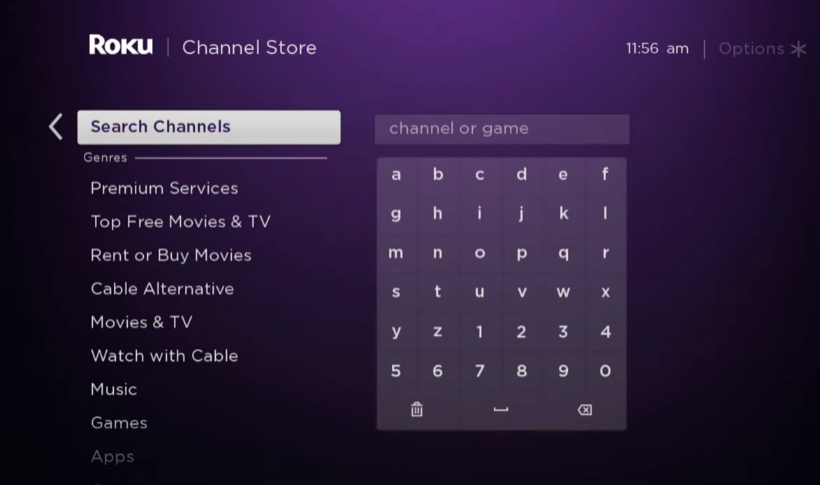
4. Look for ITVX in the Roku Channel Store and go for it.
6. Choose the Add Channel button to install the ITVX on Roku.
7. Click the OK button when the adding process is over.
8. Then, choose the Go to Channel option to launch the ITVX app.
Alternative Method to Add ITVX to Roku
By accessing the official website of the Roku Channel Store, you can easily add the ITVX app easily.
1. Visit the official website of the Roku Channel Store from any web browser.
2. Then, sign in to your Roku account.
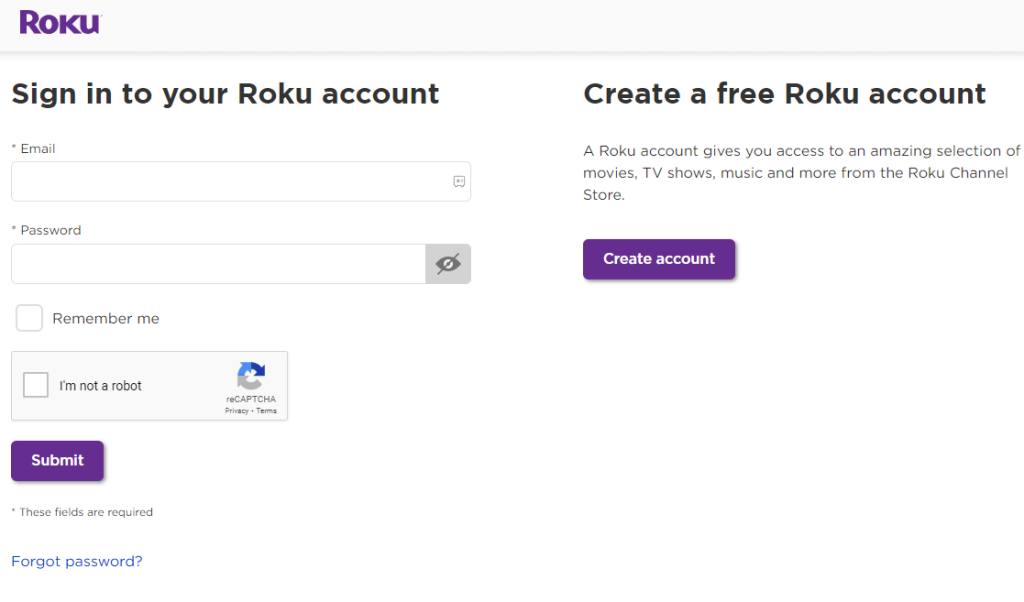
3. Next, choose the Search Box and enter ITVX.
4. Search for ITVX and choose it from the search results on the Roku website.
5. Click the Add Channel button and add ITVX to your streaming device.
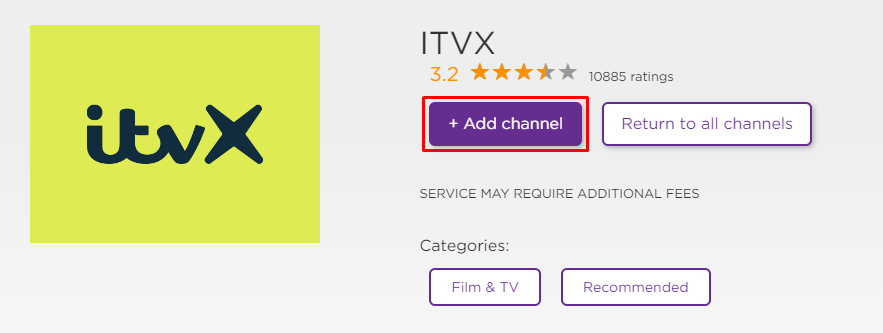
How to Activate ITVX on Roku
1. Launch the ITVX app on your Roku.
2. Get the Activation Code on the ITVX app.
3. To pair the ITVX, navigate to the activation portal (www.itv.com/watch/pair) from another device’s browser.
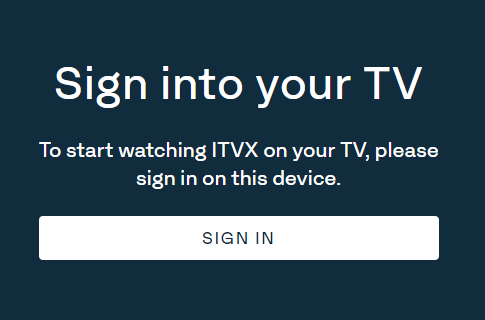
4. Sign in with your subscription account.
5. Then, enter the Activation Code and click on Continue. Next, the ITVX will be activated on your Roku.
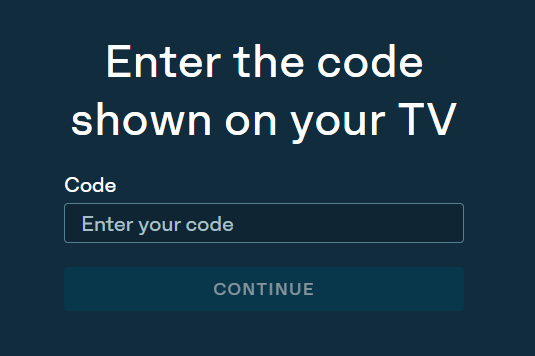
6. Go to the ITVX on Roku, and the homepage will appear on the screen.
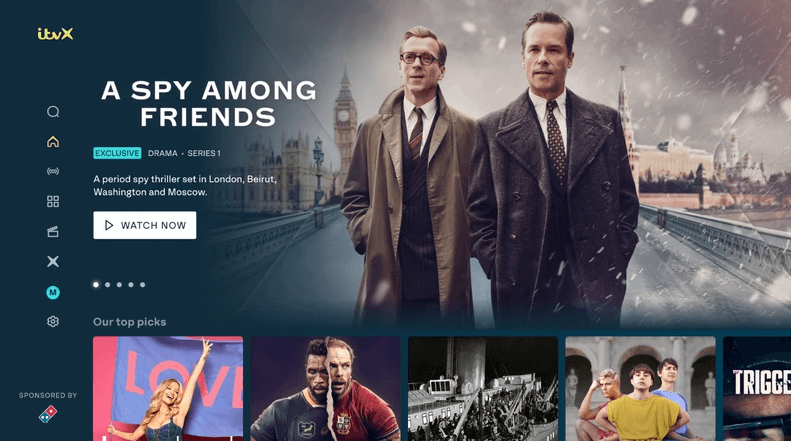
7. Select a TV show or movie to start streaming on Roku.
How to Fix ITVX Not Working on Roku
If the ITVX app is not working on a Roku TV or device, you can easily fix the issue with the simple troubleshooting tips listed below.
- Make sure that your Roku device is getting a stable internet connection.
- Close the app on Roku and open it after a while.
- Clear the cache files on Roku and try again.
- Reboot the Roku device to fix the lagging and not loading issues.
- Sign out of the account and log in again. If needed, activate the app again to fix the issue.
- If you are using the older version of Roku, update the device to fix the compatibility issues.
- Delete the app on Roku and install it again to delete the cache files stored in the app.
- As a last solution, visit the help page of ITVX t to fix the issue immediately.
FAQ
Yes. ITVX is natively available on the Channel Store. So, Roku users can directly download and add it to their TVs.
Since the ITVX is available only in the UK, it is not accessible outside the UK region. However, you can anytime connect to a VPN like NordVPN on Roku to access the ITVX app from anywhere in the world, including the USA.
