iON TV is an internet-based TV & Radio service that offers over 300+ live channels in partnership with other channel partners and content providers. They allow you to watch your favorite international channels anywhere, anytime, instantly. iON International TV app is compatible with the most popular devices like Android phones/tablets, iPhones/iPad, Android TV, Apple TVs, PC, Roku, and Firestick.
Features
iON TV is packed with many attractive features. They include:
- iON TV offers almost 90+ TV & radio programs.
- The channel allows you to enjoy live TV shows, series, movies, and many more.
- You can watch both live and on-demand content 24/7.
- It offers a variety of channels in different genres like news, sports, kids, music, entertainment, etc.
- Get access to exclusive shows, informative & entertaining programs, and so on.
- Enjoy streaming your favorite content in full HD quality.
Pricing
iON TV offers different subscription options. You can choose anything that suits your entertainment needs.
| Balkan Super Package | $30/month |
| Bosnian Package | $25/month |
| Croatian Package | $25/month |
| Hungarian Package | $31/month |
| Macedonian Package | $20/month |
| Serbian Package | $20/month |
| Pink Package | $20/month |
How to Add iON International on Roku?
iON International app is officially available on Roku Channel Store, you can easily install and add channels to your Roku devices.
1. Connect your Roku device to the TV, and wait for the Homepage to appear.
2. Navigate to the Streaming Channels section.
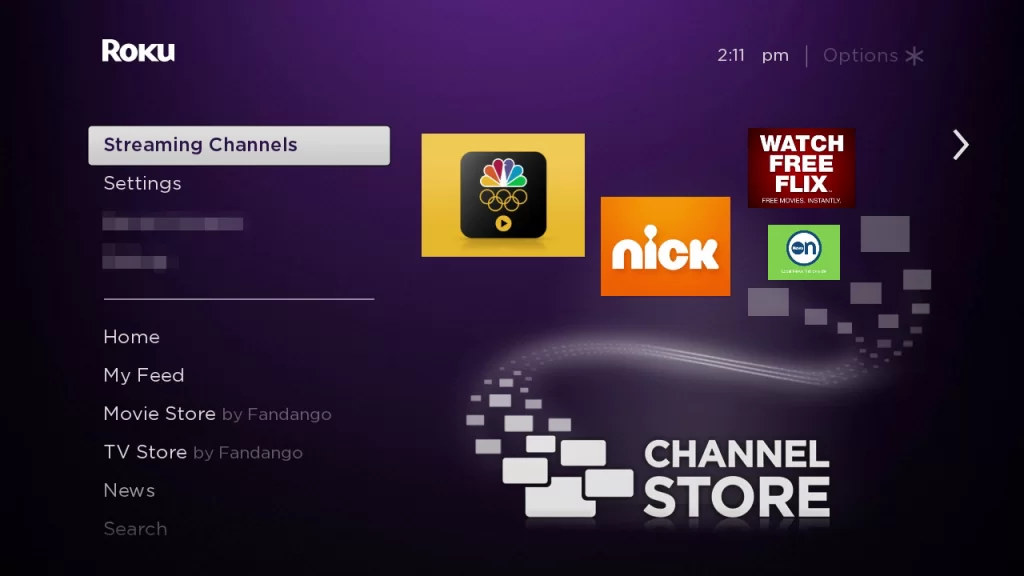
3. Select the Search button and search for iON TV.
4. Choose the app from the suggestions, and the app info page will open.
5. Tap the Add Channel button, and then wait for the installation.
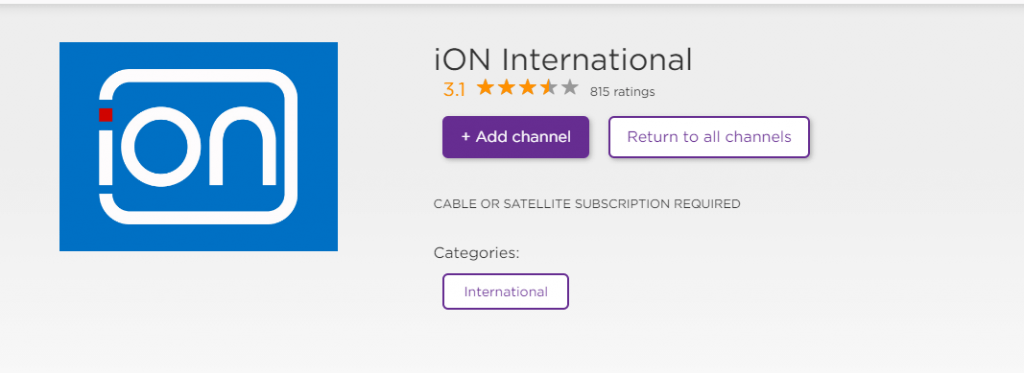
6. After the installation, hit the OK option.
How to Get iON TV Subscription Package
1. On your PC, go to the iON’s official website using the default web browser or click here.
2. Click on the Subscribe Now option at the top right corner of the page, next to the Sign In option.
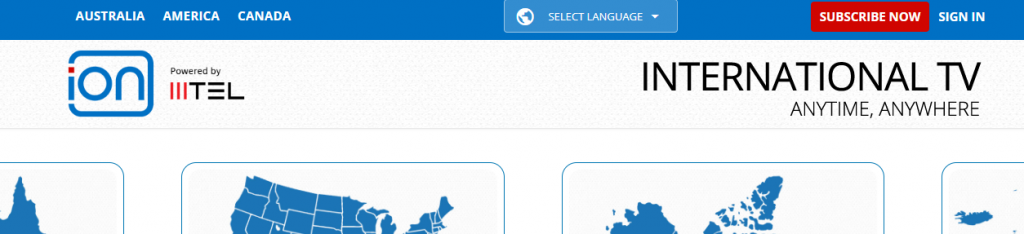
3. Select your Region from the list of options.
4. Scroll down and check the available Subscription Package based on the features they offer.
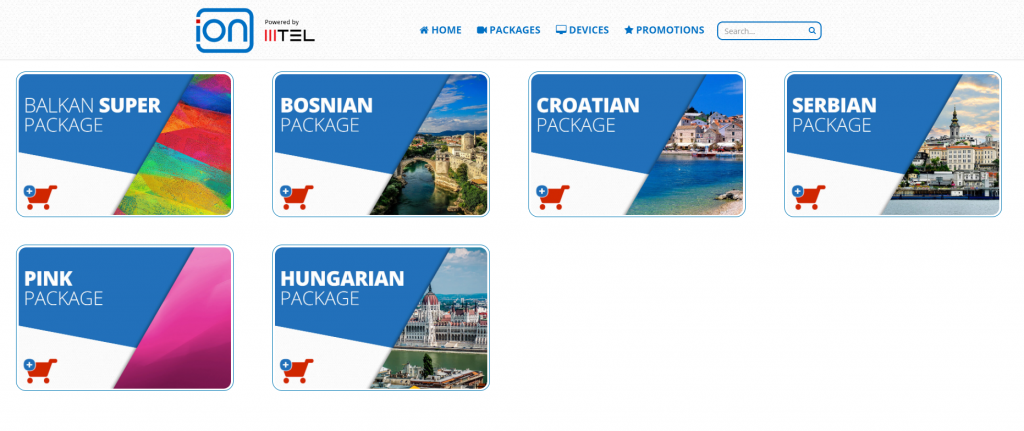
5. Choose the New Customer button, and complete the purchase by providing the appropriate information.
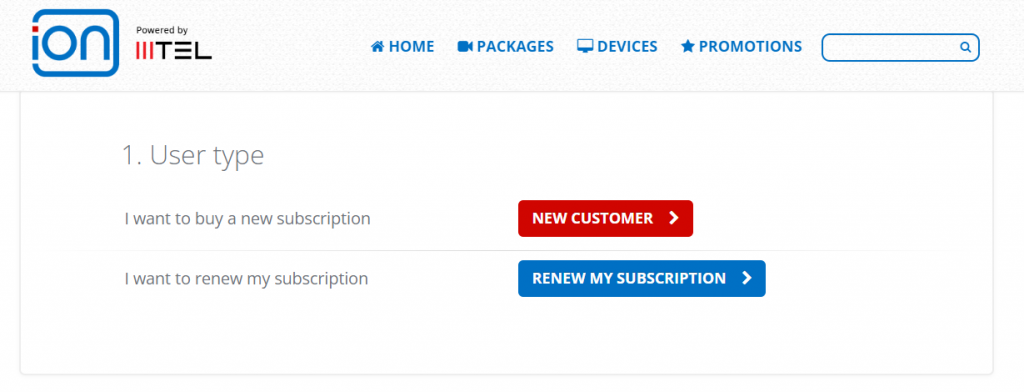
6. Finally, proceed with the payment and use the iON TV on Roku devices with the associated credential.
How to Stream iON TV on Roku
Now, follow the below steps to learn how to watch iON TV on Roku.
1. Open the iON TV channel on your device.
2. Complete the Sign-in process with your login credentials.
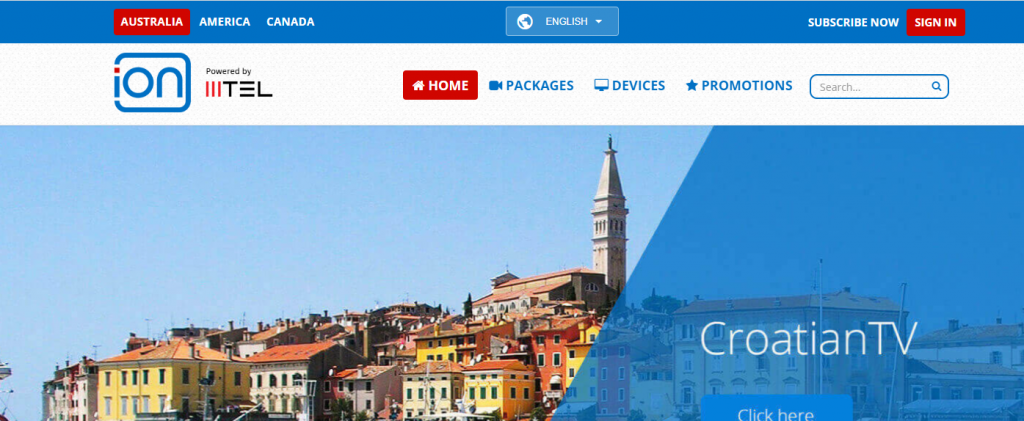
3. The iON TV Homepage will be displayed on the TV screen.
4. Pick your Region and select a channel.
5. Choose a TV show or movie and start streaming on Roku.

FAQ
Unfortunately, iON TV is not available on any streaming services. iON TV is a multi-platform OTT service, so you cannot get it on any streaming services.
iON TV is not a cable channel but offers multi-channel. It is a popular OTT platform for streaming many feature channels.
