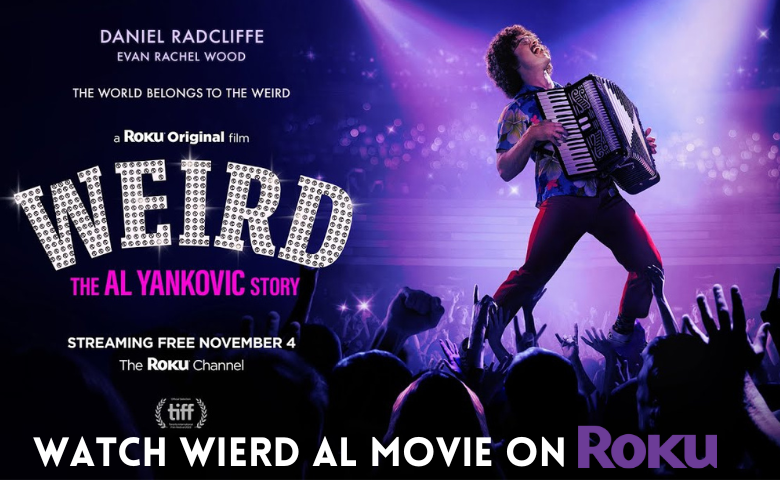Weird: the AL Yankovic Story is a satire of biopics and loosely based on the real-life incidents of the greatest legend of our time, Yankovic’s (world-famous as Weird Al) life and career. The movie is set to premiere on 11/04/2022. Yes, only one day more! Can’t hold back your nerves, right? Stay! One more good news awaits Roku users. The movie is Roku Original film, and you can enjoy Weird AL’s reel presence at your home. You can watch the Weird Al movie on your Roku device using the Roku Channel app.
Do I Need a Subscription to The Roku Channel
The Roku Channel offers premium entertainment with hundreds of hit movies, popular shows of various genres, Roku originals, and 24/7 live news. Would you believe such a service is absolutely free and you don’t have to pay even a single penny to access the content? But that’s the truth!
How to Watch Weird: The Al Yankovic Story on Roku
[1] Turn on and connect Roku to wifi.
[2] Then navigate and select the Streaming Channels option.
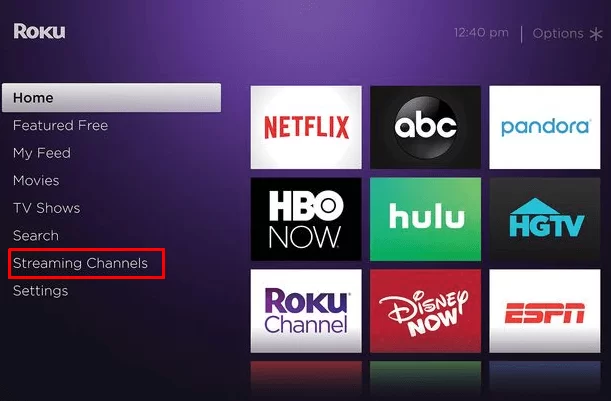
[3] Scroll down and click the Search Channels option.
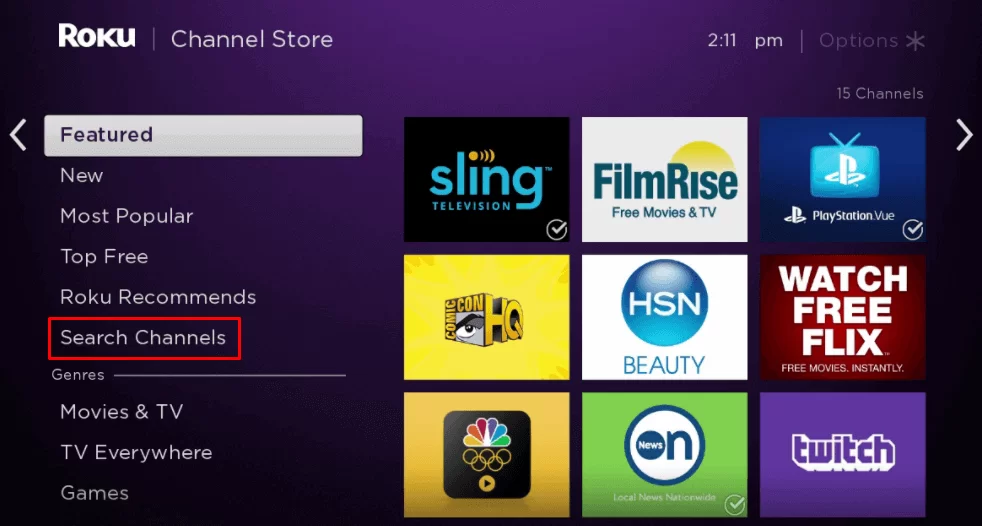
[4] Now type and search for The Roku Channel.
[5] Select the channel from the search results and click on Add Channel option.
[6] Wait till the installation process is complete, and select the OK button from the prompt.
[7] Hit the Go to Channel option to launch The Roku Channel.
[8] Sign in to your account.
[9] Search for Weird: The Al Yankovic Story.
[10] Choose the movie from the search result and enjoy playing it on Roku.
How to Watch Weird: The Al Yankovic Story on Roku using Official Roku App
There is another simple way to experience Weird Al’s life voyage on Roku. You can cast the movie directly from your mobile to Roku using the Roku mobile app. To do so,
[1] Install the Roku app on your iOS or Android Smartphone.
[2] Make sure to connect your Android or iOS smartphone to the same wifi network as Roku.
[3] Launch the Roku app and sign in to your account.
[4] Tap the Devices tab from the bottom of the screen.
[5] Go back to the Roku app’s home screen and tap the Roku Channel tab.
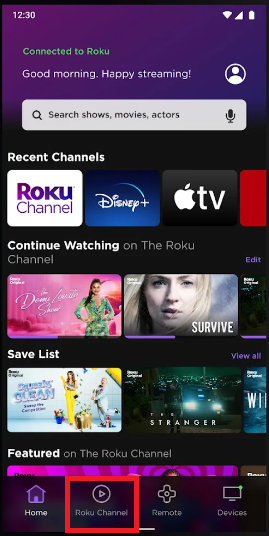
[6] Search and locate the Weird: the AL Yankovic Story movie.
[7] Now click on the Play button.
[8] You’ll be asked to choose a device to stream.
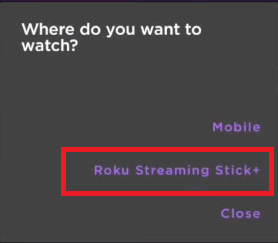
[9] Choose your Roku device’s name there, and the Weird Al movie play on your Roku TV.
The above-mentioned methods would have tutored on how to watch the Weird AL movie on your Roku. Put an end to your wait, grab popcorn and explore every facet of Yankovic’s life tomorrow on your favorite Roku device. Happy streaming!
FAQs
Daniel Radcliffe is playing the role of Al Yankovic in his biopic.
My Bologna, which was recorded in a college bathroom, was his first parody and song.
Eric Appel is the director of the movie, Weird: the AL Yankovic Story.