With the HBO Go app on Roku, you can watch HBO’s original content and other popular movies. But currently, HBO Go is available only in the Asian Region. And you can watch up to 5 Live TV channels with this platform. Other than that, you will have a complete library of the Collection of Hollywood blockbusters. However, you can’t add the HBO Go from the Roku Channel Store because of its unavailability. So, let us discover all the possible ways you can use to stream HBO Go on Roku.
How to Get HBO Go on Roku
HBO Go is unavailable in the Roku Channel Store, but it is available on the Google Play Store and the App Store. So, you can use the Screen Mirror option to watch HBO Go on your Roku.
NOTE: Make sure you have enabled the Screen Mirroring on Roku. If not, go to Settings > System > Screen Mirroring > Screen Mirroring Mode. Then, click on the Allways Allow or Prompt option. Now, you have enabled the Screen Mirroring on Roku. After enabling the Screen Mirroring feature, you can follow the steps below to screen Mirror HBO Go to your streaming device.
How to Screen Mirror HBO Go on Roku Using Android Smartphone
1. Connect your Roku device and Android Smartphone to the same Wi-Fi network.
2. From the Google Play Store, install the HBO Go on your Android Smartphone.
3. Now, from the Notification Panel, tap on the Smart View. Remember that the Screen mirroring option varies from device to device. For Example – Cast, Smart mirroring, etc.
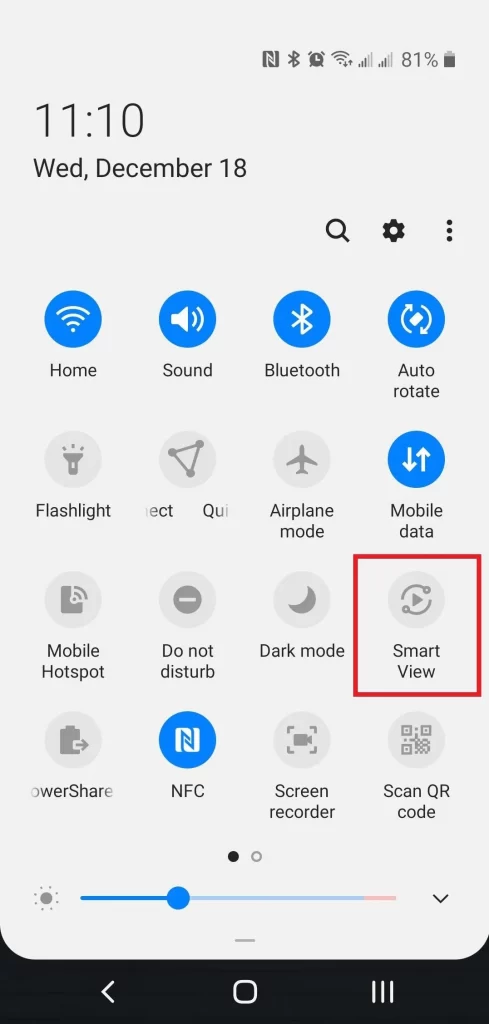
4. Then, select your Roku device from the list of available devices.
5. Open the HBO Go application.
6. Sign in with your TV provider account.
7. Now, select any movie to TV show to watch on your Roku device.
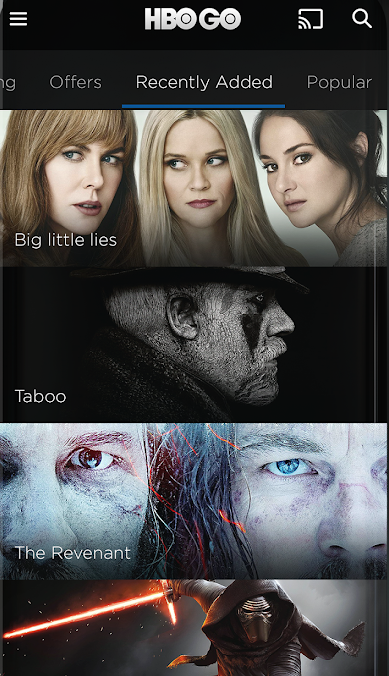
How to Screen Mirror HBO Go to Roku from iOS devices
Update your iOS device to the latest version, or the screen mirroring feature won’t work. So, update your iPhone or iPad to the latest version and follow the steps below to screen mirror HBO Go.
1. Connect your Roku device and iPhone or iPad to the same Wi-Fi network.
2. Install the HBO Go app from the App Store.
3. From the Control Panel, tap on Screen Mirroring.
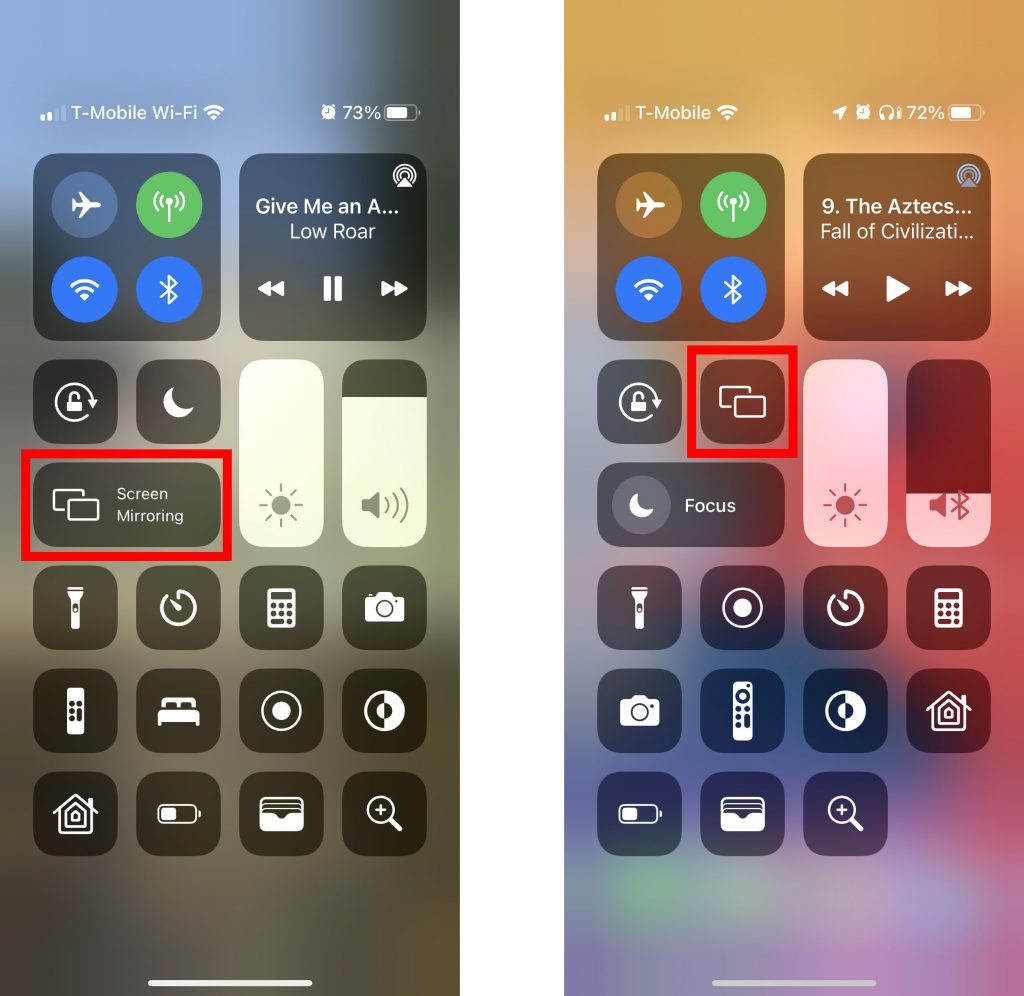
4. Select your Roku device from the list of available devices.

5. Open the HBO Go application and sign in with your Cable TV Provider.
6. You can browse across the HBO Go application and select any movie or TV show.

7. Now, you can watch the selected movie or TV show on your Roku device.
How to Watch HBO Inside the US
You can use the HBO Max application to watch HBO inside the US. Also, you can access the HBO Max platform with a cable TV Provider account or by subscribing to HBO Max on their official website. Some of the TV Providers you can use to access the HBO Max platforms are Altice One, Optimum, Spectrum, Dish, Cox, and other providers. If you don’t have a Cable TV Provider account that includes HBO, you can visit the Official website of HBO Max to get a subscription.
NOTE: You can use this method to stream the HBO TV channel online as an alternative because of the unavailability of the HBO Go in the US.
HBO Max Subscription Plans
Currently, there are two available plans to subscribe to HBO Max. They are:
- With Ads – $9.99/ month.
- Without Ads – $14.99/month.
How to Add HBO Max on Roku to Watch HBO Channel
Since HBO Max is available in the Roku Channel Store, you can add it to your Roku device. And you can follow the below steps to do the same.
1. Turn on both your Roku device and your TV.
2. Make sure you have connected to an internet connection.
3. On your Roku remote, press the Home button.
4. From the Home screen, select Streaming Channels.
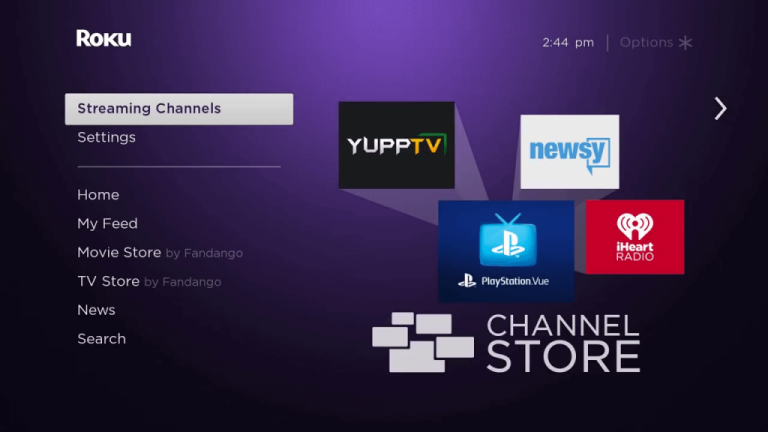
5. Then, select Search Channels.
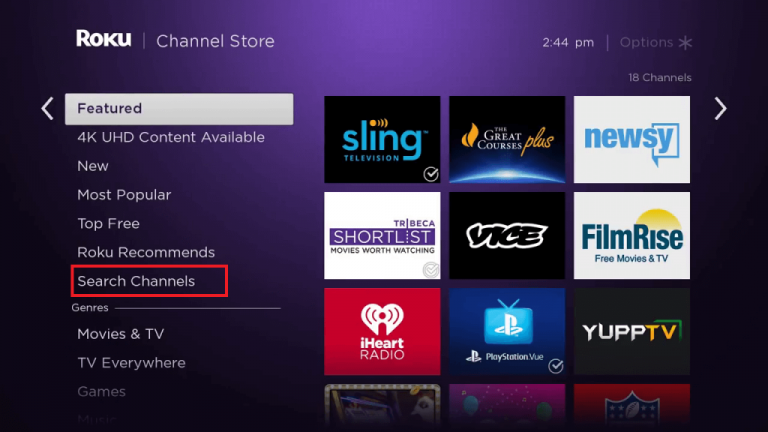
6. Enter and search for the HBO Max using the Virtual keyboard.
7. Choose the same application from the search result.
8. Now, select the Add Channel button to add HBO Max.
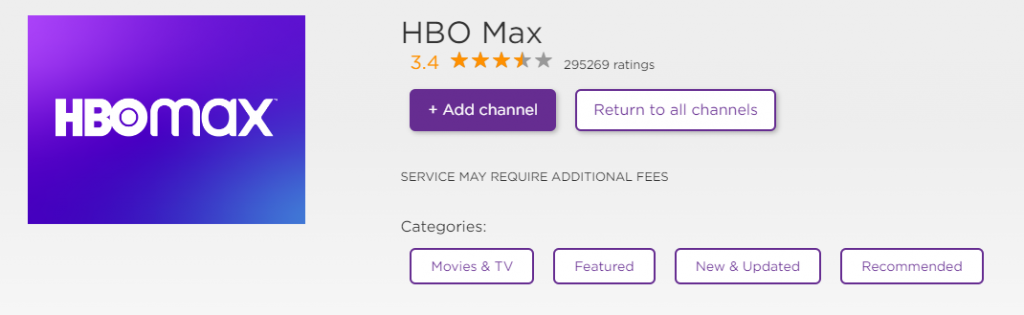
9. Select the OK button from the prompt after installing the HBO Max.
10. Then, launch the HBO Max by clicking on the Go to Channel option.
11. You can either Sign in with the Cable TV Provider account or can directly sign in with the HBO Max subscription.
12. Now, you can watch HBO Max inside the US.
Also, you can check out the detailed procedure to get HBO Max on Roku.
So, screen mirroring is the only way for you to watch HBO Go on your Roku device. But with HBO Go, you only can watch the HBO Channel outside the US. However, with the HBO Max, you have an option to watch the HBO channel both inside and outside the US. Also, you don’t have to worry if you haven’t subscribed to a cable TV Provider that includes HBO. You have an option to subscribe to HBO Max from their official website.
Related: How to Fix if HBO Max Not working on Roku
Frequently Asked Questions
No, the HBO Go is unavailable in the Channel Store.
The HBO Go was removed from the Channel Store after the release of the HBO Max.
Yes, you can use the screen mirroring feature to watch HBO Go on Roku.