The Sleep timer is a feature on Roku TV that helps to turn off the TV automatically after a set amount of time. You should set the sleep time manually, like 30 minutes, 1 hour, 1.5 hours, or 2 hours, etc. to avoid the continuous functioning of TV for the entire night. Roku users have multiple ways to set the sleep timer on their devices.
The sleep timer feature helps us reduce the energy consumption. This feature would be very helpful for people who have the habit of watching movies or shows before sleep time. Moreover, people also use it to ensure parental control and reduce TV usage time.
On a Roku device, you can easily set the sleep timer through the settings menu, options menu, shortcut tile, and voice command. Here, we’ve discussed those methods with complete instruction and pictorial representation for your understanding.
Methods to Set Roku Sleep Timer
The Roku device has the option to set a sleep Timer to turn off the TV once the timer completes. Moreover, a few dependable methods can be used to do the same. So, we have the liberty to choose the best suitable method by trying the possible ways.
How to Set Sleep Timer Using Settings Menu
[1] Press Home on your Roku remote, and navigate to the Settings tab.
[2] Click the System option and select Time > Sleep timer.
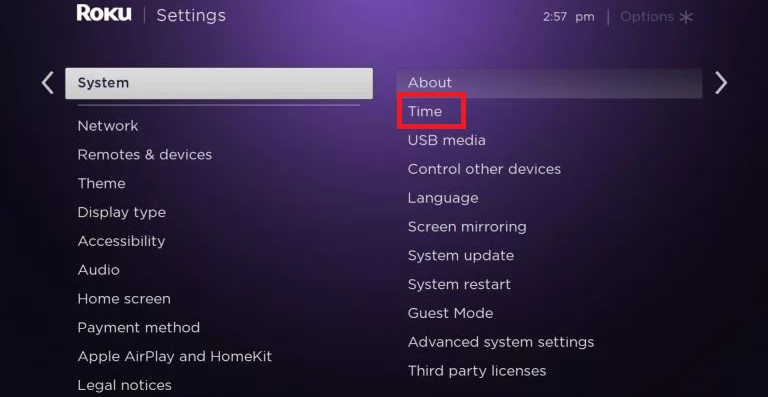
[3] Now choose a Time interval (ex: 30 minutes, 1 hour, etc.).
[4] A sleep timer is now set on your Roku.
Tips! You can follow the same steps to modify the time interval.
How to Set Sleep Timer Using Options Menu
[1] Press the Asterisk (*) button on your Roku remote and navigate the Options menu.
[2] Go to Sleep Timer and select a Time interval.

Follow the same steps to alter the time interval & cancel the sleep timer on your Roku.
How to Set Sleep Timer Using Shortcut Tile
[1] Press the Home button on the Roku remote.
[2] Move right or select Home to open the channel grid.
[3] Find the Sleep Timer shortcut tile and tap on it.

[4] After clicking, follow the on-screen instructions to set, modify, or cancel a sleep timer on Roku.
Tip: All shortcut tiles are located at the bottom of the channel grid. If you can’t find the Sleep Timer shortcut tile, visit the Settings menu & unhide it.
How to Set Sleep Timer Using Voice Command
[1] Press and hold the Voice button on your Roku voice remote.

[2] Say, turn off the TV in 30 minutes, set the sleep timer for an hour, or mention the exact time, like turning off the TV at 9 PM, set the sleep timer for 12:30 AM, in any way responds.
You can use the same feature on Android & iOS devices by downloading the Roku app, in the same method by clicking the Voice button on the app. Just hold the voice button & tell your command to set, modify timing, or cancel the sleep timer on Roku.
Tips! In case you feel that the Voice control is not accurate or useful for us, then you can turn off the voice on Roku and turn it on.
How to Cancel Sleep Timer on Roku
If you have set the timer by mistake or want to reschedule the sleep timer, you should cancel the sleep timer on your Roku device.
Cancel Timer Via Settings
- Click Settings > System > Time > Sleep Timer > Off options.
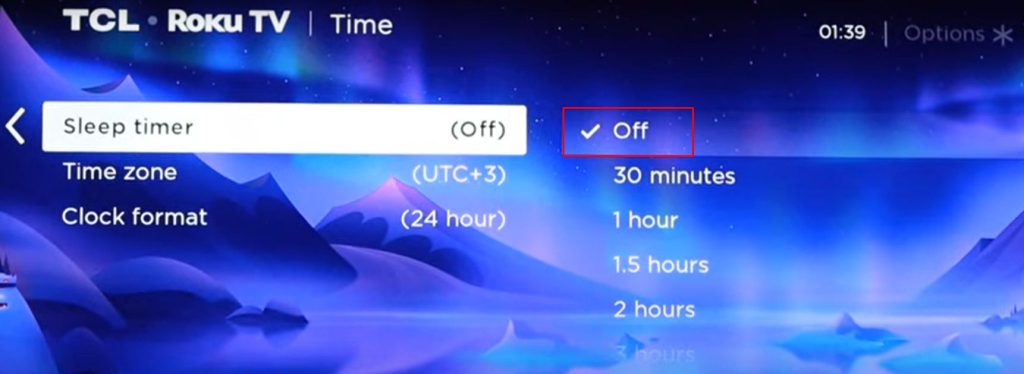
Cancel Timer Via Network Settings
- Go to Settings > Network > Bandwidth Saver >Off options.
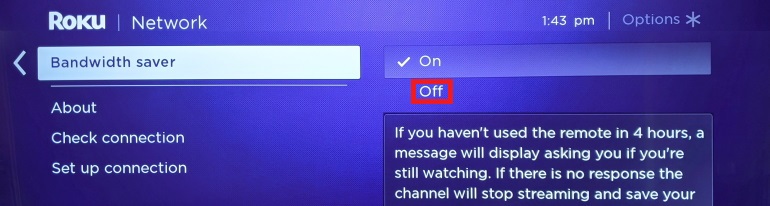
FAQ
Yes. Select Settings > System > Power > Auto power off & enable Automatically power off after 30 minutes of inactivity.
The blue light on Roku indicates a cable connection issue, a compatibility issue between Roku & TV, or you are using RCA cables instead of HDMI to connect your Roku.
![How to Set Roku Sleep Timer [4 Methods] Set Roku Sleep Time](https://rokutvstick.com/wp-content/uploads/2022/09/How-to-set-sleep-timer-on-Roku.png)