Roku is a famous streaming media player that you need to connect to your TV to watch media content from various online services. To take advantage of it and watch the online media content, you need a stable internet connection. You also need to pair your Roku remote to a Roku device to control it. You need to know how to pair Roku remote if you are new to Roku or you have brought a replacement remote.
Types of Roku Remote Controller
And there are two types of Roku remotes. One is the Infrared Remote, and the other one is the Enhanced Remote.
You can easily find the remote type from the battery compartment. If you find the pairing button in the battery compartment, it is an Enhanced Remote. If you don’t find the pairing in the battery compartment, it is an Infrared Remote.
The functional difference between each remote is very simple. You should point the Infrared remote to the Roku device to control it. After pairing, it uses the RF radion waves to control the Roku TV. On the other hand, you can point your enhanced remote anywhere to control your Roku device.

How to Pair Roku Remote
So, you know there are two types of Roku remote. Let us see how to pair the two different remotes on your Roku device.
Pair Infrared Roku Remote
An infrared Roku remote is a standard and simple remote. It has no pairing process and all you need to do is to follow the below steps.
1. Connect your Roku device to the HDMI port on your TV.
2. Press the Source button on your TV and enter into HDMI input.
3. Insert the battery into your Roku remote if you haven’t inserted it earlier.

4. Now, press any button on your Roku infrared remote to pair it to your Roku device.
Pair Enhanced Remote
1. Connect your Roku device to the HDMI port on your TV.
2. Enter into HDMI input on your TV by pressing the Source button on your TV remote.
3. Insert the battery into your Enhanced Roku remote.
4. Your Roku enhanced remote will automatically pair to your Roku device when they are near to each other.
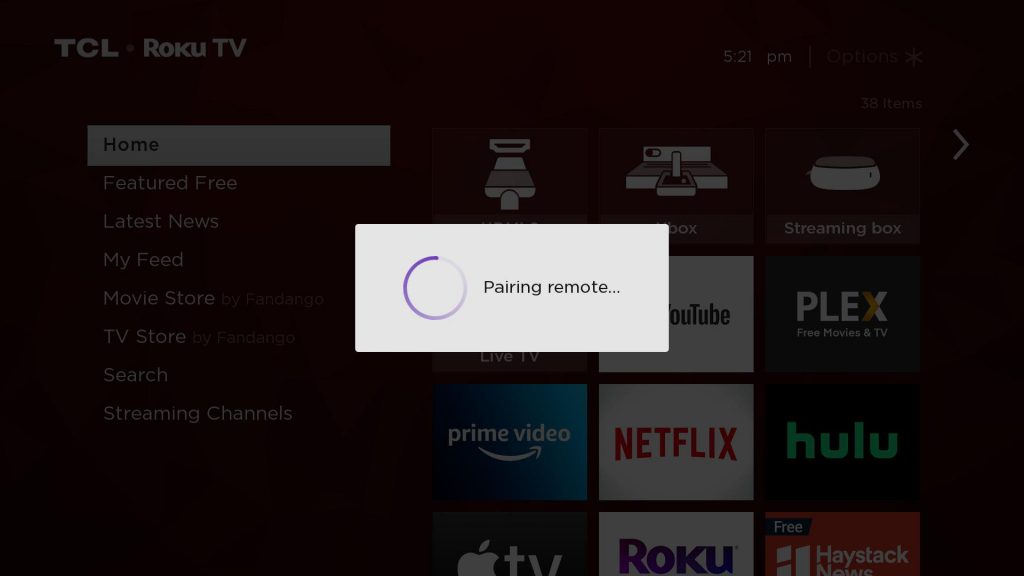
Related: How to Turn On Roku TV without Remote
How to Troubleshoot Roku Remote
If you get into any issues with your Roku Enhanced Remote controller, you can follow the steps below to resolve them.
1. Disconnect your Roku device from the HDMI Port on your TV.
2. Then, remove the battery on your Roku enhanced remote from the battery compartment.
3. Reconnect your Roku device to your TV and turn it on.
4. Insert the batteries into your Roku remote.
5. Now, press and hold the Pairing button in the battery compartment until the light flashes.
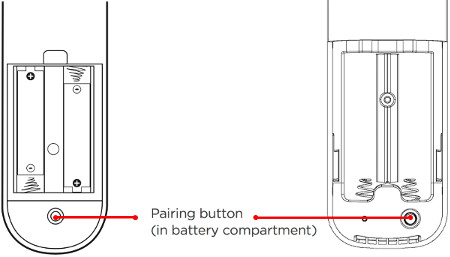
6. Now, it will take up to 30 seconds to pair your Roku enhanced remote to your Roku device.
Important Note: Since there is no way to reset your Infrared Roku remote, you shall try replacing the battery or removing the battery and inserting it again.
To Conclude
With the above guidelines, you can easily pair your Roku remote to your Roku device. You can follow the same if you have purchased a brand new replacement remote for your Roku TV. If you find your Roku remote not working, you shall replace the batteries. When the issue persists, you shall go ahead with manually resetting the Roku remote. Also, use these troubleshooting steps if you are facing any issues on your Roku remote.
![How to Pair Roku Remote [IR and Enhanced Remote] How to Pair Roku Remote](https://rokutvstick.com/wp-content/uploads/2021/12/How-to-Pair-Roku-Remote-1024x576.png)