Roku is one of the popular streaming devices that offers tons of channels to entertain users. Each model of the Roku device has got its IP Address which is used for plenty of reasons. Sometimes, you ought to know the IP Address of your Roku to shoot out any network troubleshoots. It is not a big deal to discover the IP Address on your Roku device. If you wonder how to find the IP Address on Roku, you can use the following steps.
Methods to know IP Address on Roku
There are three easy ways available to find the IP address on your Roku device.
- Finding IP Address on Roku device
- Discover IP Address on Roku with a Mobile App
- Finding IP Address on Roku via Chrome Extension
- Finding IP Address on Roku from your Router.
How to Find IP Address on Roku Device?
Knowing the IP Address on Roku by means of remote control is an easy process, as mentioned below.
1. Connect the Roku device to your TV and power it on.
2. Next, connect the Roku device to wifi.
3. Press the Home button on the remote to get the Homepage.
4. Head over to the Settings option from the main menu.
5. Choose the Network option in the list.
6. Tap the About button in the right-side menu.
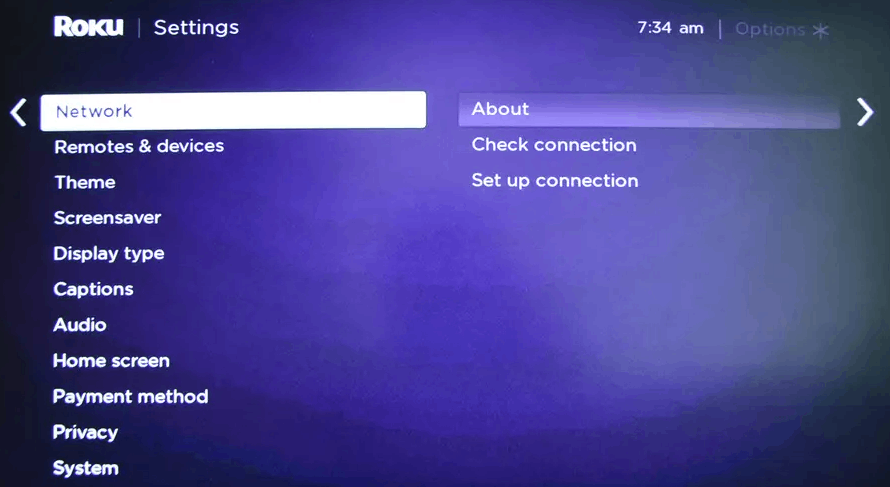
7. Now, you will get the IP Address on your screen.
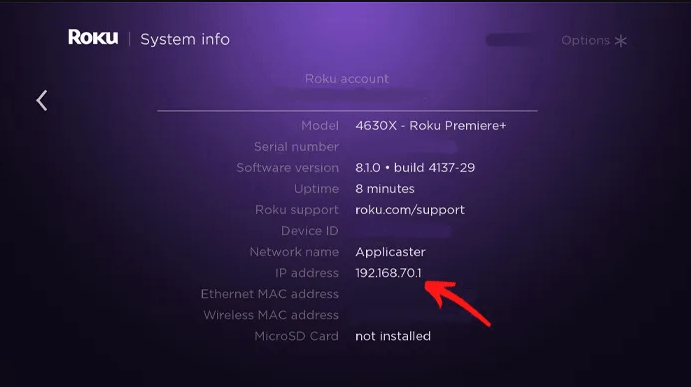
How to Find IP Address on Roku With Roku Mobile App?
You can use the Roku mobile app to find the IP Address if your Roku remote is not working.
1. Download and Install Roku Mobile App from your Google Play Store.
2. Launch the Roku app on your smartphone.
3. Connect Roku and Android smartphones to the same Wi-Fi network.
4. Sign in to your account and pair your Roku device.
5. If you haven’t paired your Roku device with the Roku app, tap on the Devices tab from the lower right corner.
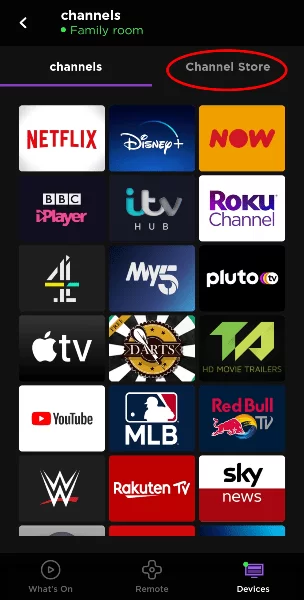
6. The Roku Mobile app will now scan for nearby devices. From there, choose your Roku device.
7. Now, select the Three Horizontal icon near your Roku device.
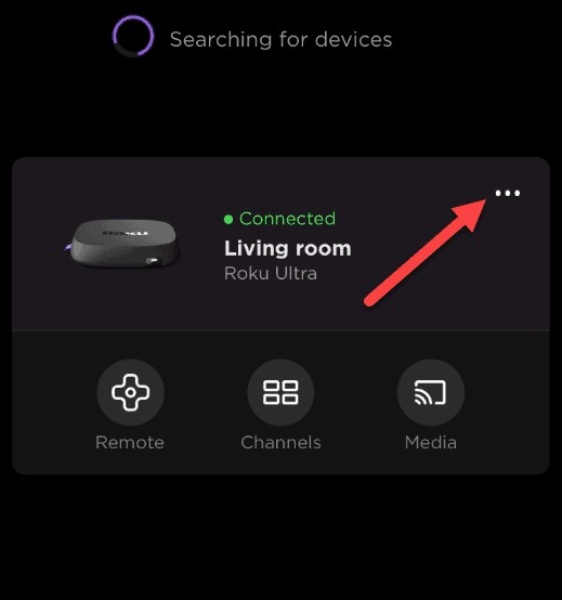
8. Hit the View System Info option in the menu.
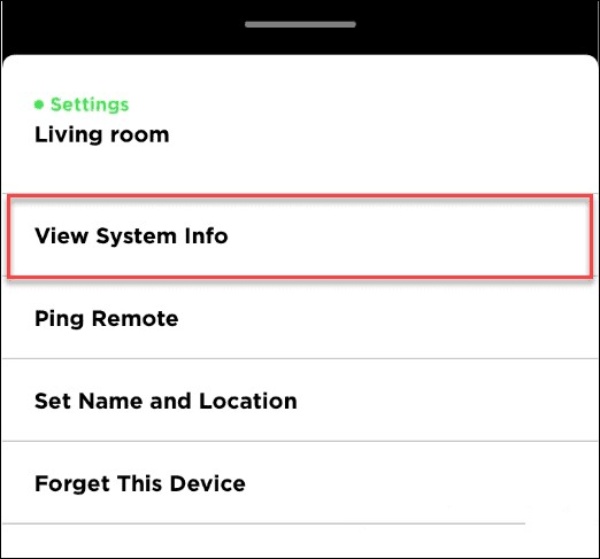
9. Now, you can find the IP Address and other networking details on this page.
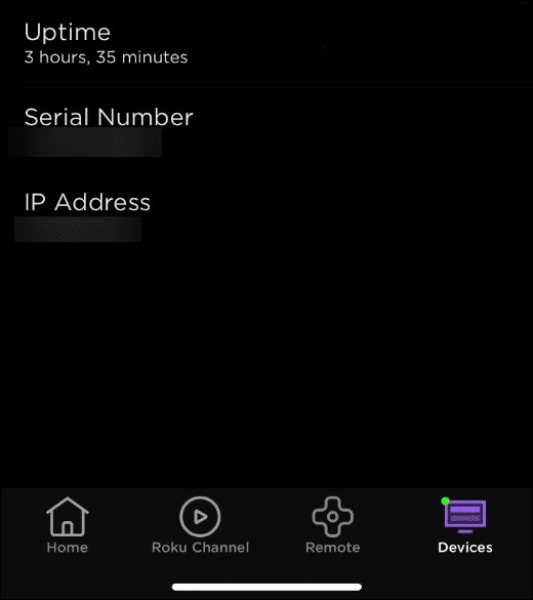
How to Find IP Address on Roku Via Chrome Extension?
Using a browser extension called Remoku to find the IP Address of Roku TV is another best way.
1. Open the Chrome browser on your PC or laptop.
2. Visit this https://chrome.google.com/webstore/search/remoku site.
3. The Remoku app page will launch on the screen.
4. Hit the Add to Chrome button and then tap Add Extension.
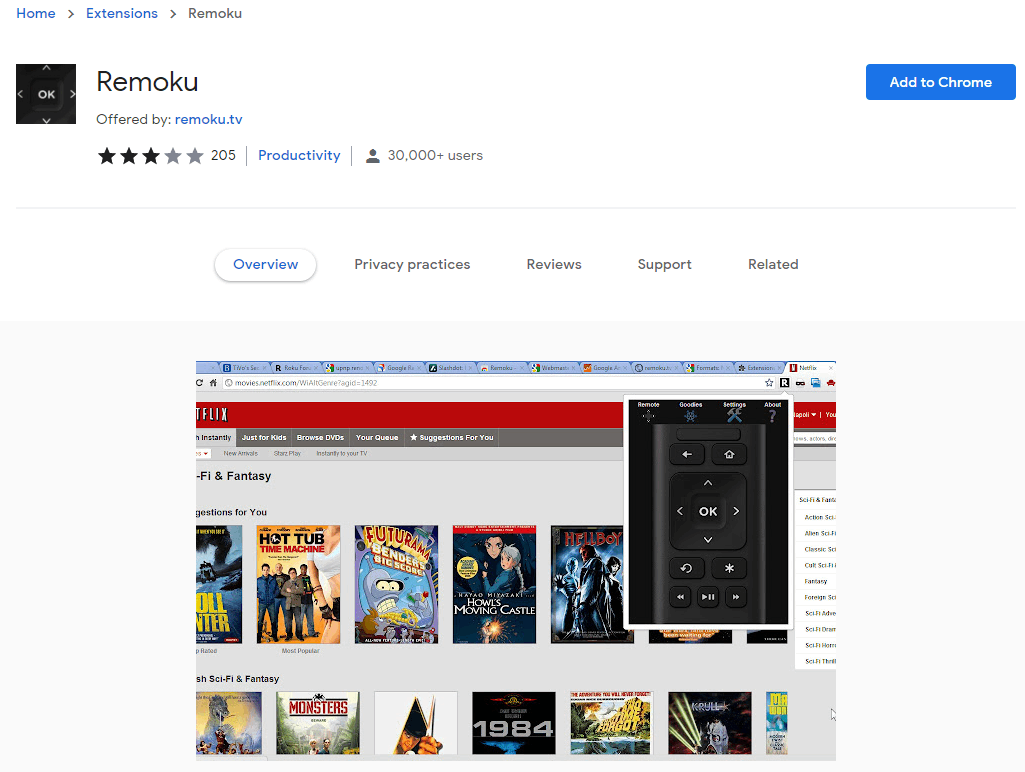
5. Click on the extension once the installation gets over.
6. Press the Settings option on the page.

7. Connect both devices to the same Wi-Fi network.
8. Click the Scan button to get the IP Address of Roku.
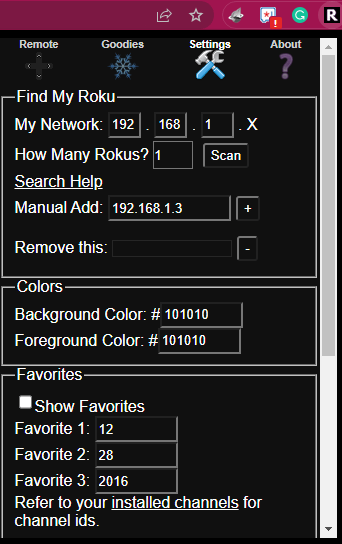
9. Now, you can note the IP address of your Roku.
How to Find IP Address on Roku Via the Router?
You can also use your Router to find your Roku IP address, but use this method as a last resort because not all routers allow you to know the name of the device or the IP.
1. From any of your devices, open the web browser and enter the router’s IP address – http://192.168.1.1.
2. Enter the required details to sign in and navigate to the Status page.
Note: For some routers, it will take you directly to the place where you can see the list of connected devices.
3. Here, you will see the Roku devices listed by their hostname and the IP address next to them.
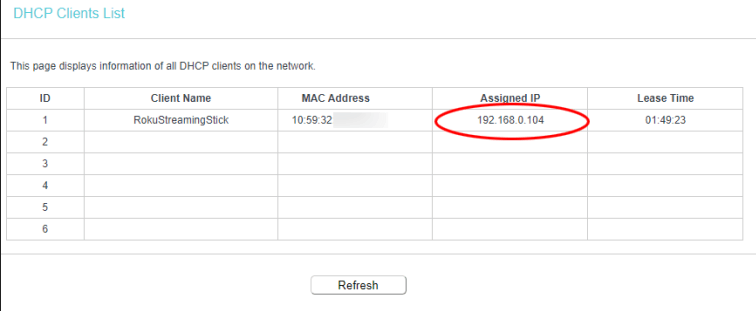
4. If you cannot find any of the Roku devices listed, then check the Mac addresses in the listing of devices.
5. Here, you may find the IP address you want.
Important Note: You can also go to WhatsMyIP.org and enter your MAC address. Although this method is a roundabout way of getting the IP address, it still lets you associate it with Roku.
Get the IP Address of Roku from Customer Care
If you do not want to follow the hassle process to find your iP address, you can contact Roku customer care. But you must have noted your Roku device’s serial number before contacting the Roku Support team.
FAQs
If you want to find your Roku device IP Address without a remote, you can use either Roku mobile app or using the Remoku extension on a web browser.
To find your Roku account information, you need to head over to the System Settings option and then to the About section. Now, you can see the account info.
Mostly, Roku devices will get the default IP Address of 192.168. 1.1. It can be used for lots of reasons, especially to solve any network troubleshoots.
The IP Address of your Roku device is allotted by the router and so you cannot change it. You would only use the IP Address for any network issues.
