aha is an irreplaceable Indian video streaming service from Arha Media & Broadcasting Private Limited. This subscription-based streaming service has the best collection of exclusive movies and web series. The library is also rich with talk shows, cooking shows, and game shows. All the contents from aha are titles from Indian regional languages like Telugu and Tamil. You can search for content based on genres like action, comedy, drama, romance, and horror. In addition, you can add titles from the service to the watchlist. Now, let’s discover how you can add and stream aha on Roku.
Related: How to get the ACC Network on Roku
Do I Need a Subscription to stream on aha?
Yes, a subscription is mandatory to access all the available content on the aha platform. And it will cost you under Rs.500. So, if you are interested in streaming Indian movies and TV shows, you can subscribe to aha and watch it on your Roku TV. And the following section is especially dedicated to it.
How to Add aha on Roku
Follow these instructions to add and access aha on Roku from the Channel Store.
1. Power up your TV and connect the device using the HDMI port.
2. Select the Streaming Channels option from the sidebar on your home screen.

3. Next, select the Search Channels option.
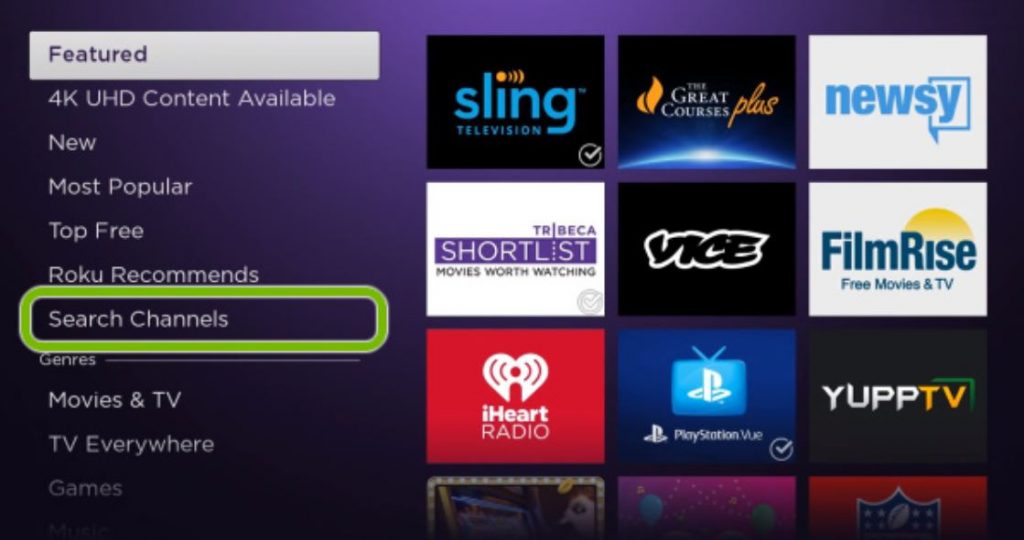
4. Search for the aha app and select the app icon from the search results.
5. Initiate downloading aha by clicking on the Add Channel option.
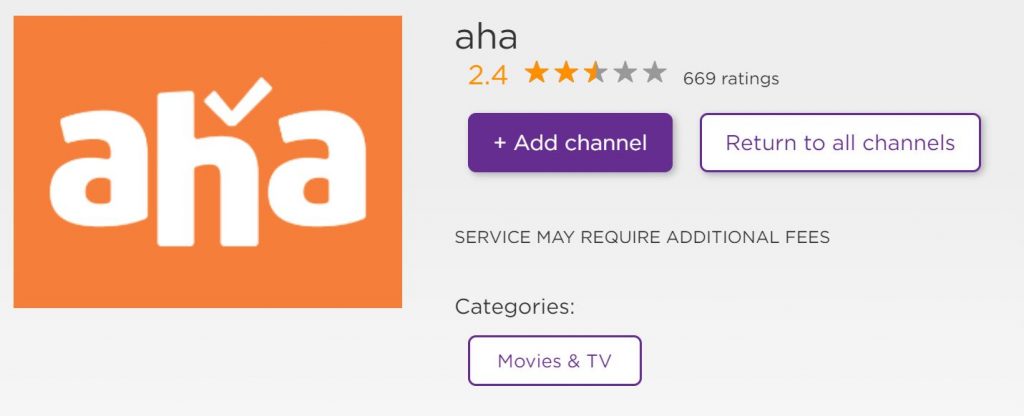
6. Click on the OK button after the app is downloaded.
7. Open aha by clicking on the Go to Channel option.
Alternative Method to Get aha on Roku
Follow these instructions to install aha on your device with the Roku mobile app on your smartphone.
1. On your Android or iOS smartphone, open the Roku app.
For Android Smartphone: Install the Roku app from Google Play Store.
For iOS Smartphone: Install the Roku app from App Store.
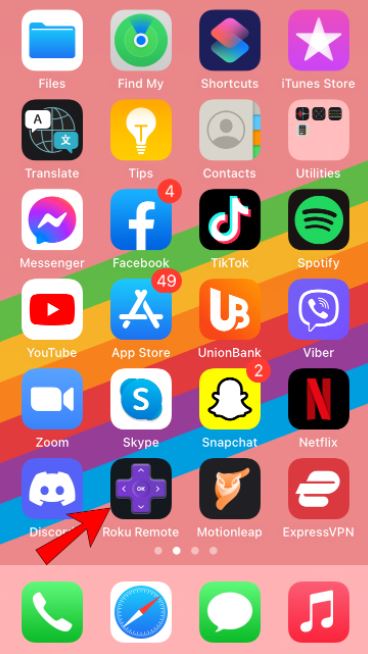
2. After installation, sign in to the Roku Mobile app by following the prompts on your screen.
3. Next, select the Devices tab from the bottom of the screen.
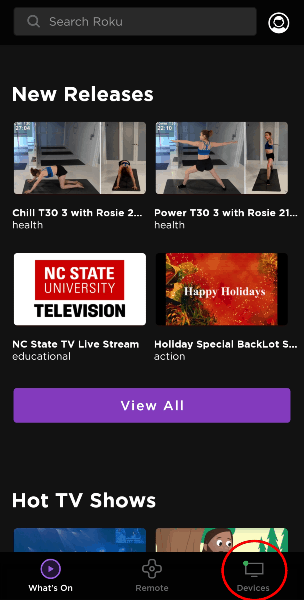
4. Now, the app will search for nearby devices.
5. Choose your Roku device from the list of available devices to pair it.
6. Next, tap on the Channels button.
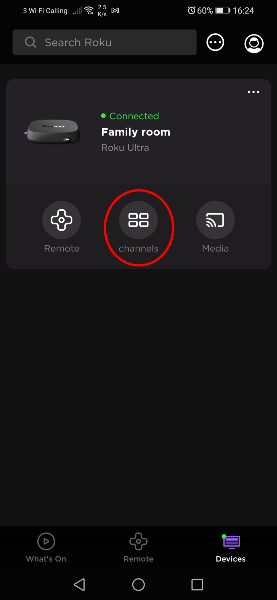
7. Tap on the Channel Store from the top.
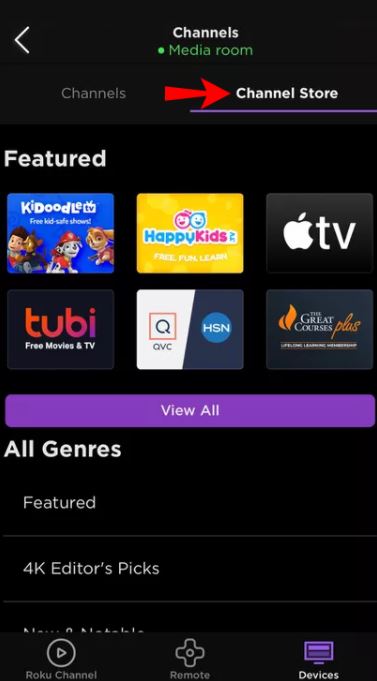
8. Search for the aha app and select the app icon.
9. Click on the Add Channel option to initiate downloading the aha app.
10. Next, enter the Roku Account Pin to verify your request.
11. Finally, the aha channel will be added to your TV.
How to Activate aha on Roku
1. After launching the aha app, you can see an activation code on your TVs screen.
2. Now, visit the activation webpage of aha https://www.aha.video/activate.
3. Sign in with your account or use any available social media account to log in.
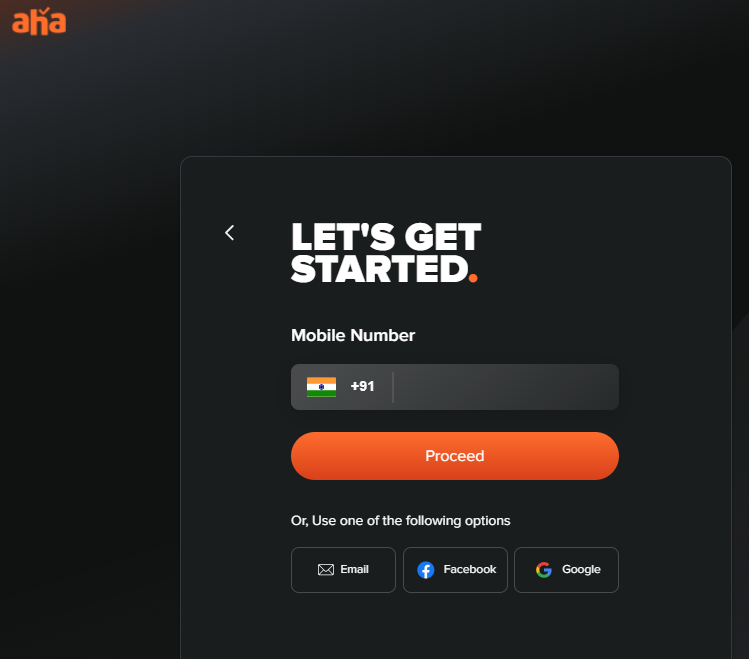
4. Next, enter the Activation code and click on the Activate button.
5. Now, relaunch the aha channel on Roku and stream all of your favorites on your streaming device connected TV.
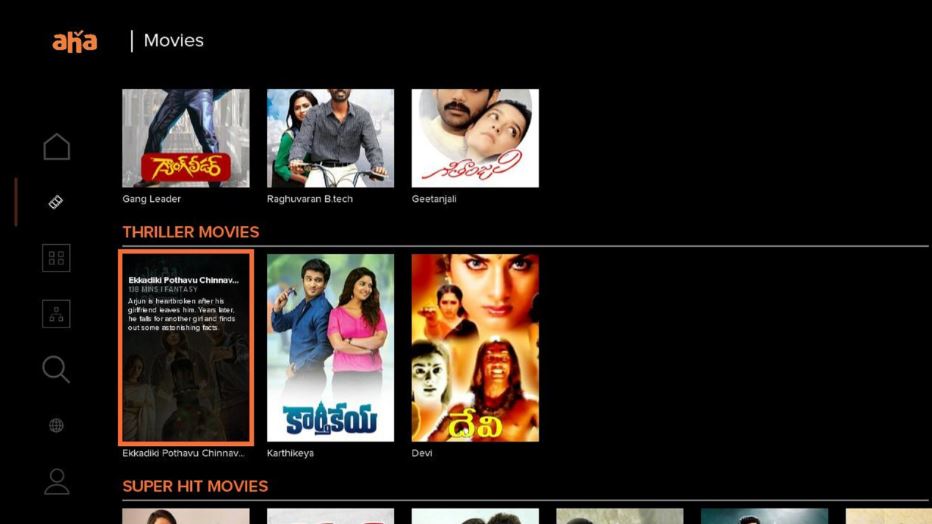
Related: How to Stream BUZZR on Roku
How to Screen Mirror aha to Roku
Enable screen mirror on your streaming device by going to Settings > System > Screen Mirroring > Screen Mirroring Mode. Then, click on the Prompt or Allways Allow option to enable the screen mirroring. After enabling the screen mirroring you can follow the steps below.
1. Open the Google Play Store on your Android Smartphone.
2. Search for aha and install the app.
NOTE: Download Link for aha from Google Play Store.
3. Swipe from up to down on your Android Smartphone’s screen. This brings the Notification Panel.
4. Tap on Cast from the Notification Panel.
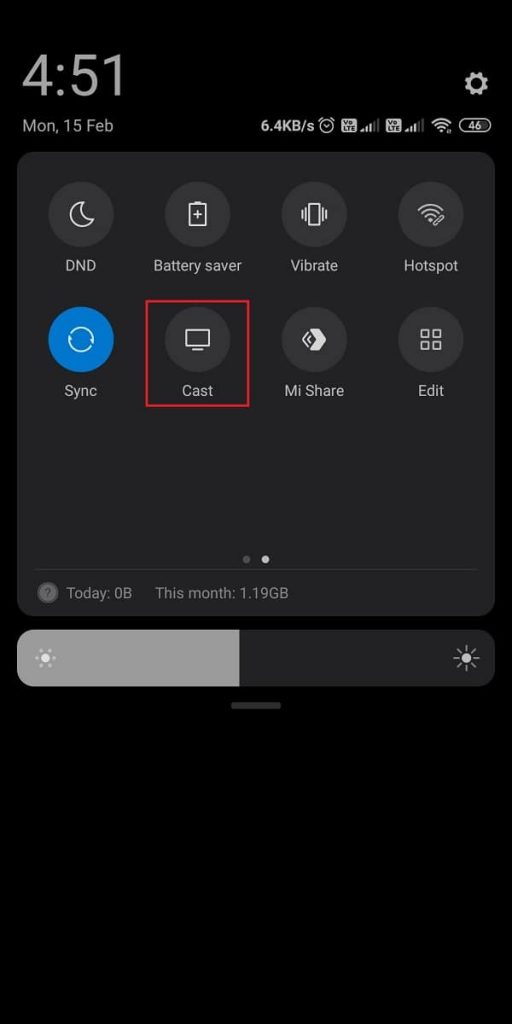
5. Next, choose your Roku device.
6. Then, launch the aha app and sign in to your account.
7. Choose any Indian movies you want and play them.
8. Now, your favorite Indian movies and TV shows will be mirrored on your Roku TV.
Related: How to get CTV on Roku
Frequently Asked Questions
Yes, you can find the aha app from the Channel Store and download it.
You can stream aha on smartphones, tablets, Smart TVs, and Windows PC with web browsers.
You need to be subscribed to one of the subscription plans of aha to enjoy streaming it. Get a 3-month aha subscription at INR 199 (2.66 USD) or an annual subscription at INR 399 (5.34 USD).
