Haystack is a news channel to stream local and world news. It has more than 300+ channels from all over the world to stream News. The Haystack News channel is available on almost all streaming devices, including Roku, Firestick, Android, and iOS. This application allows you to choose a wide variety of channels, from business to international. It includes the most famous channels like ABC News, Cheddar, Bloomberg, CBC, Euronews, etc. If you are a Roku user, then here are the ways to add Haystack TV on Roku.
How to Add Haystack Local and World News on Roku?

1. Connect your Roku device to the TV and go to the Home screen.
2. Head over to the Streaming Channels section on the sidebar.
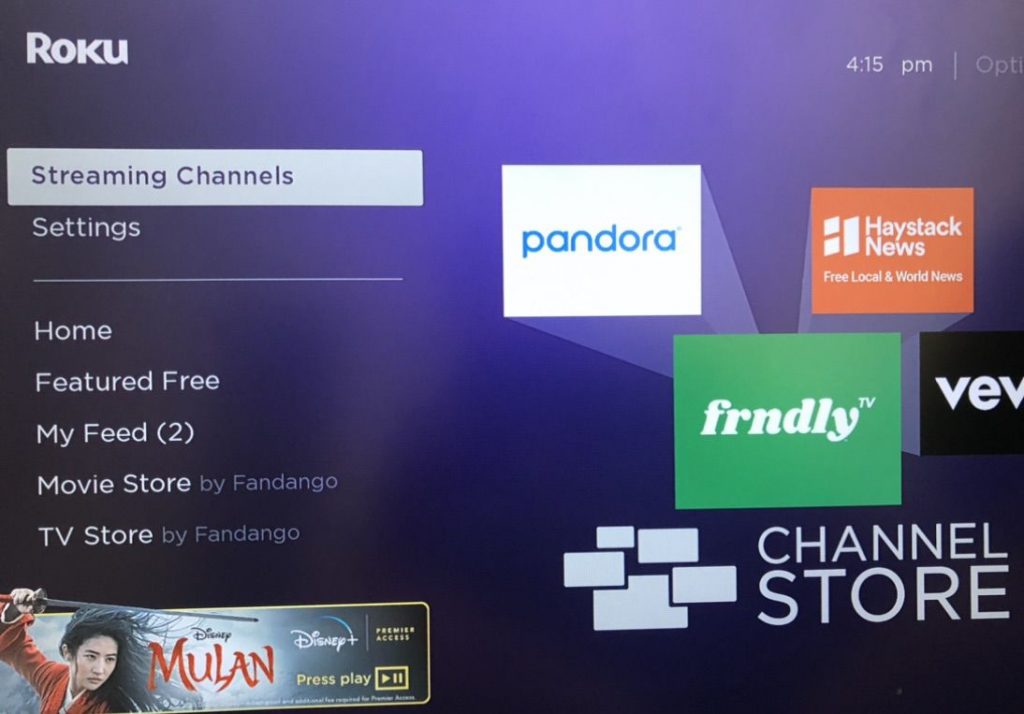
3. Scroll down to the Search channels option from the Streaming Channels section.
4. Type Haystack Local and World News in the search bar.
5. Select the App from the suggestion and press OK.
6. Click on the Add Channel button on the app info screen.
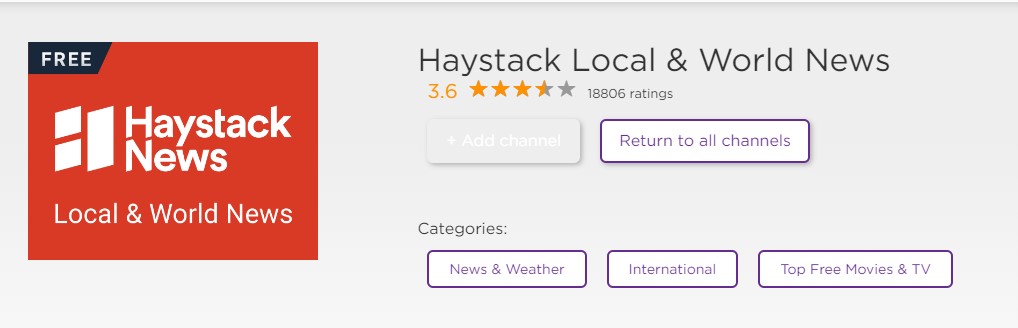
7. Once the app is successfully installed, click OK on the prompt.
8. Click on Go to Channel to launch the app after installing the app.
9. Now, you can stream Haystack Local and World News on Roku TV screen.
What are the Channels available on Haystack?
More than 300+ channels are available on Haystack TV. Here are the most famous channels:
Conclusion
The above are the steps required to add and stream Haystack TV on Roku. This is one of the best news channel available. This is the best way to watch a variety of coverage for free in one place. Watch Global and local news from 100s of channels. In Haystack, you can explore topics like Weather, and International News is available. If you have any queries, comment in the section below.
