Google Duo is a free video calling service that helps to conduct meetings and conferences. It is available in Android, iOS, Window Operating Systems. Google Duo supports HD video calling, and it is the most secure service with end-to-end encryption. The most interesting thing about this app is it will allow you to see a live preview of your caller before answering the call. Though it cant be installed on a Roku device, you can use it by mirroring. Read on this article to know how to install and mirror Google Duo on Roku.

How to Access Google Duo on Roku
As Google Duo isn’t official for the Roku TV, you shall follow the below steps to use it.
Pre-Requisite:
To use Google Duo, you need to enable the Screen Mirroring option.
[1] First and foremost, go to the Roku home screen by clicking on the Roku remote.
[2] Then, select the Settings option.
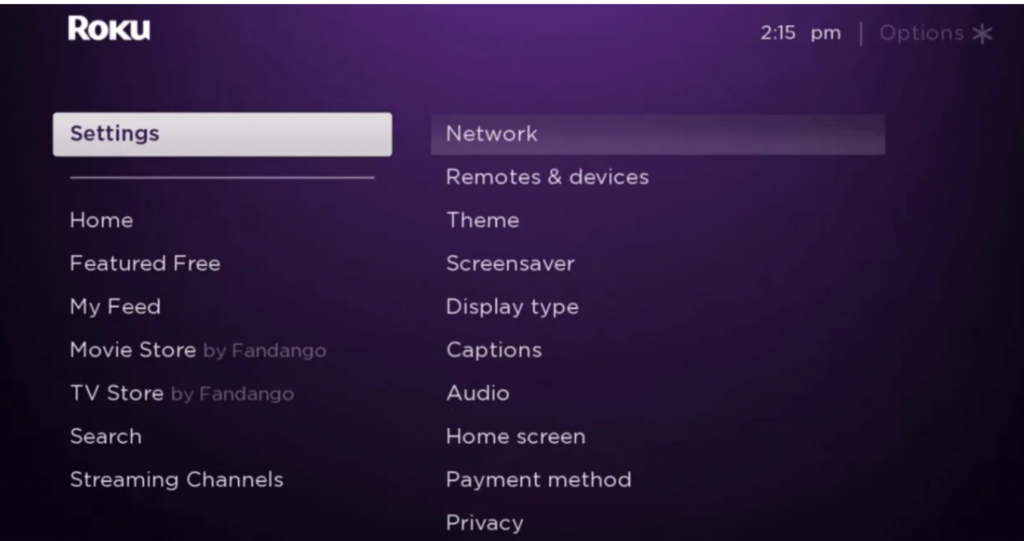
[3] Choose the System option and select the Screen Mirroring option.

[4] Now, select the Screen Mirroring mode and enable the Prompt.

Steps to Mirror Google Duo on Roku from Android
Following are the steps to mirror and use Google Duo on Roku from Android.
[1] First and foremost, open the Google Play Store and type in Google Duo in the search icon.
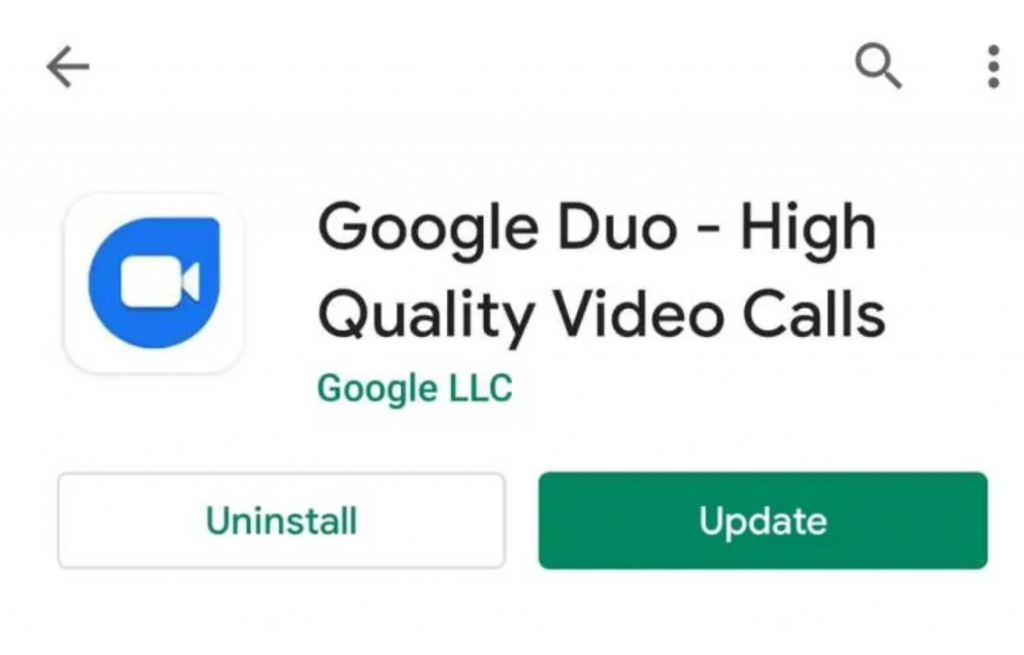
[2] Click Install to get the application on your Android devices.
[3] Now, launch the Google Duo application and then sign in using your login credentials.
[4] Then, go to the Notification panel and tap on the Cast option.
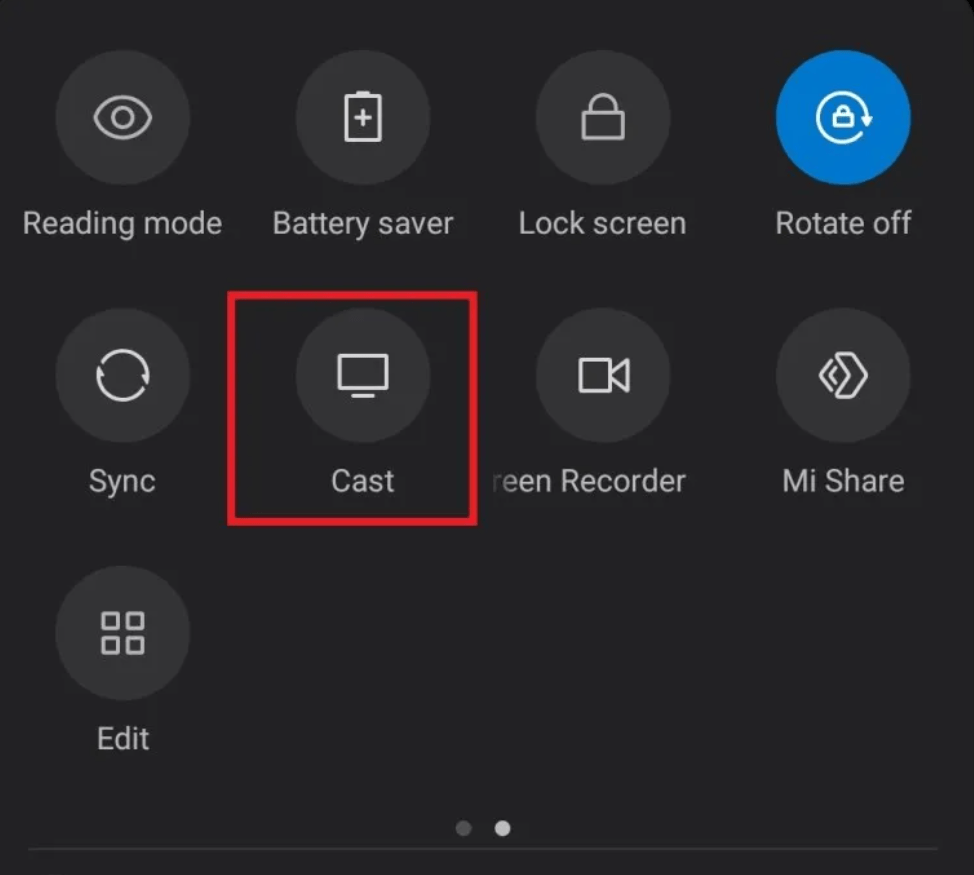
[5] Furthermore, turn on Bluetooth and choose your Roku devices to start casting.
Once the casting is done successfully, Google Duo will appear on your TV screen.
Related: How to Download GLWiZ TV on Roku TV
Steps to Mirror Google Duo on Roku from Windows
[1] Open the Chrome browser and visit the Google Duo website by clicking here.
[2] Then, sign in to your account using the login credentials.
[3] Tap on the three-dotted icon and select the Cast option.
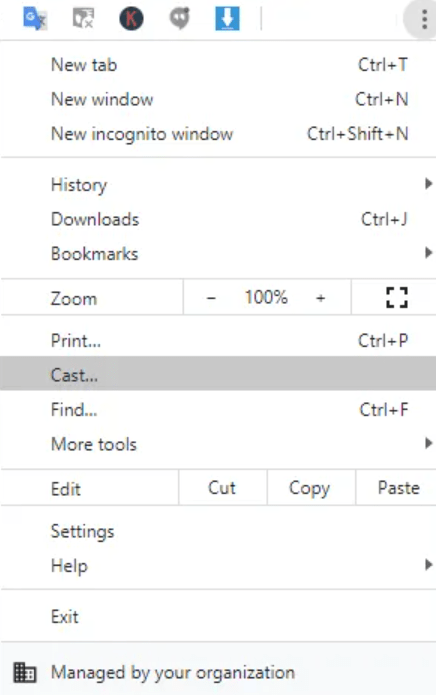
[4] Now, click on the sources drop-down arrow and click the Cast tab option.
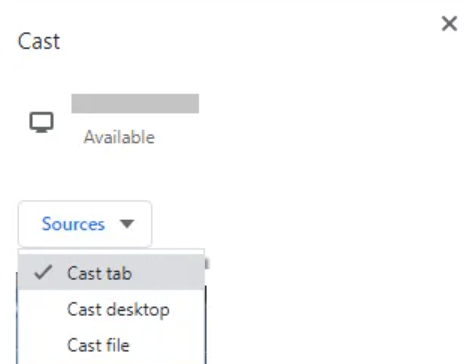
[5] The casting will start, and the Google Duo page gets successfully cast on your device.
Related: How to Install Food Network on Roku TV
Therefore these are the possible ways through which you can mirror and use Google Duo. With this, you shall communicate with your favourite people or contacts from the big screen.