FloRacing is a streaming service that you need to watch and stream all the drag racing events. It contains Live events, Replays, Films, Shows, Interviews, and Highlights. You can view the schedule of the racing events anytime you want. FloRacing streams dirt track racing, pavement racing, drag racing, snowmobile racing, and so on. Even you can access FloRacing on Roku to stream the live race events anytime you want.
How to Get FloRacing on Roku
There is no dedicated app to stream FloRacing. But you can add the FloSports on Roku to access the FloRacing events. You only need to subscribe to FloRacing at $12.50 per month or $150 per year. Then, you can use that subscription credentials to log in to the FloSports app.
Note: You can subscribe to FloRacing by visiting https://www.floracing.com/.
1. Turn on your Roku device and move to the home screen.
2. Then, from the home screen, move to the Streaming Channels.

3. Scroll down and select the Search Channels option.
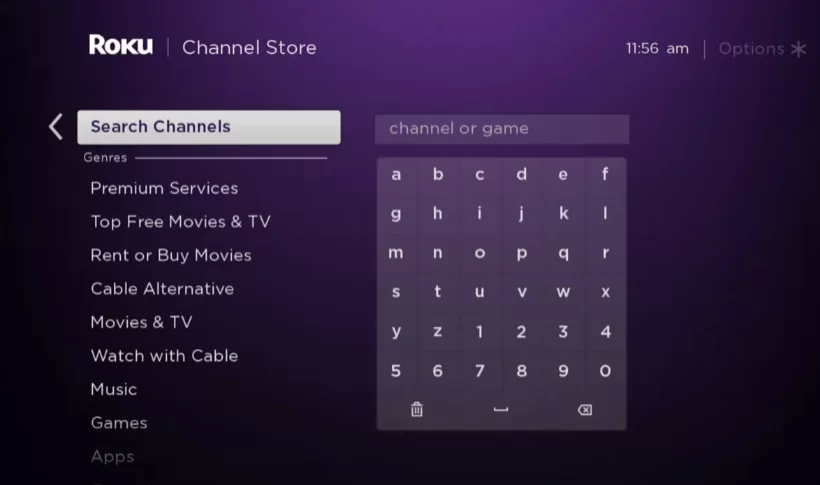
4. Next, use the Virtual keyboard to search for FloSports.
5. From the search results, select FloSports.
6. Click on the Add Channel button from the channel info page.
7. Now, the adding process will start for the FloSports channel.
8. Once the channel is added, select the OK button from the prompt.
9. On the next screen, select the Go to Channel option to launch FloSports.
10. Sign in with your FloSports account and search for FloRacing.
11. Enjoy streaming your favorite racing events on the big screen.
Alternative Method to Watch FloRacing
In case your Roku remote is not working, you can use the Roku app to download apps to Roku.
Note: You need to connect your Android or iOS device and Roku to the same wifi network.
1. Install the Roku app on your Android or iOS devices.
2. Launch the Roku app after installation.
3. Next, tap on the Profile icon and select the Sign In button.
4. Enter your credentials to sign in to your Roku account.
5. Select the Devices tab from the bottom of the screen.
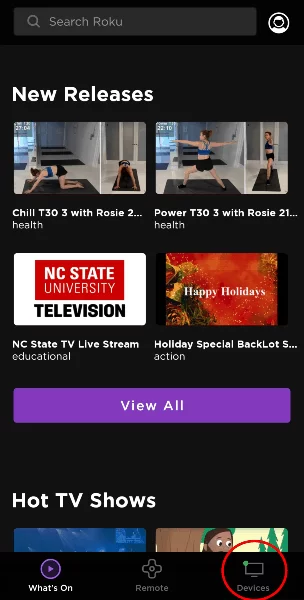
6. Click on your Roku device from the available devices list.
7. Once a successful connection is established, select the Channels tab.
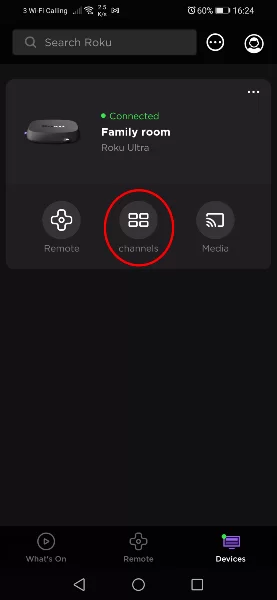
8. Choose the Channel Store tab.
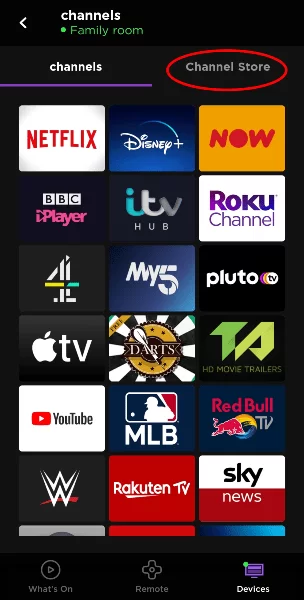
9. Search for the FloSports app and choose the same from the search result.
10. Hit the Add Channel button, and the channel will be added within 24 hours.
11. If you want the FloSports channel to add immediately, you can update Roku.
12. To launch the FloSports channel, go to the Roku home screen.
13. Next, select the Right Arrow button on your remote.
14. Scroll down and select the FloSports channel. Next, hit the OK button on your remote to launch the FloSports channel.
15. Enter your credentials to sign in to your account.
16. Search for FloRacing and enjoy streaming it on Roku.
FAQ
Yes, you will get a 7-day free trial upon subscribing to FloSports.
You can cancel the FloRacing subscription at https://www.floracing.com/. You need to sign in with your subscription account to cancel the subscription.
![How to Add and Stream FloRacing on Roku [2 Easy Methods] FloRacing-on-Roku](https://rokutvstick.com/wp-content/uploads/2022/08/FloRacing-on-Roku.png)