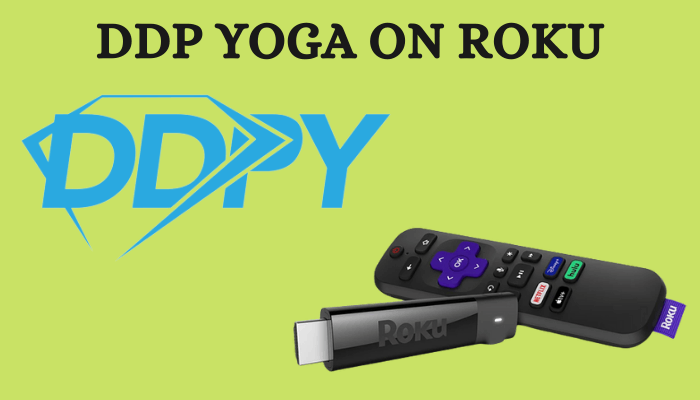DDP Yoga is a different type of yoga exercise, unlike the regular yoga exercises you know. It is a more intense form of yoga that exercises your entire body, which helps in maintaining your fitness and health. DDP Yoga was created by Diamond Dallas Page to help athletes who have suffered from high-intensity sports. It combines yoga positions, sports rehab therapy, dynamic resistance, and calisthenics exercises that require no running, no lifting, and no jumping. It has more than 300+ different workout plans. DDP Yoga is available on Roku, and you can stream it using the methods below.
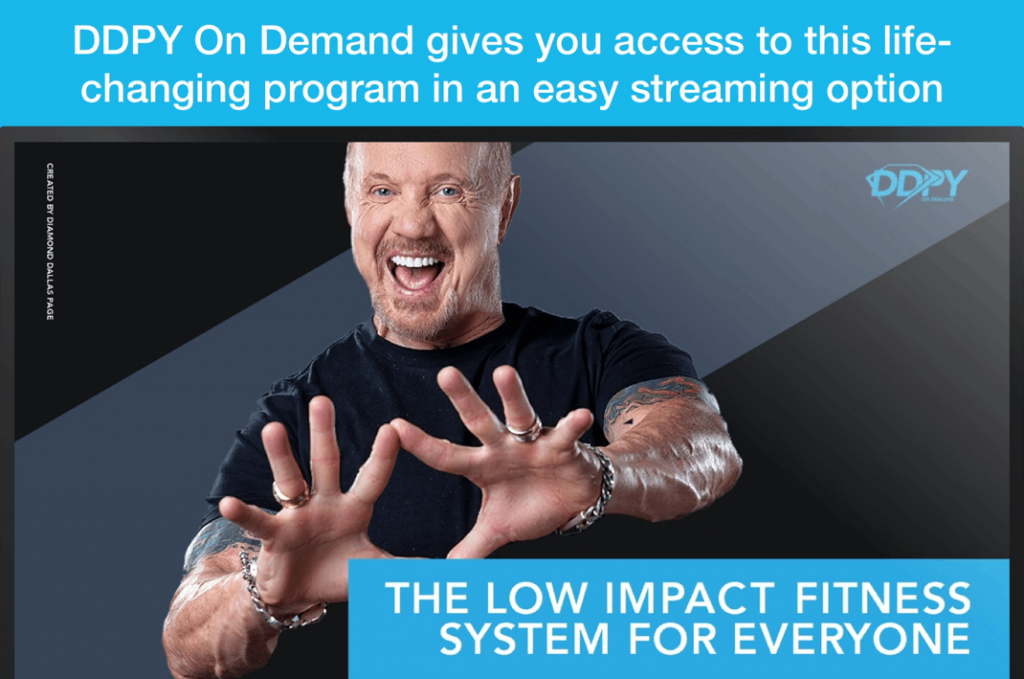
How to Create DDP Yoga Account?
(1) From any device, go to your browser.
(2) Search for DDPY On Demand and from the search results, choose DDP Yoga Official Website.
(3) Select the Profile icon on the top right of the screen.
(4) On the Account page, click on Create Account.
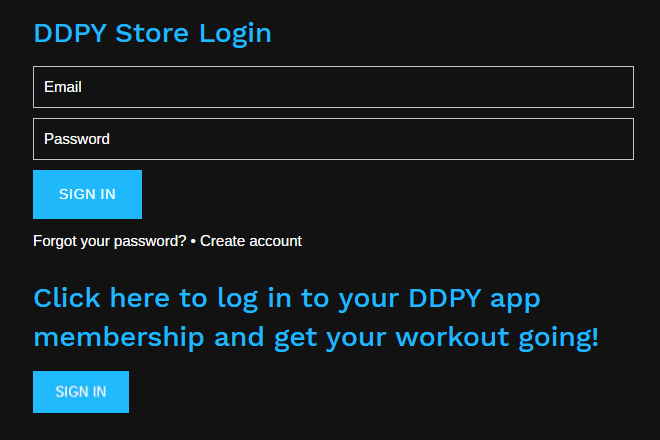
(5) On the Create Account page, enter your Name, Email, and Password and select Create.
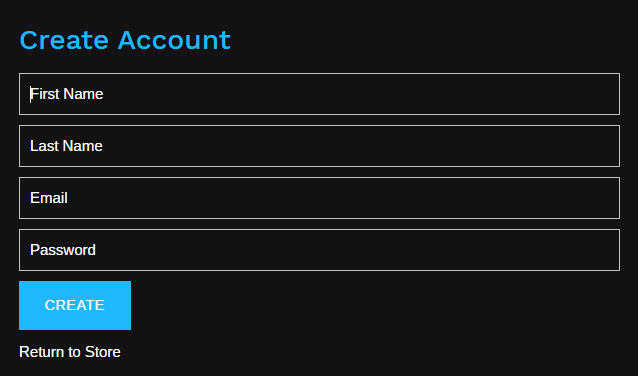
(6) Now, you have your DDP Yoga Account.
How to Subscribe for DDP Yoga?
(1) Go to the DDP Yoga Official Website and scroll down to DDPY App Membership.
(2) Select Join Now. On the new page, click on Log In.
(3) On the Login page, enter your DDPY account details and select Continue.
(4) Choose the Plan you want and select Start Now.
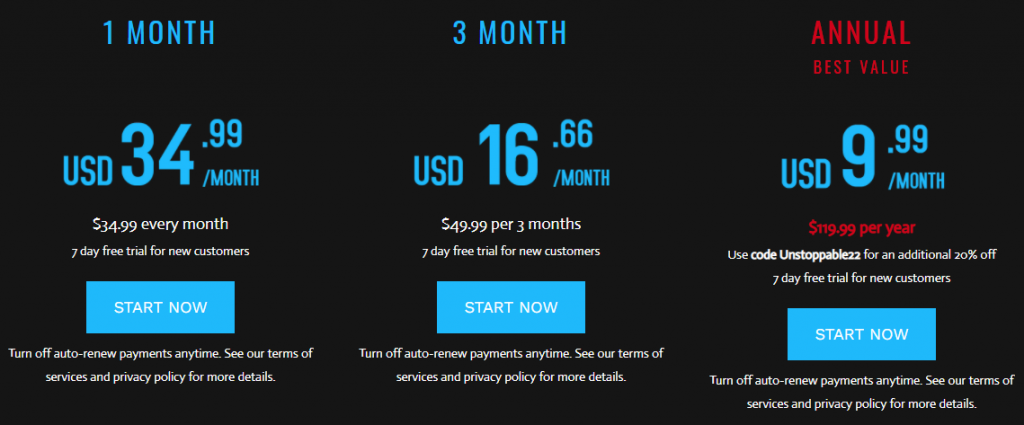
(5) Follow the on-screen instruction to finish the subscription process.
(6) You have now subscribed for DDP Yoga.
How to Stream DDP Yoga on Roku?
(1) Turn on your Roku device. On the home menu, select Streaming Channels.

(2) Click on the Search channels option and enter DDPY On Demand on the search bar.

(3) From the search results, choose DDPY On Demand app.
(4) Select Add Channel to add DDP Yoga on your Roku device and select OK on the pop-up.
(5) DDP Yoga will now be available on your Roku to stream.
Alternative Methods
You can cast contents from your devices to the Roku device. The devices are:
- PC
- Smartphone
Before you start screen mirroring, make sure that you have set up screen mirroring on Roku. If not, Roku won’t allow screen mirroring on its device. So, set up screen mirroring on Roku using the steps below:
(1) Power On your Roku device and press the Home button on the Roku remote.
(2) Click on Settings and select System.
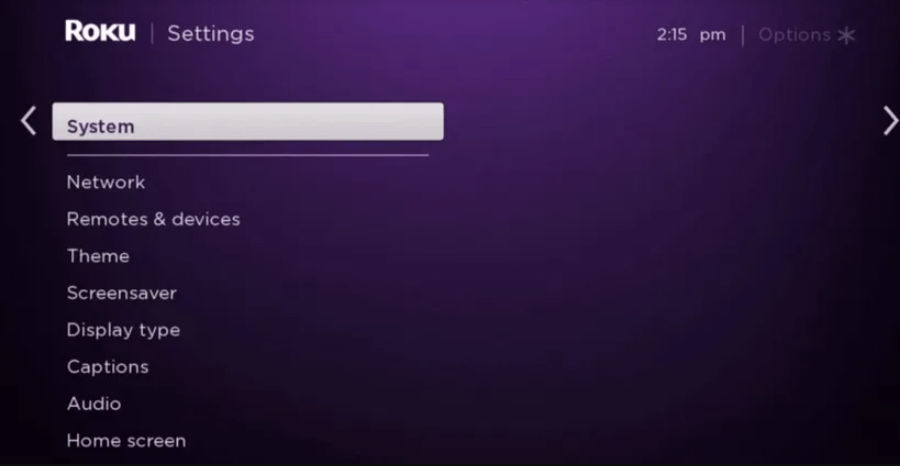
(2) Select Screen Mirroring and choose Screen mirroring mode.
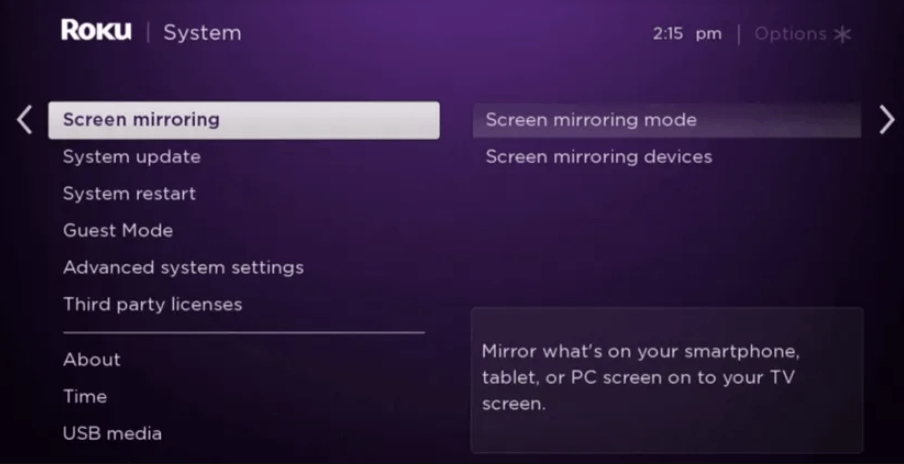
(3) To allow screen mirroring on Roku, select Prompt or Always Allow.

(4) You have now set up screen mirroring on Roku.
How to Stream DDP Yoga on Roku Using PC?
(1) Launch your PC and go to the browser.
(2) Enter DDP Yoga on the search bar.
(3) Choose the DDP Yoga Official Website from the search results.
(4) Select the Profile icon on the top right side of the screen.
(5) On the DDPY Store Login page, enter your account details and select Sign In.
(6) Press Windows + k on your PC, and you will see a new connect window appearing on the right side of the screen.
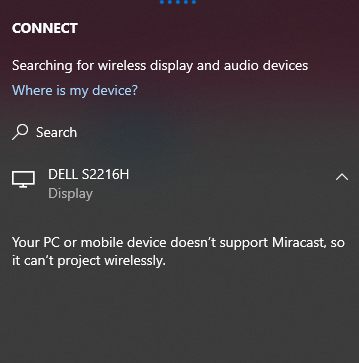
(6) Choose your Roku device from the list of available devices and select OK.
(7) The contents on your screen will be mirrored to the Roku device.
(8) Select the workouts you want and stream them on your PC.
How to Stream DDP Yoga on Roku Using Smartphone?
(1) Open your Smartphone and select Play Store.
(2) Search for DDP Yoga Now and choose the DDP Yoga Now app from the search results.
(3) Click on Install to install the app on your device.
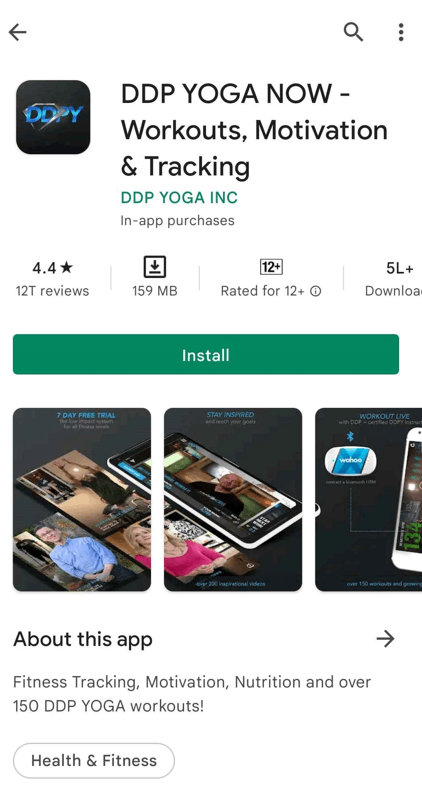
(4) Go to Notification Panel and choose the Screen mirroring icon.
(5) Select your Roku device from the list of available devices and click on OK.
(6) The contents on your Smartphones screen will now be mirrored to your Roku device.
(7) Open the DDP Yoga Now app and log in using your DPP Yoga account.
(8) Select the Workout you want and enjoy streaming them on Roku.
Related: OutTV on Roku
Conclusion
The DDP Yoga is an app that helps you stay motivated and keeps track of your progress. Those who are new can also try out DDP Yoga Workouts available for free. DDP Yoga divides people into different levels based on their body fitness. The levels are Beginner, Intermediate, Advances, Extreme, and Limited Mobility.
FAQ
DDP Yoga has a total of three subscription plans for its users. They are a monthly plan that costs about $34.99 per month, three months plan that costs about $16.99 per month for a total of $49.99 for three months, and an Annual Plan that costs about $9.99 per month for a total of $119.99 for a Year. All of these plans come with a 7-day free trial.
To get 20% off in the Annual Plan of DDP Yoga, enter the code Unstoppable22. By using this code, you can get the discount you want.
DDP Yoga has three different DVD packs with different workouts and costs. The Mega Pack DVD costs about $115.99 and comes with 57 Workouts, Max Pack DVD costs about $69.99 and comes with 24 Workouts, and the Combo Pack DVD costs about $59.99 and comes with 16 Workouts. When buying a DVD pack, you can also get three months of free access to the DDP Yoga Now app.