OutTV is a Canadian Speciality Channel. Its headquarters is in Vancouver, British Columbia. It was first launched in September 2001 as PrideVision TV. OutTV is focused on LGBTQ+ movies, TV shows, documentaries, and more. You can watch unlimited LGBTQ+ entertainment with a monthly or annual subscription (The subscription fee is very low). You can watch OutTV whenever and wherever you want. It is available on Roku, and to stream OutTV on Roku, you can use the methods available here.

Subscription Plans for OutTV
OutTV has a total of 3 different subscription plans, and these plans are:
- Monthly Subscription – $2.99
- 6 Months Subscription – $16.99
- 12 Months Subscription – $29.99
How to Create OutTV Account?
(1) From any device, select your browser.
(2) Search for OutTV, and from the search results, choose OutTV Official Website.
(3) Select Join OutTV Today, and on the new page, select Sign Up/ Log In.
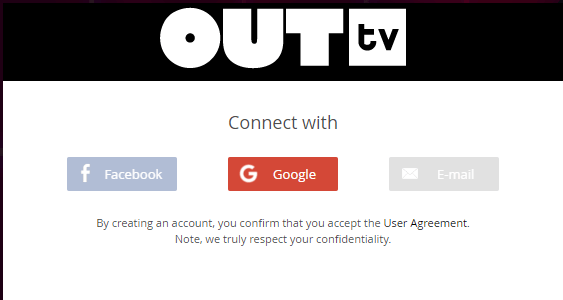
(4) On the Connect With pop-up box, choose the type of method you are creating the account from Facebook, Google, and Email.
(5) Select the one you want and follow the on-screen instructions.
(6) Enter your Name, Email Address, and Province/State and click on Submit.
(7) On the Please Select your Offer Page, choose the plan you want and click on Select.
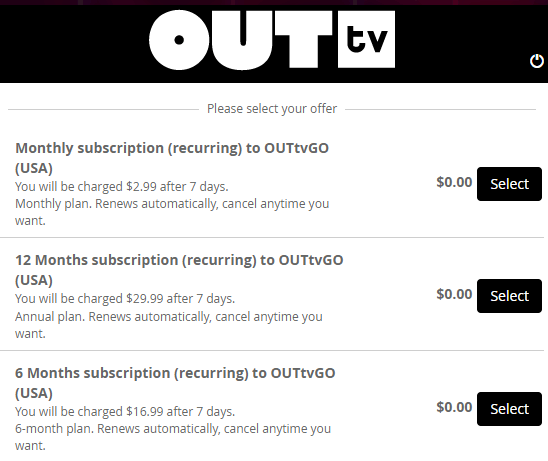
(8) On the Purchase using page, choose the type of payment method.
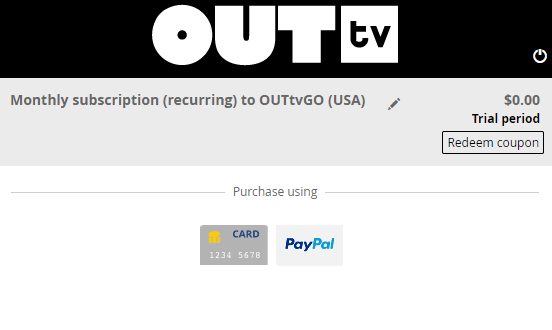
(9) Enter your Card Number and more and select Confirm purchase.
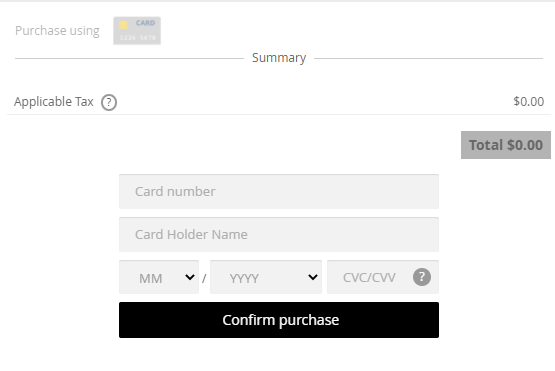
(Note: Payment will be charged only after seven days)
How to Stream OutTV on Roku?
(1) Turn on your device and go to the Home screen.
(2) On the home screen, select Streaming Channels and choose the Search Channels option.

(3) Enter OutTV on the search bar using the on-screen keyboard.
(4) Choose OutTV from the search results and select Add channel to add OutTV on your Roku.

(5) A pop-up will appear. Click OK on it.
OutTV is now added to your Roku. You can now log in to your account and start streaming the content on the TV.
Alternative Method
Alternatively, you can add OutTV on your device using a browser or smartphone app as well.
(1) Select the browser on your PC. Enter Roku Channel Store on the search bar.
(2) Choose Roku Channel Store Official Website from the search results.
(3) Click on Sign in on the top right side of the screen. Enter your Roku account details and select Submit.
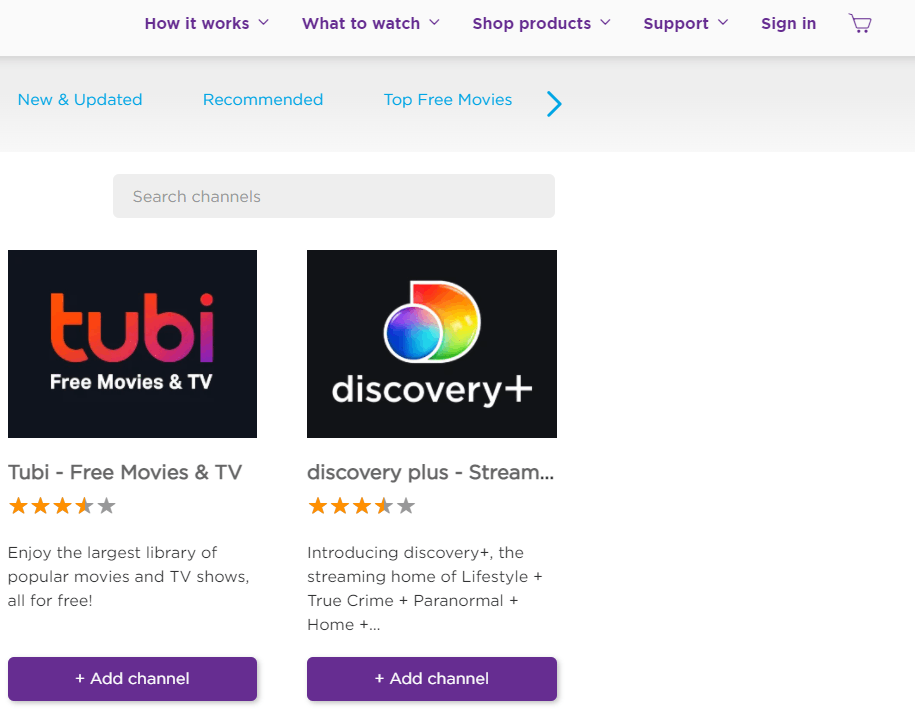
(4) On the Search channels bar, enter OutTV and from the search results, choose the OutTV app.
(5) Select Add Channel. The OutTV app will be added to your Roku.
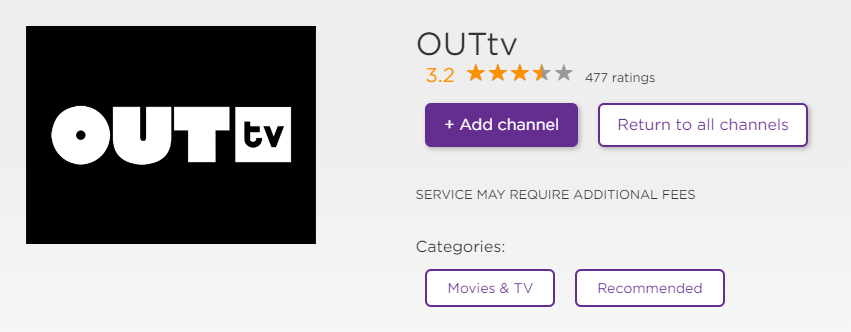
This is a cloud-based installation, and it might take a few mins for your Roku to update. After the installation is completed, you can find the channel on the channel list.
Conclusion
You can stream unlimited LGBTQ+ content on OutTV with just a little subscription. The plan renews automatically, and you can cancel the plan anytime you want. You can watch shows like The Villbergs Chronicles, Call Me Mother, Hot Haus, Absolutely Fabulous, Schitt’s Creek, and more. If you like this article, then please leave your thoughts in the comments section.
Related: Almavision on Roku
FAQ
(1) How to solve OutTV not working on Roku?
Try restarting your device, uninstall and reinstall OutTV on Roku, Update your Roku device, check your internet connection, clear the cache data, and more. These are the methods by which you can solve OutTV not working on Roku.
(2) Is OutTV free?
No, it is not a free TV. OutTV is a subscription-based TV.
(3) Is OutTV available in the United States?
Yes, OutTV is only available in the United States and Canada.
