Dailymotion is a popular video-sharing application to upload videos and get a selection of trending stories around the world. With Dailymotion on Roku, you can watch the videos that matter to you the most. Unfortunately, you can’t get the Dailymotion app officially on Roku as it is unavailable on the Channel Store.
But, you still have the chance to stream all the media content offered by Dailymotion on your Roku with the help of the screen mirroring technique. So, you can easily cast/airplay Dailymotion on Roku TV from your smartphone or PC.
By screen mirroring Dailymotion on your Roku device, you can enjoy quality music, sports, and more video content from top-rated publishers. In addition to that, you can also find all the latest and trending news from independent content creators, premium partners, and more.
For your reference, our technical team comes with a curated guide that covers detailed instructions for screen mirroring through each device such as Android, iOS, Windows, and Mac PC.
Features of Dailymotion
- You can customize your personalized feeds by following all your favorite channels.
- Dailymotion has a Bookmark feature to get the videos for later watching.
- Users can download their favorite content for offline streaming.
- Get instant notifications of video updates from your favorite creators.
How to Get Dailymotion on Roku
You cannot get Dailymotion on Roku due to its unavailability. But still, you can stream Dailymotion with screen mirroring. Roku offers screen mirroring or AirPlay support to mirror the smartphone and PC. Therefore, you can watch Dailymotion on Android, iOS, Windows, and Mac PC.
Sign Up Process for Dailymotion
Before getting into the installation process, you must be aware that holding an individual account on Dailymotion is necessary to explore all its features. If you have an account already on Dailymotion, you can skip this section and move to the screen mirroring part. However, the new member must create an account to start the journey with Dailymotion.
1. Visit the Sign-up page of Dailymotion on your preferred web browser.
2. Navigate to the Sign-Up option at the top-right corner of the screen. e
3. Enter your name, email address, Date of birth, and Gender into the required fields.
NOTE: For a quick registration, you can select sign in with the Google option.
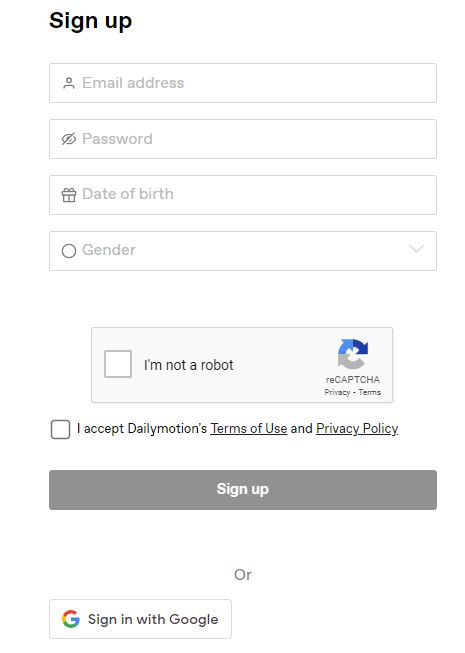
4. Accept the terms and policies of Dailymotion and hit the Sign up button.
Refresh the login page of Dailymotion and go to your account using the credentials.
Stream Dailymotion on Roku using Android
Before proceeding further, you have to enable the Screen Mirroring option on Roku.
1. Connect your Roku and Android devices to the same WiFi network.
2. Download and install the Dailymotion app on your Android smartphone from the Play Store.
3. Go to the Notification Panel and select Cast.
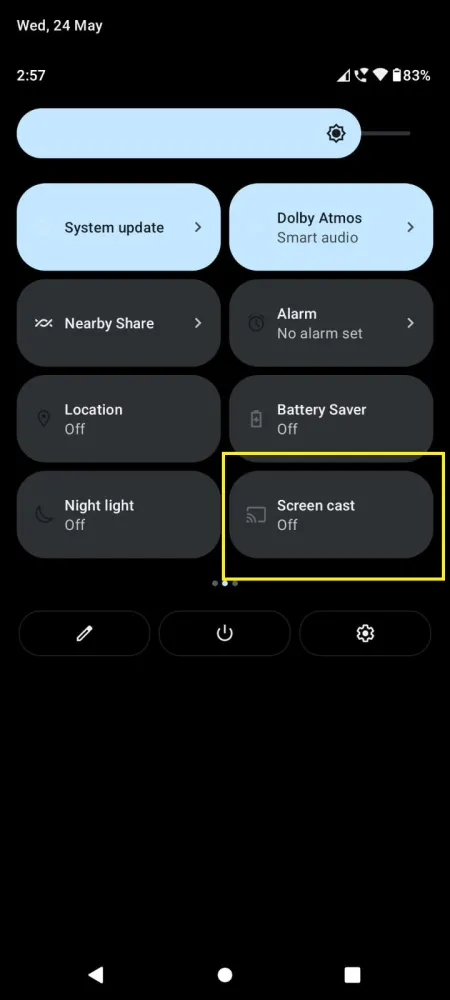
4. Choose your Roku device to connect.
5. Now, launch the Dailymotion app and sign in to your account.
6. Play any of the music files and listen to them on your Roku device.
7. To stop the mirroring, click the Cast icon on the Notification Panel and tap the Disconnect button.
Screen Mirror Dailymotion on Roku from iOS
Make sure you have enabled the AirPlay option on Roku.
1. Ensure that you have connected your iPhone or iPad and Roku to the same WiFi network.
2. Launch the App Store and install the Dailymotion app.
3. Go to the Control Center and tap on the Screen Mirroring icon.

4. Now, choose your Roku device from the available devices list.
5. Launch the Dailymotion app and play any audio content to stream on Roku.
6. To stop the mirroring, tap the Screen Mirroring icon and unselect the Roku device.
Cast Dailymotion on Roku using a Windows PC
Similar to Android, you have to enable screen mirroring on Roku for Windows PCs too.
1. Visit the Dailymotion official website on your PC.
2. Click the Sign-in and provide Dailymotion account details to log in.
3. Select and play the music content on the website on your PC.
4. Now, press the Windows + K keys simultaneously.
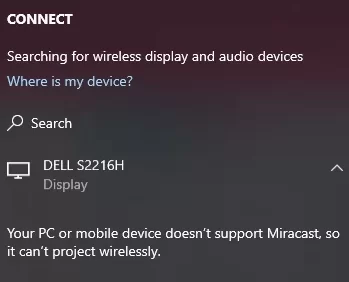
5. Select your Roku device from the available device to listen to the music file.
Screen Mirror Dailymotion from Mac PC
Make sure that you have enabled the Airplay on Roku to screen mirror your Mac PC.
1. Connect your Mac and Roku to the same WiFi network.
2. Go to the Dailymotion Website on your Mac PC using the web browser.
3. From the top menu bar on your Mac, click the Control Center icon.
4. Click the Screen Mirroring icon and choose your Roku device from the available devices.
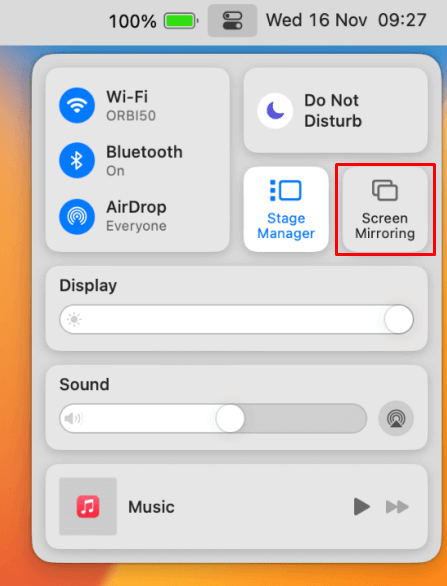
5. Finally, your Mac’s screen is projected onto your Roku-connected TV to watch the content.
Frequently Asked Questions
No. Roku users can’t add and install Dailymotion on their devices as it is not available on the Channel Store.
