CMT is the top streaming service in America. It lets users stream all the latest videos from its hit country series and events. Get access to live TV shows, music, radio, and news on this service. You could easily catch up with the full episodes of your favorite CMT shows or series. With any TV provider’s login ID, watching CMT on your desired devices is easy.
Key Features of CMT
| Can Stream Exclusive Content | Can access Live and Program Schedule |
| Provides top shows of CMT | Supports Content in Full HD |
| Can Check Events like Awards, Artist of the Year, etc. | Access Sneak Peek, deleted scenes, etc. |
How to Get CMT on Roku?
CMT can not be streamed directly on the Roku Device. Alternatively, you shall watch CMT by screen mirroring to Roku using any Android device. Here is how to do it,
How to Stream CMT on Roku Using Android
1. Connect the Roku and Android devices to the same Wi-Fi.
2. Go to the Play Store, click on the Search bar to look for the CMT app, or click here.
3. Swipe down, go to Notification Panel, and click on the Cast icon.
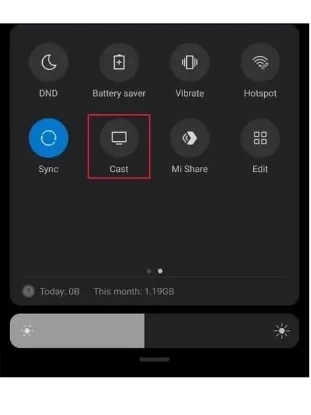
4. From a list of devices, choose the appropriate Roku device with which you wish to connect the smartphone.
5. By doing so, your smartphone screen will appear on the Roku-connected TV.
Once the installation process of the CMT is over, you can log in and enjoy streaming desired content.
How to Stream CMT on Roku Using Windows
1. On your PC, use the default web browser to the CMT official website.
2. Navigate to the Settings tab, and click on the System option.
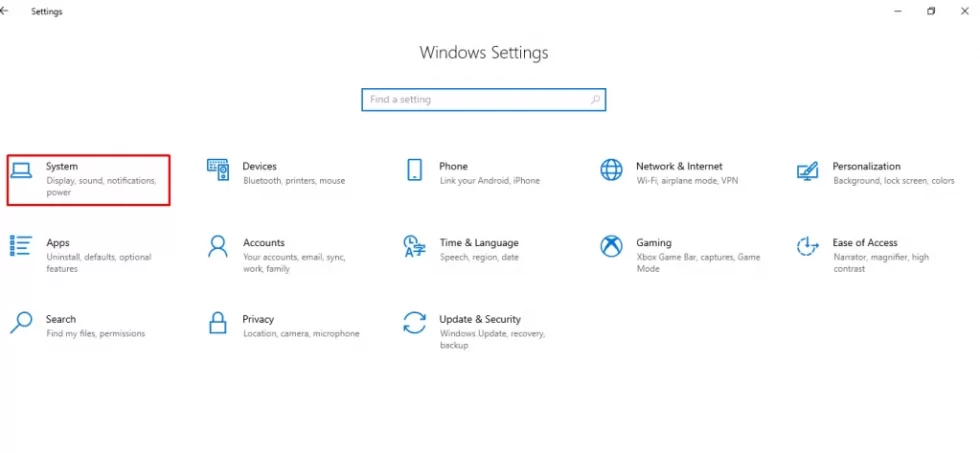
3. In the right pane, click the Connect to a wireless display option under the Multiple displays tab.
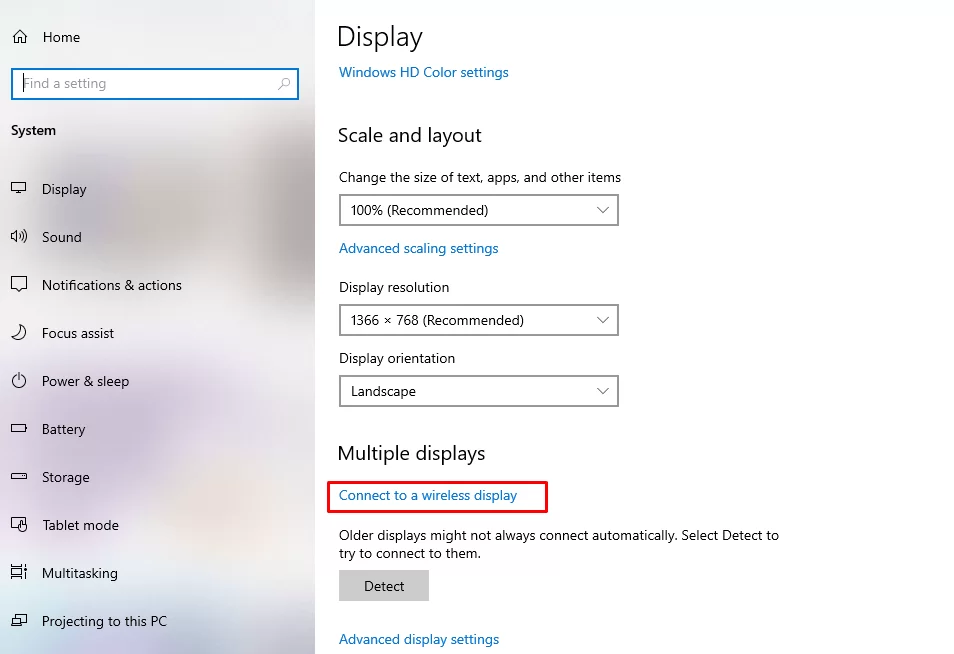
4. From the list of available devices, click on the appropriate Roku device.
5. By now, your PC’s screen should be visible on the Roku-connected TV.
6. Finally, you can go back to the CMT website and stream any desirable content you wish to watch.
Alternative Methods to Watch CMT on Roku
You can easily watch CMT on Roku without cable. It can be done using streaming services like:
- Philo
- FuboTV
- Sling TV
Philo

Philo is an efficient streaming service that has over 60+ TV channels. It provides the option to record your favorite shows to watch later. Moreover, they can connect to over 3 devices simultaneously for streaming. They offer a free trial to check the features before paying for the subscription.
DVR Storage: 20+ hours
Subscription Cost: $25/ month
Compatible Devices: Roku, Firestick, Apple TV, PC, Mac, iOS, and more.
FuboTV

FuboTV includes CMT as a part of its service. But if streaming live sports and TV channels are your priority, this streaming service would be a better choice. Besides CMT, you can access 90+ channels. FuboTV lets you stream the CMT content on two different devices. Moreover, it offers a free trial of upto one week to check on the features they offer before paying for the subscription.
DVR Storage: 200+ hours
Subscription Cost: $69.99/ month
Compatible Devices: iPhone, Apple TV, Roku, Windows PC, Mac, Android, Firestick, iPad, and more.
Sling TV

Sling TV lets the user access thousands of movies, Kid’s shows, and so on. They offer two subscription plans: the Sling Blue and the Sling Orange. But you have to pay $5 extra, as CMT comes under add-ons.
DVR Storage: 50+ hours
Subscription Cost: Sling TV Orange ($40), Sling TV Blue ($40), and Sling TV Blue + Orange ($55)
Compatible Devices: Apple TV, Roku, Firestick, iPad, Windows PC, Mac, Android, and more.
FAQ
Unfortunately, Hulu doesn’t offer CMT. But you can watch CMT on other streaming services like Philo, FuboTV, Sling TV, or AT&T TV Now.
![How to Stream CMT on Roku Without Cable [Guidelines] CMT on Roku](https://rokutvstick.com/wp-content/uploads/2020/12/CMT-on-Roku-7.png)