Beachbody On Demand, aka BOD, is a great fitness app. It is one of the most popular apps for body grooming or fitness. The app provides the most efficient workout programs, and more than 20 million people have chosen it because of its effective results. It is the right platform for making your home a fitness studio and building yourself a fitness freak. It is compatible with most devices, including Roku. You can enjoy streaming your favorite fitness class video on the big screens using Roku. Learn how to access Beachbody On Demand for Roku in the section below.

Features of Beachbody On Demand
The eye-catchy features of Beachbody On Demand are listed down.
World-Class Trainers
World-Class Trainers like Autumn Calabrese, Chalene Johnson, Joel Freeman, McMatthews, Tony Horton, and others teach the Beachbody On Demand workouts programs.
Variety of Classes
You can access various fitness classes to reach your fitness goals like yoga, dance, mixed martial arts, cardio, strength training, and many more.
Workout Exclusively
The app provides exclusive workout videos, and you can get your favorite videos for a custom workout. With one single account, you can access this app on multiple devices.
Major Classes of Beachbody On Demand
Beachbody On Demand app offers multi-classes. They are:
- 80 Day Obsession
- 21 Day Fix
- 3 Week Yoga Retreat
- Body Beast
- Double Time
- Country Heat
- Focus T25
- TurboFire
- Shift Shop
- Insanity
Subscription Plans
Basically, Beachbody On Demand provides three membership option that includes:
- Annual Plan – $99/year
- Semi-Annual Plan – $59/6months
- Quarter-Annual Plan – $39/3 months
How to Get Beachbody On Demand on Roku?
It is certainly simple to add the BOD app to your Roku due to its availability on the official Roku Channel store.
1. Switch on your TV and plug in the Roku device. Ensure it is connected to the Wi-Fi.
2. Press the Home key on the remote to get the Roku Homepage of Roku.
3. Navigate to select the Streaming Channels option in the menu.

4. Now, choose the Search Channels option. Use the on-screen keyboard to enter and search for the Beachbody On Demand.
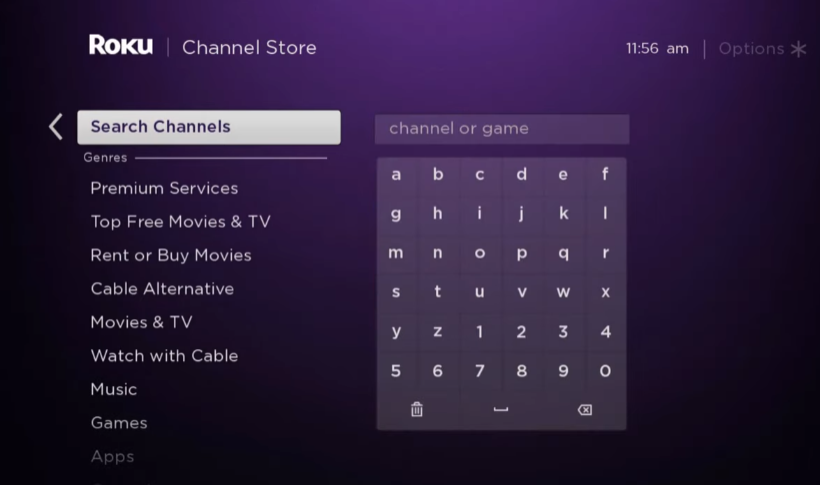
5. Pick the app from the search results, and you get directed to the Beachbody On Demand app info page.
5. Tap the Add Channel button and press OK after the installation.
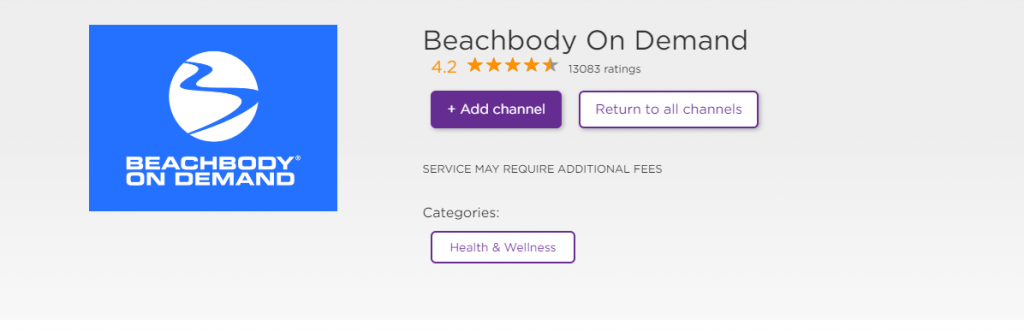
How to Activate Beachbody On Demand on Roku?
1. Launch Beachbody On Demand app on Roku. You will get a URL and an activation code.
2. Go to the official site of BOD using the browser of another device (http://www.beachbodyondemand.com/activate)
3. When prompted, complete the Sign-in process by furnishing the required details.
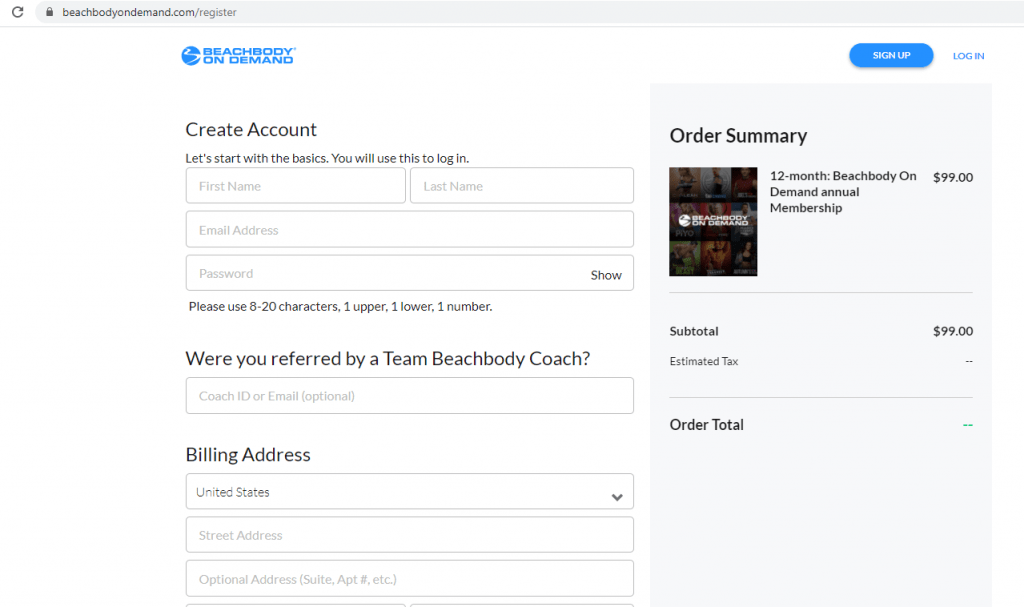
4. Provide the Activation code and click the Submit button to proceed further.
5. Now, the Roku screen refreshes, and you will get the BOD homepage.
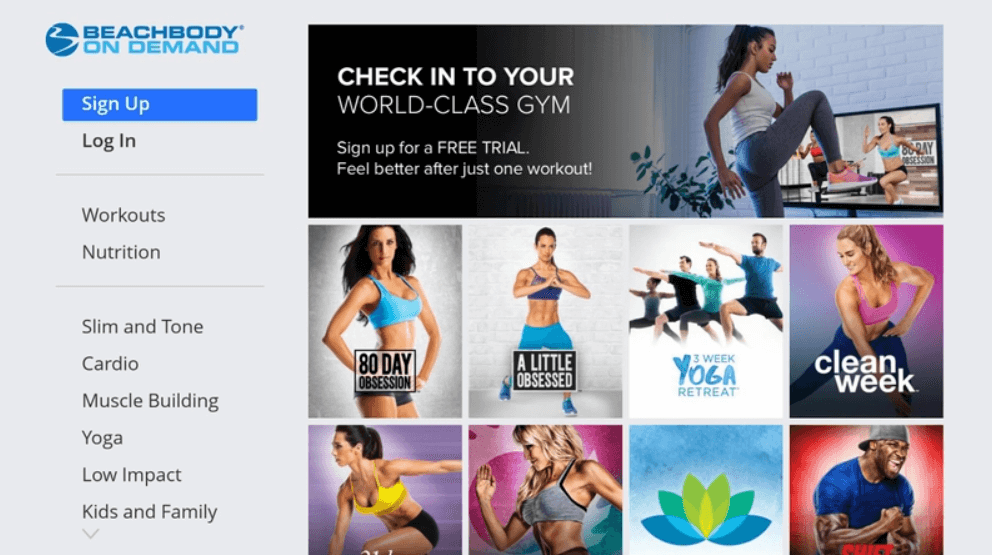
6. Select any workout video and start streaming on Roku.
How to Screen Mirror Beachbody On Demand to Roku
Beachbody On Demand app is available in the Google Play Store. So, you can use it to stream the workout videos on Roku using the screen mirroring feature.
Note: Make sure that you have enabled the screen mirroring on Roku.
1. From the Google Play Store, install the Beachbody On Demand app.
2. Next, open the Notification Panel and tap on Cast.
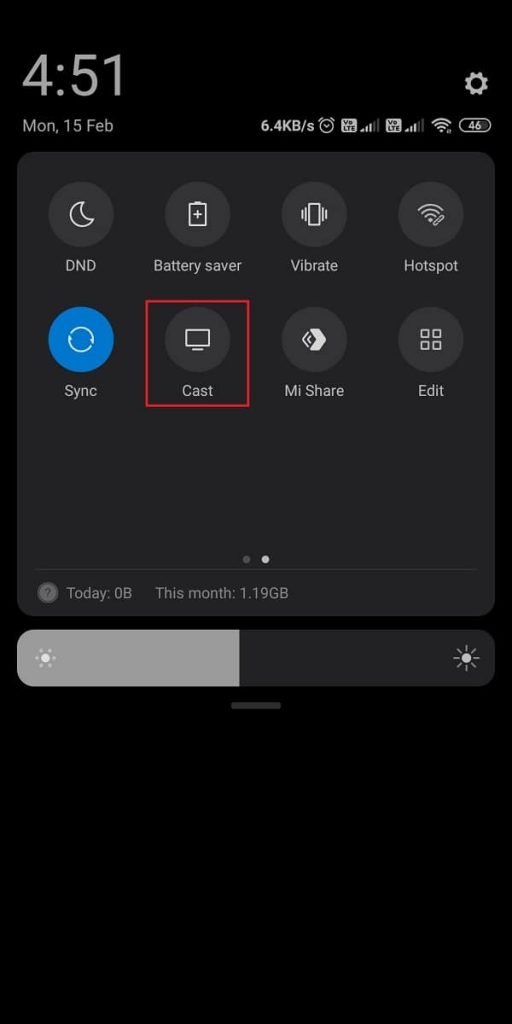
3. Then, choose your Roku device.
4. Now, launch the Beachbody On Demand app and sign in to your account.
5. Play any workout video and stream it on your Roku TV.
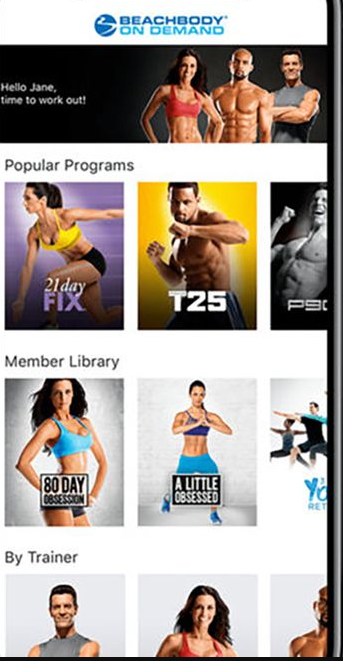
Screen Mirror Beachbody on Demand from iOS Smartphone
You can find the AirPlay feature if you have updated your Roku device to the latest version. Also, you can enable the AirPlay option from Settings > Apple AirPlay and HomeKit > Apple AirPlay and HomeKit Settings. Now, find the AirPlay option and turn it on.
1. Go to the App Store and install the Beachbody on Demand app.
2. Once you install the Beachbody on Demand app, launch it.
3. Sign in with your subscription account.
4. Open the Control Center and tap on the Screen Mirroring icon.
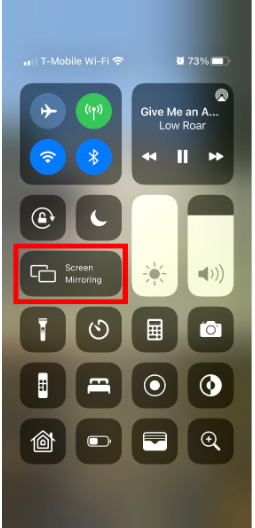
5. Your iOS Smartphone will scan for nearby devices. From there, choose your Roku device.
6. Now, your iOS smartphone will be mirrored to your Roku TV.
7. After that, go back to the Beachbody On Demand app and mirror its content on your TV.
How to Cancel Beachbody on Demand on Roku?
Since the Beachbody platform offers a 30-day Moneyback guarantee, you can cancel your subscription anytime between the 30-days time to get your refund directly to your bank account. And below are the steps you can use to cancel your subscription.
1. Launch the Beachbody On Demand app.
2. Select Settings and choose Manage my Subscription Option.
3. Next, near the subscription plan, you can see the Cancel Subscription option. Click on Cancel Subscription.
4. Once again, confirm the selection if required.
5. Finally, your Beachbody On Demand subscription will be canceled.
Alternatives to Beachbody On Demand
The following are the alternatives you can use as an alternative for Beachbody On Demand:
FAQs
Yes, the Beachbody On Demand is available in the Roku Channel Store.
You can get Beachbody On Demand on Roku at $39 for 3 months.
Check if you have a valid subscription to Beachbody On Demand and try again.
