Audacy, previously known as Radio.com, offers a collection of more than 230 radio stations from around the US and over 1000 podcasts. It is a new audio home for all your music, news, sports, and podcasts. Audacy is one of the fastest-growing digital audio platforms in the U.S. BetQL Audio Network. You can get your Sports betting advice and best bets from podcasts like You Better You Bet, BetU, and BetQL daily. On Audacy, you can listen to Live Sports, Music, News, and talk shows. You can browse by City, Genre, or search by keywords. Here are the steps to add Audacy on Roku.

How to Add and Listen to Audacy on Roku
1. Connect your Roku device to the TV and power it On.
2. Go to the Home page by pressing the Home button on your Roku device.
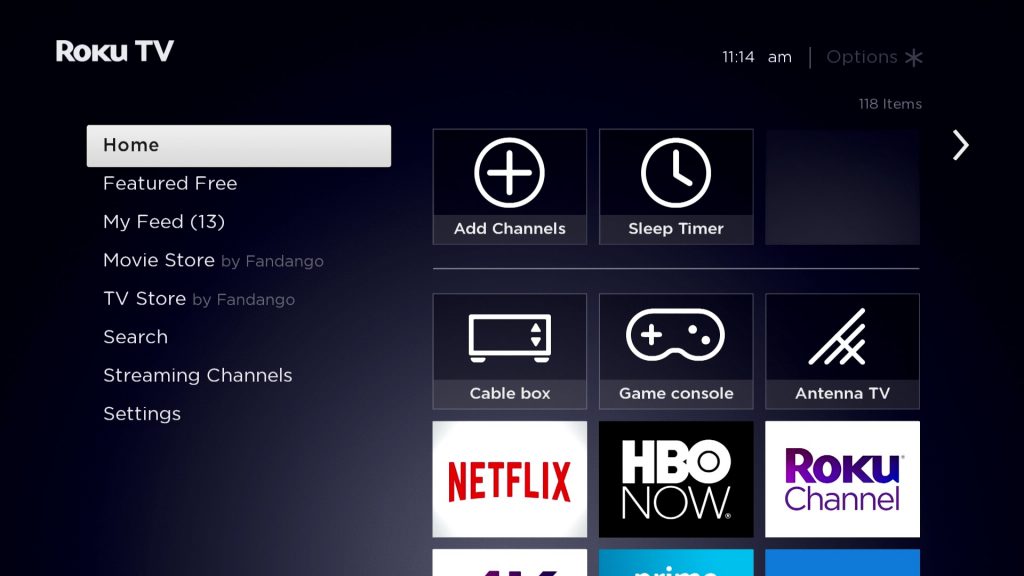
3. Click on the Streaming channel option from the Home screen and select Select Search channels.

4. Type Audacy with the help of your remote using the on-screen keyboard.
5. Select the app from the list of search results.
6. Click on Add Channel button and install the app on your Roku.
7. Click Go to Channel to launch the app on your Roku.

Alternative Way: How to Get Audacy on Roku using Web Browser
1. Go to the official website of the Roku Channel Store using your browser.
2. Enter the details to log in to your Roku account.
3. Click on the Search bar to type as Audacy.
4. Select the same when the search result appears.
5. Hover to tap on the Add Channel button to get the channel.
6. When you refresh your Roku, you will find Audacy installed on it.
What are the Categories Found under Podcasts on Roku
- Featured
- News and Politics
- Sports
- Lifestyle
- Media and Technology
- Local Podcasts
What are the Other Roku Music Streaming Apps
There are a few music streaming apps on Roku, and they are as follows.
Conclusion
These are the steps to be followed for adding Audacy on Roku. Three basic categories are available in radio stations like Sports, News, Talk, and Music. The channel includes a search function that lets you search by keyword. The selection of Radio stations on Radio.com is much less than you found in iHeart or TuneIn Radio. Audacy will allow you to listen to your favorite sports, Music, News Talk, radio stations, and podcasts for free, and you can stream anytime and anywhere. Enjoy listening to Audacy on Roku from the channels.
