How to stay updated on the latest breaking news that is happening in the U.S and worldwide. AOL is an online service provider, and you can access AOL News to stream all the trending and latest news. However, AOL is not available on Roku by default, so you may have to use an alternative method to get AOL on Roku-connected TV.
Key Features of AOL News
| Update with the latest News | Share articles on FB, Email, etc. |
| Provides categories like Politics, Sports, Finance, Lifestyle, etc. | Extracts source from TechCrunch, Engadget, AOL sports, etc. |
| It has a push notification option | Provides instant updates |
How to Access AOL News on Roku
Roku Channel Store does not give native support to the AOL News app. Yet, it can be streamed through the Screen Mirroring option from most streaming devices, including Android, iOS, and Windows PC.
Pre-Requisite:
- Ensure to connect the screening device and Roku under the same WiFi network.
- Enable the Screen Mirroring option on Roku to screen share Android or PC.
- For iOS or Mac devices, enable AirPlay on your Roku device.
How to Screen Mirror AOL News on Android Device
1. Turn on your Android device, go to AOL New’s official website from your default web browser or click here.
2. Select the News you wish to watch from the website.
3. Go to the Notification Panel, and click on the Cast icon.
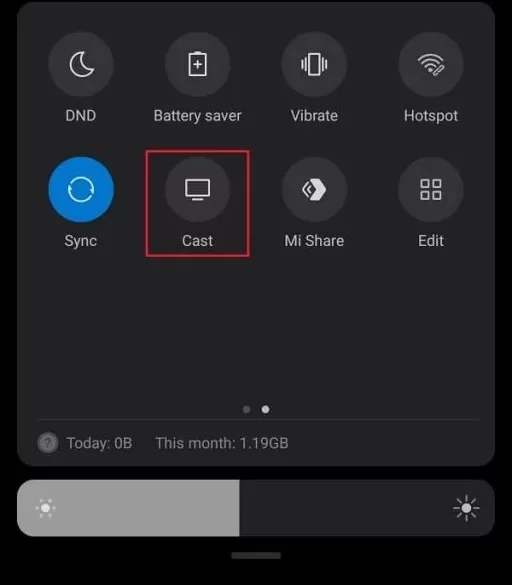
4. Select the appropriate Roku device from the list of available devices.
5. Now, click on the Accept option on the pop-up that appears on your Roku screen.
6. By doing so, you can stay updated with the current affairs in and around the U.S.
How to Screen Mirror AOL News on iOS Device
1. On your iOS device, go to the Control Center tab and click on the Screen Mirroring icon.

2. From the list of devices, click on the Roku device with which you wish to pair your iOS device.
3. By doing so, an Activation Passcode will appear on the Roku device-connected TV.
4. Enter the Passcode on your iOS device, and the entire iPhone or iPad screen will appear on the TV screen.
5. Later, you can go to the AOL News website on your mobile browser and watch the News content on your Roku.
How to Screen Mirror AOL News on Windows PC
1. On your PC or Laptop, go to the Windows icon and click on the Settings tab.
2. Go to the System option and select the Display tab.
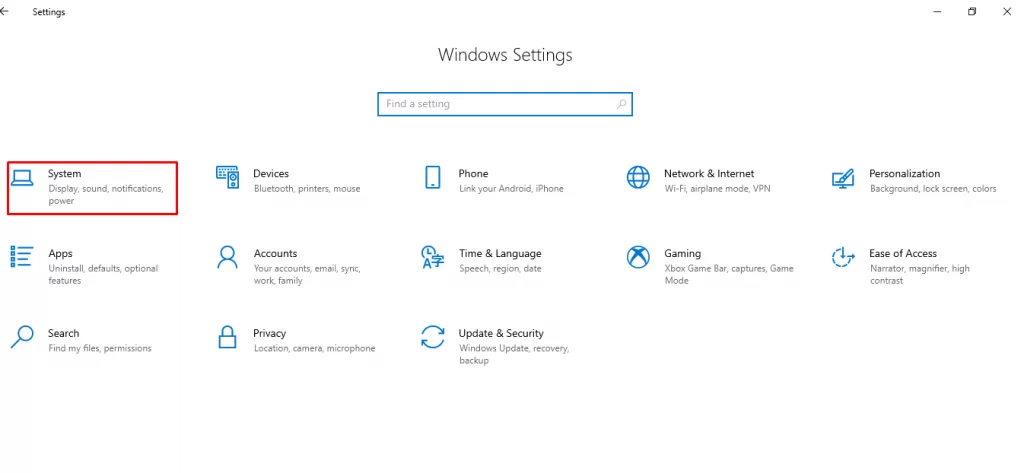
3. Under the Multiple Displays tab, click on the Connect to a wireless display option.
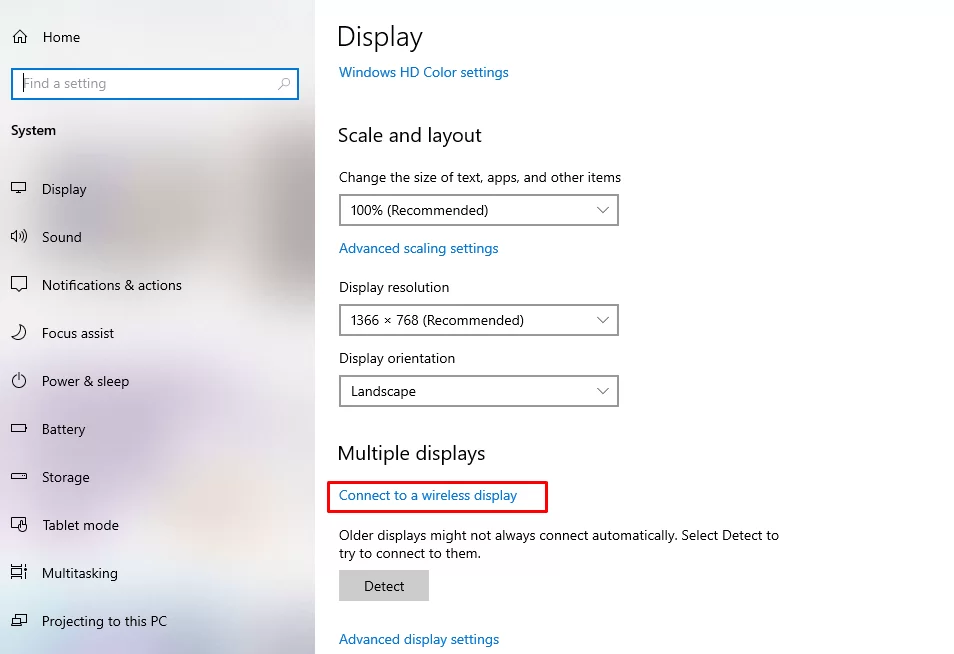
4. You will be able to see the list of available devices. Select the appropriate Roku device from the list.
5. By now, your PC’s screen should appear on the Roku-connected TV.
6. You can visit the AOL News official website and stay updated on the latest happenings worldwide.
So, the above-mentioned are some reliable methods we can depend on to screen share AOL News content on your Roku device. However, we can do it by screen-sharing the contents from various devices.
FAQ
You can access AOL Mail and AOL & other phone contacts. In addition, it supports moving, deleting, and marking or flagging emails.
AOL is free; you need not pay to stream the latest news. Further, it gives access to breaking news and many other current issues.
