Roku is one of the best cord-cutters to stream movies and TV shows on your TV. With the built-in features of Roku TV, you will get hours of entertainment. The Roku Channel Store is the home for free TV covering films, shows, live news, kid’s TV, sports, etc. It ensures you not only with the best picture quality but also with the cinematic sound. So, you aren’t limited to streaming music on any Roku players. Amazon Music has joined the list of music players compatible with Roku. With this channel, you can listen to millions of songs and several hundred playlists. For more details about Amazon Music on Roku, you shall read the section below.
Features of Amazon Music
The unique features you will get access to on Amazon Music are listed down.
- Listen to music and podcasts of your choice at any time.
- Amazon Prime users can access 2 million songs without ads.
- It features millions of podcasts and thousands of stations.
- Get unlimited skips and offline listening support.
- With Amazon Music and HD, you can listen to 70 million songs.
- It includes music videos and video playlists.
Amazon Music Subscription
There are different subscription plans available with which you can access Amazon Music.
- Amazon Music Unlimited – $7.99/month with a 30-day free trial
- Amazon Music HD – $14.99/month ($12.99 for Prime members)
How to Install Amazon Music on Roku?
Amazon Music is available for Roku players officially on the Roku Channel Store. To add the channel, you may follow the steps.
1. After turning on your Roku, ensure it has Wi-Fi access.
2. Select Streaming Channels by pressing the home button of the remote.

3. When the Channel Store opens, click on Search Channels.

4. Enter the channel name using the on-screen keyboard as Amazon Music.
5. Select the same when you get a list of search suggestions.
6. Navigate to click on the Add Channel button on the channel info window.
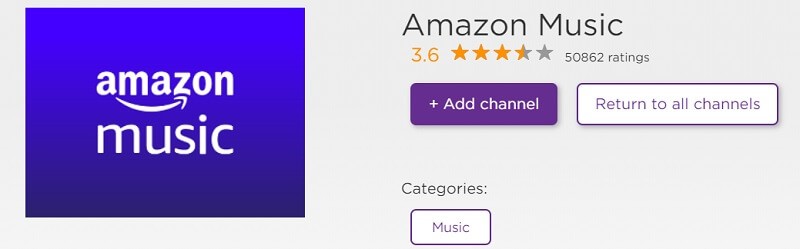
7. The channel will take a minute or two to get installed on Roku.
8. After the installation, you can launch the channel to listen to your favorite tracks.
Related: How to Add and Stream Prime Video on Roku
How to Activate Amazon Music on Roku?
It is mandatory to activate your Amazon Music channel on Roku to access its features.
1. Launch the Amazon Music channel on your Roku device.
2. Tap on the Sign In option on the welcome screen. Make a note of the activation code.
3. Open a browser on PC or Phone, visit amazon.com/code and sign in to your account.
4. Enter the activation code and press the Continue button.

5. When the activation gets completed, you can start using Amazon Music on the Roku device.
That’s all about installing Amazon Music on Roku TV. You can navigate on its home screen menus to listen to tracks of your preferences.
Frequently Asked Questions
Can I search for tracks on Amazon Music?
Yes. You can use the built-in search option available on the home screen of Amazon Music to look for tracks, albums, artists, or playlists.
Does Amazon Music bring personal recommendations?
Yes. With any of the Amazon Music subscriptions, you can get personalized recommendations. You can also access the curated playlists, songs, and stations.
Is Amazon Music HD free?
Yes. Amazon Music HD is available for free for three months and after which you should subscribe to continue listening to tracks.
