If you are looking forward to getting a universal remote for your Roku TV, you need to get Spectrum Universal Remotes. It has all the necessary functions and is easy to use it. After getting the Spectrum remote, you need to program the remote to your Roku streaming device or TV to have control over the device. You can use the Roku remote codes to program the remote.
How to Program Spectrum Remote to Roku TV
We have a few different brands of Roku TV models, including TCL Roku TV, Hisense Roku TV, and Sharp Roku TV. You can program Spectrum universal remote to all of these brands of Smart TVs. Users can adopt either of the following two methods to program their remote.
- With Set Up Box
- Without Set Up Box
Program Spectrum Remote to Roku TV With Set Up Box
1. Turn on your Roku TV. Unpair the Roku remote from the TV. You can also reset the Roku remote to unpair it.
2. Long press both the Menu and OK buttons on the Spectrum remote at the same time.

3. With that, the light next to the Input button starts to blink two times.

4. Next, press the TV Power button on the remote.

5. Type in the code given on the Setup box to program the remote to your Roku RV.
6. The Roku TV will turn off.
7. Press the TV Power button on the Spectrum remote to turn on the Roku TV. After that, you can use the remote to control the Roku TV.
Program Spectrum Remote Without Set Up Box
1. Grab the remote and press the TV power button on it.
2. Next, long press both the Menu and OK buttons at the same time.
3. Keep pressing the buttons till you see the Input button blinking two times.
4. Press the TV Power button, and the Input button on the remote will glow.
5. After pointing the remote to your TV, long press the UP button.
6. Keep pressing till the Roku TV turns off.
7. When the TV turns off, release the UP button.
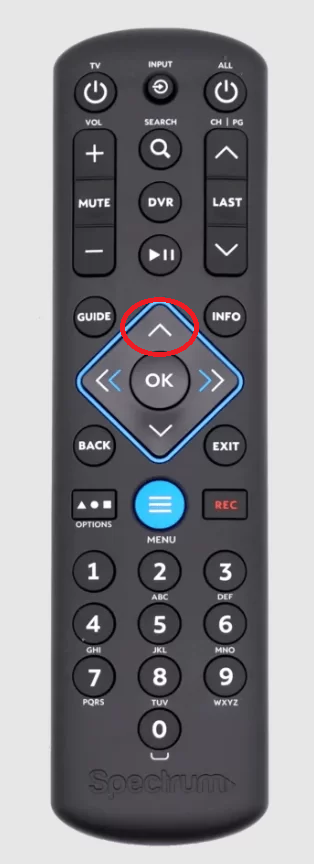
8. With that, your remote will be paired with your TV. Now, press the Power button on the Spectrum remote to turn on the Roku TV.
Spectrum Remote Codes for Roku TV
You can use the Roku TV remote codes to program the Spectrum universal remote to the TV.
Remote Models: UR5U-8780L/8790L, UR3-SR3M/SR3S, etc
| 081 | 031 | 081 | 096 |
| 251 | 268 | 705 |
Remote Models: URC2060, Atlas 5 DVR/PVR
| 0178 | 0706 | 1564 | 1756 |
| 2183 | 2360 | 2434 | 0885 |
| 2049 |
Remote Models: Philips RC122
| 1098 | 1228 |
Remote Models: URC1160,URC 1060, M2067BX3, and Delta-3068
| 10178 | 10885 | 11564 | 11756 | 14398 |
| 12049 | 12360 | 12434 | 12183 |
FAQs
Yes, you can use the Volume+ and Volume- buttons on the Spectrum remote to increase or decrease the Roku TV volume.
