Is your concern about watching movies in high resolution, without any interruption? Afdah is the right place to watch movies online without the need to download them prior. However, Afdah is an illegal platform, so it will not be available directly in Roku’s channel store. So, we should be trying out other dependable option that works better for you, including the screen mirroring on Roku option.
How to Screen Mirror Afdah From Android Device
[1] Enable Screen Mirroring on Roku and download the Afdah app from Play Store on your Android mobile.
[2] Connect your mobile and Roku device to the same WiFi network.
[3] Now swipe down to the Notification panel and tap the Cast option.
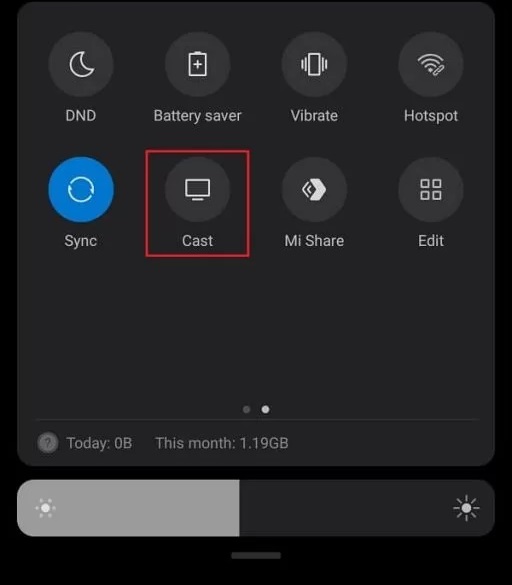
Note: The Screen Mirroring option on Android is available under different names, and it varies from each manufacturer like Smart View, Quick Connect, Wireless Display, Smart Share, Display mirroring, AllShare, Cast, HTC Connect, Cast, and Screen Casting.
[4] Select your Roku device from the list of available devices.
[5] Now your mobile screen will display on the Roku screen.
Launch the Afdah app and play anything you wish to watch on your Roku device.
How to Screen Mirroring Afdah From iOS Device
The Afdah app is not available in App Store. But you can access Afdah on its website.
[1] Enable the AirPlay option on Roku, open a browser on your iOS device, and visit Afdah’s official website.
[2] Connect your Roku and iOS device to the same WiFi network and navigate the Control Center.
[3] Click on the Screen Mirroring option and choose your Roku device from the list of available devices.

[4] Enter the AirPlay Passcode on your iOS device if required.
[5] Go back to the Afdah website, stream your favorites from your iOS device and watch it on TV.
How to Screen Mirror Afdah From a PC
[1] Enable the Screen Mirroring option on your Roku and visit Afdah’s official website from the Chrome browser of your PC
[2] Connect your PC and Roku to the same WiFi network and press the Windows + k keys on your keyboard simultaneously.
[3] Choose your Roku device in the Connect window that appears on the screen.
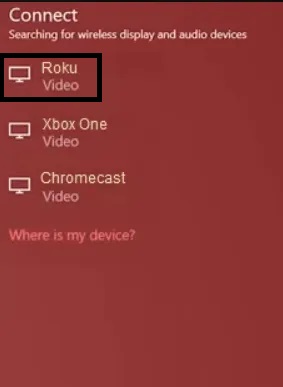
[4] Your PC’s screen will display on your Roku device.
Choose any movie or TV show and enjoy streaming it on your Roku.
How To Screen Mirror Afdah From Mac
Ensure to enable the AirPlay option on Roku and connect Mac and Roku to the same WiFi network.
[1] Now, click on the Control Center on the menu bar of your Mac.
[2] Click on the Screen Mirroring icon and choose your Roku device from the available list.

[3] Finally, your Mac’s screen will mirror your Roku-connected TV screen. Now visit Afdah’s website from the browser on your Mac and play anything on it to watch it on Roku’s screen.
After completing the process mentioned above according to your device, you can access Afdah on Roku and watch online movies and TV shows, even the newly released ones, with just a few clicks for free in 1080p HD quality without registration and buffering. Moreover, you can find a brand new film here within hours after it is published on its respective OTT platform.
FAQs
Yes, Vudu is said to be the best alternative app for Afdah on Roku.
Unfortunately, Roku does not have the app available in the store. So, the alternative would be to screen mirror Afdah’s content from compatible devices.
![How to Stream Afdah on Roku [4 Devices] Afdah on Roku](https://rokutvstick.com/wp-content/uploads/2022/10/Afdah-on-Roku-4.png)