Key Points:
- The Dofu Sports app is not available on the Roku Channel Store.
- You can watch Dofu Sports on Roku by screen mirroring from your smartphone or PC.
Dofu Sports is a streaming platform to watch live sports. Unfortunately, it does not have an app on the Roku channel store. But still, you can access the Dofu Sports app from your smartphone via screen mirroring. However, PC users need to install the Dofu Sports APK using Blustacks to screen mirror its content on Roku as there is no dedicated webpage available for this streaming platform.
In this article, we’ve explained the complete instructions to stream Dofu Sports on Roku.
Screen Mirror Dofu Sports on Roku from Android
It is important to turn on the screen mirroring permission on your Roku device. so, you must enable the Screen Mirroring option on Roku before proceeding further.
At a Glance: Settings → System → Screen Mirroring → Screen Mirroring mode → Always Allow
1. Connect your Roku and Android devices to the same WiFi network.
2. Download and sideload the Dofu Sports APK [bit.ly/48GTNA5] on your Android smartphone.
3. Go to the Notification Panel and select Cast.
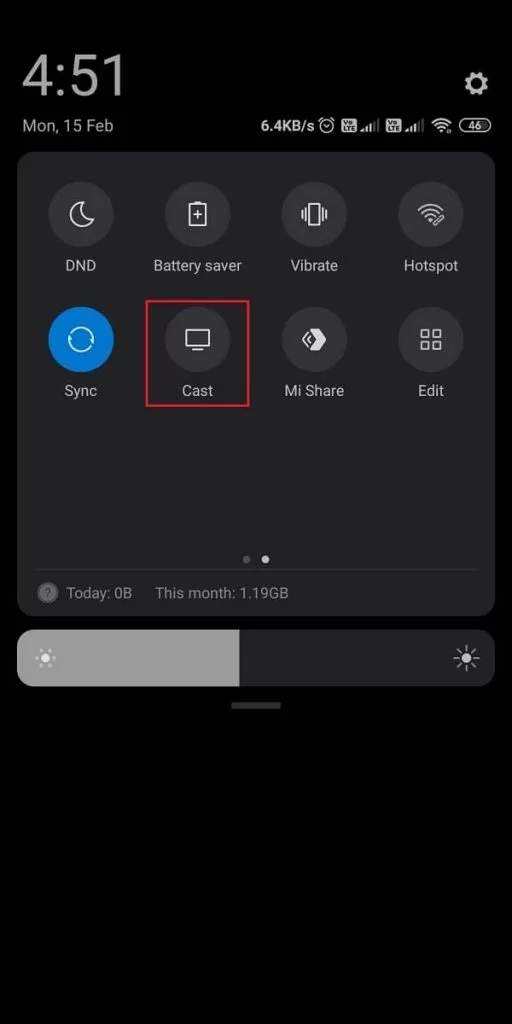
4. Choose your Roku device to connect.
5. Now, launch the Dofu Sports app and sign in to your account.
6. To stop the mirroring, click the Cast icon on the Notification Panel and tap the Disconnect button.
How to Screen Mirror Dofu Sports from Windows & Mac
To Screen Mirror Dofu Sports on Roku via Windows and Mac, you need to enable screen mirroring and AirPlay on Roku. Then you need to connect both your PC devices and the Roku device to the same WiFi network.
1. Visit the BlueStacks official website and install its software on your PC.
2. Launch the BlueStacks software and sign in with your Google account.
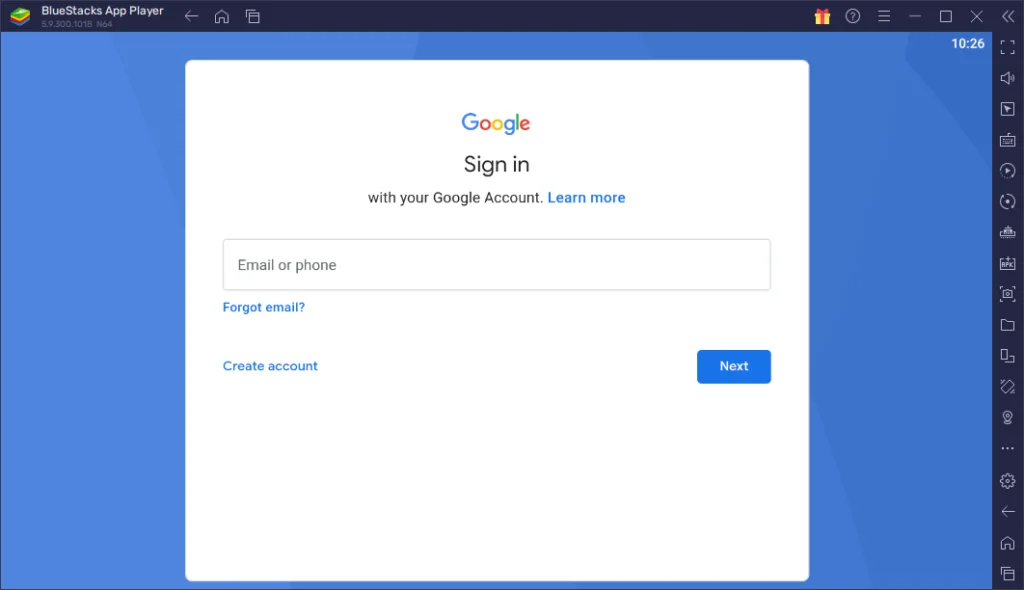
3. Now, select the Play Store option on the emulator.
4. Enter the keyword Dofu Sports and search for the app on the Play Store.
5. Click on the Install button and add the IPTV Player app on BlueStacks software.
6. Launch the Dofu Sports app and sign in with your IPTV account.
7. From the IPTV content library, choose any content and play it on your Windows.
From Windows
1. Now press the Windows + K button shortcut to open the Cast shortcut.
2. Select your Roku device from the list.
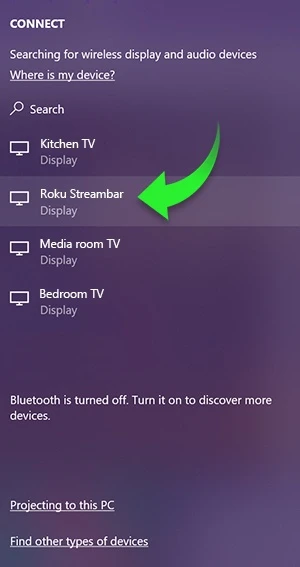
3. Select your Roku device from the available device to stream the selected content.
For Mac
1. Click on the Control Center option on the top menu bar and select the Screen Mirroring option.
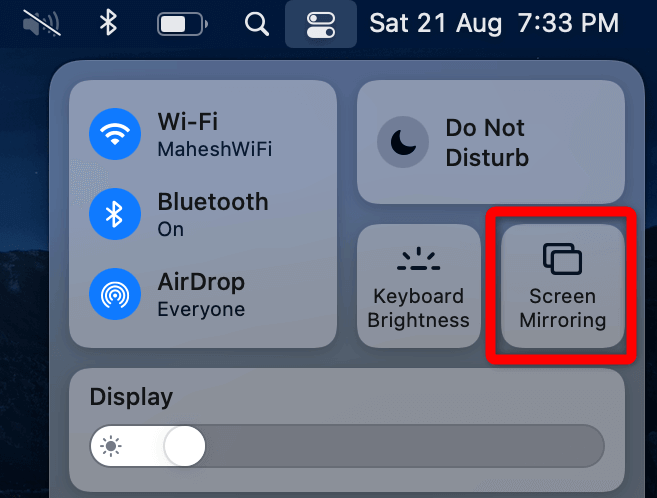
2. Now, select your Roku device from the available device.
3. After connecting, you can stream your IPTV content on Roku via Dofu Sports.
Frequently Asked Questions
As Dofu Sports is not available on the Roku Channel Store, you can’t able to install this app on any Roku devices.
Yes, you can set customized notifications for your favorite teams to get personalized alerts.
![How to Stream Dofu Sports on Roku [Easy Ways] Dofu Sports on Roku](https://rokutvstick.com/wp-content/uploads/2023/11/Dofu-Sports-on-Roku.png)