If you are talking about Google on Roku, you might come across all the following terms – Google Chrome, Google Play Movies & TV, Google Photos, Google Play Music, and many more. Google is the perfect platform for all your needs. You can get all the happenings of the world at your fingertips using Google. You can watch movies, listen to your favorite music, get various apps, store your photos, and so on. You can make Google your assistant and more. If you are wondering how to put Google on Roku, just follow the below section to get a vivid picture.

How to Bring Google Services on Roku
Observe the below tutorial to learn how to bring all your Google services to your device.
1. Get Google Play Movies & TV on your device
As Roku supports most of the streaming services, it also extends its hand to Google Play Movies & TV. You can download this app through the official Roku Channel Store. Hence, you can enjoy streaming thousands of better movies from new releases to classics. It also offers TV shows which are geo-restricted. After the installation of Google Play Movies & TV on Roku, you have to complete the pairing process of Google with your Roku by navigating to the following site – https://accounts.google.com/. Now, finish sign-in procedures and also provide the payment method to buy movies in the future.
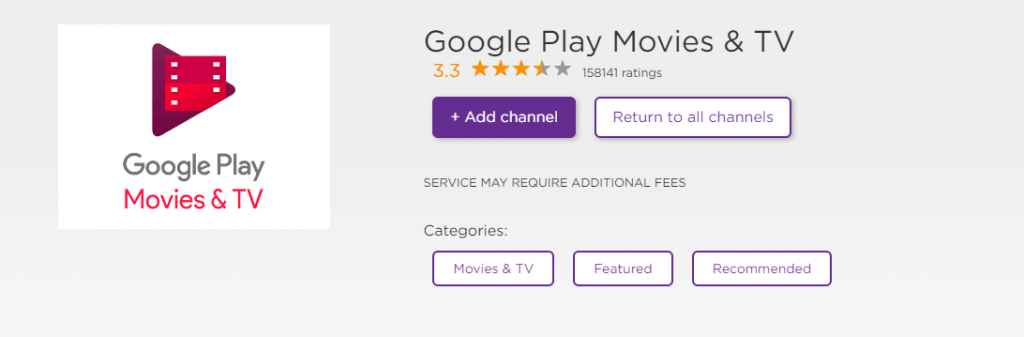
2. Bring Google Play Music On your device
You can listen to your favorite music using Google Play Music On Roku. It is possible only with the screen mirroring process, as the Google Play Music is not officially available on Channel Store. Just note the below-mentioned steps to know how to get Google Play Music.
Turn-on Screen mirroring on Roku
Firstly connect the Roku device and your smartphone/Windows to the same Wi-Fi. Enable the Screen mirroring option in your Roku under the System Settings option.
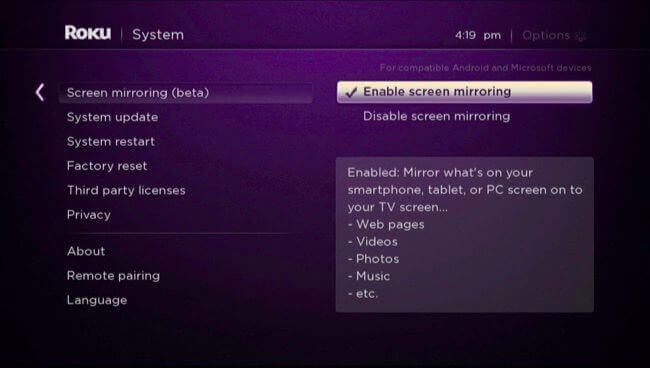
Screen Mirror Google Play Music using Android
Now, download Google Play Music on your Android device. Navigate to the Settings app and go to the Connection & sharing option. Turn on the Cast option. Pick the Roku device from the available devices and start casting once both the devices are connected.
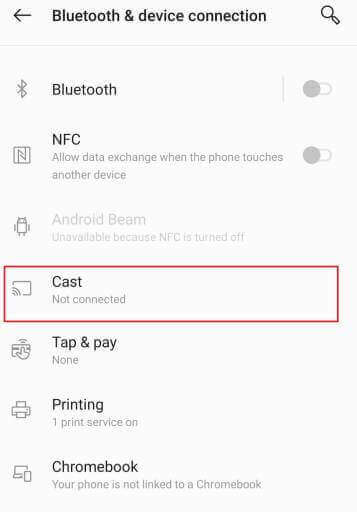
Screen Mirror Google Play Music using Windows
Turn on your PC and press the Window + P keys simultaneously on your device keyboard. Tap the Connect to a wireless display option and select your Roku device. Open the Google Play Music App on your Windows and start casting when both the devices are connected.
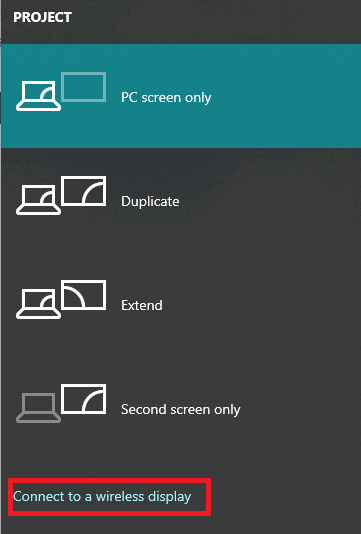
3. Get Google Photos On Roku
Though there is no official Google Photos app available on Roku, you can access your Google Photos on Roku. It is applicable with the help of a third-party app called PhotoView for Google Photos. It is natively available on the Roku Channel Store and so you can easily get the PhotoView on your Roku. It is the best way to view your Photos on Roku. It comes with many advanced features namely a screensaver program, integrated search option, and so on. You can view all your Google Photos albums on your TV using PhotoView. But the main thing is it will request access to your Google account during the setup process.
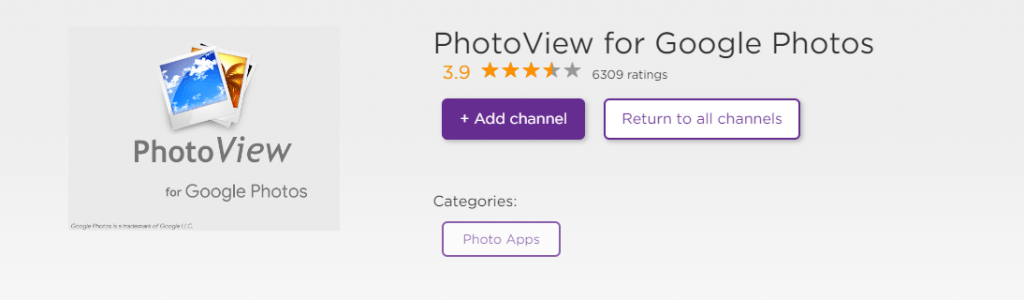
4. Google Chrome on Roku
Google Chrome is not natively available on the channel store. The only way to access Chrome on the Roku device is through screen mirroring. You can follow the same steps as mentioned before to screen mirror Google Chrome.
5. How to get Google Play store on Roku
You may also have a dilemma about how to get the Google Play store on Roku. It also follows the same step of screen mirroring. But there is no use in casting it on your Roku. Because you can not download any apps through the Play store on Roku. Meanwhile, you can download the app on your Android device and then screen mirror it to your Roku device.
FAQs
How do I get Google on my Roku?
Some of the Google apps are officially available on the channel store that includes Play Movies & TV and PhotoView for Photos. And some are not natively available.
Can you browse the Internet on Roku?
You don’t have any browsers for your Roku device. You can browse on Roku only through the screen mirroring option. It is an effective way of using browsers on Roku.
How do I install Google Chrome on Roku?
You can get the Web app instead of Google Chrome. The Web is officially present on Roku Channel Store and so you can easily install it.
Does Roku work with Google?
Roku works with Google and you can access Google Play Movies & TV. You can also access Google speakers to control your streaming device.
