If you are a fan of dirt racing and want to follow tournaments like the World of Outlaws Sprint Car Series, Knoxville Raceway, and the Ultimate Sprintcar Championship, DIRTVision is the best app for you. In the DIRTVision app, you can watch all the live dirt races that are happening around the world. You can also install the DIRTVision app on your Roku streaming device from the Channel Store.
How to Add DIRTVision on Roku
You can add and stream DIRTVision on Roku from the Channel Store as follows.
1. Turn on your Roku TV and connect to an internet connection.
2. Select the Streaming Channels option from the home screen.

3. Next, click on the Search Channels option.
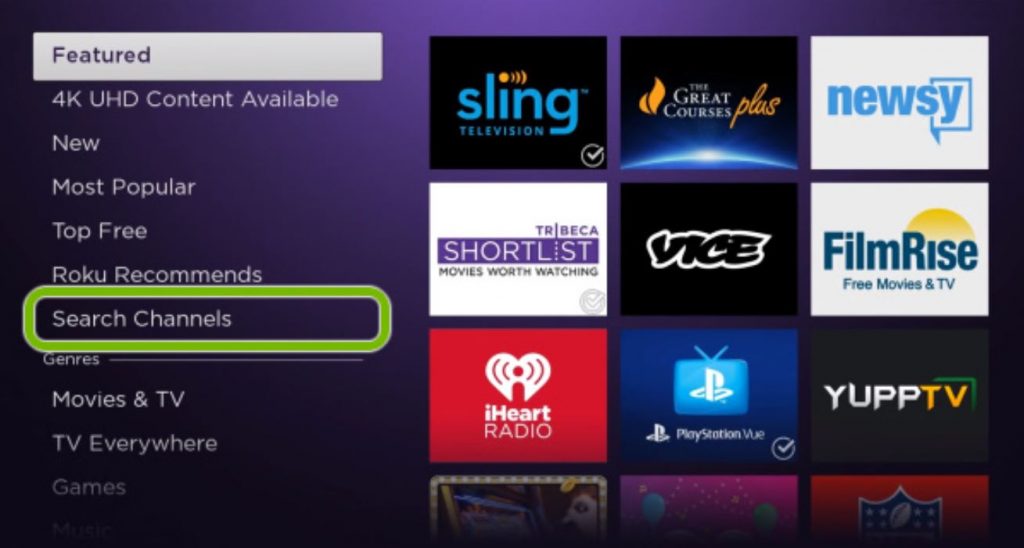
4. Search for the DIRTVision app using the search bar and select the app icon from the results.
5. Click on the Add Channel option and wait for the download to finish.
6. Once the download is complete, click on OK.
7. Launch DIRTVision by clicking on the Go to Channel button.
Alternate Way to Get DIRTVision on Roku
You can use the Channel Store website to install apps on Roku. All you need is a PC with a good internet connection.
1. Open any web browser on your PC and go to the Roku Channel Store website (https://channelstore.roku.com/).
2. Click the Sign In button and login with the Roku account that you are using on your Roku device.
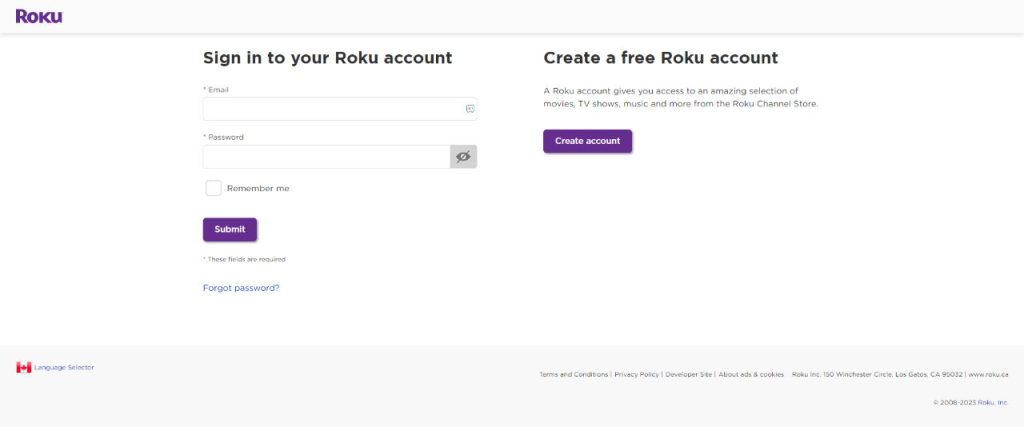
3. Go to the Search option and search for the DIRTVision app.
4. On the search results, click the Details button that corresponds to the DIRTVision app.
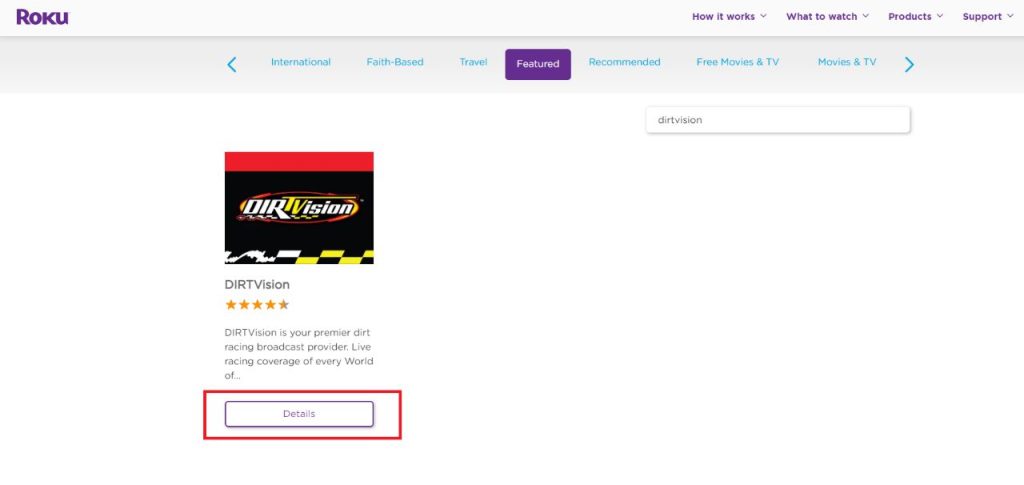
5. On the next screen, tap the Add Channel button to add the app to your Roku device.
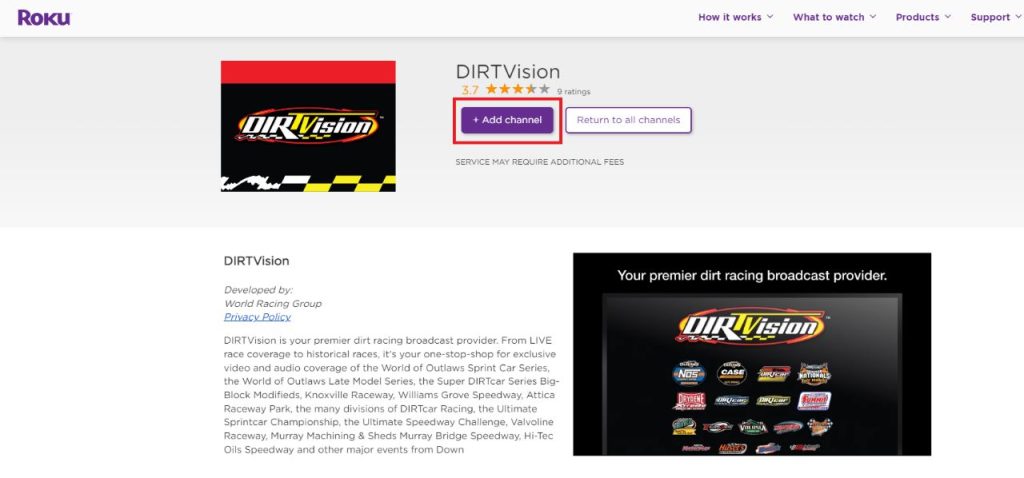
6. Wait for at least 5-10 minutes to get the app. If the app is not added, restart your Roku device.
7. Then, open the DIRTVision app.
How to Activate DIRTVision on Roku
1. When you open the DIRTVision app on Roku, you will get the Sign In screen.
2. Click the Sign In button. You will get the activation code.
3. On your smartphone or PC, go to the DIRTVision activation website (http://www.dirtvision.com/activate).
4. Sign in with your DIRTVision account.
5. Enter the activation code and click the Activate button.
6. Now, the DIRTVision app on your Roku will be synced with your DIRTVison account. You can watch all the dirt races on your Roku TV.
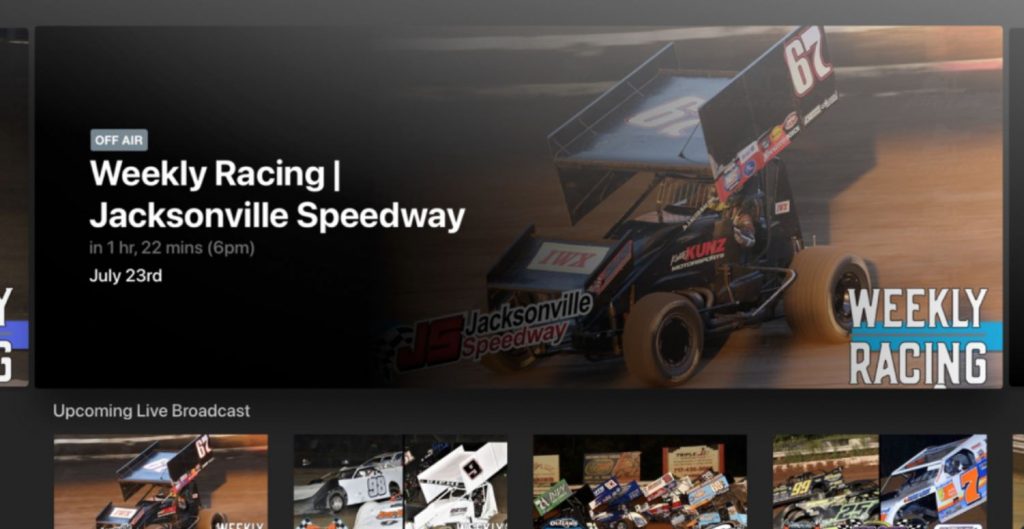
How to Screen Mirror DIRTVision on Roku
You can screen Mirror DIRTVision on Roku from Android and iOS devices as well. But initially, you need to enable screen mirroring on your Roku TV.
How to Enable Screen Mirroring on Roku
1. Initially, press the Home button on the Roku TV remote and go to the home screen.
2. From the Roku home screen, open the Settings menu.
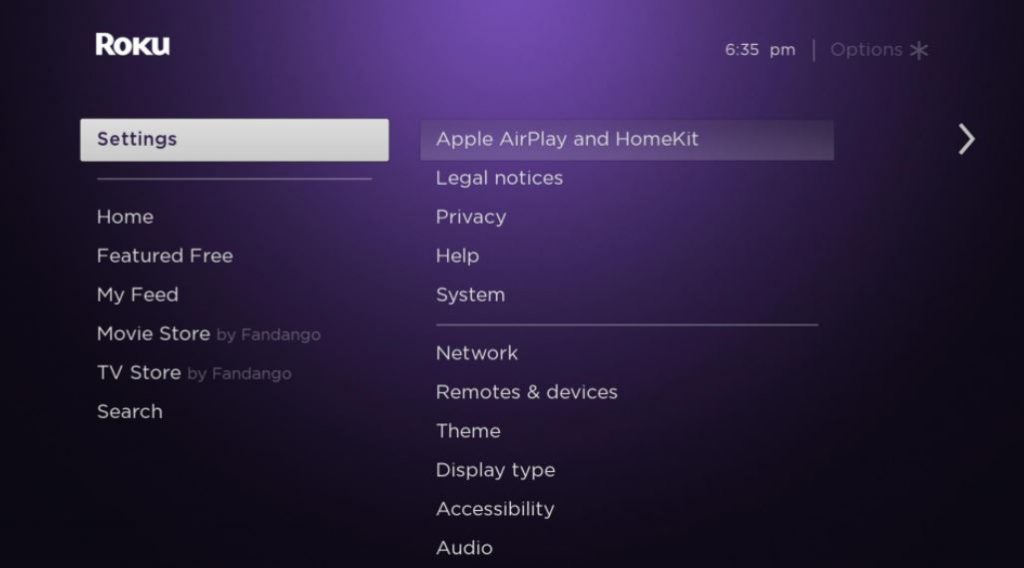
3. Select System and then the Screen Mirroring option.
4. Select the Screen Mirroring mode option from the menu.
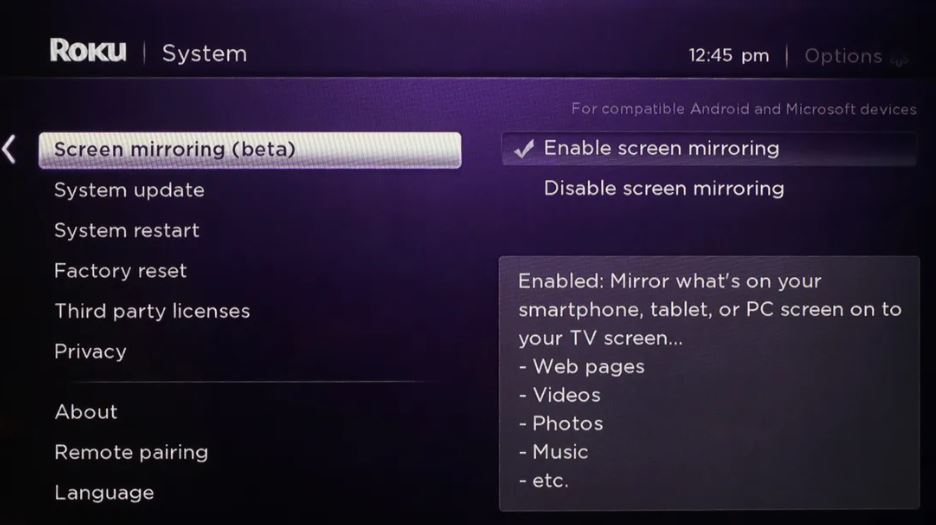
5. You can choose either the Prompt option or the Allways Allow option from the menu.

From Android Smartphone
1. Make sure to connect both your Android device and Roku device to the same Wi-Fi network.
2. Install the DIRTVision app on your Android Smartphone from the Google Play Store.
3. Open the DIRTVision app and complete the sign-up process following the instructions.
4. Go to the Notification Panel of your Android Smartphone and tap on the Cast icon.
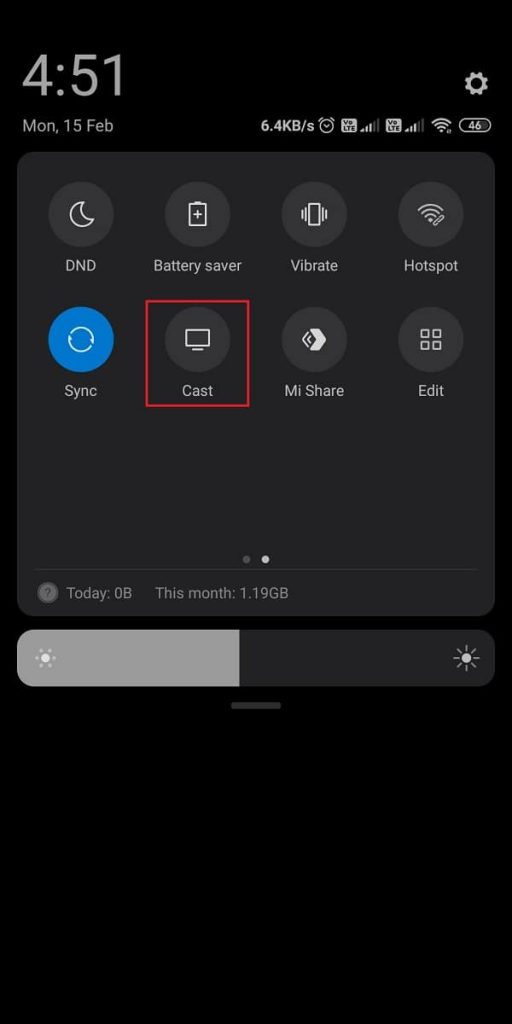
5. Select your Roku device from the list on your screen.
6. Finally, you can stream dirt races on your TV easily.
From iOS Smartphone
1. Make sure to connect your iOS Smartphone and Roku to the same Wi-Fi network. Then, enable the AirPlay feature on Roku.
2. From the App Store, install the DIRTVision app.
3. Launch the Control Center and tap on the Screen Mirroring option.
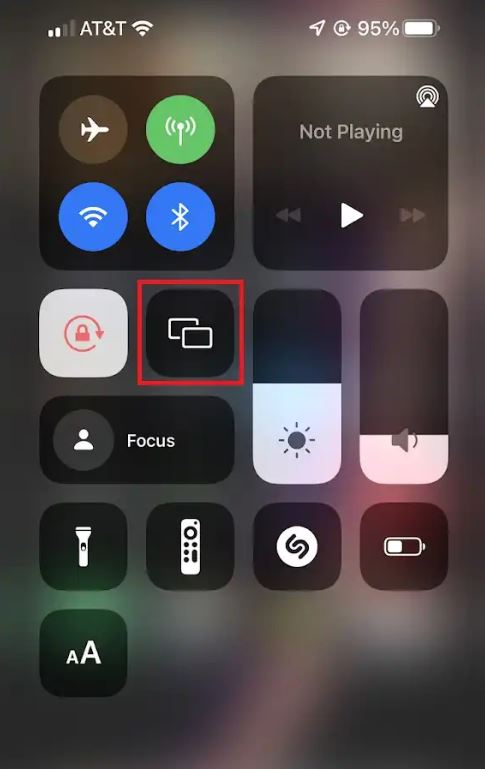
4. Select your Roku device from the list on your screen.
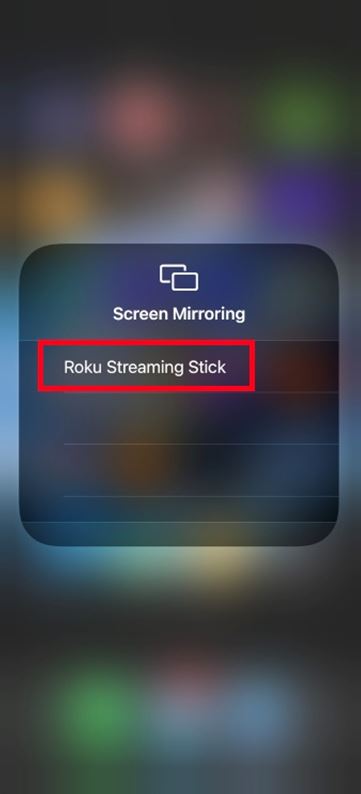
5. Open the DIRTVision app on your iPhone and stream shows from the same on your TV.
From PC
1. On your Windows PC, go to the DIRTVision website (https://www.dirtvision.com/).
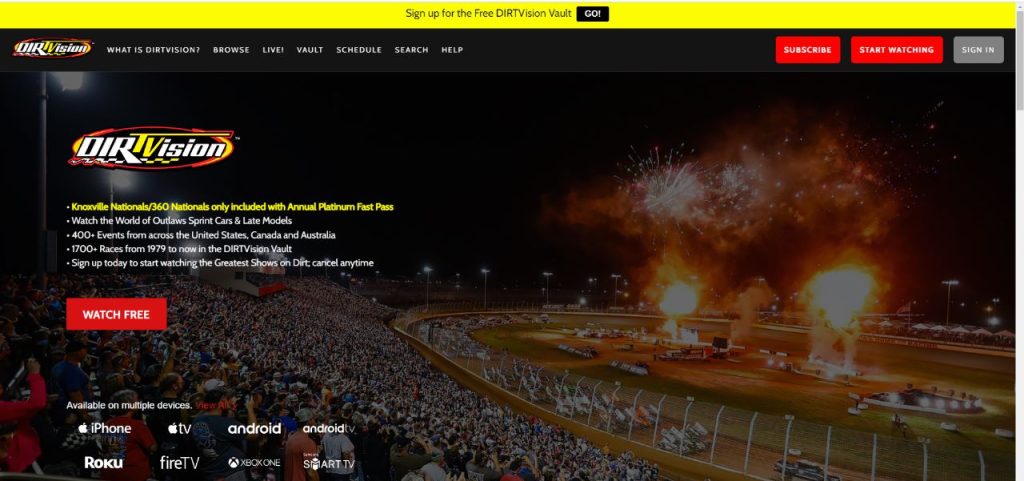
2. Sign in with your DIRTVision account.
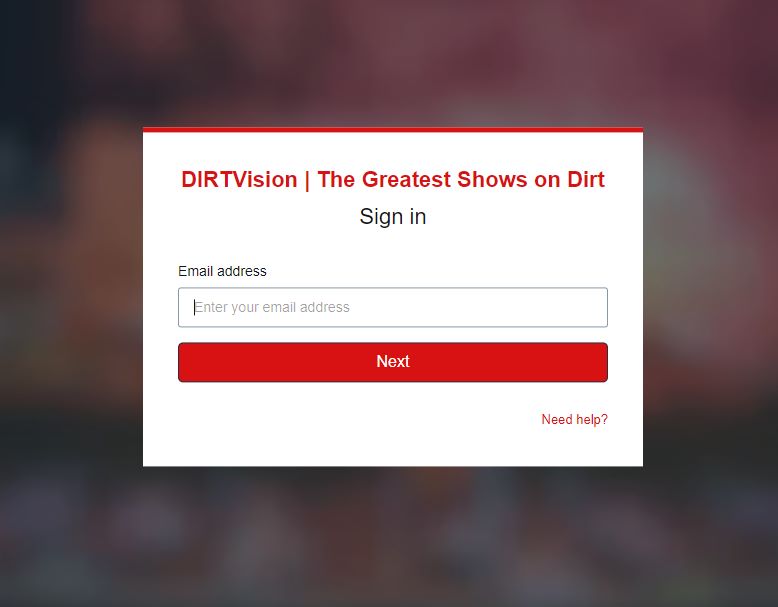
3. Play any race from the website.
4. Then, press Win + K on your PC keyboard.
5. Your PC will search for nearby cast-supported devices. Choose your Roku device when detected.

7. Now, the race from the DIRTVision website will appear on your Roku device.
Subscription
DIRTVision offers two types of subscription plans. You can also use the DIRTVision app for free with limited content.
- $39.99 per month
- $299.99 per year (24.99 per month)
There is no free trial available on the DIRTVision app. However, you can gift the subscription to a friend.
Frequently Asked Questions
To cancel the subscription to DIRTVision on Roku, you can use the Channel Store or the Roku website.
