KTLA was the first commercially licensed television in the western part of the US. Back then, it was the first station to broadcast new on-spot and the first channel to cover news related to major political gatherings. So, these channels have been providing accurate and engaging news updates from all regions of the United States. Fortunately, we can watch the KTLA channel on most streaming devices, including Roku TV.
Key Factors of KTLA Channel
On KTLA TV, a few key factors make it unique from the other channels.
- Watch Live TV anywhere and anytime.
- Read top stories and stream highlights of the day.
- Watch all the new and live weather shows for free.
- Get alerts on breaking news instantly.
How to Set Up KTLA on Roku
The KTLA+ app is now available on the Roku Channel Store; here is how to set up the KTLA+ app on your Roku TV.
1. Connect your Roku device to your TV via an HDMI port.
2. Click on the Home button from your Roku remote.
3. Navigate to Home > Channel Store > Search Channels option.

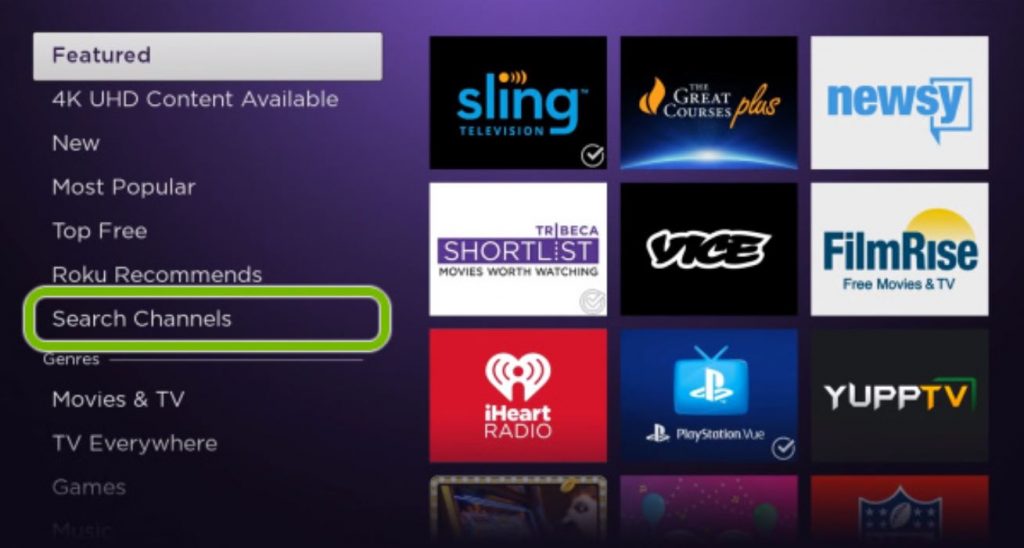
4. Search for the KTLA+ app and select the app icon from the search results.
4. To start the app download, click on Add Channel.
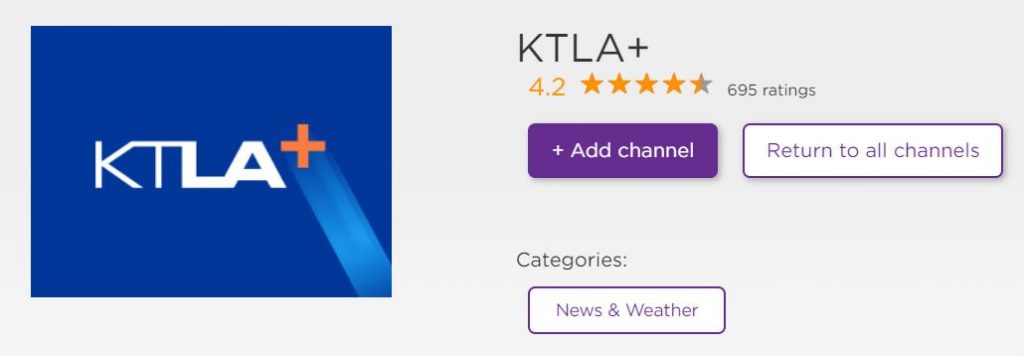
5. Wait for the app download to finish and click on OK.
6. Select the Go to Channel option and open the KTLA+ app.
7. Sign in to the KTLA+ app with the associated account credentials.
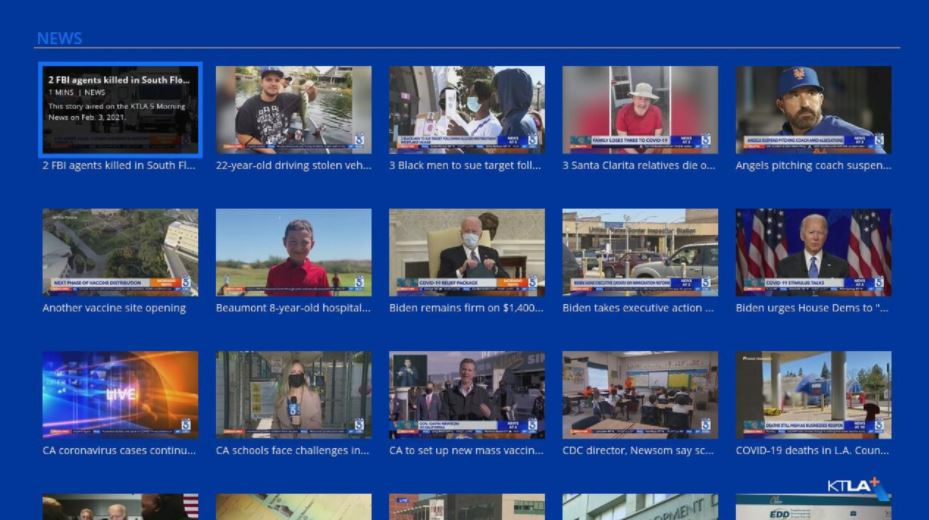
Alternative Method to Add KTLA on Roku
We can also add the KTLA+ app using the Official Roku remote app that is available for iOS and Android devices.
1. Initially, open the Roku mobile app on your smartphone.
On Android: Play Store
On iOS: App Store
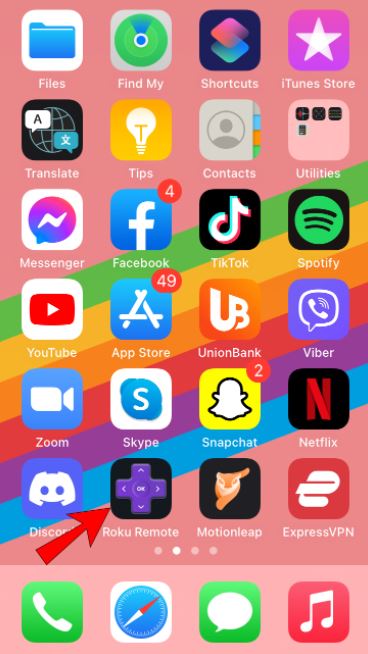
2. Sign in to the Roku mobile app with the account on your Roku device.
3. Tap on the Devices tab from the lower right corner.
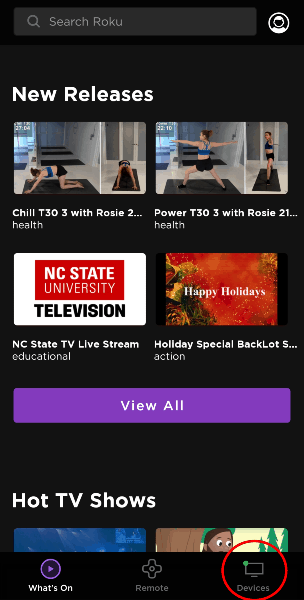
4. Choose your Roku device from the list of devices.
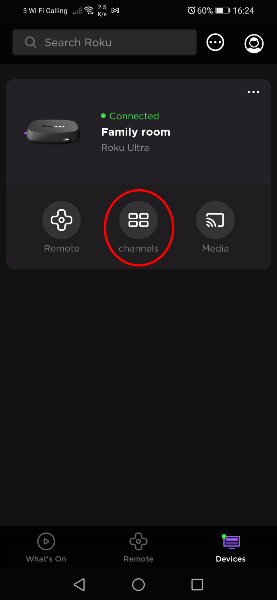
NOTE: You must have connected your Roku device and the Smartphone to the same WiFi network. Or else the Roku device will not appear on the Roku Mobile App.
5. Tap on the Channel Store tab and search for the KTLA+ app.
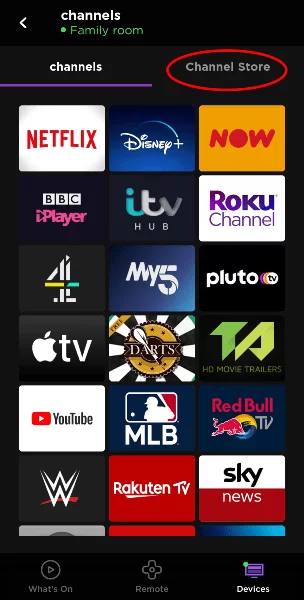
6. Select the KTLA+ app icon from the list.
7. Select the Add Channel option to start downloading the same app.
10. Now, you have the KTLA+ app on your device.
Ensure that the Roku device is Up-to-date, so the KTLA channel will be added to the device channel list immediately.
Alternative New Channels on Roku
Though KTLA covers most of the primary news, few other equally efficient new channels can replace the KTLA channel. Some of them are listed below.
FAQ
Yes, the KTLA channel is now available on Apple TV and Amazon Fire TV as well.
![How to Watch KTLA on Roku [Easy Methods] How to Watch KTLA on Roku](https://rokutvstick.com/wp-content/uploads/2022/03/How-to-Watch-KTLA-on-Roku.png)