TuneIn is an American audio streaming service that brings live news, radio, sports, music, podcasts, and local radio to over 60 million monthly active users. You can listen to the audio you love. This empowers people to hear exactly what they want and discover a universe of audio in one place. They combine the power of audio, design, and technology to bring together live sports, curated music, millions of podcasts, and over 1,20,000 streaming radio stations. They always deliver the world’s best listening experience and also provide free ad-supported streaming. TuneIn is a free audio app, and there are no subscription plans. Here are the steps to add TuneIn on Roku:
How to Add TuneIn on Roku?
The TuneIn app is available officially on the Roku Channel Store. You can install it directly on your Roku device. Here are the ways to stream the TuneIn channel on your Roku:
- Connect your Roku device to the TV and go to the Home page.
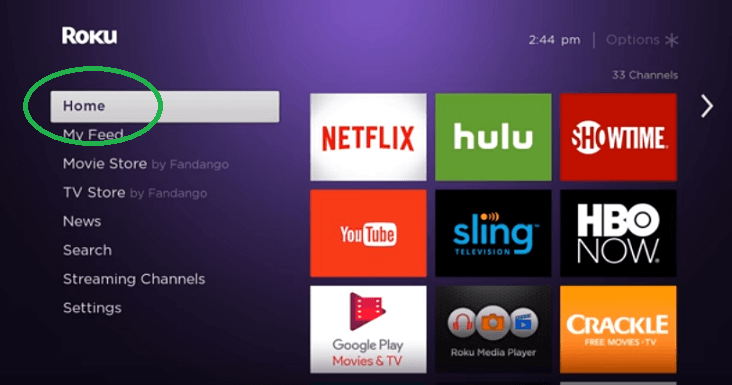
2. Head over to the Streaming Channels option in the main menu.
3. Hit the Search Channel on the Streaming Channels section and go to the search section.
4. Search for the TuneIn app using the on-screen keyboard and select the app from the search results.
5. Click on Add Channel button to install the app.
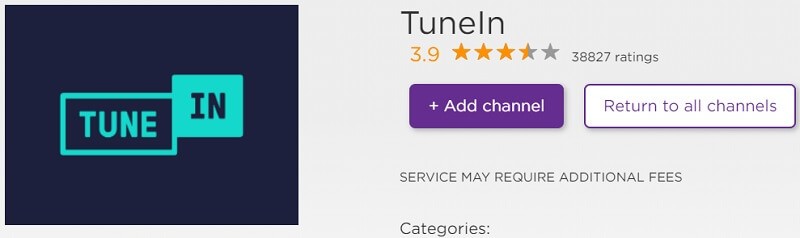
6. Click on the OK button, once the app is installed.
How to Stream TuneIn on Roku?
After installing the app, follow the steps below to stream the application on your TV.
- Launch the TuneIn app on your Roku device.
2. Sign in with your login credentials.
3. Now you will be directed to TuneIn homepage.
4. Choose your favorite content and start your audio streaming.
TuneIn Alternatives
Here are the alternatives of the TuneIn channel on your Roku:
- iHeartRadio
- Soma FM
- VEVO
- Spotify
TuneIn Radio is a free app with access to 1,00,000 real radio stations and 5.7M podcasts. You can use TuneIn Radio as a free trial for one time. Users can listen to the radio on the TuneIn website using a mobile app, smart speaker, or any other supported device. If you are listening to a standard 128kbps radio stream on TuneIn for an hour, it will consume 60MB of data. Hope we have given a clear explanation about TuneIn and installing TuneIn on Roku. Enjoy streaming your favorite content using TuneIn.
