2000 Mules is an American political film based on a conspiracy theory book. A lot of people have been criticizing the film and the book as well. They claim that the movie portrays faulty assumptions. But, for more than one reason, 2000 Mules is one of the most talked about documentaries. Here is how to watch 2000 mules on Roku at no cost.
How to Watch 2000 Mules on Roku
There are two ways to stream the 2000 Mules documentary on your Roku. They are:
- Using the Roku Channel App
- With SalemNow app
Add the Roku Channel App and Stream 2000 Mules
The Roku Channel app is a free streaming platform that includes a library full of free movies and TV shows. So, you can add this app and stream the 2000 Mules for free on Roku.
1. Press the Home button on your Roku remote to launch the home screen.
2. Make sure to connect Roku to wifi.
3. From the home screen, choose the Streaming Channels option.
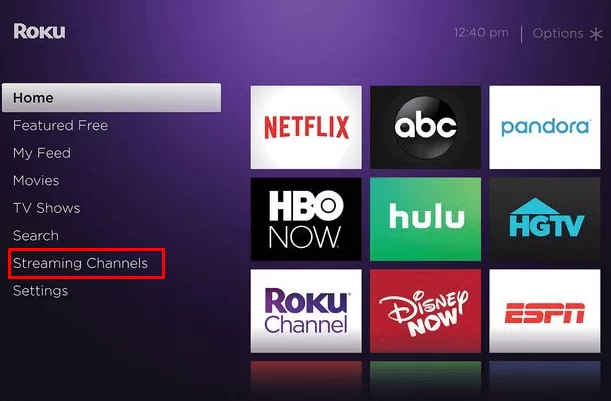
4. Scroll to the Search Channel option and click on it.
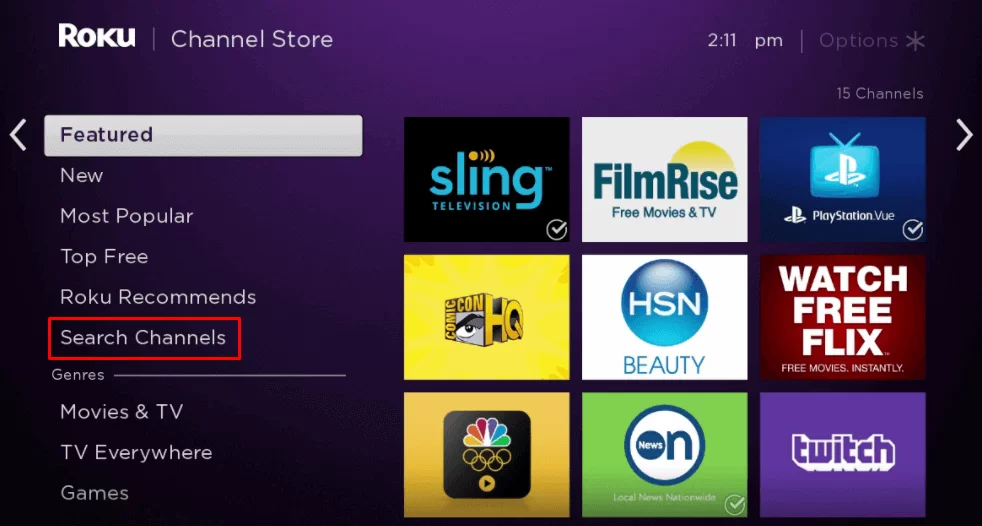
5. With the on-screen keyboard, search for The Roku Channel.
6. In the app info page, select the Add Channel button.
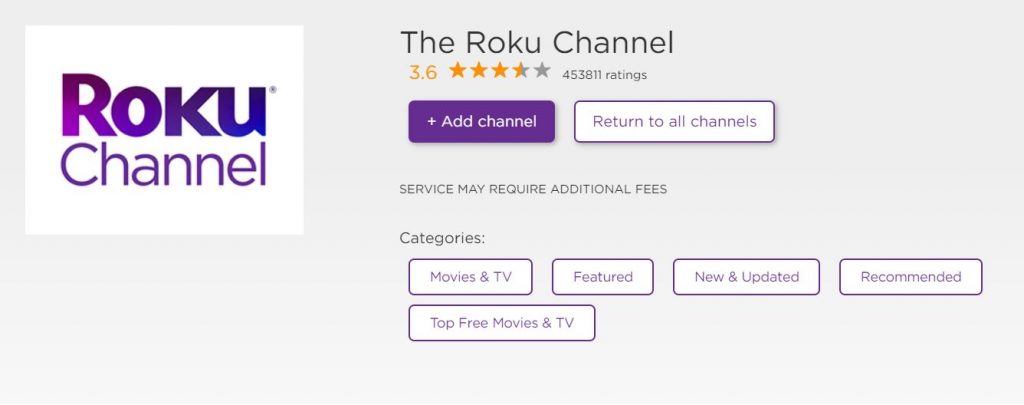
7. When the app download completes, you will receive a prompt confirming the same, then click OK.
8. Open The Roku Channel by selecting the Go to Channel button.
9. Using the in-built search option, you can search for 2000 Mules.
10. Select the documentary from the search results and play the title on Roku.
Tips! Similarly, you can watch Breakthrough Movie on Roku as well.
Watch 2000 Mules on Roku with the SalemNow App
The SalemNow app is available only for Android and iOS devices. So, you can install the app on these devices and screen mirror the app to Roku.
Pre-Requisite
- To screen mirror Android devices like smartphones and tablets, enable screen mirroring on Roku.
- You need to turn on AirPlay on Roku to mirror iOS devices like iPhones and iPad.
1. Install the SalemNow app on your Android or iOS devices from Google Play Store or App Store.
2. Connect your Android or iOS device and Roku to the same wifi network.
3. Next, do the following:
- In case you have an Android device: Go to Notification Panel and tap on the Cast icon.
- If you have an iOS device: Launch the Control Center and hit the Screen Mirroring icon.
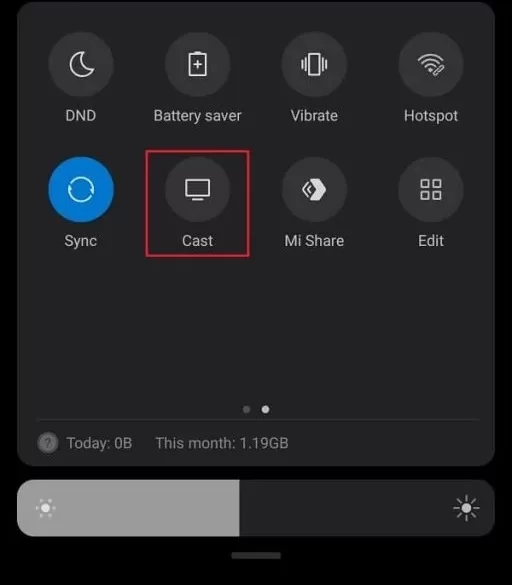

4. After that, select your Roku device name displayed on the screen.
5. Select Allow on the Roku display if prompted.
6. Now, your Android or iOS device’s screen will be mirrored to Roku.
7. Launch the SalemNow app and sign in with your account.
8. Search and play 2000 Mules.
Now, you can enjoy streaming the 2000 Mules documentary on Roku. With these two reliable methods, you can enjoy streaming 2000 Mules on the big screen with Roku for free.
![How to Watch 2000 Mules Free on Roku [Step-by-Step] 2000 Mules on Roku](https://rokutvstick.com/wp-content/uploads/2022/11/2000-Mules-on-Roku.png)