Roku has become the most popular choice of cord-cutters in recent times. It has lots of channels listed on the Roku Channel Store, and there aren’t any limitations to stream. You get guaranteed entertainment as Roku officially supports YuppTV. Watch Indie content from any part of the world. It is one of the largest internet TV and on-demand service providers worldwide to stream South Asian content. With YuppTV on Roku, you will find its giant catalog of streams in different languages. Get into the section to know more about YuppTV features, its installation guide on Roku, etc.

Features
The impressive features of YuppTV are as follows:
- You can stream live TV and catch-up shows.
- It supports 4000+ TV channels from across 191+ countries.
- There are more than 5000 movies and 100+ TV shows.
- You will find streaming content in 17 different languages.
- The on-demand content library gets updated every day with up to 2500 hours of streams.
- Watch news, sports, romance, comedy, crime, music, entertainment, etc.
YuppTV Subscription
YuppTV is free, and there are lots of YuppTV packages available. The subscription price is based on the channels and language of your choice.
- First Device Activation – $1.99
- YuppFlix Subscription – $3.99
How to Add YuppTV on Roku?
Roku Channel Store officially features YuppTV. Hence its installation is simple and straightforward.
1. Turn on your Roku TV and connect it to the internet or home Wi-Fi.
2. Press the Home button of the Roku remote and select Streaming Channels.

3. When the Roku Channel Store opens up, hover to choose Search.
4. Enter the channel name as YuppTV using the virtual keyboard.
5. When the suggestions appear, select the same to proceed.
6. Choose the Add Channel button to get it on your Roku TV.
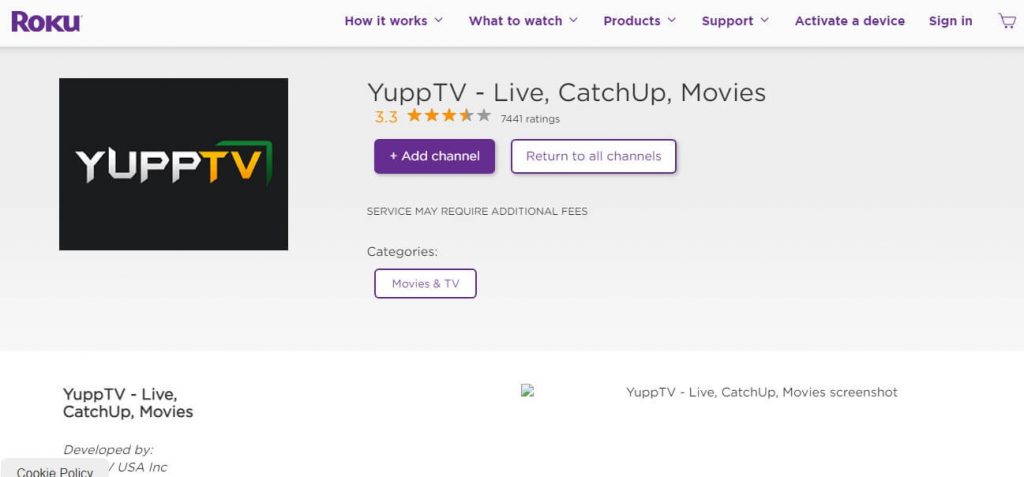
7. Upon receiving confirmation, select OK.
Related: How to Add and Stream CBS All Access on Roku?
How to Activate YuppTV on Roku?
You need to activate the YuppTV channel to access its features on your Roku streaming player.
1. Navigate to the Channel Store of your Roku.
2. Select YuppTV to launch the channel.
3. Enter the login details if prompted to proceed.
4. If you get an activation code, note it down.
5. On your Phone or PC, visit https://www.yupptv.com/app/roku.aspx.
6. Click on the Activate button to proceed further.
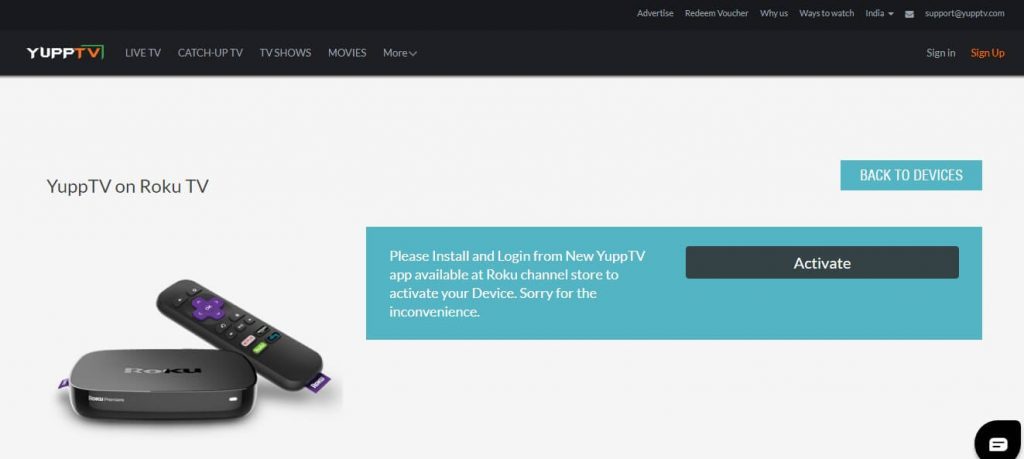
Related: How to Add and Activate WETV on Roku?
7. Provide the sign-in details to log in to your YuppTV account. Or you can sign up for an account.
8. Enter the activation code as shown on your Roku device.
9. With this, you can start streaming your favorite content on your Roku TV.
That’s all about adding and using YuppTV on Roku. You can start streaming anything from live TV to on-demand content in different languages.
Frequently Asked Questions
Is YuppTV free?
It is available for free few months. However, it brings you ads. For a better streaming experience, you shall opt for a YuppTV subscription.
What are the browsers YuppTV is compatible with?
You can access YuppTV on browsers, including Chrome, Firefox, IE, etc.
Does YuppTV have any contract or commitment?
There is no contract you have to face with YuppTV. You will commit to the monthly, half-yearly, and yearly packages. There will be no refund offered.
