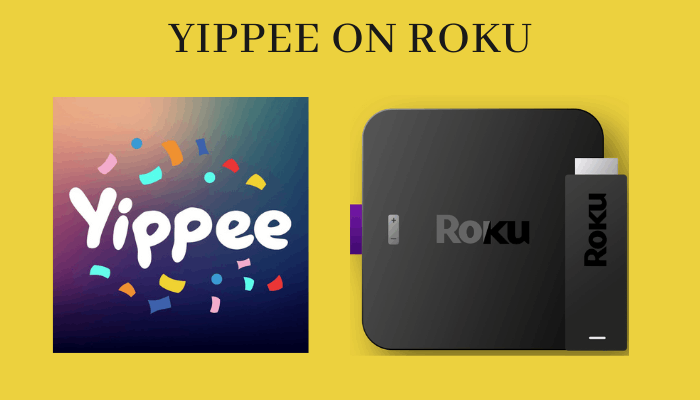Yippee is an American over-the-top streaming service. It focuses on Christian families because its content mostly includes faith-based shows which feature Christian messages or morals. It was founded in December 2019, and its headquarters is in Los Angeles, California, U.S. Yippee TV consists of shows approved by parents like you. The shows here will help your kids develop a good character and develop their faith. It has exclusive rights over the VeggieTales show, a Christian musical animation series for children. It is available on Roku, and you can stream Yippee TV on Roku using the methods available here.
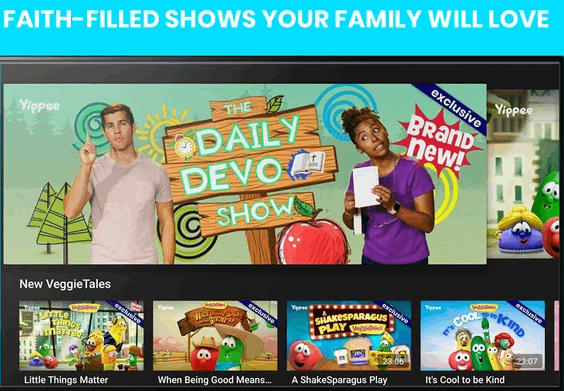
How to Create Yippee Account?
(1) From any device, select your browser.
(2) Enter Yippee TV on the search bar.
(3) Choose Yippee TV Official Website from the search results.
(4) Click on Start Your Free Trial.
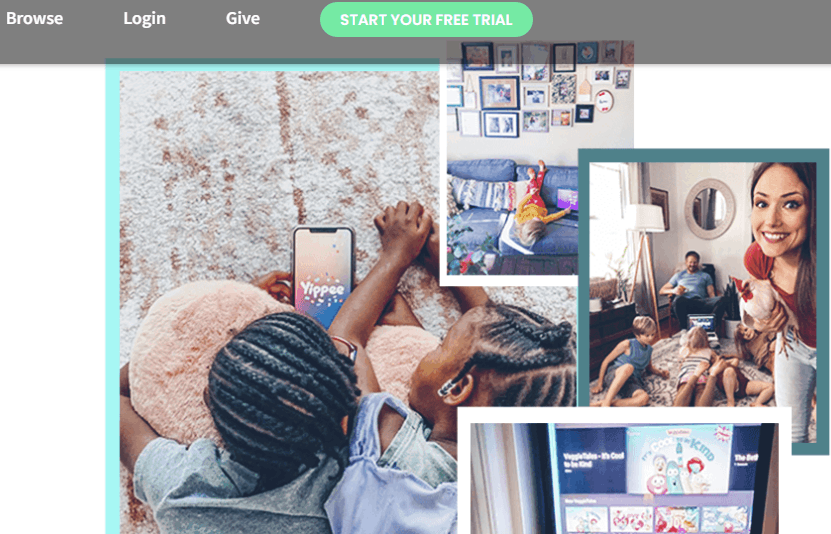
(5) On the Free Trail page, choose your Plan and enter your email and password details.
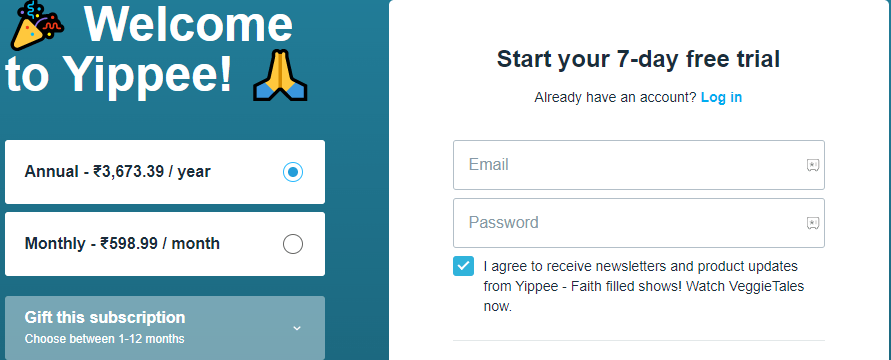
(6) On the Payment details section, enter the name on the Card, and more.
(7) Select Start Subscription to subscribe for Yippee TV.
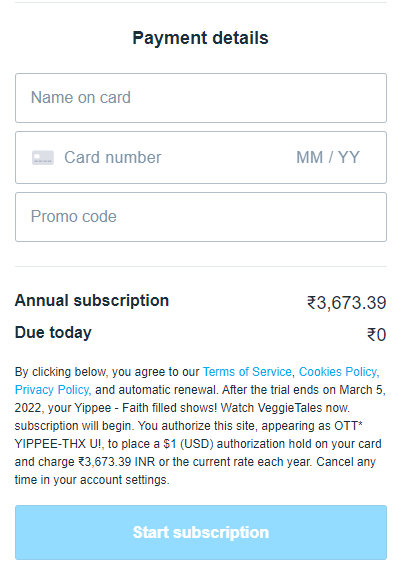
(8) You now have your own Yippee account.
How to Stream Yippee TV on Roku?
(1) Launch your Roku device and press the Home button on your Roku remote.
(2) Select Streaming Channels and choose Search channel.
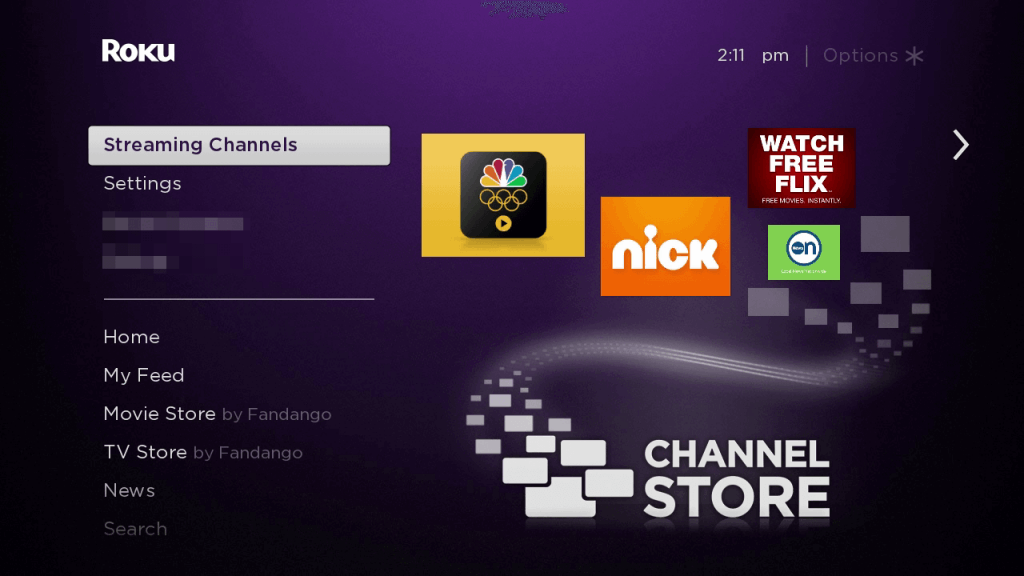
(3) Enter Yippee using the on-screen keyboard on the search bar.

(4) Choose Yippee TV from the search results.
(5) Click on Add Channel to add Yippee on your Roku device.
(6) A pop-up will appear. Click on the OK button.
You can now stream Yippee on your Roku.
Alternative Methods
You can stream Yippee TV on Roku using the screen mirroring function available on your devices. Before proceeding to screen mirroring, you have to enable it on your device.
(1) Turn on your Roku device and press Home on your remote.
(2) Select Settings on the home screen and choose System.
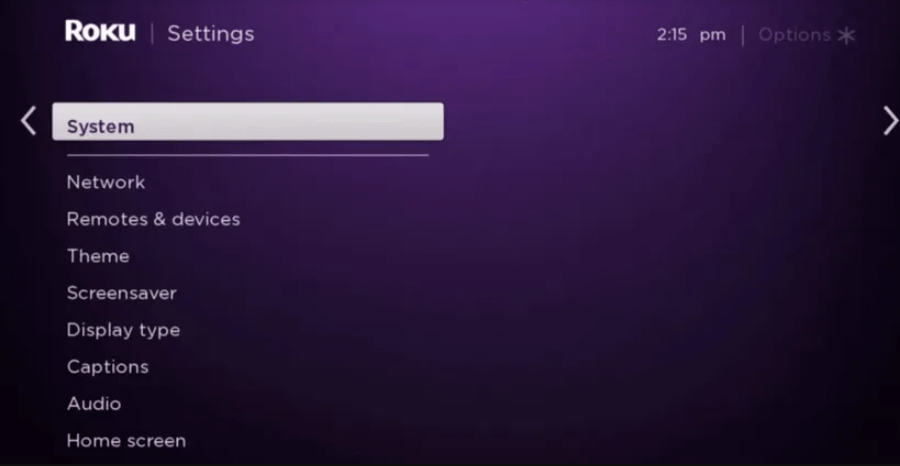
(2) Click on Screen Mirroring and select Screen mirroring mode.
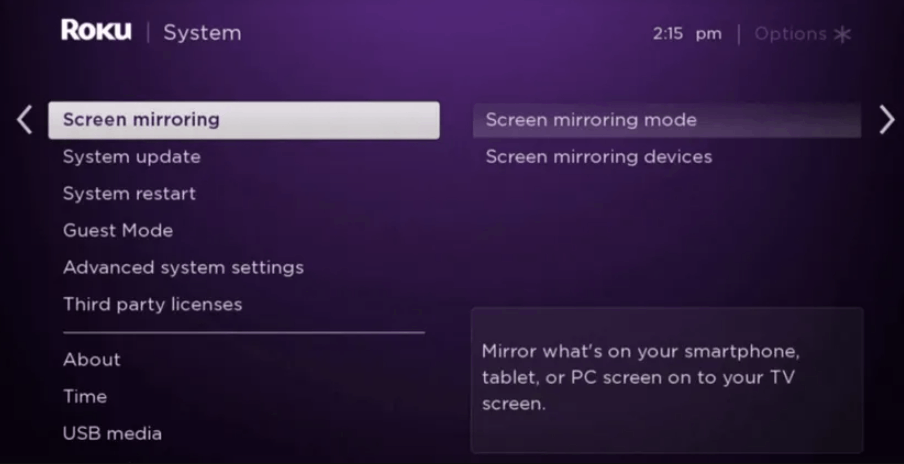
(3) Choose either Prompt or Always Allow to allow screen mirroring on Roku.

(4) You have set up screen mirroring on Roku.
How to Stream Yippee on Roku Using Smartphone?
(1) Open your Smartphone and go to Play Store.
(2) Enter Yippee TV on the search, and from the search results, choose the app.
(3) Select Install to download and install the app on your device.
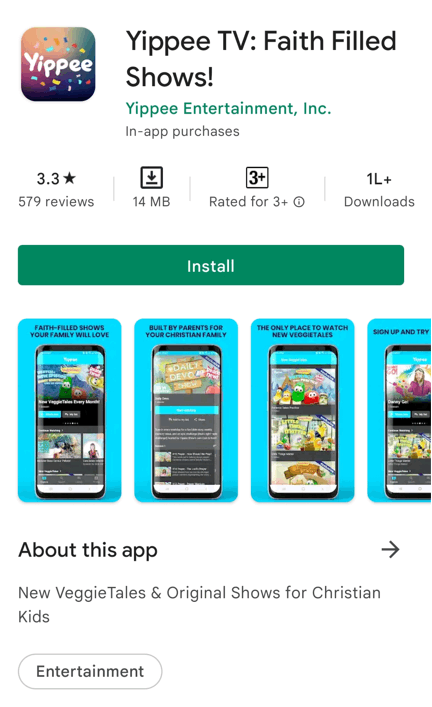
(4) Now, go to Notification Panel and select the Screen mirroring icon.
(5) Choose your Roku device from the list of available devices and click on OK.
(7) You can now mirror the contents from your smartphone to Roku.
(8) Open the Yippee app and sign in using your Yippee account credentials.
(9) Now, choose the shows you want and stream them on Roku.
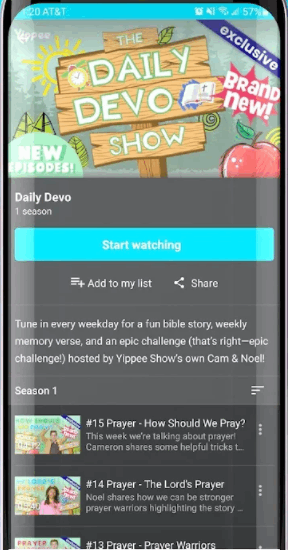
Related: OutTV on Roku
Conclusion
Unlike other streaming services, Yippee TV helps your kids develop their character. All of its shows are hand-picked and reviewed by Youtubers and Parents. You can watch it everywhere and anytime. You can also cancel the subscription anytime.
FAQ
Yippee TV has two plans. The Monthly Plan costs about $7.99, and the Yearly Plan costs about $49.00.
Yes, most of the shows available on Yippee TV are faith-filled shows. Some of the most famous shows available are Hey Meisha!, Animals Doing Things, Minecraft Skyrift, and more.
VeggieTales shows is a Christian-based computer-generated animation television series, and it is only available on Yippee TV.