There are various streaming services available in which WOW Presents Plus is one. They offer shows, movies, and programs featuring LGBTQ. It offers content like movies, series, documentaries, clips, international, drag, etc. Wow Presents Plus is the only streaming service that features Werq The World, UNHhhh with Trixie and Katya. It also features 100s of other World of Wonder originals, etc. You can stream the shows anywhere anytime with the official app on Android, iOS, Apple TV, Roku, Fire TV, and XBOX One. This write-up is limited to installing the WOW Presents Plus on Roku streaming devices.
Features of WOW Presents Plus
- It costs $3.99/month or you can also go for an annual subscription at $40/year.
- You can stream contents from Emmy Award-winning creators of RuPaul’s Drag Race, UNHhhh, Werq The World, etc.
- It offers a 7-days free trial.
- The channel on Roku features Pop, Doc, Drag, and various original LGBT Programming.
- It also offers early access to various TV shows.
- Most of the popular artists are featured like Bob the Drag Queen, Detox, Kim Chi, Valentina, etc.
How to Stream WOW Presents Plus on Roku?
1. Turn on your Roku Streaming device. Make sure to connect your streaming device to the internet.
2. From the Roku home screen, navigate to the Roku Channel Store by clicking on the Streaming Channels option.
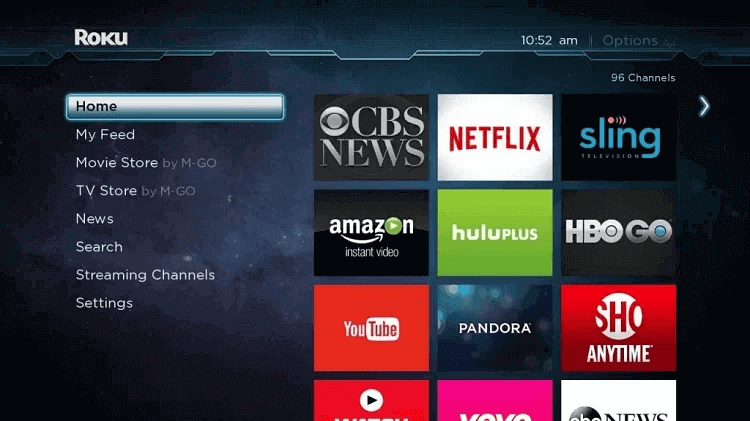
3. On the Roku Channel Store, choose the Search Channel option. A search screen will open.
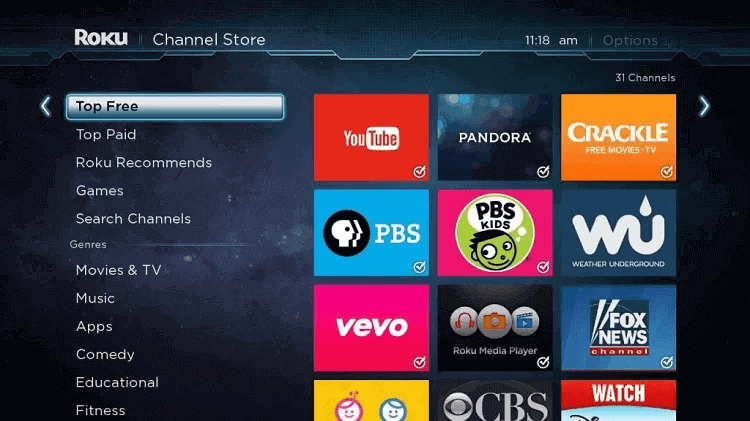
4. On the search screen, type WOW Presents Plus using the on-screen keyboard. Select the app from the search results.
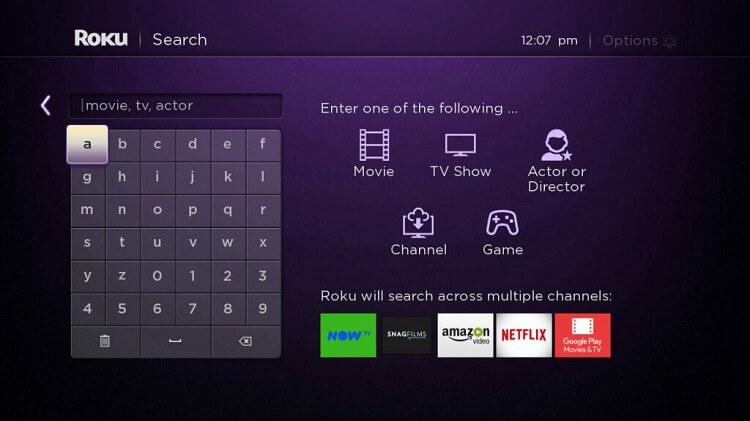
5. On the app info screen, click on the Add Channel button. The channel will be added to your streaming device.
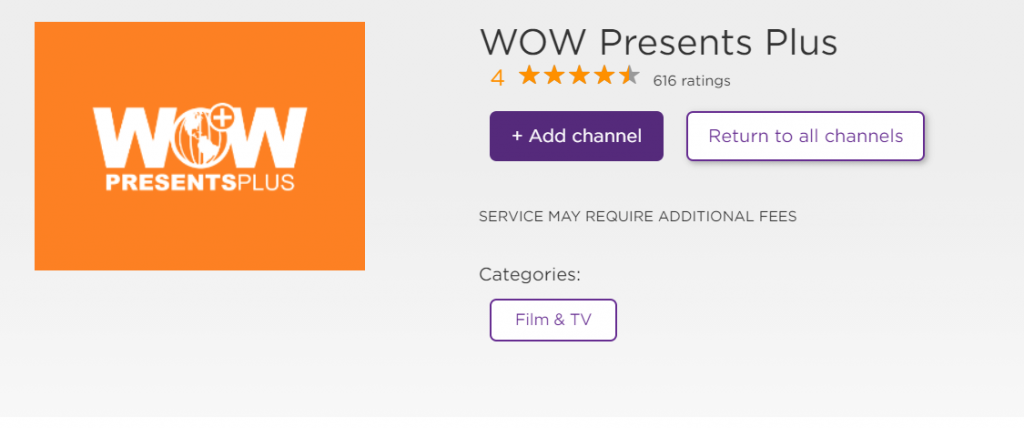
6. Launch the WOW Presents Plus channel by clicking on the Go To Channel button.
7. Click on the Subscribe button on the welcome screen. Now, choose Monthly or Annual.
8. On the next screen, enter your payment information. Then, follow the on-screen information to complete and confirm the subscription.
Now, you can start streaming the contents on your connected TV.
How to Use WOW Presents Plus on Roku?
1. Add the channel to your Roku device. Now launch the channel and click on the Sign-in option.
2. From any different device, go to http://www.wowpresentsplus.com/activate. Log into your account.
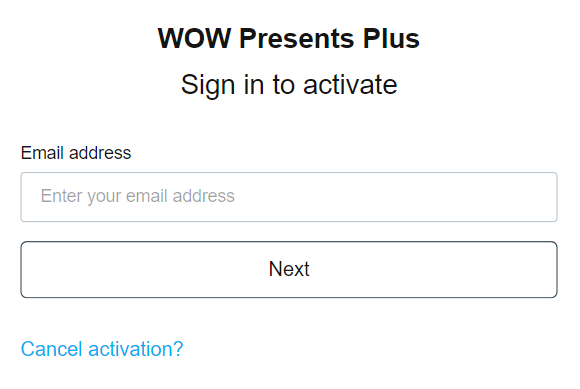
3. Enter the code that is displayed on your TV screen and click on the Activate button.
Now the channel will load, and you can start streaming on your Roku.
Related: Hudl on Roku
Frequently Asked Questions
Where can I watch WOW Presents Plus?
You can watch the WOW Presents Plus on various streaming devices like Android smartphones, Android TV, iOS device, Apple TV, Roku, and Firesticks.
Is there are WOW Presents Plus on Roku?
Yes, you can install the WOW Presents Plus channel on your streaming device. You can find the official channel on the Roku Channel Store.
Does WOW have a streaming app?
Yes, WOW does have a streaming app called WOW Presents Plus. It is a subscription-based streaming service that costs $4/month and $40/year.
