WNEM TV5 was first aired on February 16, 1954, as an affiliate to NBC. WNEM TV5 was owned by Gray Television and mainly broadcasted in areas like Bay City, Saginaw, and Flint, which belong to the Michigan state. On January 16, 1995, it was only after that it became an affiliate of CBS and Fox network. WNEM TV5 brings you news from your neighborhood to the World. It is available on Roku, and to stream WNEM TV5 on Roku, you can use the methods mentioned in this article.

How to Create WNEM TV5 Account?
(1) Go to the WNEM TV5 Official Website from any of your devices.
(2) Select the Profile Icon and click on Sign Up Today.
(3) On the Account Registration page, enter your Name, Email Address, and Password and select Create Account.
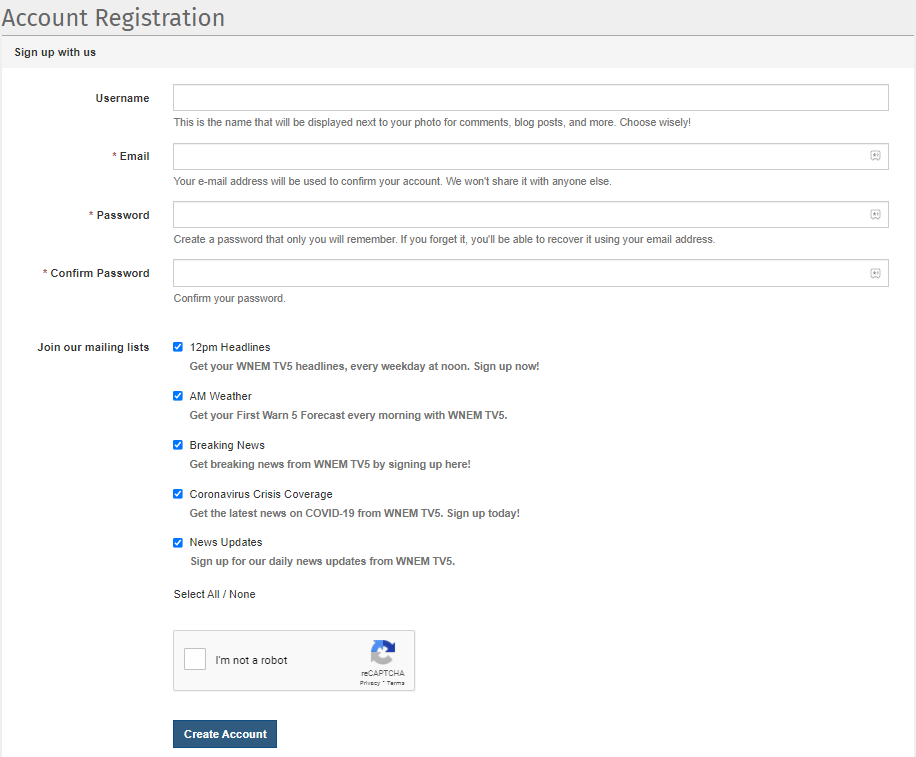
(4) You have now created your own WNEM TV5 account.
How to Stream WNEM TV5 on Roku?
(1) Turn On your Roku device and press Home on your remote.
(2) Choose Streaming Channels and select Search channel.

(3) Enter WNEM TV5 in the search bar, and from the search results, choose WNEM TV5.

(4) Select Add channel to add WNEM TV5 on Roku and select OK.
(5) You have now stream WNEM TV5 to your Roku.
Alternative Method Via Screen Mirroring
Alternatively, you can use the screen mirroring method to stream the content from a smartphone to your TV.
Before proceeding to screen mirroring, you have to enable screen mirroring on your device:
(1) Launch your Roku device.
(2) Press Home on your remote, and from the home screen, select Settings.
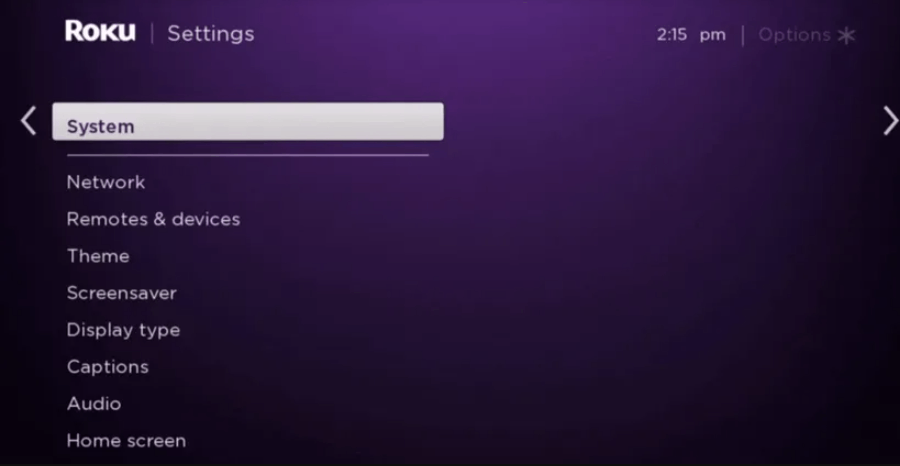
(2) Choose System and select Screen Mirroring.
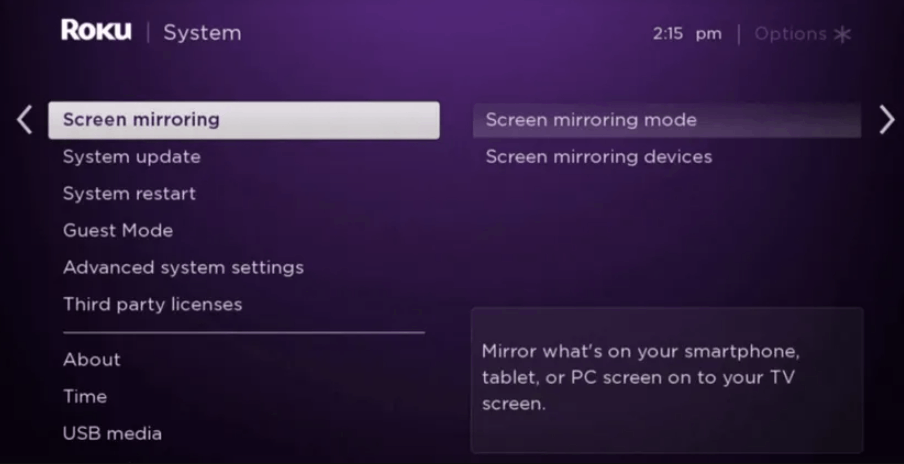
(3) Select Screen mirroring mode, and to allow screen mirroring on Roku, choose either Prompt or Always Allow.

(4) You have now set up screen mirroring on Roku.
How to stream WNEM TV5 on Roku using Smartphone?
(1) Turn on your Smartphone and go to Notification Panel.
(2) Tap the Screen mirroring icon. Choose your Roku device from the list of available devices and select OK.
(3) The contents on your smartphone’s screen will now be screened to your Roku.
(4) Select the WNEM TV5 app. You can also download it from Play Store.
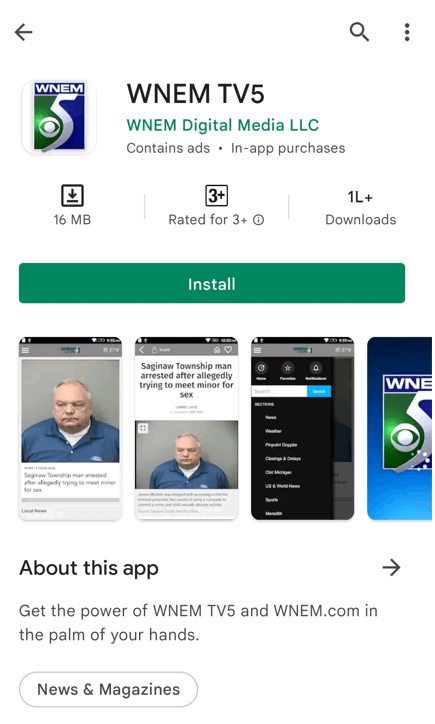
(5) Login with your WNEM TV5 account and enjoy watching WNEM TV5 on your device.
Related: CP24 on Roku
Conclusion
You can get the latest weather forecast, local sports news, and other local, national, and international news about entertainment, politics, and more. WNEM TV5 will be one of the best finds for your TV and it will keep you updated with all the latest trending news.
FAQs
Yes, the WNEM TV5 app is available on Roku.
If WNEM TV5 is not working, you can follow the troubleshooting tips like reinstalling the app, checking the internet connectivity, restarting your device, and logging out and in on your account.
You need to create a WNEM TV account to stream WNEM TV5.
