Tumblr is a popular microblogging social media application that allows you to share your text posts, videos, photos, etc. If you are looking to download the Tumblr app on your Roku device, unfortunately, the Tumblr app is unavailable on the Roku Channel Store. But still, you can stream Tumblr content on Roku by sharing the content from your smartphone to Roku with the AirPlay and Screen Mirroring options.
Features
- Tumblr allows you to share images, text, chat, video, and audio uploads.
- It also has an option to edit the HTML content.
- Share your Tumblr post directly from Facebook and Twitter accounts.
- It permits you to message any stranger just by creating a Tumblr account.
- You can also customize the page with various tools available on Tumblr.
How to AirPlay Tumblr from iOS Device
You need to enable AirPlay on Roku to share your iOS screen on Roku TV.
(1) Ensure to connect your iOS and Roku TV to the same WiFi network.
(2) Go to the App Store on your iOS device and search for Tumblr.
(3) Download the Tumblr app from the App Store on your device.
(4) After installing, launch the Tumblr app on your iOS device.
(5) Log in with your credentials and select the content that you need to watch on Roku TV.
(6) Swipe down from the top-right to open the Control Center of your iOS device.
(7) Hit the Screen Mirroring option and select your Roku TV from the popup.

(8) Now, you can stream the Tumblr app on your Roku TV.
How to Screen Mirror Tumblr from Android Devices
You need to enable screen mirroring on Roku to share the content from your Android device and PC to Roku.
(1) Connect your smartphone and Roku TV to the same WiFi network.
(2) Now, launch the Google Play Store on your Android smartphone.
(3) Click the Search icon and search for the Tumblr app.
(4) Select the official app and click the Install button to install the app from the Google Play Store on your smartphone.
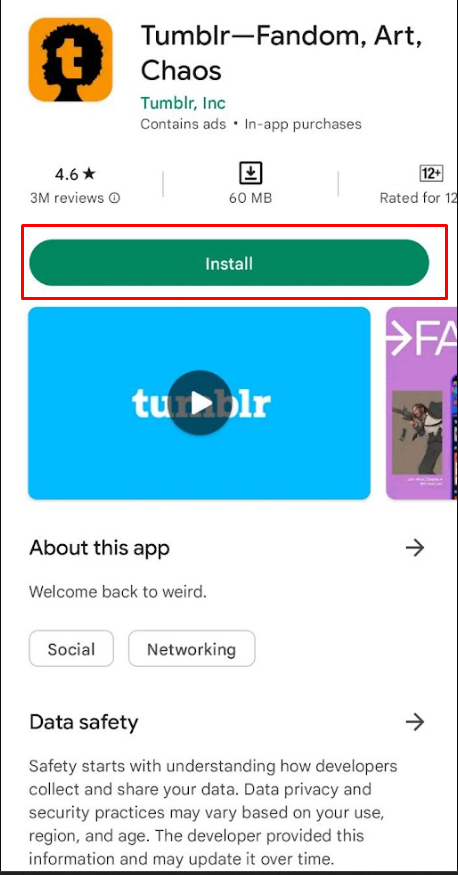
(5) Now, launch the Tumblr app and log in with your account credentials.
(6) Browse and select the content that you need to stream on your Roku TV.
(7) Go to the Notification panel and click the Cast icon.
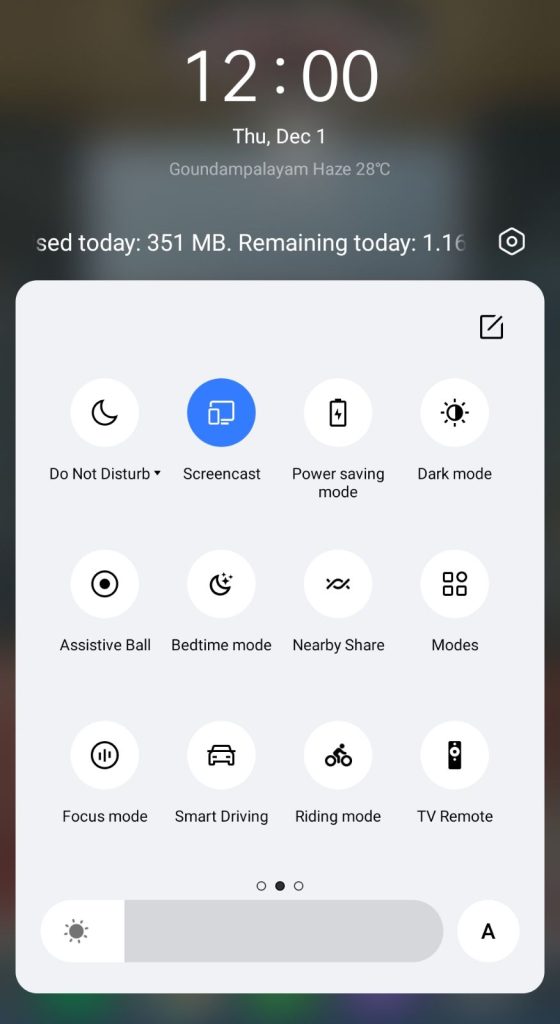
(8) Select your Roku TV from the list of available devices.
(9) Now, the content on your smartphone will start to mirror your Roku-connected TV.
How to Screen Mirror Tumblr from PC
As mentioned above, you can enable screen mirroring on Roku to share your PC screen with Roku TV.
(1) Turn on your PC and Roku-connected TV.
(2) Connect both devices to the same internet network.
(3) Visit the official website of Tumblr and log in with your account.
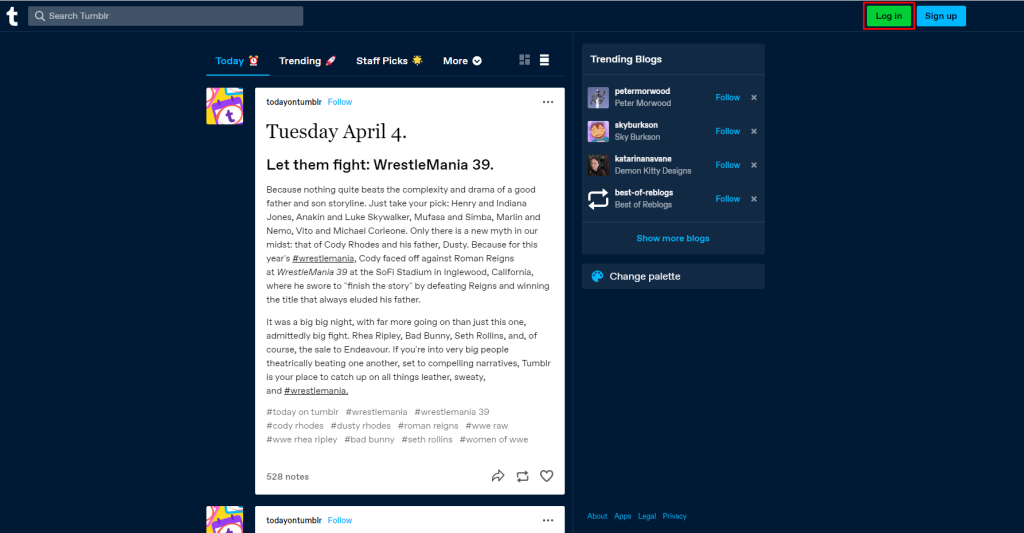
(4) Now, press the Windows+P keys simultaneously on your PC.
(5) Select your Roku device from the popup menu.
(6) Now, the content on your PC will start to mirror on your Roku-connected TV.
Tumblr is a fast-growing app, and it has become one of the best social media platforms. We can expect the application on the Roku Channel Store soon. Still, you can access Tumblr on Roku only by sharing the content from smartphones and PC.
