CBS All Access is the best streaming application from the CBS All Access TV network. It offers varieties of content, including Originals shows, latest movies, episodes from classics to trending, and much more. You can also enjoy streaming various Live TV channels like CBS, BET, Comedy Central, and Nickelodeon. This app covers a wide area of genres like sports, kids, news, and many more. It supports multiple devices, and you can stream the videos on three different devices simultaneously. If you are a Roku user, then you can easily install CBS All Access on Roku with the below steps.
Famous Contents on CBS All Access
The popular shows of CBS All Access are as follows:
- God Friended Me
- Survivor
- The Twilight Zone
- Star Trek: Discovery
- Bob Hearts Abishola
- Love Island
- The Bold and the Beautiful
- The Late Show with James Corden
- Tell Me a Story
- Young Sheldon
Subscription Plans
CBS All Access offers two Subscription Plans. They are:
- Commercial based Membership Plan – $5.99/month
- Commercial-Free Membership Plan – $9.99/month
How to Add CBS All Access on Roku?
CBS All Access is officially available on Roku Channel Store. You can easily install it with the below process.
1. Connect the Roku device to your smart TV.
2. Go to the Homepage by pressing on the Home button.
3. Go to the Streaming Channels section and select the Search button.
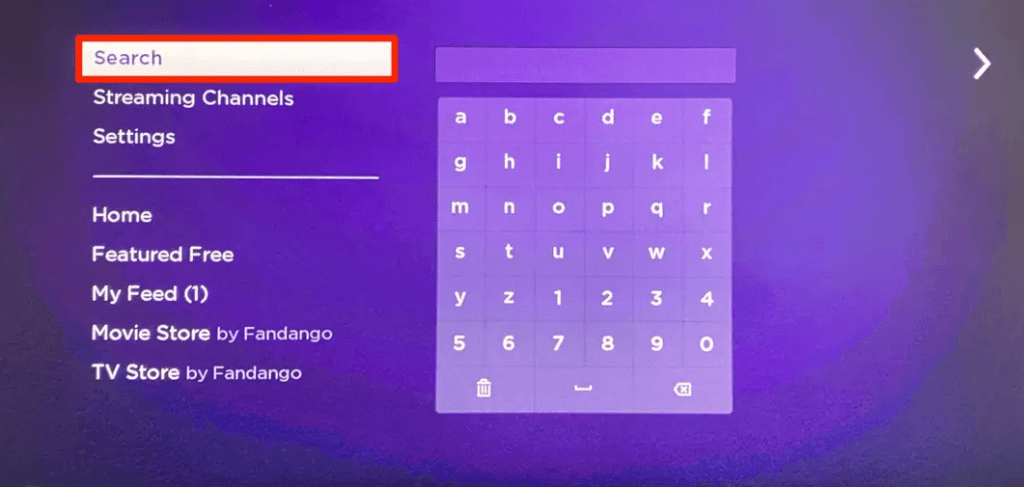
4. Search for CBS All Access and pick the app from the search list.
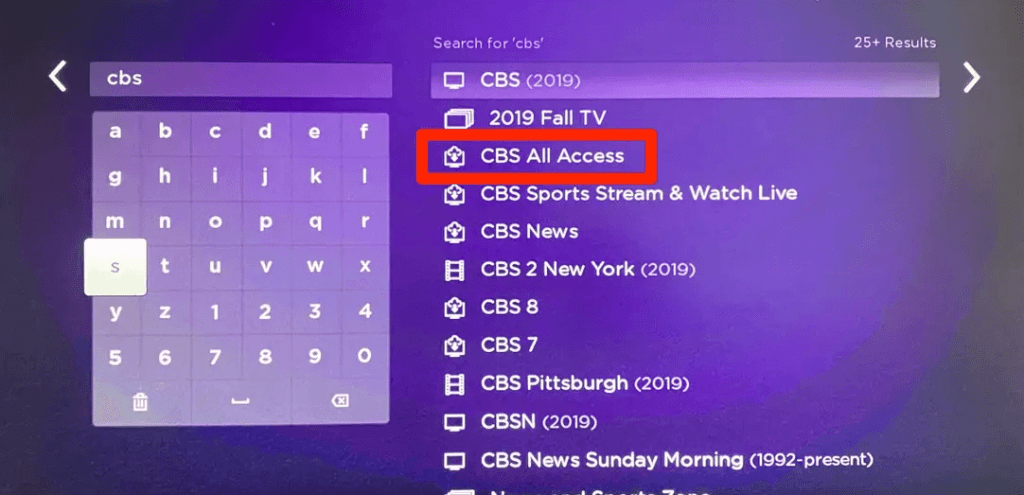
5. Click on the Add Channel button and click OK after the installation.
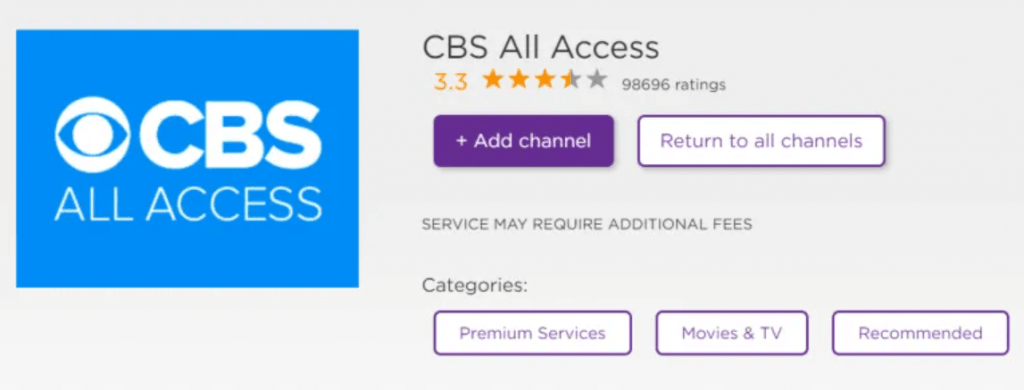
How to Activate CBS All Access on Roku?
You need to activate your CBS All Access account to stream it on Roku.
1. Launch the installed CBS All Access app on your device.
2. Select Activate your device option that appears on the TV
3. Open a browser on your PC or smartphone and visit cbs.com/activate/roku/.
4. Enter the four-digit Activation code that you see on the TV.
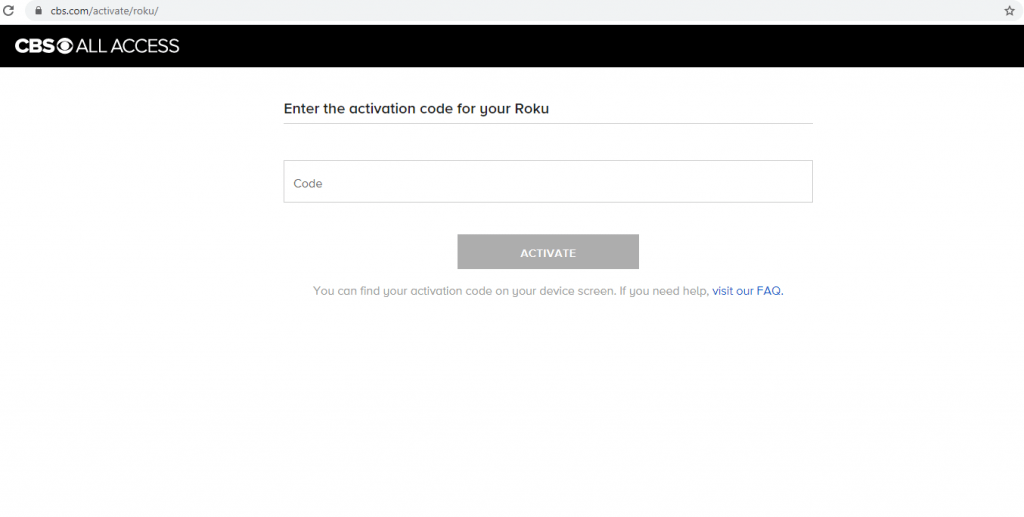
5. Hit the Activate button in the website.
6. Complete the sign-in process on your CBS All Access account.
7. Once all the process is over, the CBS All Access Homepage will appear on the TV.
Choose the video that you want to see on the TV and start streaming. After activating, you can stream all the favorite content on the TV and start watching with your friends and family.
How to Cancel CBS All Access on Roku?
If you have subscribed to CBS All Access using Roku, then follow the steps below to cancel the subscription.
1. Navigate to the CBS All Access app on your Roku’s app screen.
2. Now, press the Asterisk (*) button on your Roku remote. The below page will pop up on your TV screen.
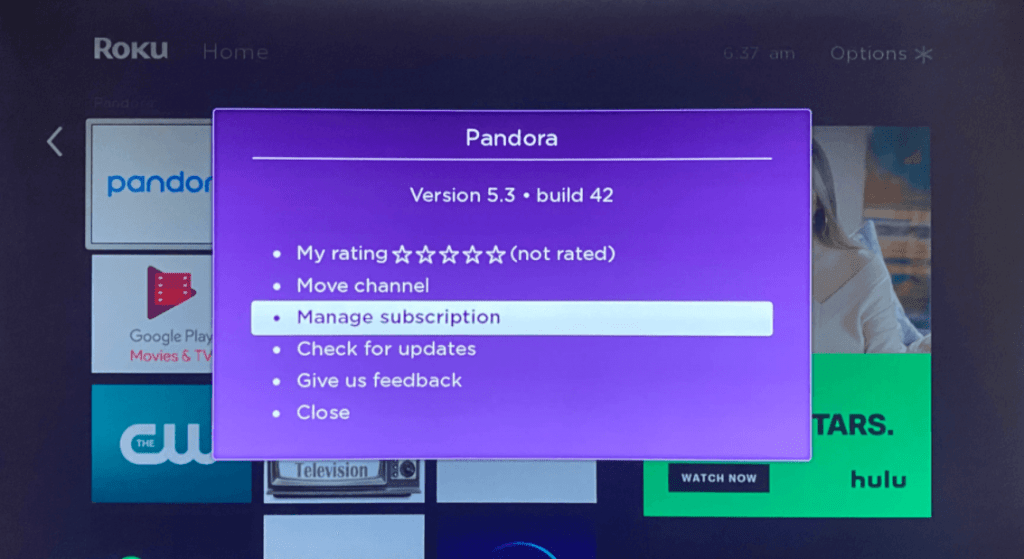
3. Click on the Manage subscription option.
4. Now, hit the Cancel subscription button to stop your CBS All Access service.
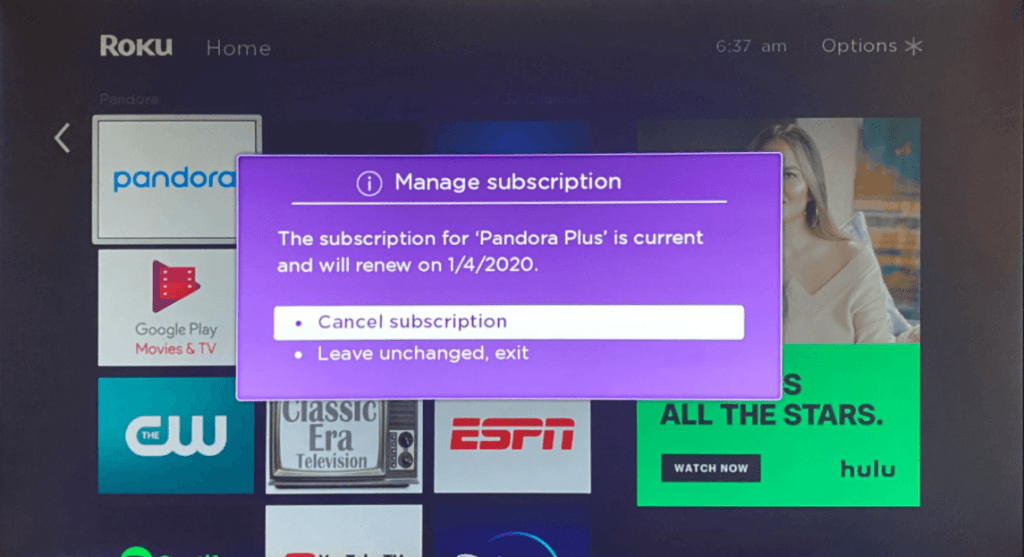
Note: You will be able to stream CBS All Access until the due date even if you cancel the subscription before.
Related: How to Cancel Subscriptions on Roku?
FAQs
Can you get CBS All Access on Roku?
Yes. You can stream CBS All Access on Roku. As this app officially available on Roku Channel Store, you can easily download it on your TV.
What is Roku pin for CBS All Access?
Roku Pin is the pin set by the user during the setup process. You can reset the pin using the Roku website or using the settings menu on your Roku device.
How do I get CBS All Access for free?
As it is a subscription-based service, you can enjoy the free trial for up to seven days. To get it, visit the CBS All Access official website and select the Try it Free option.
