Spike TV is yet another American cable channel and has acquired the channel name since 2018. To attract a huge fan base, viewership, and audience, Spike TV was rebranded as Paramount Network. They chose the brand Paramount Network because it was already a familiar name. United Paramount Network is the channel that lent its name to Spike TV because the United Paramount Network ceased all of its operations in 2006. That’s was all about the rebranding story of Spike TV to Paramount Network. After rebranding, the Paramount Network app has more than 80 million subscribers. So, you can watch Spike TV on Roku now using Paramount.

How to Watch Spike TV on Roku
Spike TV is officially rebranded as Paramount Network. So, you need to add the Paramount Network channel to watch Spike TV.
1. On your Roku home screen, select the Streaming Channels.
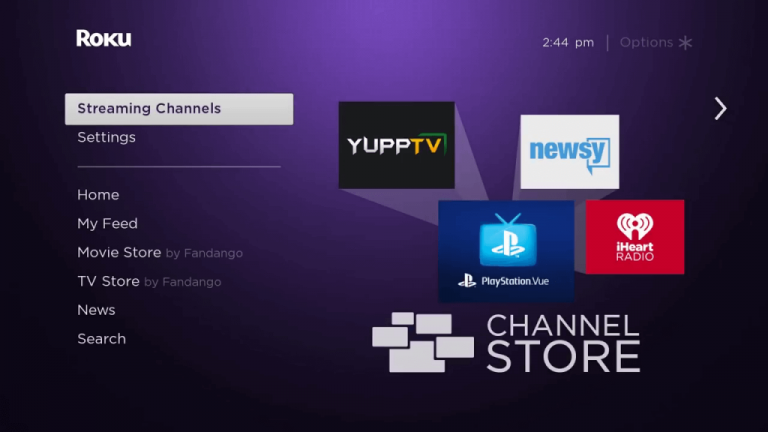
2. Then, choose Search Channels.
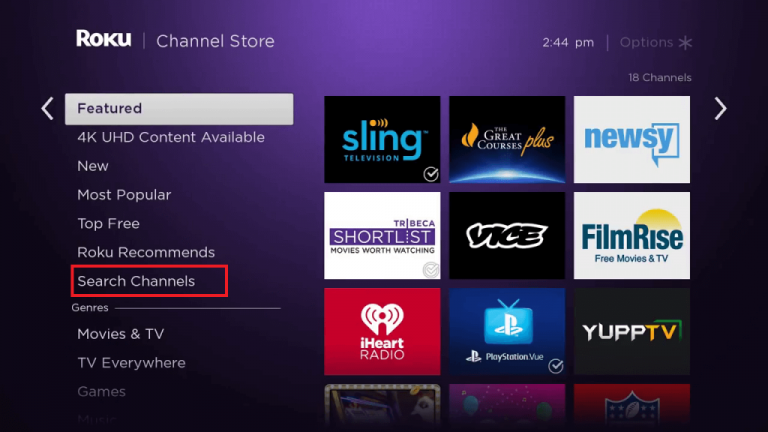
3. Using your Roku remote, type Paramount Network using the Virtual Keyboard.
4. Search for Paramount Network application.
5. Then, choose Paramount Network from the search result.
6. Select Add Channel to add the Paramount Network to your Roku device.
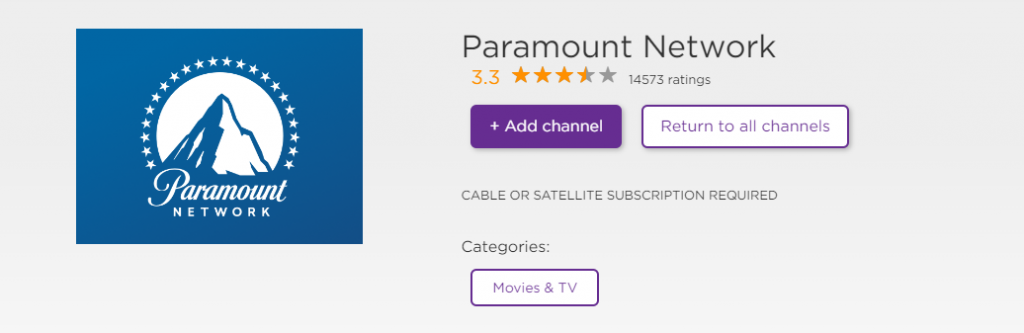
7. Now, open the Paramount Network app. Note down the Activation Code displayed on the screen.
8. Visit the URL https://www.paramountnetwork.com/activate on any browser.
9. Enter the Activation Code as shown on your TV and select Continue.
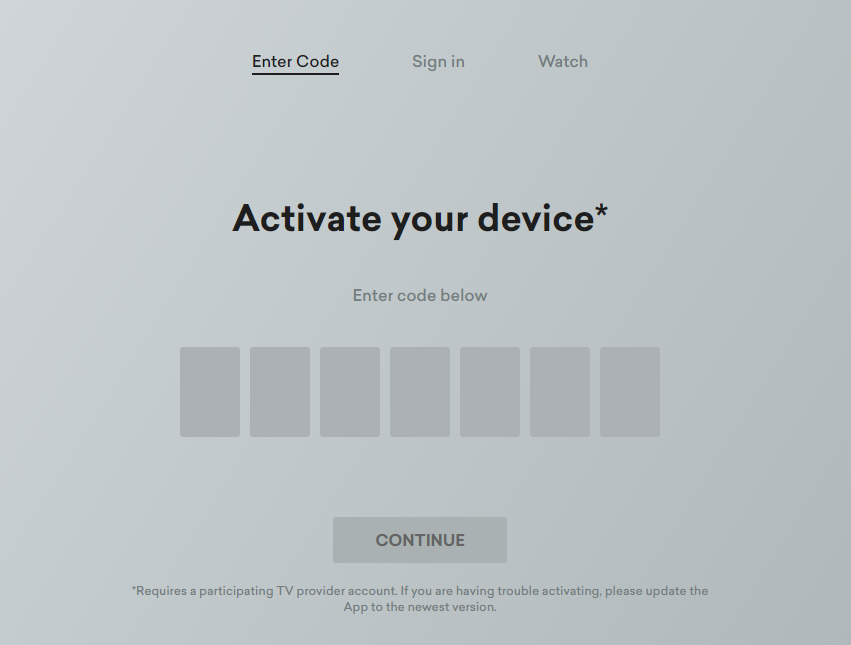
10. Now, log in with your cable TV provider account to verify your subscription and your account.
11. Restart the Paramount Network on your Roku device.
12. With this, you can start streaming Spike TV titles on your Roku TV.
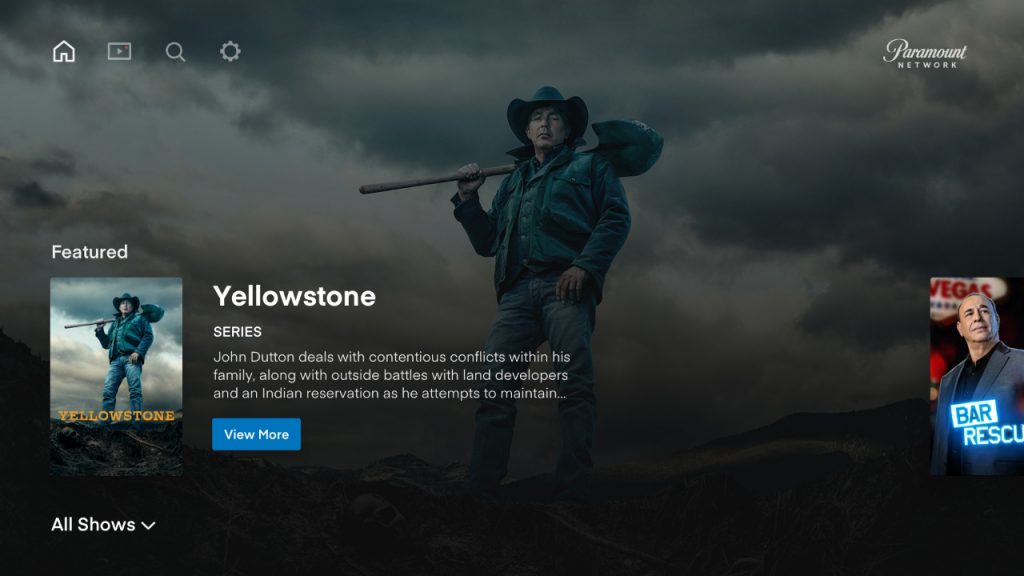
Related: How to Add and Activate Pop TV on Roku TV (Pop Now)
Alternative Method: Screen Mirror Spike TV on Roku
Don’t forget to enable the screen mirroring feature on your Roku device. Because by default, the screen mirroring feature will be disabled. Unless you turn on the screen mirroring feature, you won’t be able to screen mirror anything to your Roku TV.
- So, go to Settings > System > Screen Mirroring > Screen Mirroring mode.
- Then, select Prompt or Allways Allow to enable the screen mirroring feature on your Roku device.
1. Connect your Android Smartphone and Roku device to the same Wi-Fi network.
2. Launch your Google Play Store on your Android device and install the Paramount Network application.
3. Go to the Notification Panel and tap on Smart View.
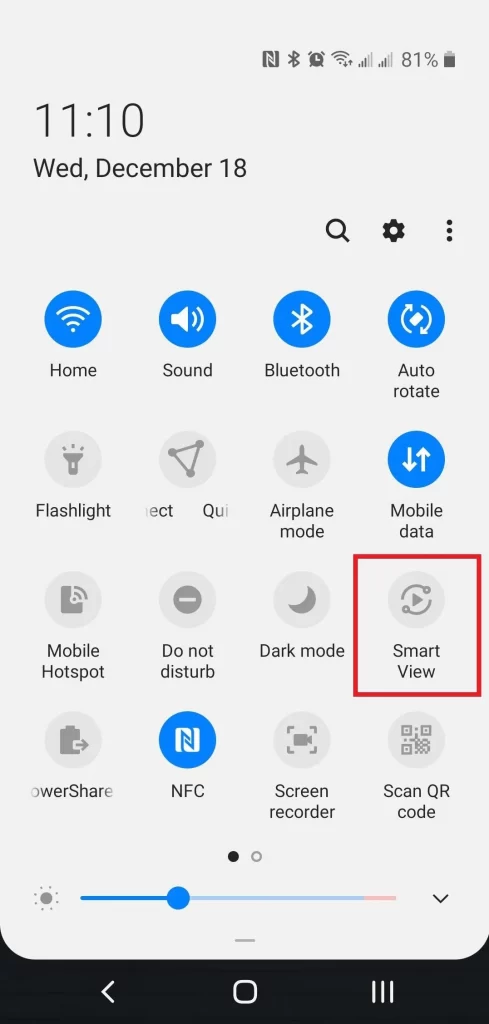
4. Select your Roku device from the list of available devices.
6. Launch the Paramount Network app and sign in with your cable TV provider account.
7. Now, select any movies or TV shows to watch on Roku.
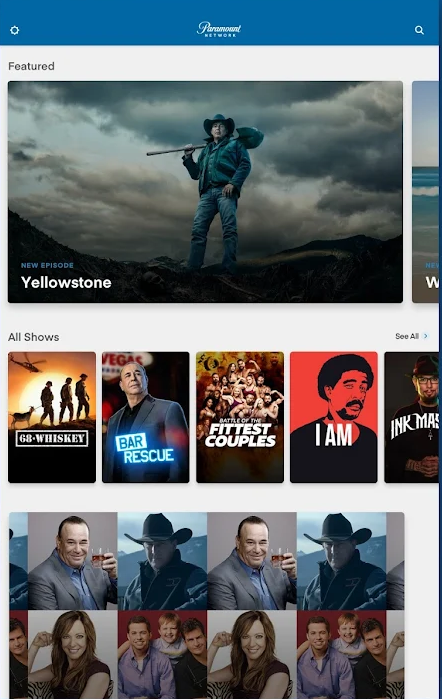
Related: How to Watch Kids Shows with Universal Kids on Roku
Hope this article is helpful to you in dealing with Spike TV, which is rebranded to Paramount Network. Only the name has changed and not the channels, movies, and the quality of the service. So, add and stream Paramount Network TV shows on your Roku TV.
![How to Watch Spike TV on Roku [Paramount Network] Spike TV on Roku](https://rokutvstick.com/wp-content/uploads/2021/12/Spike-TV-on-Roku-2.png)