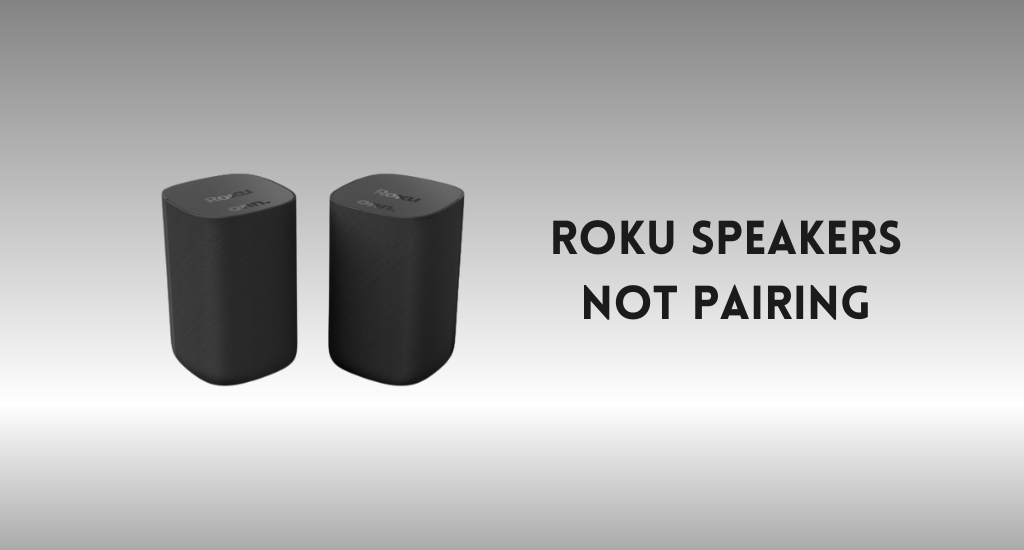If you have Roku, you already know how incredible the device is. It has the best video and audio streaming quality. You will also get exciting features like private listening with the latest Roku models. Moreover, you also have the option to connect external speakers to Roku to get the best audio quality while watching a movie or listening to music. But when it comes to pairing the speakers on Roku, some users are complaining that the speakers are not pairing for them. This issue comes as trouble for a lot of Roku users. That is why we have made a compilation of tips that will help you fix this Roku pairing issue.
Tip: You can also check out the best Roku speakers for a better audio experience.
Roku Speakers Not Pairing: Fixes
If you find that Roku TV speakers are not working when you try to pair them, you have eight troubleshooting methods to fix the issue. They are:
- Check if your device is supported
- Check your Roku Remote
- Turn on your Speaker
- Enable Pairing Mode On Roku
- Speaker Paired to Another Device
- Keep your Speakers Close To Roku
- Control Wireless Interference
- Update your Roku Software
Check If your Device is Supported

If you are using a Roku wireless speaker, there is a limitation to the device models that you can hook it up with. So if you don’t have a supported device, you can’t connect a Roku wireless speaker. Also, check if you have connected a Roku Streambar or Soundbar to your TV. If you have connected these, you need to disable them before connecting a wireless speaker.
Check your Roku Remote

The cause of the pairing issue might be drained-out batteries on your remote. So, you might not properly have control over your TV and speaker. Therefore, you need to check if your Roku remote is working before you connect the speakers.
Turn On your Speaker
If you have not turned on your speaker or failed to put it on the pairing mode, you can’t connect it to your TV. Start by checking if you have put the device on the pairing mode. Some speakers come with additional power buttons that you need to push to turn on even after connecting them to the power source. Also, speakers may come with LED lights that indicate if the device is on and is in the pairing mode.
Enable Pairing Mode On Roku
To successfully pair your speakers, you need to enable the pairing mode on the Roku host device.
1. Initially, turn on your Roku device.
2. Grab the Roku remote and press the Home button for 5 seconds continuously.

3. On the menu that appears, choose Wireless Speakers.
4. Press the Pairing button on your wireless speaker.
5. Next, follow the on-screen prompts on your Roku TV to successfully pair your wireless speakers.
Speaker Paired to Another Device
You might have previously connected the speaker to another device. In that case, you can’t connect the speaker to a new Roku device. Therefore, you need to unpair the speaker from any other device to connect it to your TV. To do that, Roku wireless speaker comes with a Reset button that will unpair the speaker by pressing it for 10 seconds. Finally, you can pair it with your host device without fail.
Keep your Speakers Close To Roku
If you are using wireless speakers, you need to keep them within a particular distance from your TV. For instance, if you are using Roku speakers, you need to keep them at least within 30 feet of the host. Keeping a distance farther away from the Roku will prevent the devices from pairing.
Control Wireless Interference
Wireless interference is created by the crowd of wireless devices near the speakers. Therefore, you need to control the number of wireless devices in the same space as your speaker. It would be much better if you could create a non-distracted path between the speaker and the Roku device.
Update your Roku Software
If you wish to connect Roku wireless speakers, you need Roku OS 9.2.6 and later. So, if you don’t have the latest version of Roku, update Roku to the latest version.
1. From the Roku home screen, open Settings.
2. From the menu, choose the System option.
3. Next, select System Update and then select Check Now.
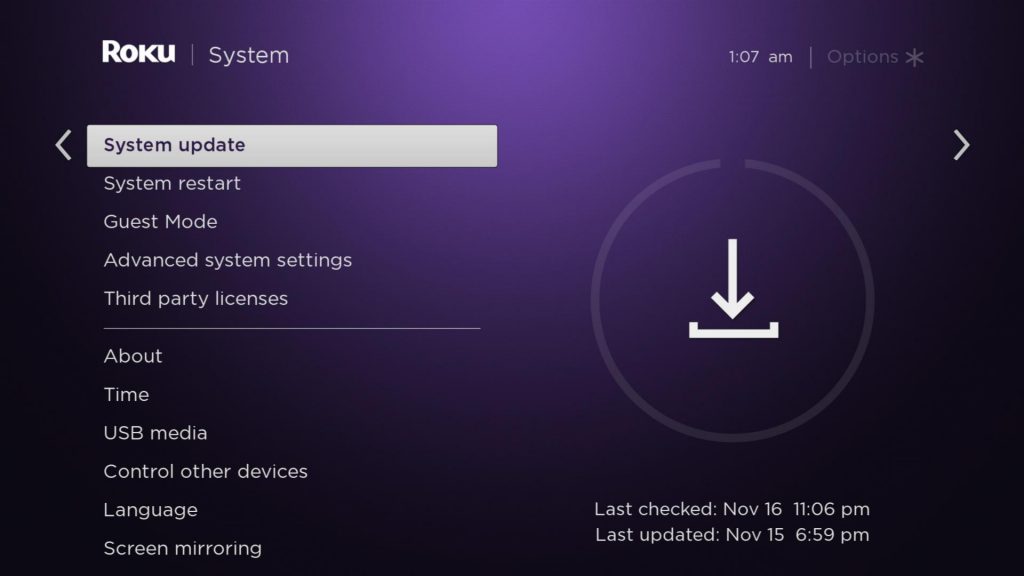
4. If there is a pending update, your device will automatically install it.
How to Connect Wireless Speaker To Roku
After following all the troubleshooting methods, you can follow the steps below to connect your wireless speakers to Roku.
1. Put your speakers in pairing mode.
2. On your Roku, open Settings.
3. From the menu, choose Remotes & Devices.
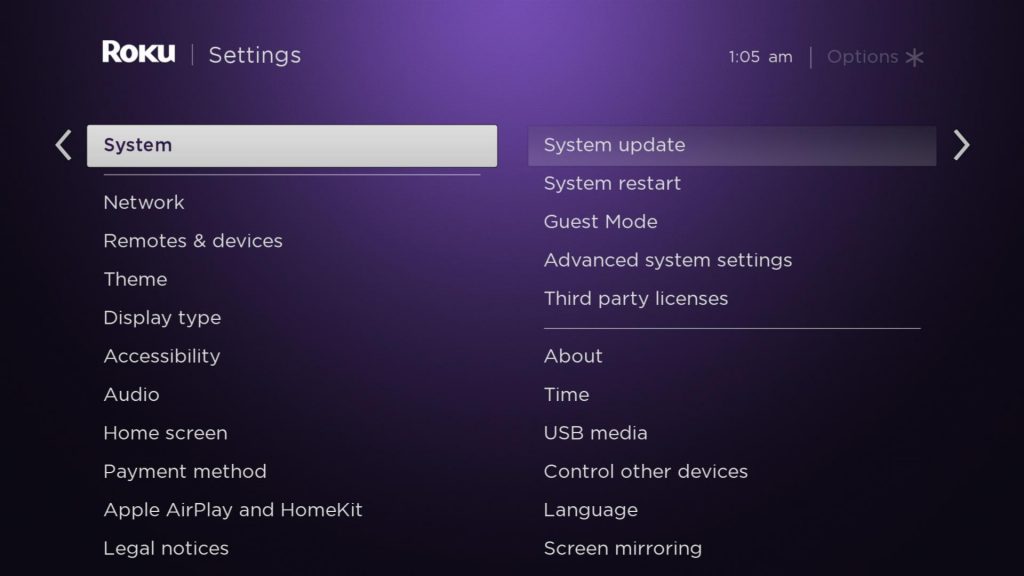
4. Next, choose the Set Up a new device option.
5. Make sure that you have turned on your wireless speaker.
6. Finally, you can follow the on-screen prompts to connect the speakers to Roku.
Frequently Asked Questions
You connect two wireless speakers to your Roku TV at a time.
If the Roku speakers keep disconnecting, it might be caused by the wireless interference caused by other devices in your room.