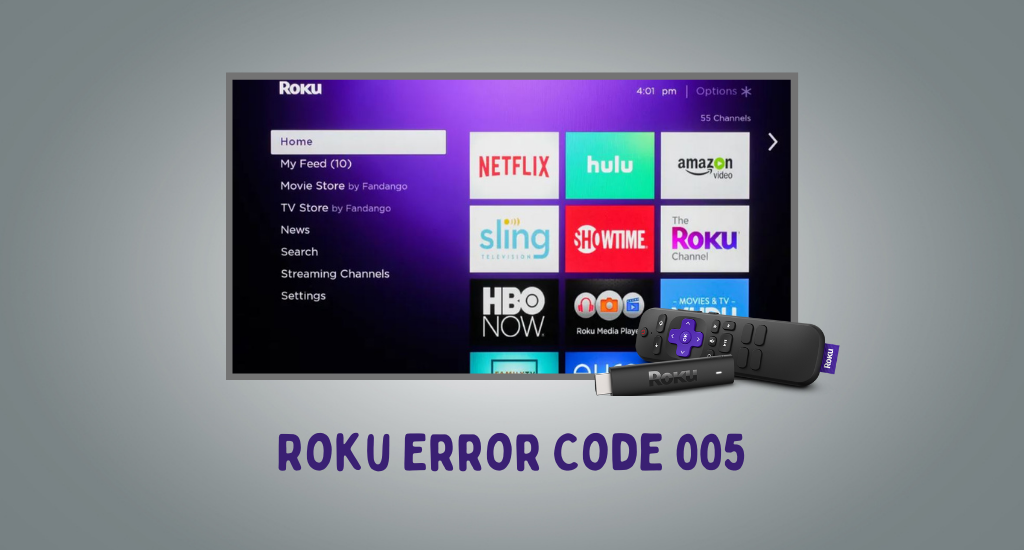Roku device is not one that will come up with errors frequently. However, you already know that all devices are prone to come up with errors. You can see certain error codes on your TV screen that refer to some issue on your device. Whatever be the cause of errors on your Roku device, there is always a fix to it. All you need to do is find the cause of the error and then try fixing it. In the following section, let’s find out more about the Roku error code 005 and different useful ways to fix the same.
Roku TV Error Code 005: Causes
The Roku error Code 005 might have been caused by one of the below-mentioned causes.
1. Poor or bad internet connection.
2. Connectivity issues on Roku caused by wrong DNS configuration.
3. The cables on your Roku device are not intact or proper.
Roku Error Code 005: Fixes
If your Roku device comes up with the error code 005, you can try the following fixes.
Restart Your Roku Device
The issue on your device might have been caused by minor or temporary bugs on your Roku device. You can fix the issue on your Roku device with a restart.
1. Unplug your Roku device from the power source.
2. Keep the device unplugged for thirty seconds.
3. Finally, connect the device back to the power source and turn it on.
You can also restart your Roku device from Settings > System > System Restart.

Restart Your Wi-Fi Router
If there are issues with your Wi-Fi network, you need to fix them. You can try connecting other devices on your Wi-Fi network. If these devices don’t work on the Wi-Fi network, you need to restart the Wi-Fi router to fix the issues with the connectivity.

1. Initially, unplug your Wi-Fi router from the power source.
2. Keep the device unplugged for at least thirty seconds.
3. After the required time has passed, plug the device back into the power outlet.
4. Finally, turn on your Wi-Fi router and connect your Roku device to it.
Check Status of Internet Connectivity
Even after restarting the router, you might have issues with connectivity. Therefore, you need to check the status of your internet connectivity as follows.
1. Initially, press the Home button on your Roku remote.
2. Next, open the Roku Settings menu.
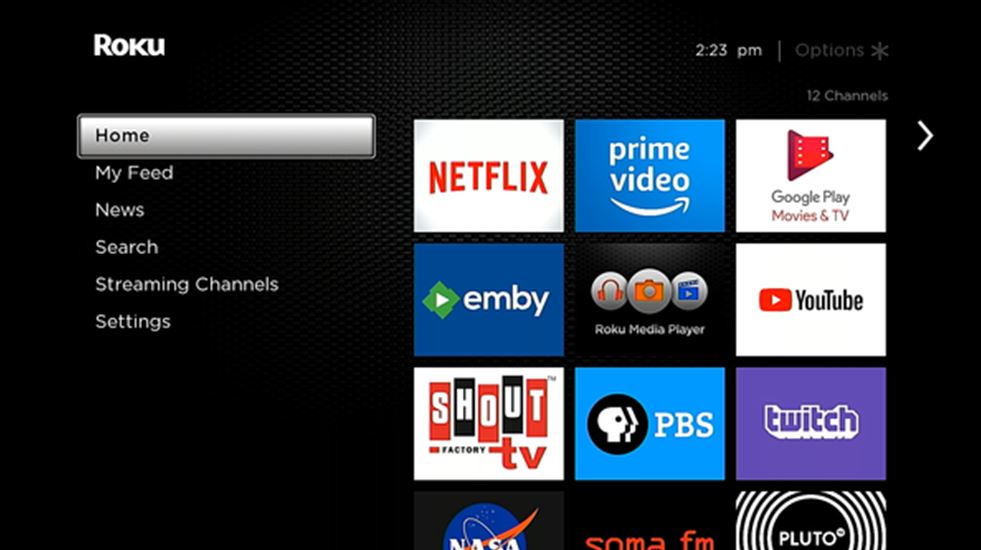
3. Select the Network option from the menu.
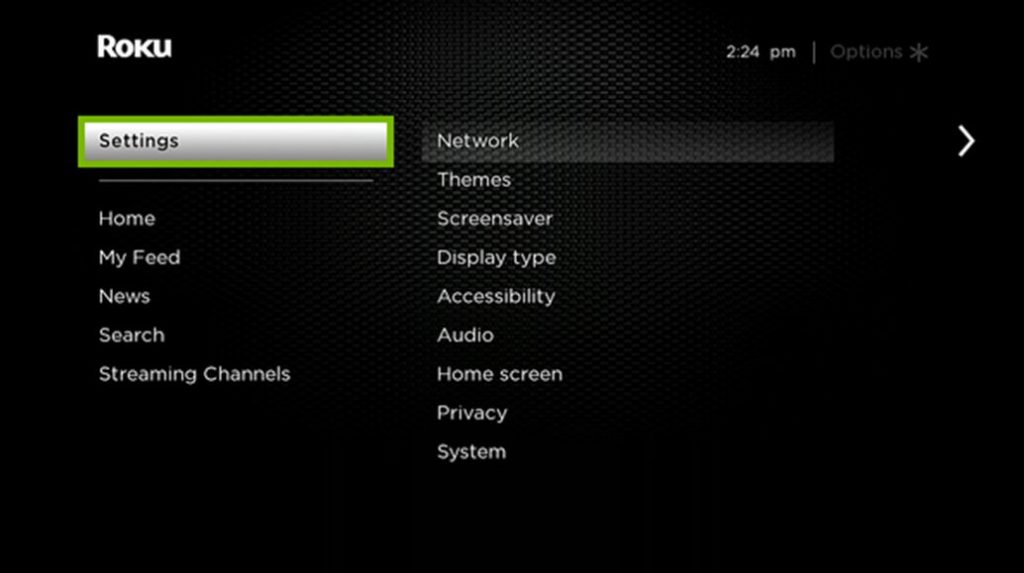
4. Next, select the About option from the menu.
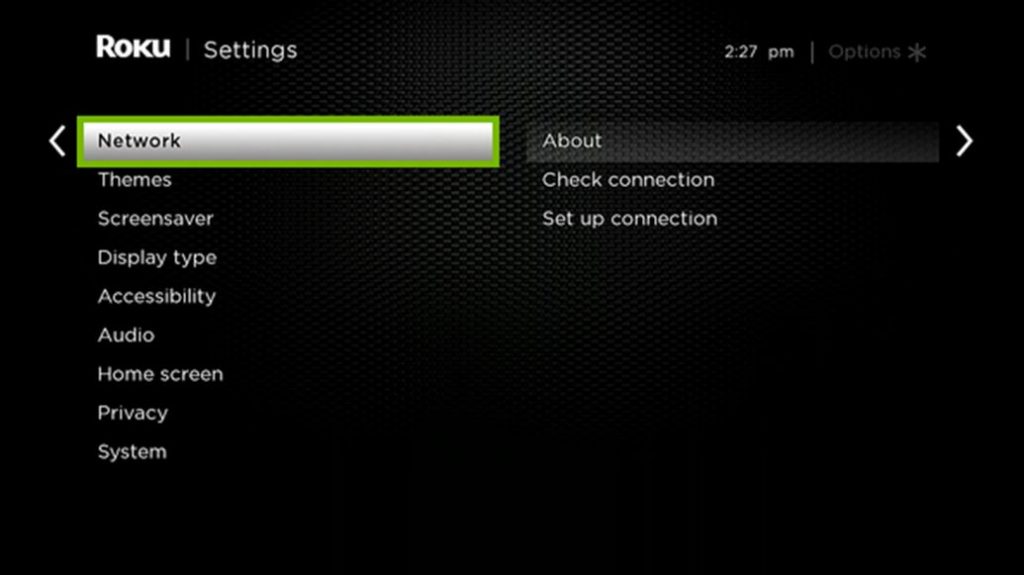
5. Finally, you can find the status of Connectivity status.
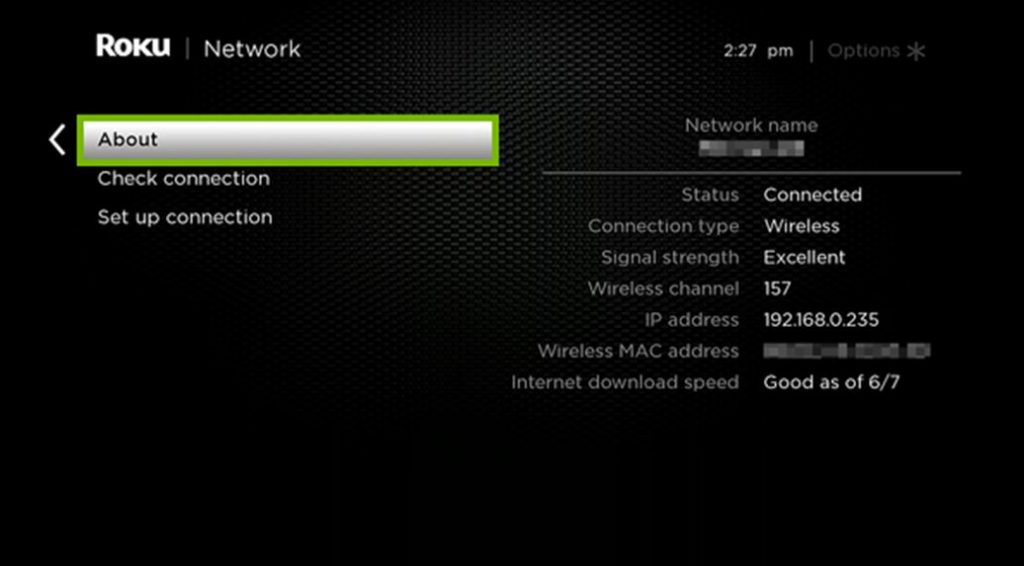
Related: Roku Won’t Connect To WIFI/Internet: Best Working Fixes
Reset Network Setting on Roku
If you find that there are some problems with your internet connectivity, you can fix the same issue by resetting your internet connectivity. Also, the following steps will help you with resetting your Firestick to fix the Roku Error Code 005.
1. Press the Home button on your remote.
2. Open the Settings menu and select the System option.
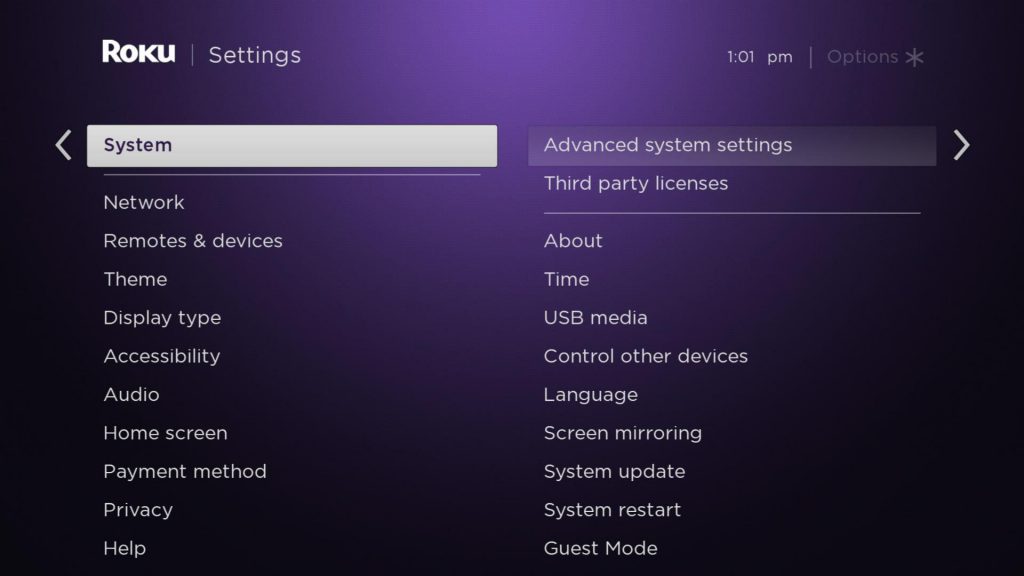
3. Select the Advanced System Settings and choose the Network Connection Reset option. Then, select the Reset Connection option.
4. Finally, your network settings on Roku will reset.
Factory Reset on Roku
Factory Reset on Roku will fix major issues on your device. If the Error code 005 still exists after all the fixes, you have tried, it might be because of a glitch on your device. At the same time, a factory reset will remove all the saved settings and apps on your device. Therefore, you should consider a factory reset as one of the last steps for troubleshooting.
1. Start by pressing the Home button on your remote.
2. From the menu, select the Settings option.
3. From the menu, select the System option.
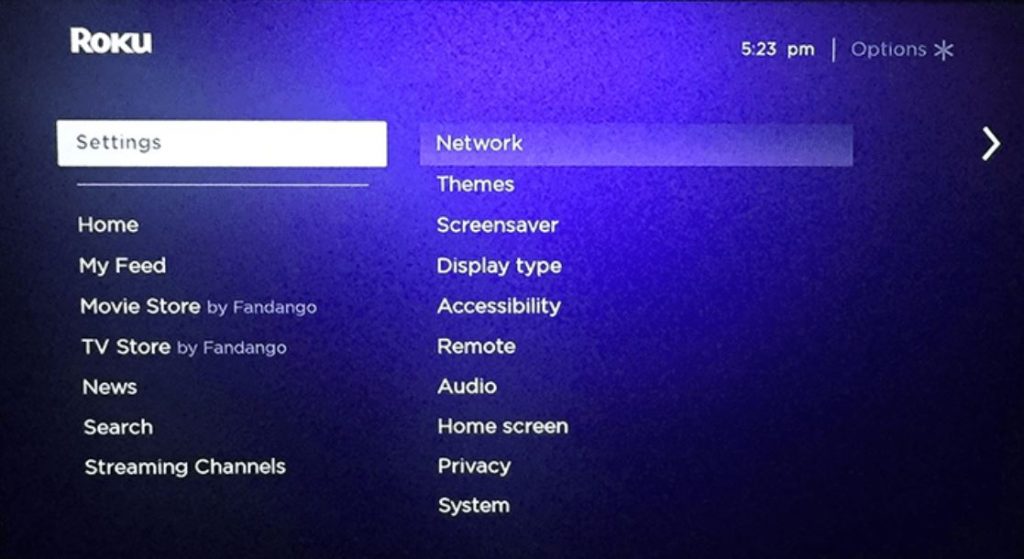
4. From the menu on your screen, choose Advanced system settings.
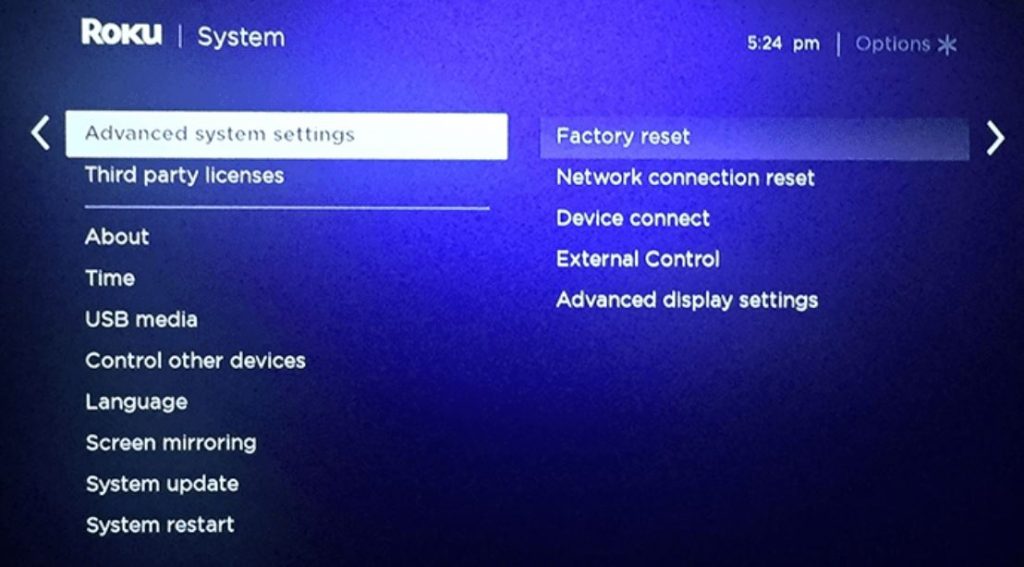
5. Select the Factory reset option and enter the Roku PIN.
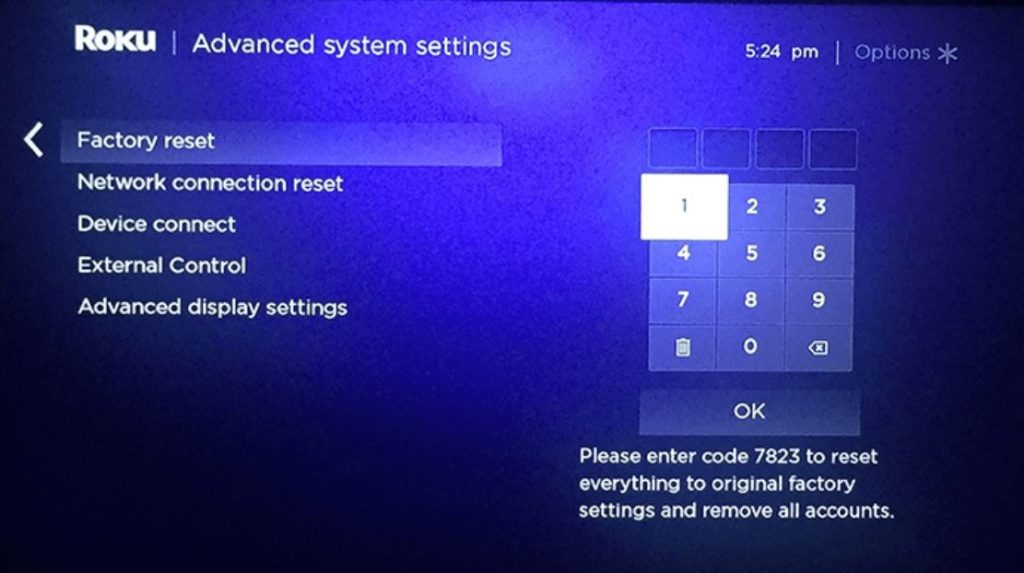
6. Next, select the OK button.
7. Finally, select the Start Factory Reset option.
Related: How to Fix Roku Remote Not Working Issue
Frequently Asked Questions
The Roku Error Code 005 refers to issues caused on Roku by poor internet connection, DNS configuration, and improper connections on your device.
Your Roku device might not connect to the internet because of bugs on your Roku device.
You can fix the Roku error code easily by restarting your router and Roku device. In addition, you can reset the network setting on Roku.