PrimeWire is a popular streaming platform that offers popular and latest movies for free. But there are no official apps for PrimeWire in the Roku channel store. So, you will have to try other reliable methods to access PrimeWire on Roku.
Possible Ways to Watch PrimeWire on Roku
To watch PrimeWire on Roku, you can screen mirror their website on Roku from other devices, including Android mobile, iOS devices, PC, and Mac.
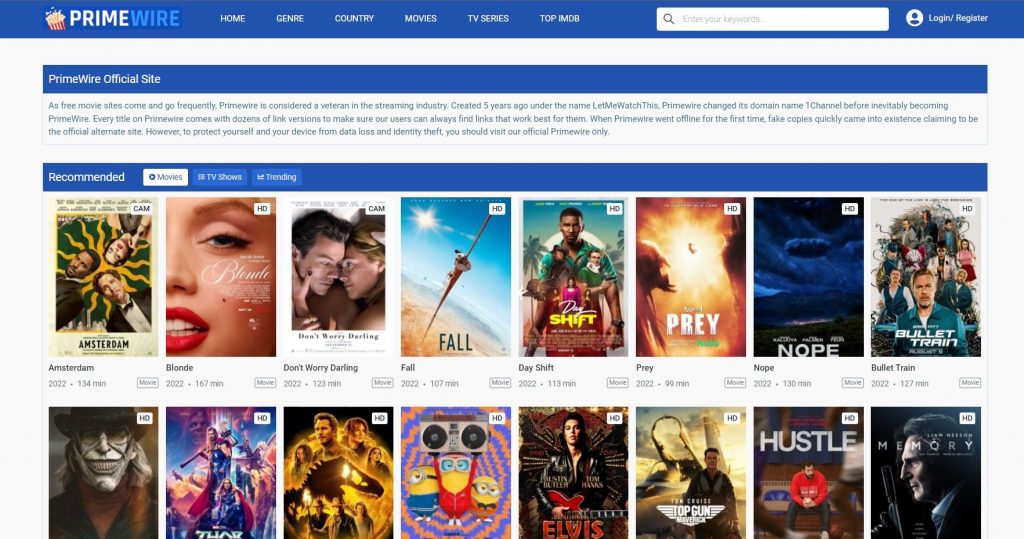
Methods to Screen Mirroring PrimeWire on Roku
Prerequisite:
- Enable Screen Mirroring or AirPlay option on Roku based on the device you use to access the PrimeWire website to your streaming device.
- While screen mirroring, connect your screen mirroring device and Roku to the same WiFi network.
How to Screen Mirror PrimeWire from Android
[1] Go to the Notification Panel and click the Cast icon.
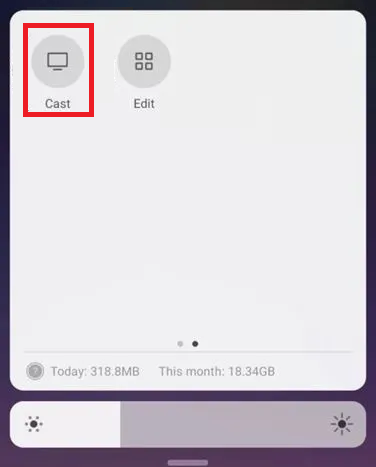
[2] In the available devices list, choose your Roku device’s name.
[3] With that, the screen of your Android device will start to mirror your TV.
[4] Now, open a browser and visit the official website of PrimeWire.
[5] Navigate to the Movies or TV Show section and select any interesting title you want to play and enjoy on Roku.
How to Screen Mirror PrimeWire from iOS
[1] Select the Screen Mirroring option from the Control Center of your device.

[2] To connect with your Roku device, select its name from the list of device that appears.
[3] Now, your iOS device will start to mirror itself on your TV.
[4] Open a browser and go to the PrimeWire website.
[5] Play any movie or TV show within and watch it on Roku.
How to Screen Mirror PrimeWire from Mac
[1] Go to the Control Centre of your Mac and select the Screen Mirroring icon.
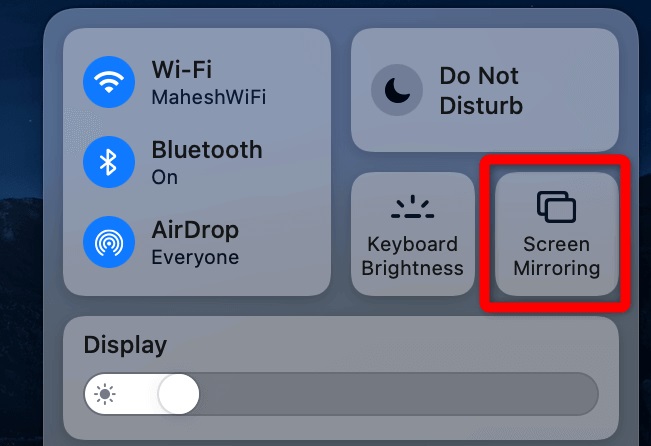
[2] Start mirroring your Mac’s screen on Roku by selecting its name from the list of available devices.
[3] Then, open the default browser and visit the PrimeWire website.
[4] Whatever you surf and play within the website will be displayed on Roku’s screen.
How to Screen Mirror PrimeWire from a PC
[1] Go to Start and select the Settings option.
[2] Then select System and click on Display.
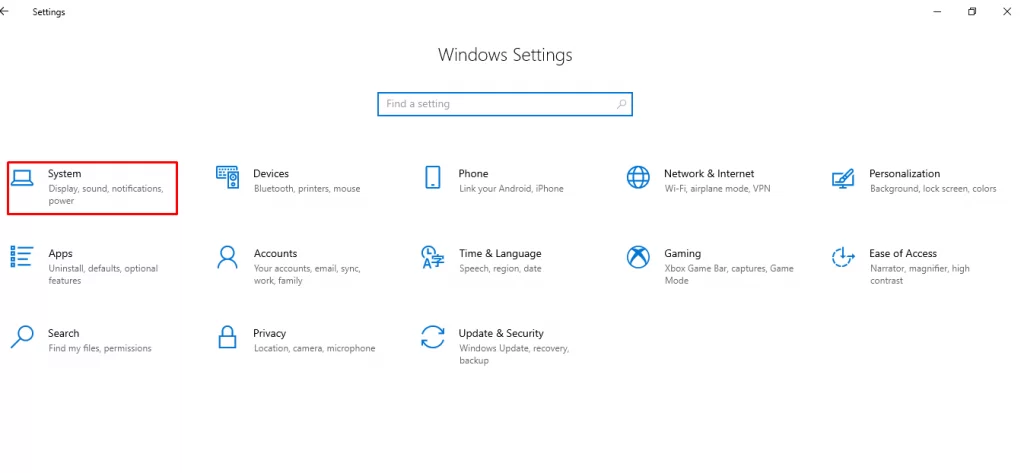
[3] In the Multiple displays option, select Connect to a wireless display.
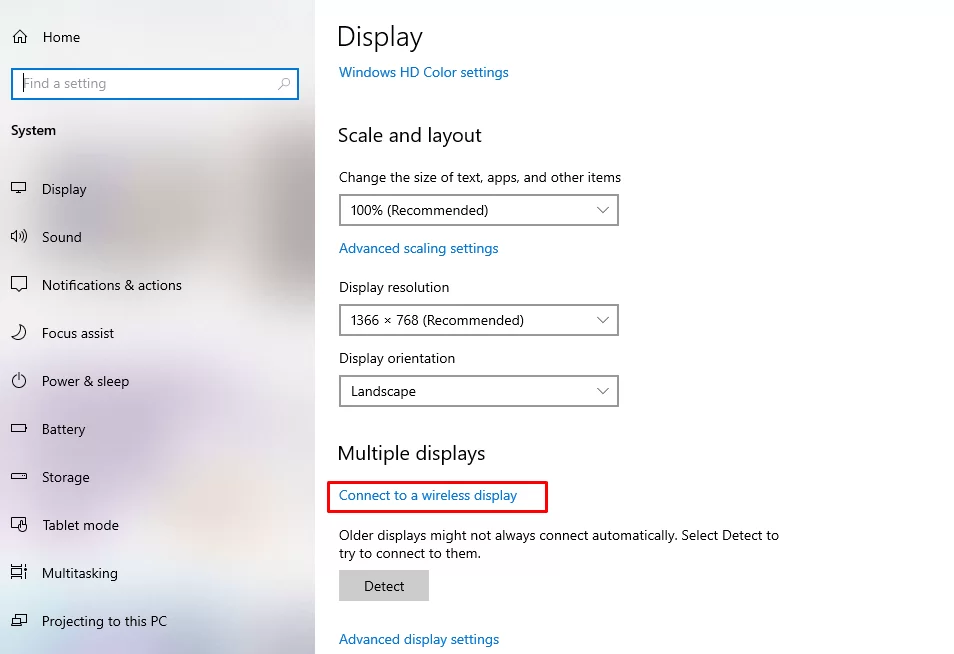
[4] Now select your Roku device from the devices list.
[5] Finally, your PC’s screen will now be mirrored to Roku.
[6] Open the PrimeWire website and click on any content to watch on Roku.
Thus with the above given simple methods, access all best of the best series and movies with a simple interface and watch them in premium quality on Roku and in different languages available. For your attention, PrimeWire is a 100% legal site. So you don’t have to worry about any issues. So visit PrimeWire and celebrate your watch time!
![How to Screen Mirror PrimeWire on Roku [4 Devices] PrimeWire on Roku](https://rokutvstick.com/wp-content/uploads/2022/10/PrimeWire-on-Roku-FI-1.png)