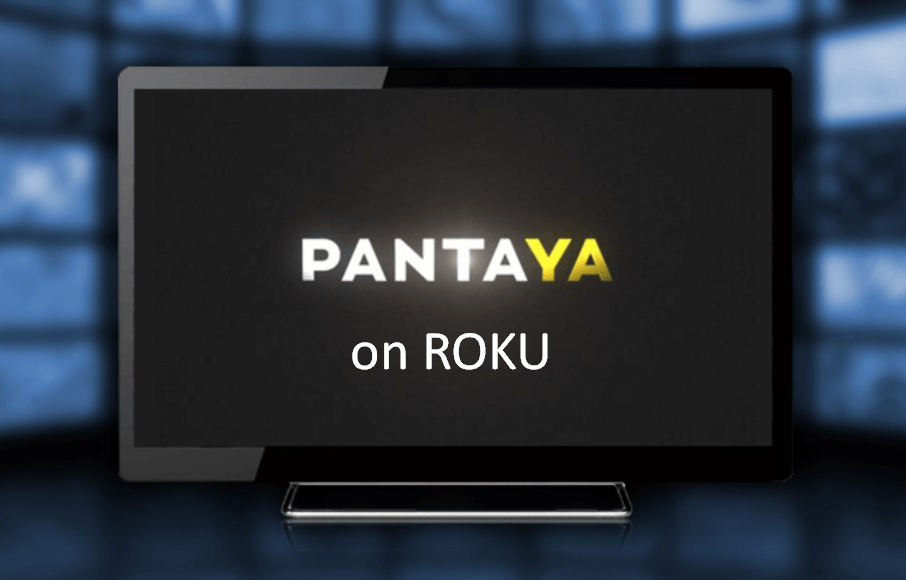Pantaya is the ultimate destination to access your favorite Spanish movies and series. It has got the world’s largest on-demand library of Spanish-language content. You can enjoy streaming the exclusive premium series, blockbuster movies, classic films on this service. Get access to movies across a wide variety of genres, eras, and countries. The service lets you stream on-demand content anywhere and anytime. Let’s see how to add and access Pantaya on Roku through this section.

Features of Pantaya
Pantaya Channel has got many fantastic features. They are:
- Watch hundreds of must-see movies, original series, family-oriented content, and so on.
- Gain the Spanish movie destination only at $5.99 a month with a 7-day free trial.
- You can create a playlist to add your favorites to it. Stream them in the HD resolution at your home or on the go.
- Discover movies or series by categories such as actors, just added, trending, etc.
- With Pantaya, you will get access to exclusive releases of new hit movies every week.
- It has contents under different genres, namely action, comedy, romance, horror, etc.
How to Add Pantaya on Roku?
Pantaya is available as a dedicated channel on the Roku Channel Store. With this, adding the app to your Roku seems to be simple and easy.
1. Connect the Roku device to your TV and wait for it to open the Home screen.
2. Select the Streaming Channels option from the main menu
3. Press the Search button and search for Pantaya.
4. Pick the respective app from the search results.
5. Click the Add Channel button available on the app info page.
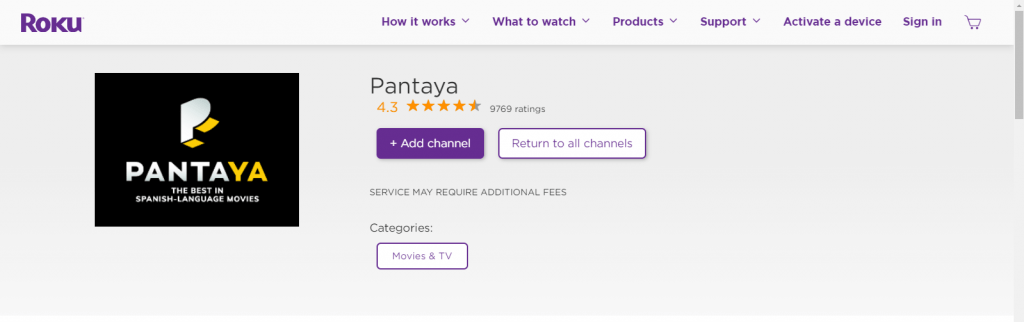
6. Press the OK button once the installation gets over.
Related: How to Add HBO Max on Roku
How to Activate Pantaya on Roku?
The steps to activate, sign in, and stream Pantaya on Roku are mentioned below.
1. Navigate to the Apps section and select the Pantaya app on your device to launch it.
2. Make a note of the activation code shown on Roku.
3. Visit https://www.pantaya.com/en/login/activate on a Phone or PC browser. Enter the code and press the Activate button.
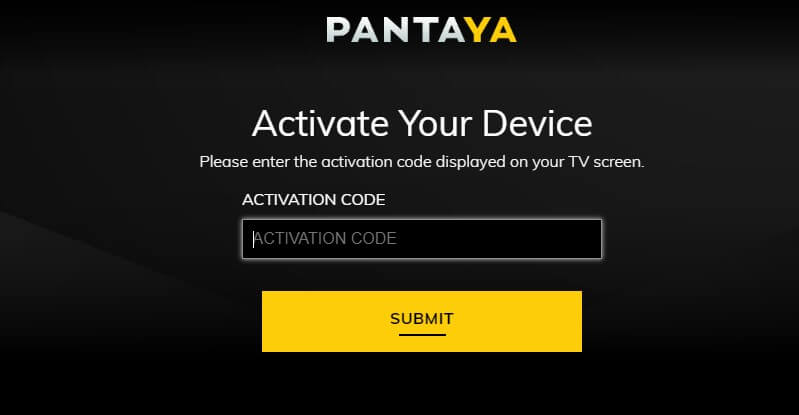
4. Upon activation, Roku refreshes. Hit the Log In option at the right-top corner of the page. If you are a new user, select Start your Free Trial.
5. Enter your email address and password. Click Log In to complete the Pantaya login.
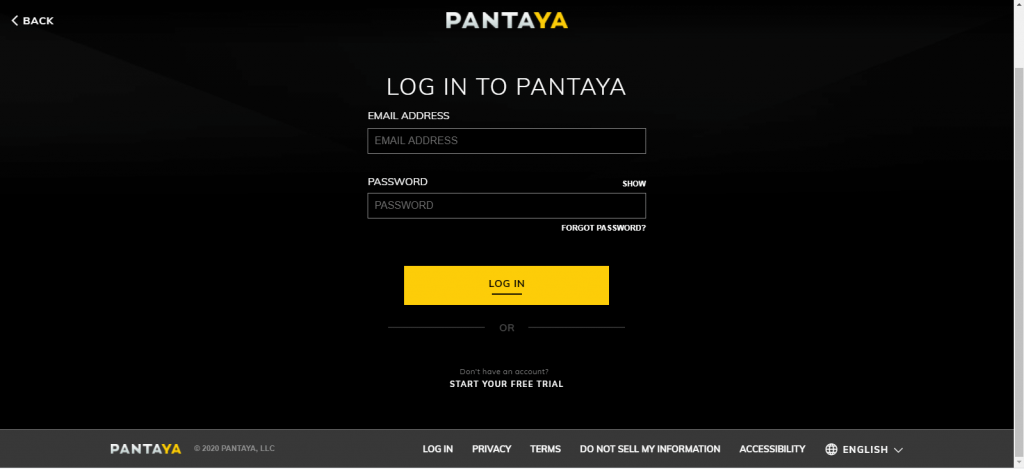
6. When the Pantaya app’s home screen appears with the library of movies or series, select the desired content.
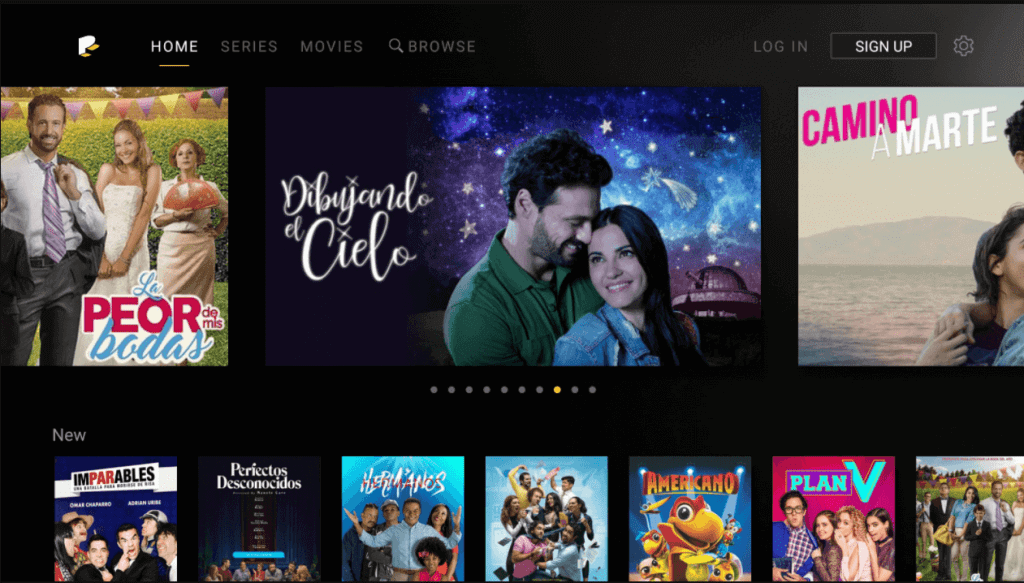
7. Click the Play icon and watch it on the big screens using Roku.
Related: How to Cancel Subscriptions on Roku
FAQs
How much is Pantaya a month?
The cost of Pantaya is very affordable, which is $5.99 a month with a 7-day free trial. In addition, you can access tons of Spanish content with its subscription.
What is good in Pantaya?
You can gain many good features through this service like must-see movies, original series, HD content, and many more.
Does Roku have Pantaya?
Roku has Pantaya, and the Roku device gives native support to the app. It is also compatible with multiple devices like Android, iOS, Firestick, etc.
How do I cancel Pantaya?
Suppose you want to cancel the Pantaya subscription, head over to the Settings option on the Pantaya website. Select Subscription >> Manage Subscription >> Cancel Account button to end the service.