If you are subscribed to multiple streaming apps, managing all those apps on your Roku is a hectic job. To sort out these issues, you can install the Movies Anywhere app on Roku and manage all the streaming apps in one place. With the Movies Anywhere app on Roku, you can watch movies and TV shows from streaming apps like Apple TV, Prime Video, Vudu, Google Movies, and more. Let’s see how to install and activate the Movies Anywhere app on Roku.

Features of Movies Anywhere
- In the Movies Anywhere app, you can download videos to watch offline.
- You can create a wishlist and watchlist to add your favorites.
- By using a single account, you can use Movies Anywhere on four different devices simultaneously.
- For popular movies and TV shows, you will get previews and exclusive clips in the name of Bonus Content.
- Using the Screen Pass, you can share your movies with your friends and watch them together.
How to Sign Up for Movies Anywhere
1. Go to the Movies Anywhere website (https://moviesanywhere.com/) on your PC or smartphone.
2. Click the Sign Up Now button on the webpage.
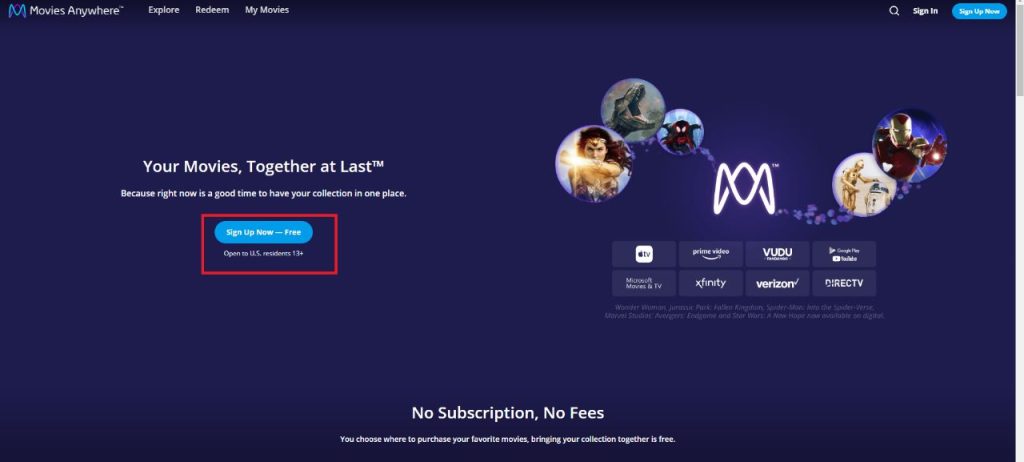
3. Choose an account for the Sign Up process.
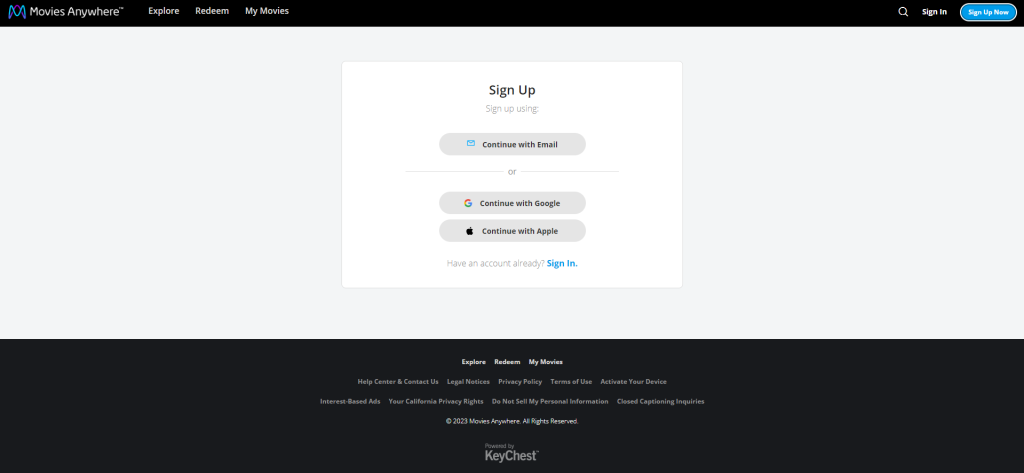
4. Agree to all the terms & conditions and click the I Agree button.
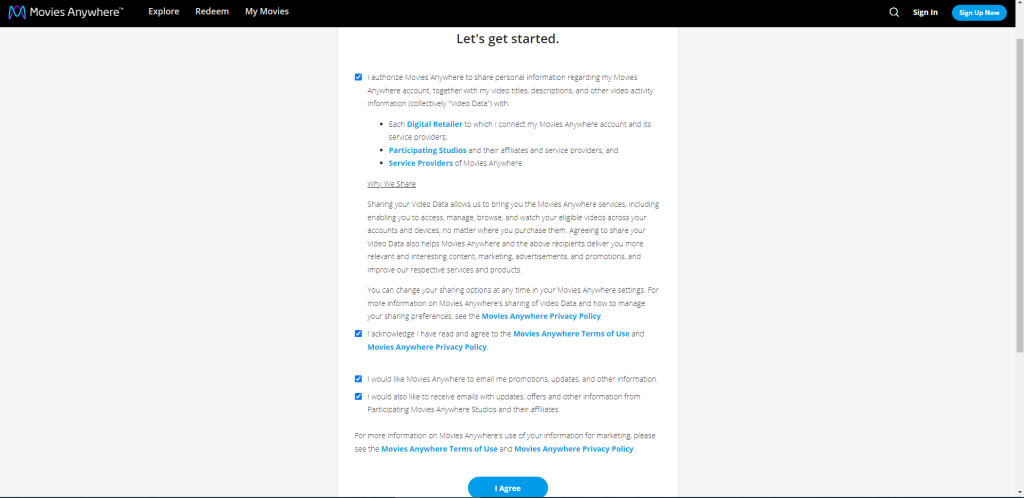
5. After a few seconds, you will get a confirmation message in your mail. Confirm your account to use it on the Roku device.
How to Add Movies Anywhere on Roku
1. Connect the Roku device to your TV, and the Homepage will appear.
2. Navigate to the Streaming Channels option in the main menu.
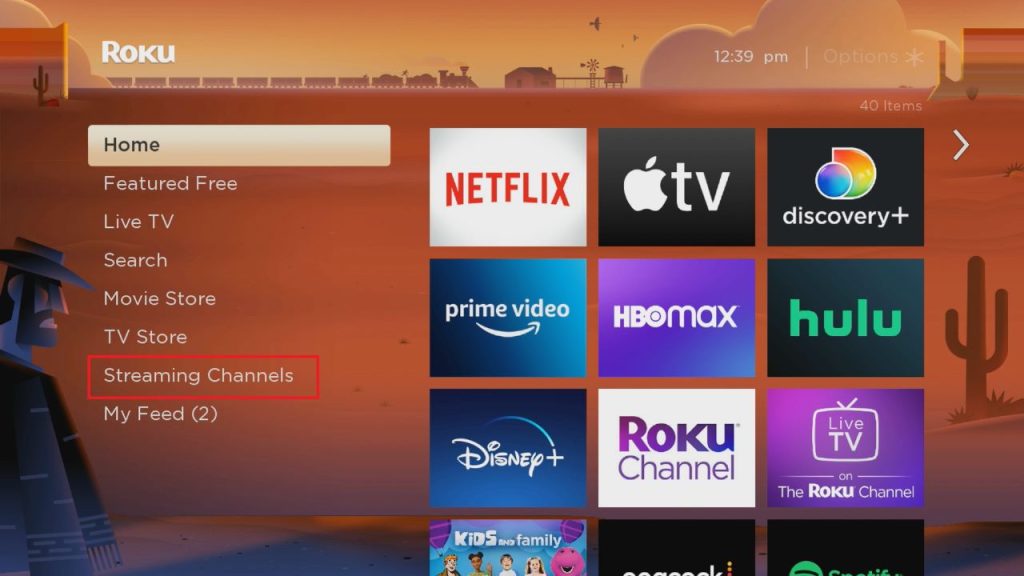
3. Click the Search Channel option on Channel Store and search for Movies Anywhere.
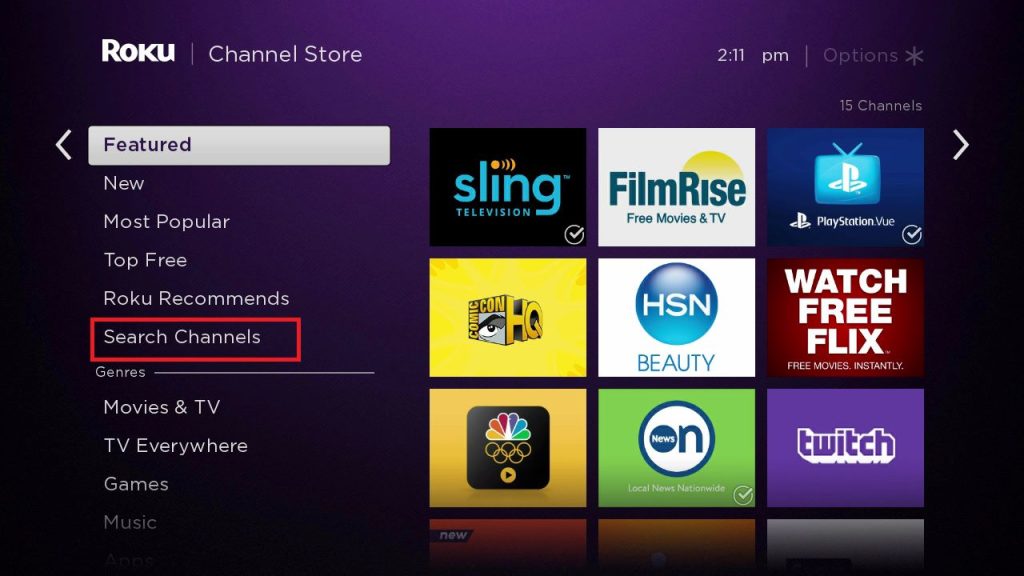
4. Select the respective app from the search results.
5. Press the Add Channel button on the app info screen.
6. Wait for the installation to complete, and then hit the OK button on the Roku remote.
Alternate Way to Add Movies Anywhere on Roku
1. Go to the Roku Channel Store website (https://channelstore.roku.com/) on your PC.
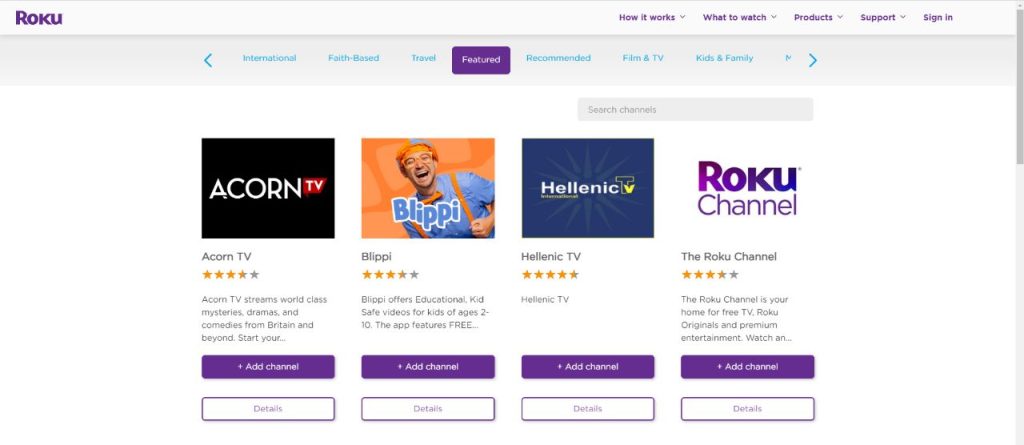
2. Sign in with the same Roku account that you are using on your Roku device.
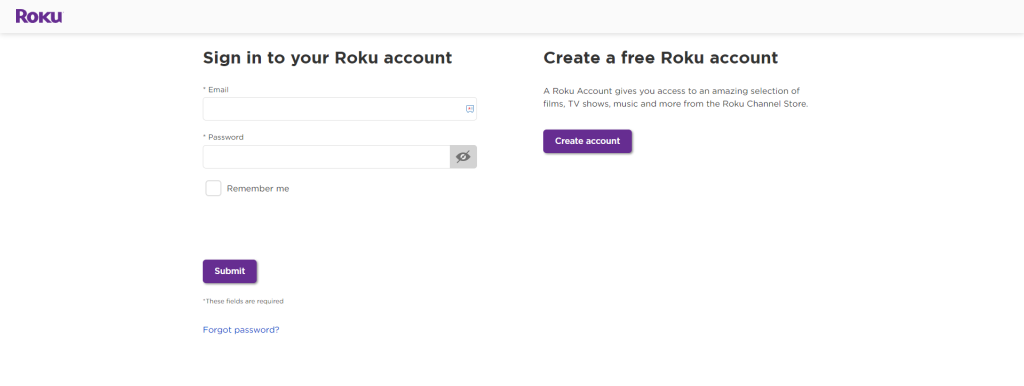
2. Go to the Search bar and type Movies Anywhere.
3. Select the Movies Anywhere app from the results.
4. On the next screen, tap the Add Channel button to add the app to your Roku device.
5. After a few minutes, the Movies Anywhere app will be added to your Roku.
6. If not, restart the Roku device to get the app.
How to Use Movies Anywhere on Roku
1. Open the Movies Anywhere channel on your Roku device.
2. You will get the activation code. Visit the Movies Anywhere activation website on your PC (moviesanywhere.com/activate).
3. Sign in with the account that you have created.
4. Then, enter the Movies Anywhere activation code shown on your Roku TV and click the Activate button.
5. Now, the Movies Anywhere app on your Roku will be linked to your account.
6. You will get the homepage of Movies Anywhere. Pick a movie from the My Movies menu.
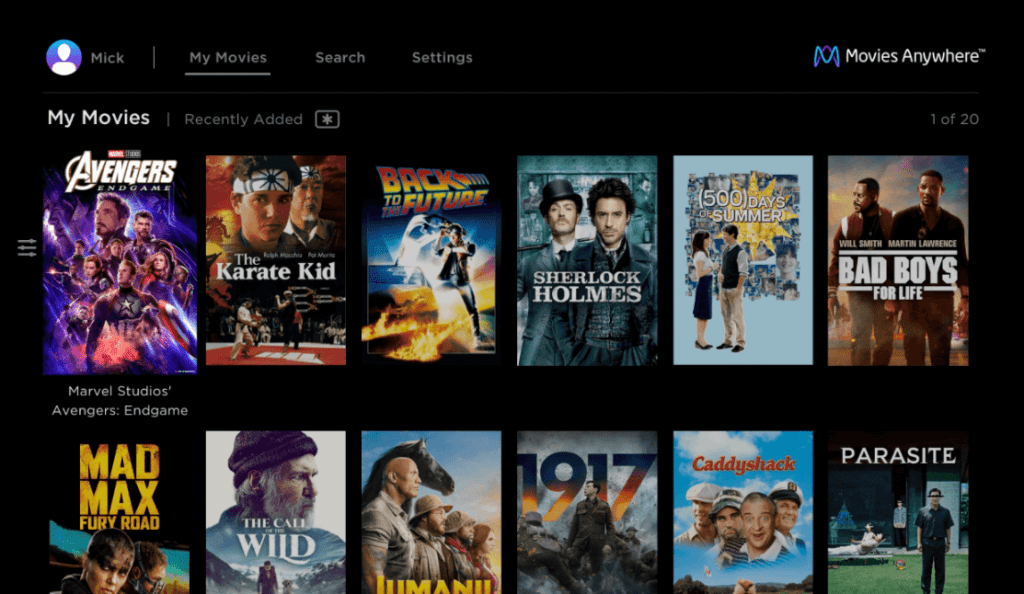
7. Hit the Play Now button and start streaming the same on the big screens.
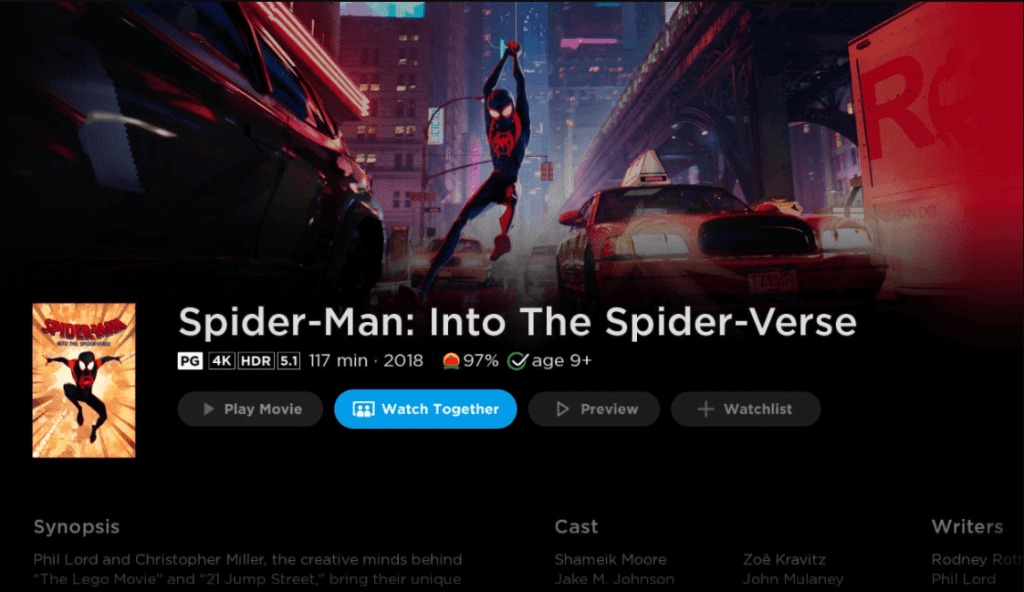
8. If you buy any movies from YouTube or Apple TV using the same account, they will appear on the Movies Anywhere app. You can watch the specified movie without installing the YouTube app on your Roku device.
FAQs
Yes, Movies Anywhere is a free app. You don’t have to pay any subscription to access the app.
No, both are separate streaming apps. In the Vudu app on Roku, you can watch movies and TV shows for free. In the Movies Anywhere app, you can manage video content from multiple streaming platforms.
