If you are looking for a free entertainer channel, Microsoft Movies and TV is the best option. You can stream your favorite movie, TV show, and many more videos. It is the best platform to watch all the latest movies and TV shows. You can even buy or rent movies, watch ad-free TV shows. It always brings you something to watch at home or on the go. While the Microsoft Movies and TV app is available for major platforms, it isn’t available for Roku. But you will find an alternative way to watch Microsoft Movies and TV on Roku from this section.

How to Watch Microsoft Movies and TV on Roku
To watch Microsoft Movies and TV that you have purchased, you shall rely on Movies Anywhere. You can even add titles by visiting the official website of Microsoft Movies and TV from PC.
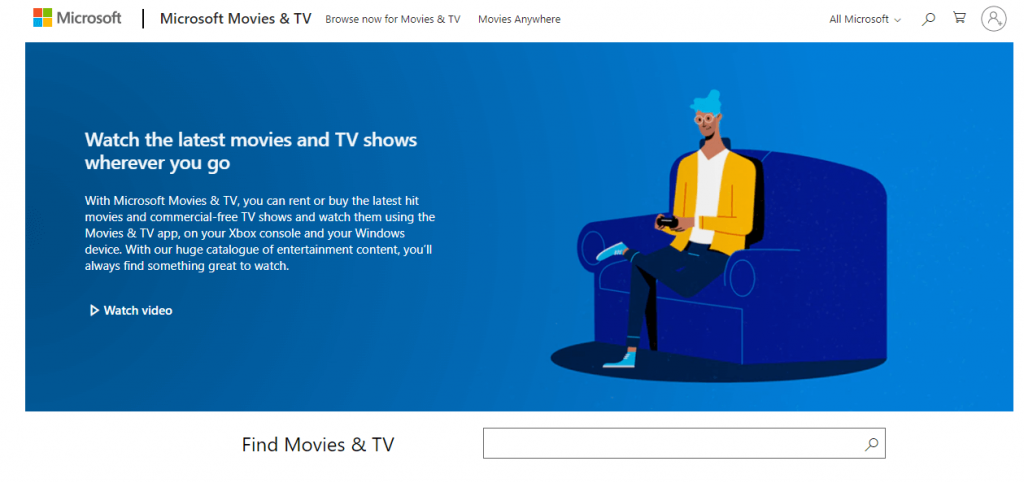
1. Connect the Roku streaming device to the HDMI port of your TV. Check if it has a WIFI connectivity.
2. Press the Home Button from your remote on Roku and go to the Home screen.
3. Go to the Streaming Channels option and then choose Search Channels.
4. Type and search for Movies Anywhere on the keyboard.
5. Select Movies Anywhere from the list and then click Add Channel.
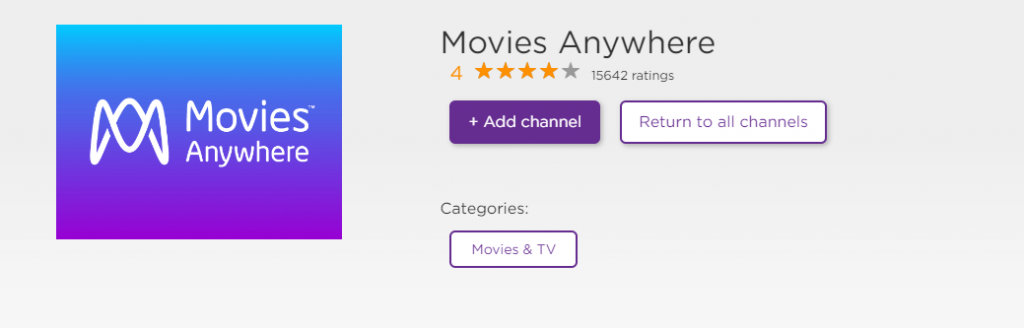
6. Click on Go to Channel once the channel is added.
7. Now, sync your Microsoft Movies and TV app with the Movies Anywhere on Roku.
Alternative Way
1. Download and Install the Movies Anywhere app on your Android Phone from Play Store.
2. On your Roku TV, go to Settings >> Screen Mirroring >> Screen Mirroring Mode >> Allow.
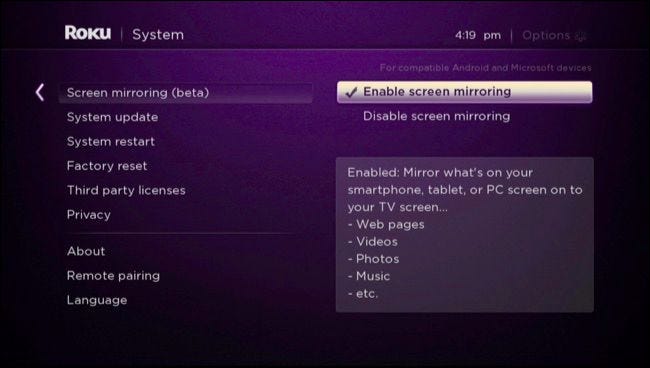
3. Now, launch the Movies Anywhere app on your Android and choose the Cast option from the Notifications Panel.
4 Select your Roku device from the list of available devices.
5 Launch the Movies Anywhere app and sync your account with Microsoft Movies and TV to play your favorite videos.
6 The video that is playing on your Android will mirror on the Roku device.
Conclusion
You can watch plenty of free movies, TV shows now from your TV screen. If you have any queries, you can ask us via comments. Hope this article gives a clear view of how to install Microsoft Movies and TV on Roku.
