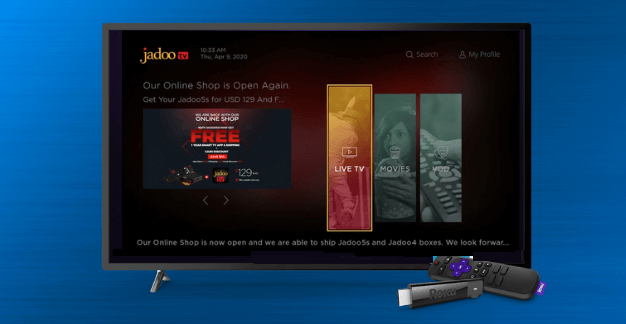Watch all your favorite South Asian and Farsi Television content at your convenience by subscribing to JadooTV. It is the ultimate destination to access a wide range of TV channels from countries like Pakistan, Afghanistan, India, Bangladesh, Persia, and the Middle East. You can watch live TV, movies, video-on-demand, and more on JadooTV. The app extends its service to multiple devices, including smart TV screens. With this, you can stream JadooTV on Roku and enjoy watching its content with your family and friends.
Features of JadooTV
Some of the attractive features of JadooTV include:
- It is one of the leading OTT platforms built mainly for South Asian & Farsi viewers with a vast content library.
- The app provides exclusive and original events that you can stream on your desired screens.
- Watch on-demand content in different categories like dramas, shows, cooking, and current affairs.
- JadooTV has various movies in different languages, such as action, romance, comedy, thriller, etc.
- You can access various live television genres, namely entertainment, news, music, sports, and goes on.
- Get 24/7 instant live chat support through email, chat, and phone to resolve any issues with JadooTV.
Subscription of JadooTV
JadooTV offers two membership plans at an affordable cost. Also, new users can enjoy the 30-day free trial of this service with no commitments. So you can check out the features they offer before paying the subscription. As they would help you decide better. They are:
- Monthly Plan – $5.49 a month
- Annual Plan -$53.99 a year
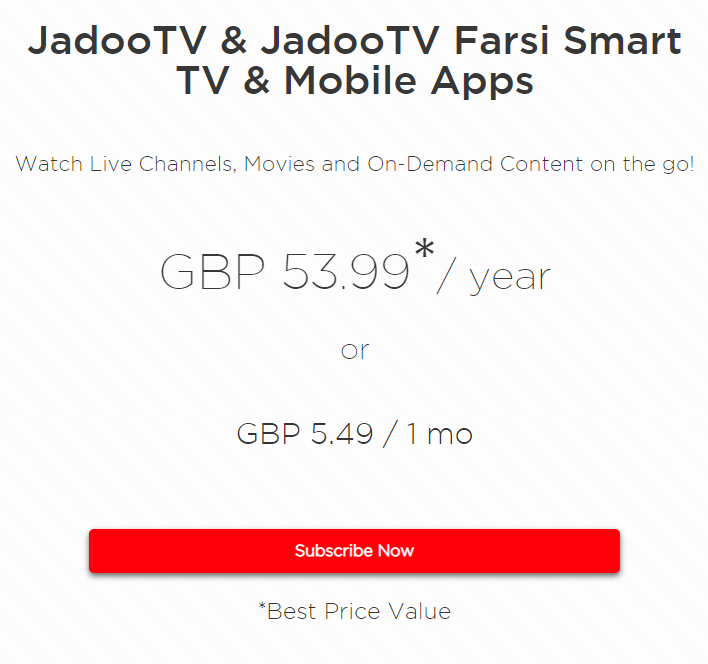
How to Add JadooTV on Roku?
The JadooTV app is officially available for your Roku device. It can be installed from the Roku Channel Store upon following the simple steps.
1. Navigate to the Roku Home screen after connecting to your TV and the internet.
2. Select the Streaming Channels section from the homepage.
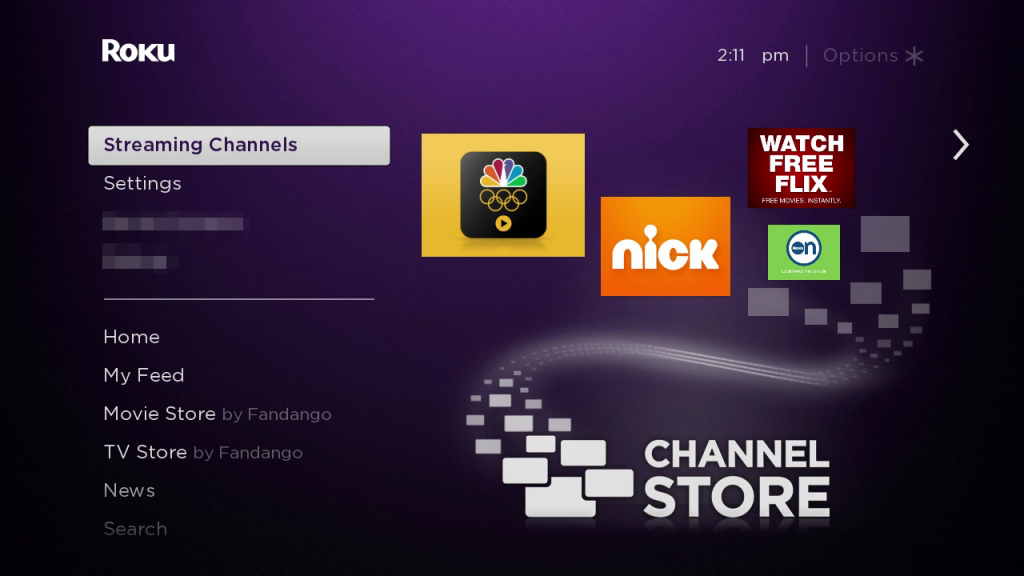
3. Choose the Search channel option from the menu.
4. Type as JadooTV using the on-screen keys to search for it.
5. Pick the channel from the list, and it will launch the download page.
6. Tap the +Add Channel button and wait for the download to finish.
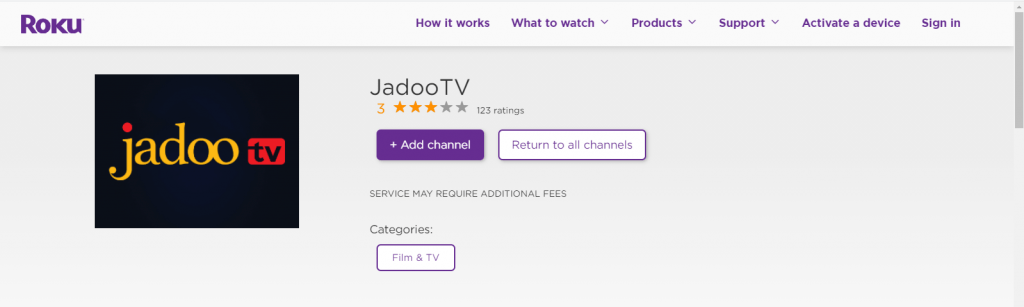
7. After the installation, press the OK button to use the app.
How to Access JadooTV on Roku?
You must sign in with JadooTV to access the app on your Roku device. For that, observe the steps given below.
1. Open the JadooTV channel on your Roku device.
2. Head over to the Sign-in section on the page.
3. Complete the Sign-in process by furnishing the required details.
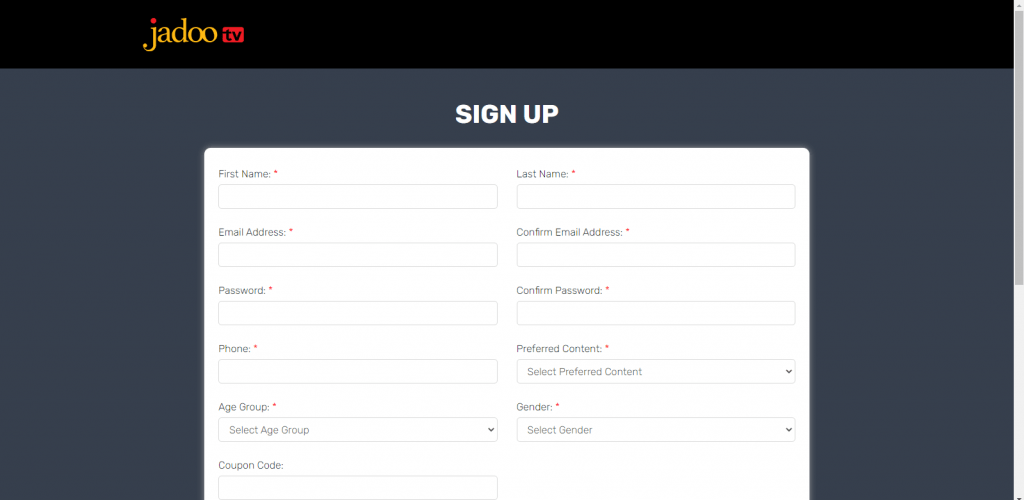
4. The homepage of the channel will appear after refreshing.
5. Select any upcoming options on the screen Live TV/Movies/VOD.
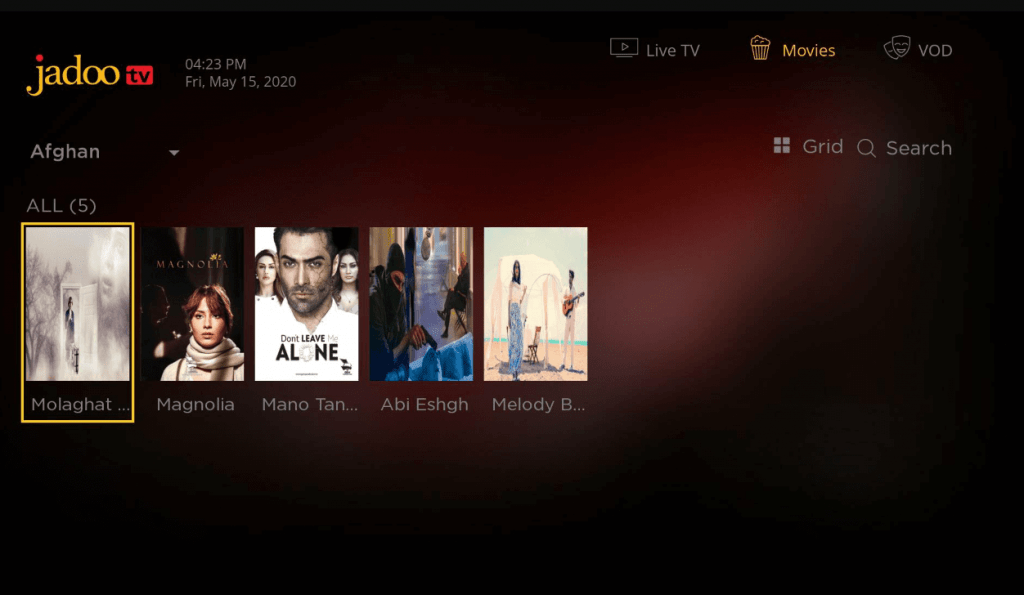
6. Pick any content and play it to stream on Roku TV.
Alternative Methods to Watch Jadoo TV on Roku [Android / iOS]
Another reliable method to watch JadooTV on Roku would be by screen mirroring the channel using Android or iOS devices. Before initiating the process, ensure the Screen Mirroring or AirPlay feature on your Roku device is enabled. Fortunately, these apps are available in their official app store. Here is how to screen mirror on a Roku device.
1. You can download the JadooTV app on your smartphone from the official app stores, Play Store or App Store.
2. On your Smartphone, go to the Notification Panel on Android or Control Center for iOS devices.
3. Look for the Screen Mirror or Cast icon to pair the phone with the appropriate Roku device from the list of devices.
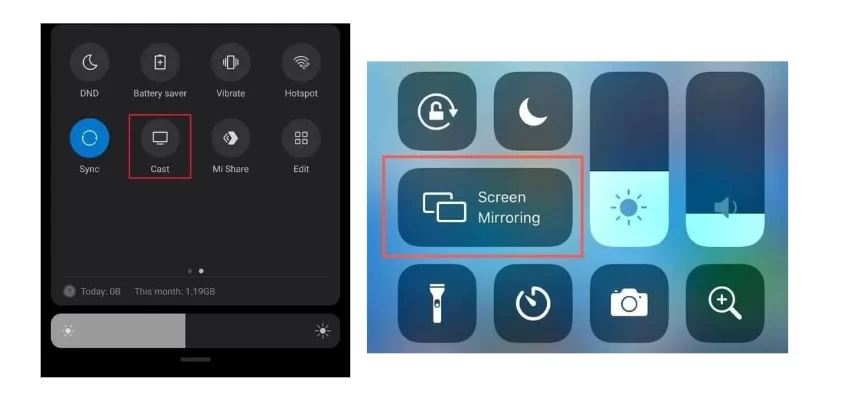
4. By doing so, your mobile screen will now appear on the Roku-Connected TV.
Finally, you can launch the Jadoo TV app and enjoy watching your preferable content on the Roku device.
FAQ
JadooTV works to provide various live TV channels from the south-Asian zone. You can also get access to thousands of on-demand content.
You can take the monthly subscription to JadooTV as an option, or you can pay for this service annually to save money.