Every year in India, a premier league for cricket will take place called Indian Premier League. A total of 8 teams play IPL. It accumulates a huge audience in and around the world. Players from various countries are split among teams with the name of Indian states during the auction. If you wonder how to watch an IPL match live while having Roku, you are in the right place. This write-up will summarize ways in which you can stream IPL on Roku. The IPL series will be telecasted on Star Network channels, and Hotstar will be the first option to stream IPL on any device.
IPL on Roku
As said, Hotstar will be the best option to stream IPL on Roku from the US, UK, Canada, Indonesia, and Singapore. The app is geo-restricted to the above-mentioned countries. But then you can stream the app by using a VPN in other countries. There are few other options that have been discussed as well. Fortunately, the Hoststar channel is available on the Roku Channel Store. So it will be easy to install the channel and start streaming the contents.
How to Add Hotstar on Roku to Stream IPL?
The Hotstar app is available on Roku, and you can easily add it to your device.
1. Connect your Roku streaming device with your TV. Turn on the device and connect it to the internet.
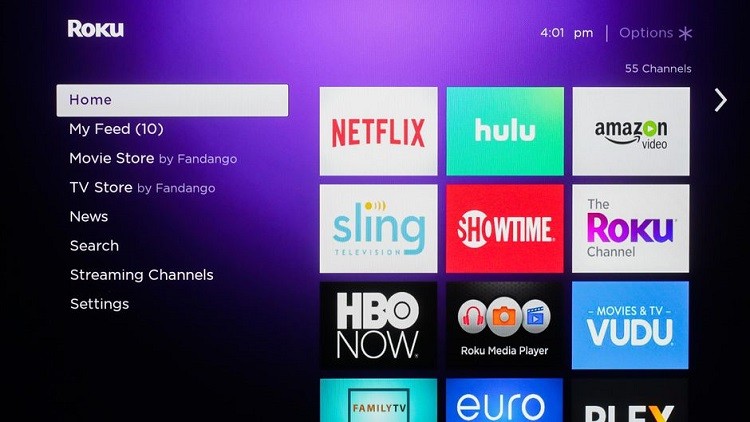
2. From the Roku home screen, go to the Streaming Channels. Now click on the Search Channels option.
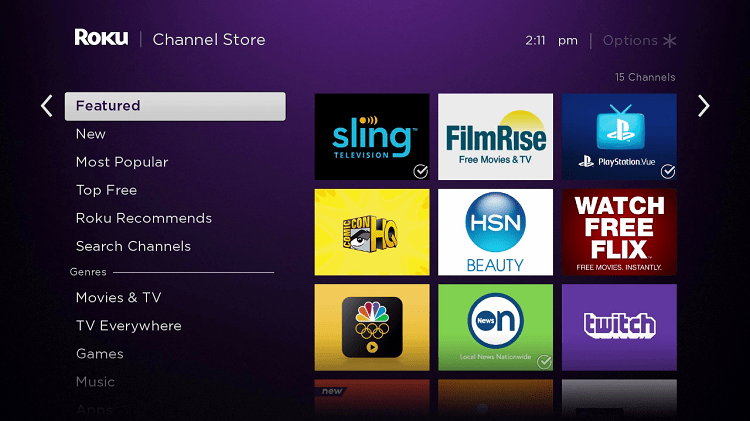
3. On the search screen, type Hotstar with the Roku remote.
4. The search suggestions will appear. Select the app from the search results.
5. Now click on the Add Channel button on the app info screen. The app will appear on the Roku home screen.
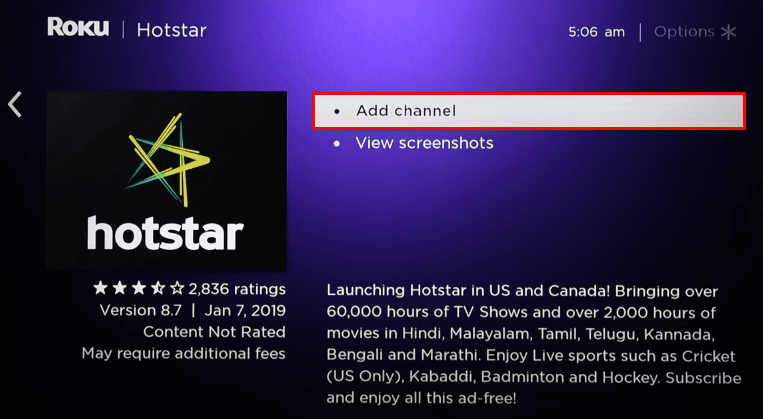
6. Click on Go to Channel. The app will launch on your Roku-connected TV.
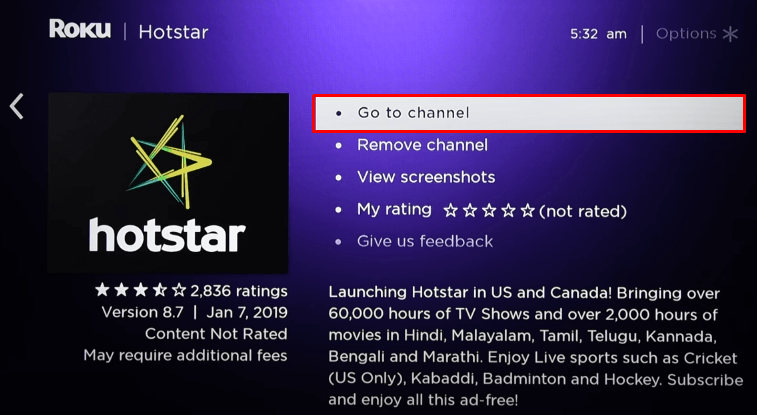
7. An activation code will appear on the screen.
8. Launch any web browser on your phone or computer and go to https://hotstar.com/activate.
9. Log in to your account.
10. Enter the activation code on the text field and click Continue. The channel on Roku will refresh.
Hotstar home screen will appear. You can find the IPL streams on the Hotstar home screen.
Alternative Ways to Stream IPL on Roku
Here are the alternative ways to watch IPL matches on your Roku:
Willow
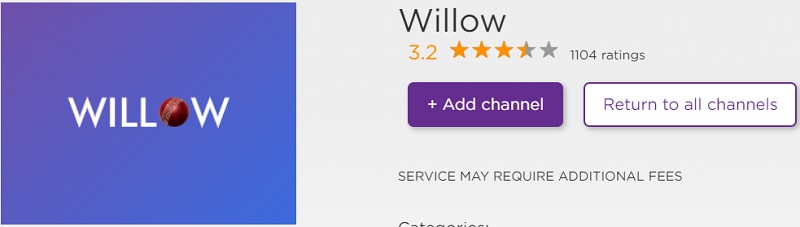
Willow is a 24*7 cricket channel in the USA and Canada. It has got streaming rights of various cricket matches and that includes the Indian Premier League. The Willow channel is available on the Roku Channel Store.
Now TV
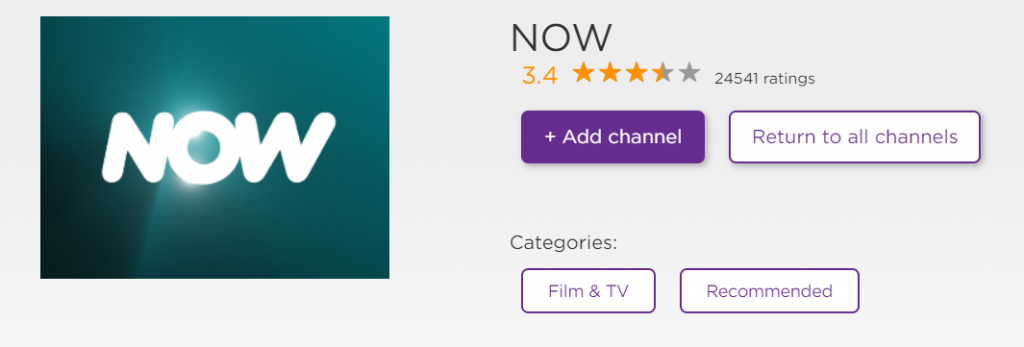
Sky Sports have contracted to stream the IPL for three years. It is one of the UK’s leading sports channels. To stream IPL, all you have to do is buy a Sky Sports Monthly Pass with the Now TV. It offers access to 11 different Sky Sports with 1000 hours of highlights of games and various on-demand documentaries. It costs €33.99/month or €9.98/day.
Sling TV
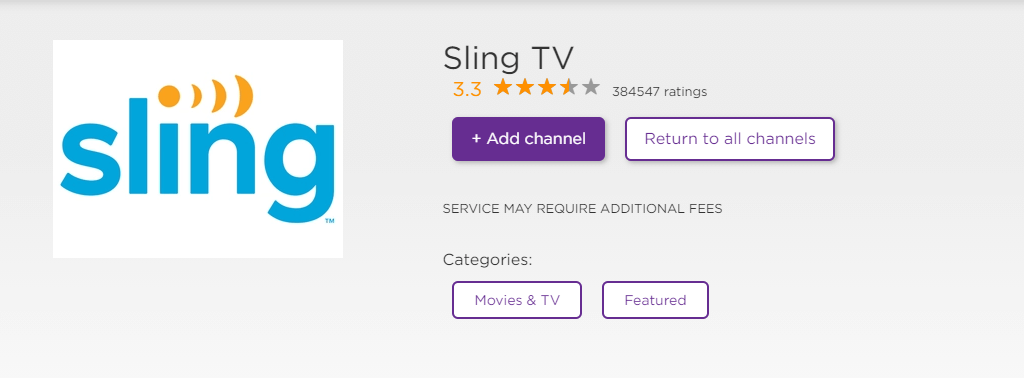
Sling TV is one of the other options to stream the IPL on Roku. It has got the Willow channel, and cricket packages offer unlimited access to Willow. If you have subscribed to Willow Cricket or Willow Xtra with Sling TV, you can stream various live TVs and on-demand content. It costs $35/month for a single Blue or Orange, or you can subscribe $40/month for a combined package.
Frequently Asked Questions
Can I watch IPL on Roku?
Yes, you can stream the game on your Roku with the Hostar channel. If not, you can stream with it Willow TV, Sling TV, or Now TV.
Is Hotstar Free on Roku?
You need to buy a VIP or Premium subscription to stream the IPL matches with Hotstar. It costs $49.99/year.
![How to Stream IPL on Roku [4 Different Ways] IPL on Roku](https://rokutvstick.com/wp-content/uploads/2021/05/IPL-on-Roku-e1620820840173.png)