Instagram is a popular social media platform owned by Facebook, Inc. Here, you can post images and videos, add stories, share and watch Reelz videos. Also, you can connect with your friends from around the world through text messages or video calls. Additionally, you can also get the Instagram app on your Roku.

How to Get Instagram on Roku
Since Instagram is unavailable on the Roku Channel Store, you would have to screen mirror the app from Android or iOS devices to Roku.
Pre-Requisite
- Navigate to the Roku Settings and enable the screen mirroring mode.
- Go to the Apple AirPlay and HomeKit Settings and enable the AirPlay option.
Screen Mirror Instagram on Roku from Android Devices
1. Get the Instagram app from the Google Play Store.

2. Now, connect your Android Smartphone and Roku to the same wifi network.
3. Launch the Instagram app and sign in to your account.
4. Then, Swipe your screen from up to down to bring the Notification Panel.
5. From the Notification Panel, tap on Cast.
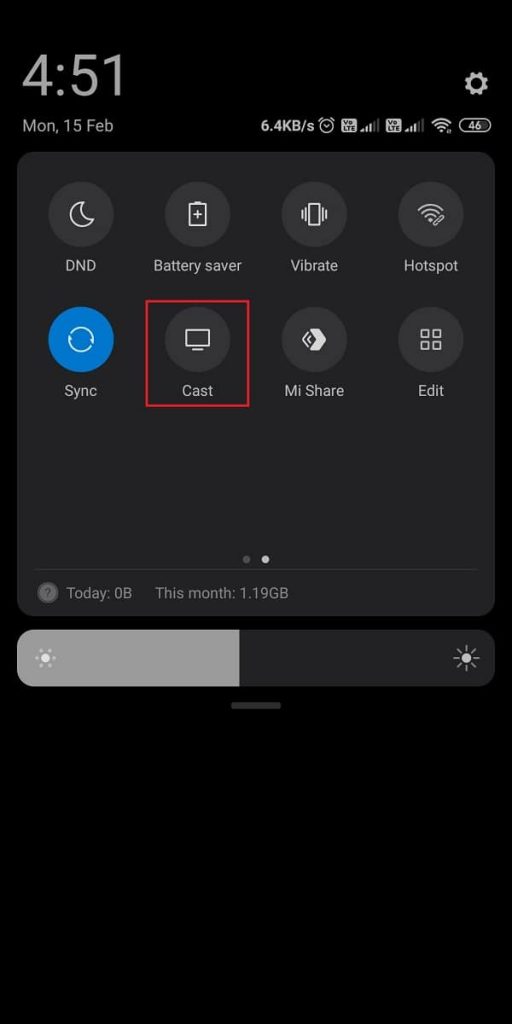
6. Now, choose your Roku device.
7. Finally, go to the Instagram app and mirror its content to your TV.
Screen Mirror Instagram on Roku using iOS Devices
1. Connect your iOS device and Roku to the same wifi network.
2. Get the Instagram app on your iOS device from the App Store.
3. Open the Control Center and hit the Screen Mirroring icon.

4. From the scanned devices list, select your Roku device.
5. Now, your iOS device’s screen will be mirrored to Roku.
6. Launch the Instagram app and sign in to your account.
7. Browse through Instagram and stream them on your TV.
Screen Mirror Instagram on Roku from Windows PC
1. Open Settings on your Windows PC.
2. From Settings, choose the System option.
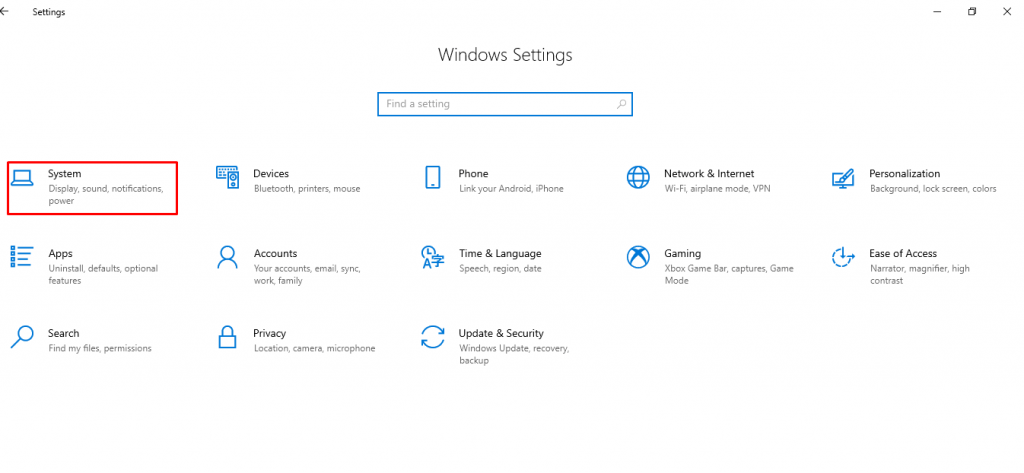
3. Choose Display from the left pane and click on Connect to a wireless display option.
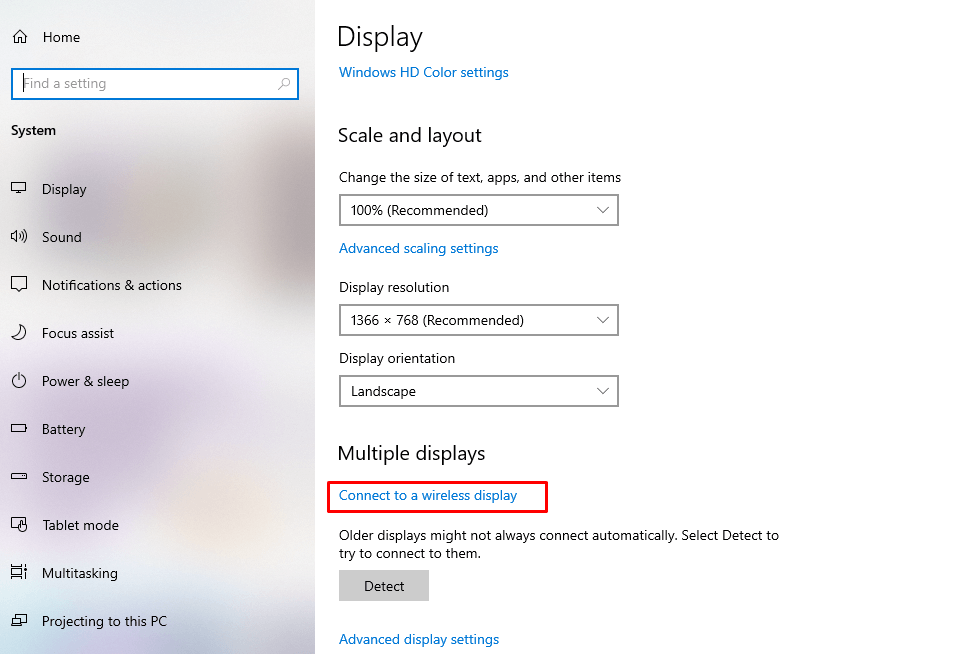
4. Choose the Roku device and mirror your Windows PC to your TV.
5. Open the Instagram website on a web browser and log in to your account.
It will always be convenient if you can surf Instagram on your TV. Here, the screen mirroring and AirPlay feature will be useful in displaying the content on the Instagram app on your TV.
