Roku devices are getting updated and they can perform several functions easily. You can easily pair the Roku remote to your TV by pressing the pairing button. It is located on the front of the remote or inside the battery cover. But keep in mind, the pairing button is not available on the IR-based Roku remote. So, you can’t pair the remote to your TV using the pairing button. However, there are many ways to sync an old and new Roku remote without a pairing button.
Types of Roku Remote
- Roku Simple Remote
- Roku Voice Remote
How to Sync a Roku Remote Without a Pairing Button
Some Roku TV models do not have the pairing button. Instead, they automatically pair with the remote. But in the latest Roku remotes, you will find a pairing button on your remote.

If you want to pair your Roku remote without a pairing button, there are two easy methods.
- Using a smartphone (The Roku App)
- Pair Remote option (Roku TV)
How To Sync Roku TV Remote Without a Pairing Button Using Smartphone
Basically, we can use the smartphone as a virtual remote for any Roku device. Similarly, you can use The Roku App to pair the Roku remote.
1. Initially, make sure that you have connected your smartphone to the same WIFI network as your Roku device.
2. Ensure that you have installed The Roku App on your Android or iOS smartphone.
3. Open The Roku app and tap Devices.
4. Choose your Roku TV and click the Remote button.
4. Once the remote interface appears, press the Home button and go to Settings.
5. Then, choose the Remotes and Devices option.
6. Click the Pair New Device option.
7. Finally, the Roku TV will scan and detect your remote by itself.
How To Pair Roku Stick Remote Without Pairing Button Using Pair Remote Option
On certain Roku TV models, you can find physical buttons on the TV. By using buttons, you can go to settings and then pair your Roku TV remote without the pairing button.
1. From the home screen of your device, open the Settings menu.
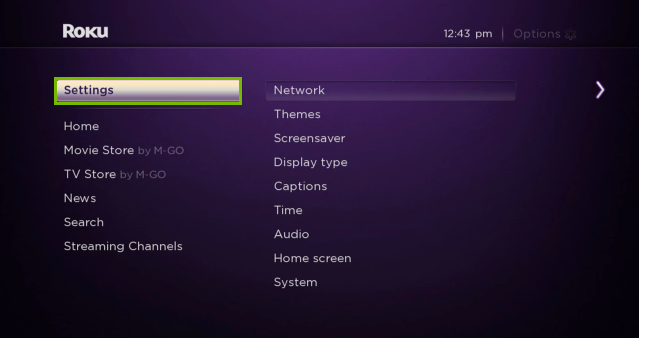
2. From the menu, click Remotes and Devices and select the Pair Remote option.
3. Make sure to insert the batteries on your remote.
4. Select your Roku remote’s name that appears on the TV screen.
You have successfully paired the Roku remote with your Roku TV.
Pro Tip: If the Philips Roku TV remote is not working, you can use the Philips Roku TV remote app as a substitute remote.
How to Pair Old Roku Remote Without Pairing Button
Your old Roku remote is known as an Infrared remote or Simple remote. It does not have a pairing button. So, there is no need to pair your Roku remote to use it. Follow the below instructions to use the old Roku remote.
- Turn on your Roku TV using the physical power button.
- Insert the batteries into the Roku IR remote.
- Press the remote buttons once you aim the remote at the Roku TV.
- That’s it. You can start using the remote.
DIY Fixes for Roku Remote Not Pairing
If the green light is blinking on your Roku remote continuously, it is impossible to pair your Roku remote. In such situations, follow these troubleshooting methods to fix the problem.
1. Make sure that you don’t have drained or weak batteries in your Roku remote. If the batteries are running out of charge, replace them immediately.

2. If you are using a smartphone to pair a remote, check if you have connected both devices to the same WIFI network.
3. Perform a power cycle on your Roku TV by unplugging it from the power source for a couple of minutes.
4. Make sure that your Roku remote is not overheating. If you feel that your Roku remote is overheating, remove the batteries and keep it untouched for 20 minutes. Finally, insert the batteries and try pairing them with your TV.
5. Check if you have paired the remote to a different Roku device. If so, disconnect the remote and try it again.
6. Because of obstructions between the Roku TV and the remote, you can’t able to pair the Roku remote. Ensure to relocate furniture, speakers, and soundbars if they were placed in front of the TV sensor.
7. Lastly, you can reset your Roku TV and remote. Eject the TV cord from the wall outlet. Pop out the batteries from the remote control and wait for 30 seconds. After that, insert the batteries back in and re-connect the TV cord to the power source. Re-pair the remote again to check if it works.
Tip: If the Roku remote has been lost or faulty, you shall purchase the other best Roku remote.
Frequently Asked Questions
You can reset your Roku remote by pressing the Reset button on it. If you can’t see the Reset button, remove the batteries of the remote for a couple of minutes and insert them back.
Roku TV remotes can pair with your TV automatically. At the same time, other models of remote have a pairing button behind it.
You can put your Roku device in pairing mode from Settings > Remotes & Devices > Pair Bluetooth Device.
If you have a replacement Roku remote, you can sync it by using the pairing button on it.
