In case you are going to sell your Roku device, you need to sign out of your Roku account to protect your privacy. Also, there are multiple ways you can use to sign out of your Roku account on TV.
Possible Ways to Sign out of Roku Account on your TV
The following are the possible methods available to sign out of your Roku account on TV.
- Unlink Roku Account – You can choose this option if you are to use your Roku account on an alternative Roku device.
- Factory Reset Roku – This will Remove the Roku account on your Roku device, but your account will still be active. Also, that account can be used on an alternative Roku device.
- Deactivate Roku Account – Use this option if you no longer want to continue using your Roku account.
Sign Out of Roku Account By Unlinking your Account
1. Visit the official website of Roku on a web browser and sign in to your account.
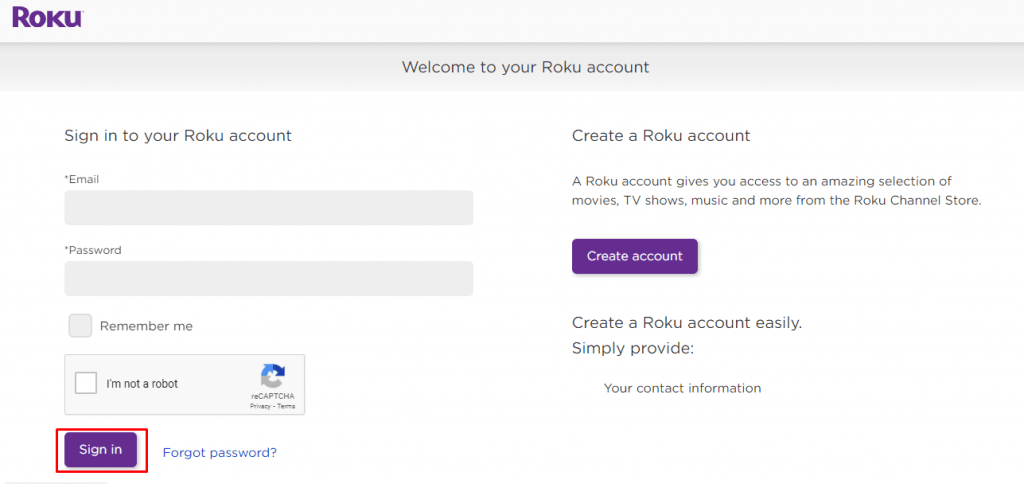
2. Next, click the Profile icon from the upper right corner and choose the My account option.
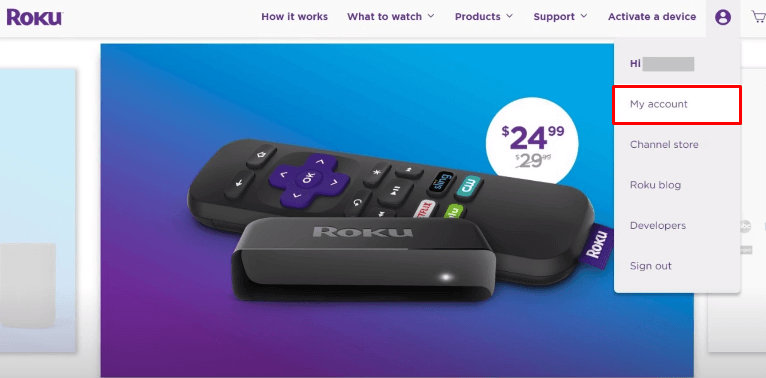
3. Scroll down in the My Account page until you find the My linked Devices.
4. From the My linked devices section, choose your Roku Device model and click on the Unlink option.
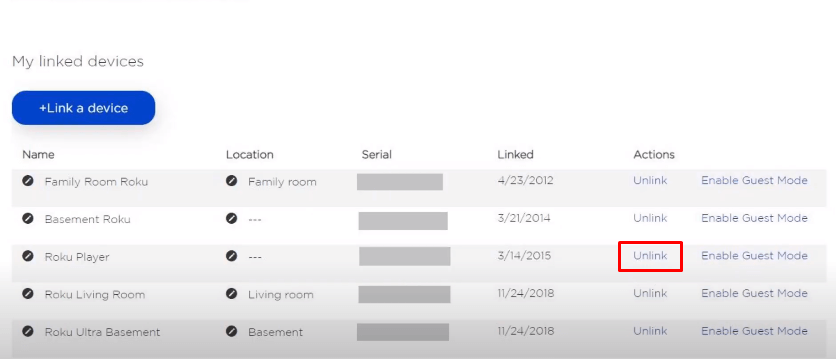
5. Again, click on the Unlink button to confirm the selection.
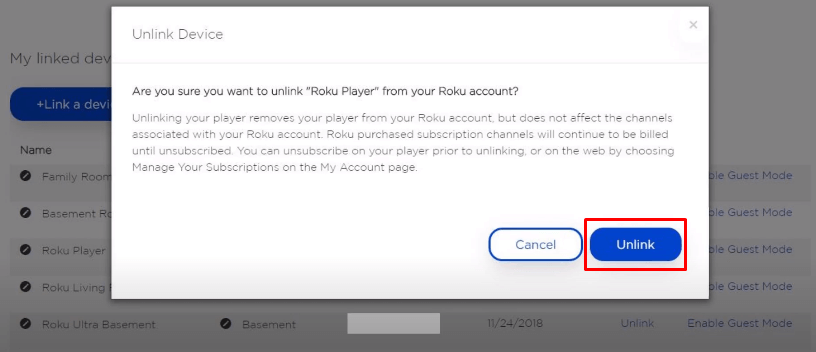
After this process, you will get signed out of your Roku account.
Does Factory Resetting Roku Get Me Signed Out of My Roku Account
Yes, once your factory reset your Roku device, all the Settings and data stored on your device will be erased. This means you will be also signed out of your Roku account on your TV. To factory reset Roku, you can follow the steps below:
1. Go to Settings from the Roku home screen.
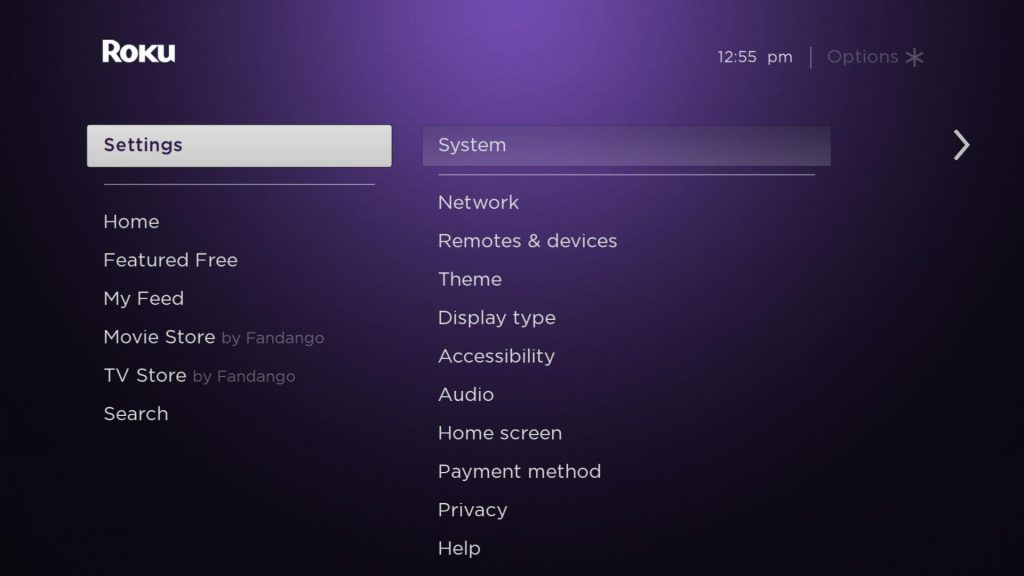
2. Scroll down and select the System option.
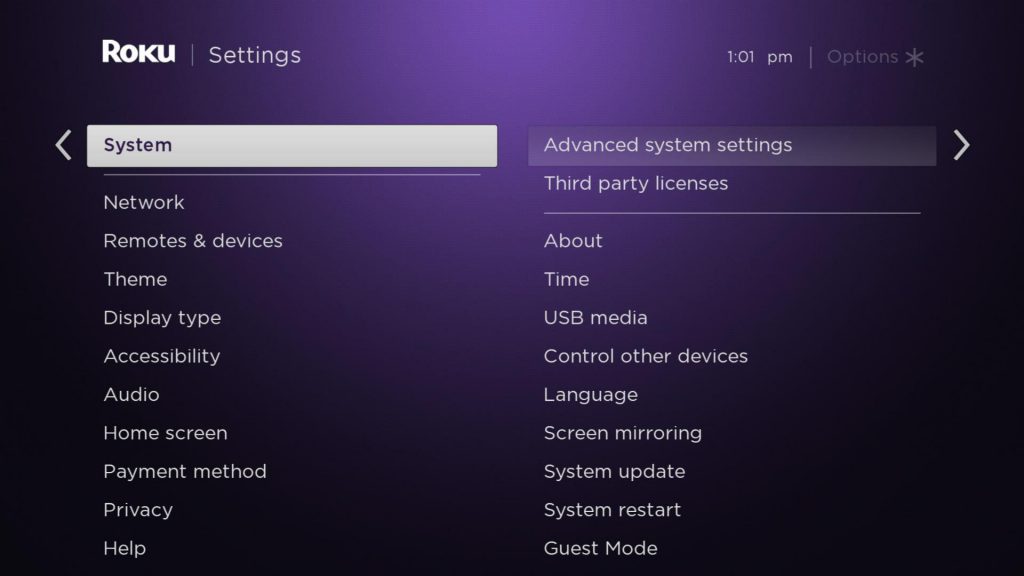
3. Next, navigate to and select Advanced System Settings.
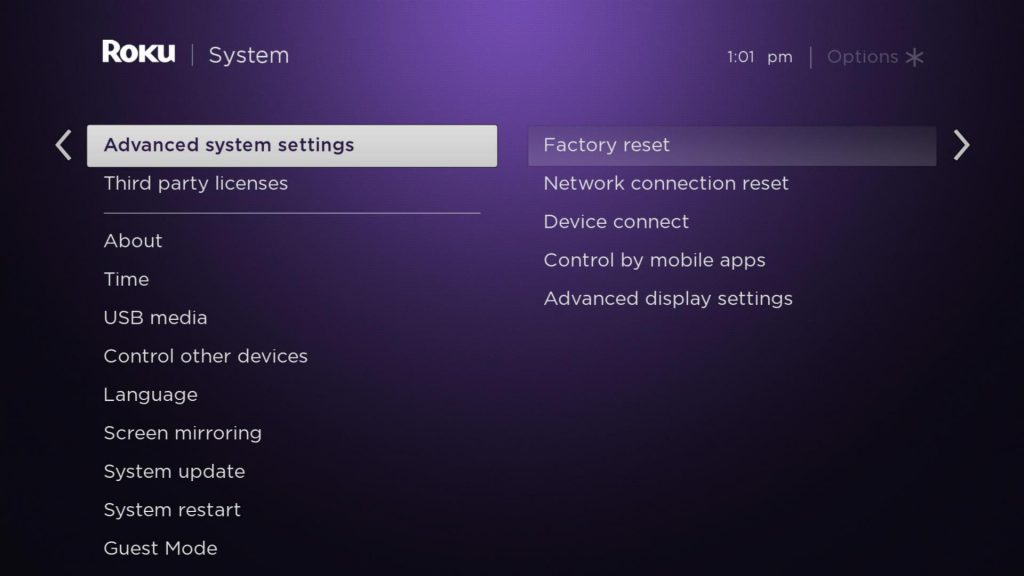
4. Move to the Factory Reset option and press the OK button on your remote.
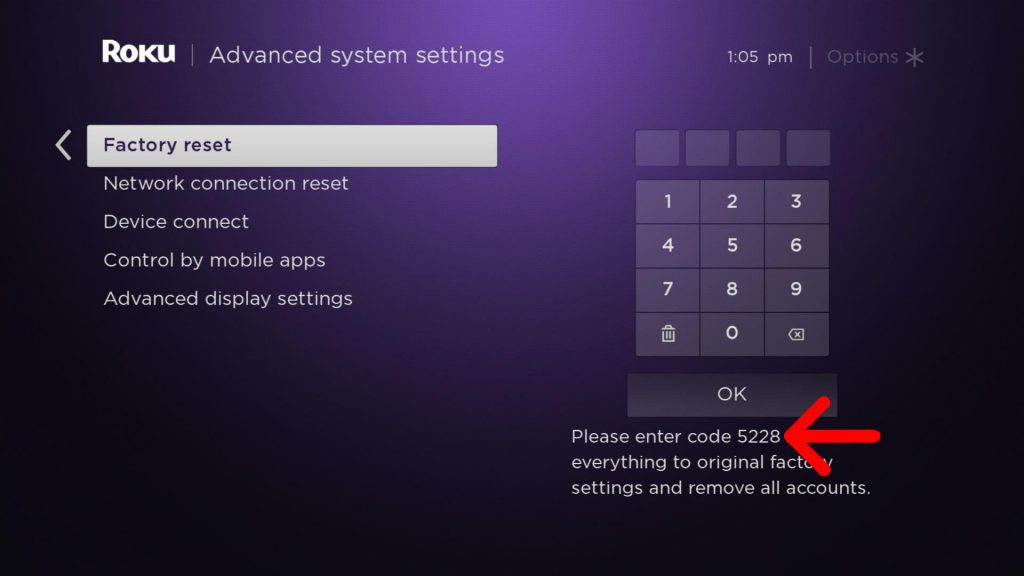
5. Enter the PIN displayed on your TV screen and select the Start factory reset button.
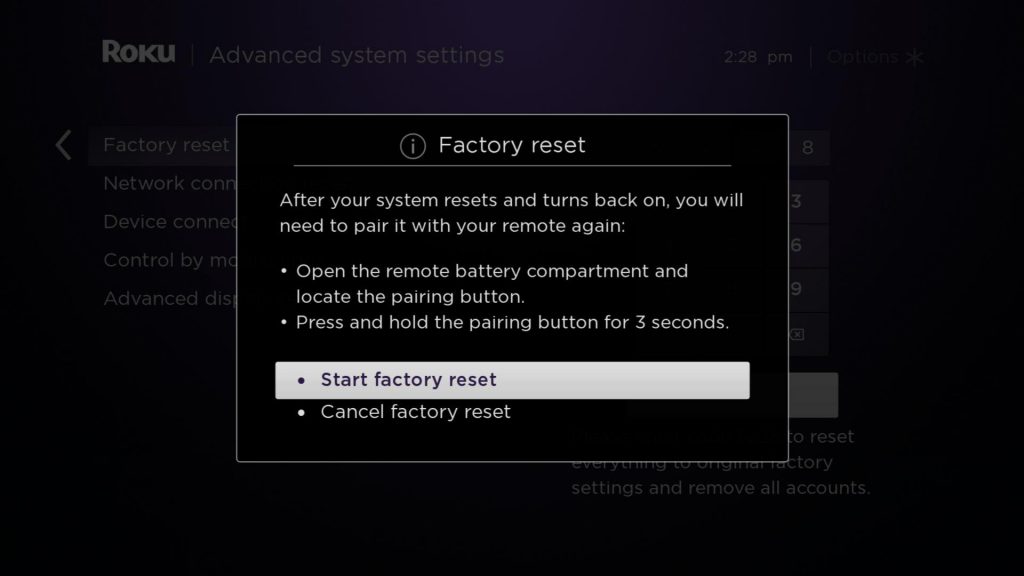
6. Now, your Roku will turn off and turn on again automatically. When this happens, you need to set up Roku once again.
Sign Out of Roku on TV By Deactivating your Account
You can use the following steps if you no longer want to use your Roku Account.
1. Go to the official website of Roku and sign in with your account.
2. Hit the Account icon from the home screen and choose the My Account option.
3. From the Manage Account section, click on the Deactivate Account option.
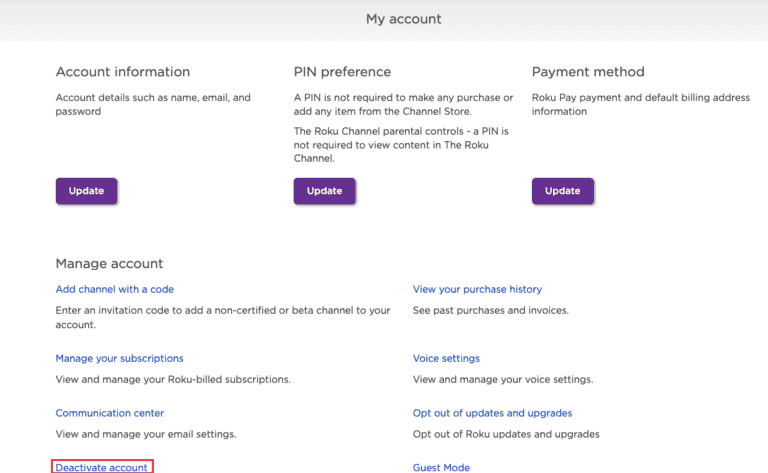
4. Confirm the selection if required and deactivate your account.
After this, you can decide to factory reset Roku and sell it or link a different account with your Roku device.
![How to Sign Out / Log Out of Roku Account on TV [Easy Ways]](https://rokutvstick.com/wp-content/uploads/2020/11/Sign-out-of-Roku-account-1.jpg)