Roku is one of the most used digital streaming devices to stream various contents on your TV. It runs on Roku OS and has its own Channel Store from which you can add various applications. The device works so fine, and you can enjoy a seamless streaming experience. But what if you are facing slight troubles and issues with the device, or want to erase all data and information, or want to sell the device. In such cases, you can reset your Roku device to its default settings. By resetting Roku, you can go back to the shipping condition state.
How to Reset Roku Device/TV?
1. Turn on your Roku device and go to the home screen.
2. From the home screen, select the Settings option on the sidebar.
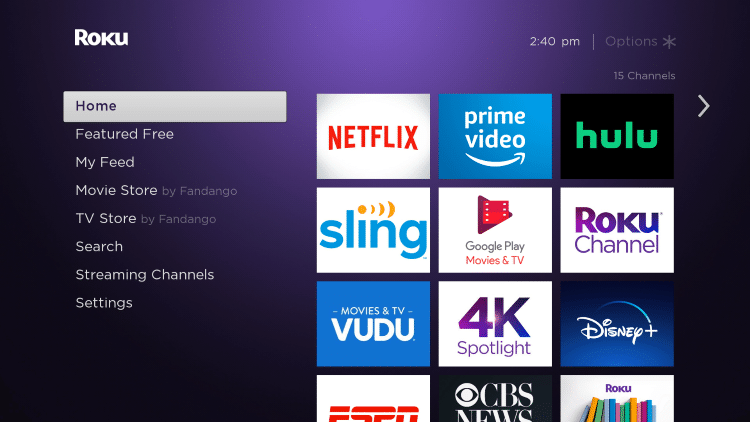
3. Now, you will land on the Settings screen. Choose System from the Settings screen.
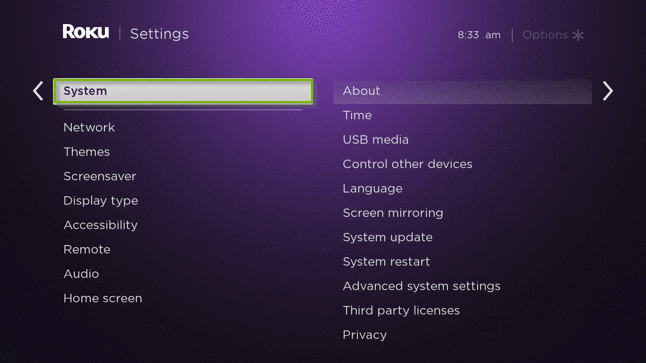
4. Scroll down on the screen and select the Advanced System Settings.
5. On the Advanced System Settings screen, choose the Factory Reset option.
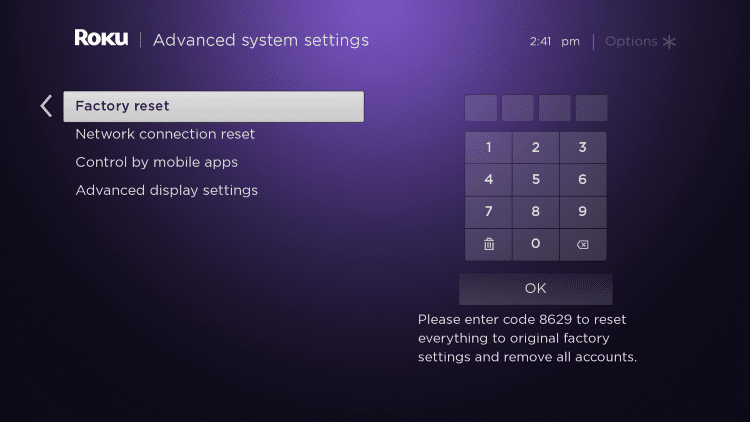
6. And now select the Factory Reset Everything and follow the on-screen instructions. Provide the Roku 4-digit PIN if necessary.
Alternative Way
There is a hardware reset button on your device which can also be used to reset your Roku device.
1. Turn on your Roku device
2. Press and hold the Reset button on the back of your Roku device for about 10 to 15 seconds or until the Roku screen goes off.
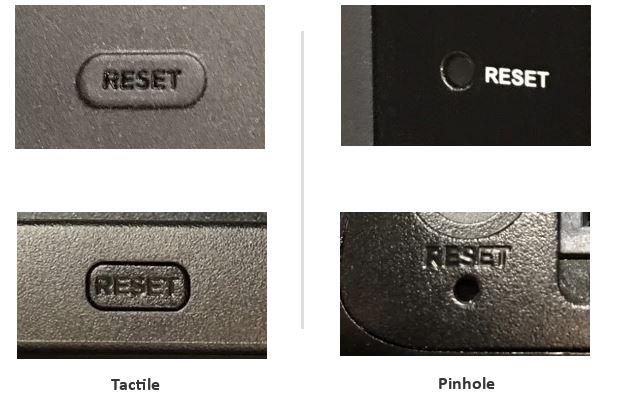
3. The device will commence the resetting process. Once the resetting is done the indicator light will blink.
Related: How to Turn off Roku?
Reset Roku Device using Remote Controls
If the Roku screen is frozen you can use the remote buttons in the following sequence to start the resetting process.
- Press the home button 5 times.
- Navigating Up button 1 time.
- Rewinding buttons 2 times.
- And the Fast Forward buttons 2 times.
This will work for all Roku models.
Factory Reset will erase all your personal data, information, and personal preferences. It will unlink your Roku device from your Roku account. Moreover, it will reset all the settings and bring your Roku device to its default settings. If you plan to use the device again, you need to perform an initial setup on the device.
FAQ
1. How do I Reboot the Roku device?
It is so simple just go to Settings > System > System Restart. Then press the OK button on the remote.
2. How to unfreeze Roku?
- Press the home button 5 times.
- Navigating Up button 1 time.
- Rewinding buttons 2 times.
- And the Fast Forward buttons 2 times.
3. Does Roku has a Reset Button?
Almost all Roku devices have got the reset buttons. Few have got a normal button and a few are pinhole ones.
