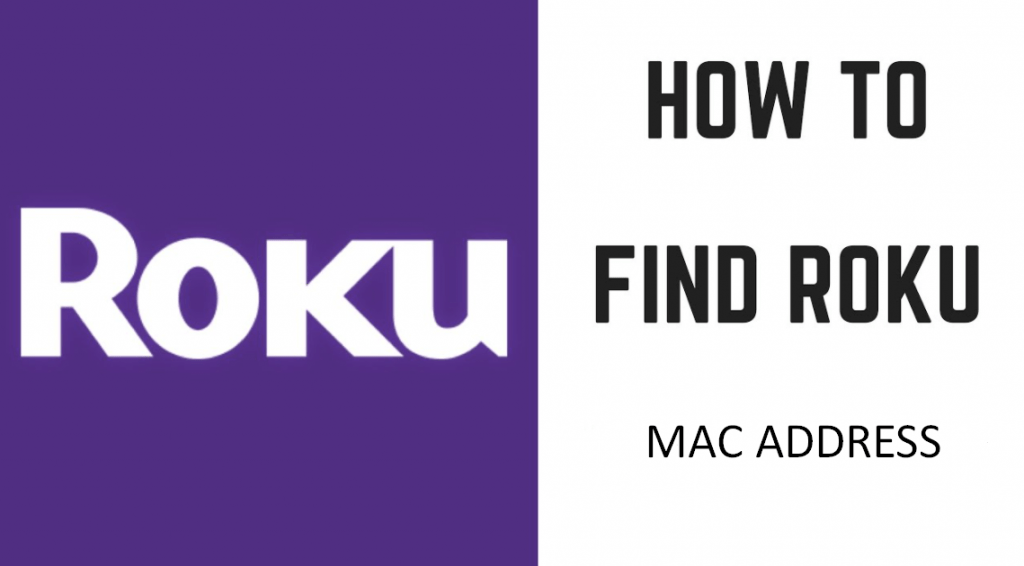Roku is the ultimate destination to enjoy thousands of hours of entertainment. There may be times when you need to find the MAC address of your Roku TV. Media Access Control Address is abbreviated as MAC Address. It is helpful whenever any network issues occur that need troubleshooting.
MAC address is nothing but a unique identifier that is used for network communications. The procedure to find MAC Address on Roku is the same as finding the IP Address of Roku. If you want to know how to find your MAC Address on Roku, it involves straightforward steps. The article has furnished the same in detail for better understanding.

How to Find MAC Address on Roku?
To find the MAC address on a Roku device, there is more than just one way. Users can find the Mac address using these two methods.
How to Get MAC Address Using Roku Remote
Follow the steps below to learn about finding the MAC address on your Roku using the Roku remote.
1. Plug your Roku device into the smart TV, and connect to the internet.
2. Hold the Home button on your Roku remote to get its Homepage.
3. Navigate to select the Settings option from the main menu.
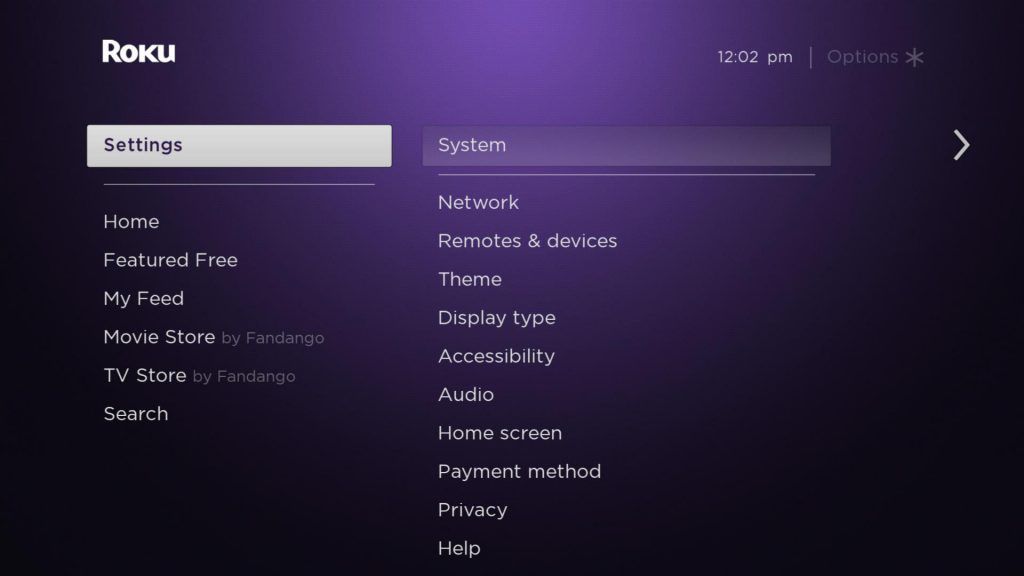
4. Choose the Network option from the list. In some Roku models, you must pick the System option instead of Network.
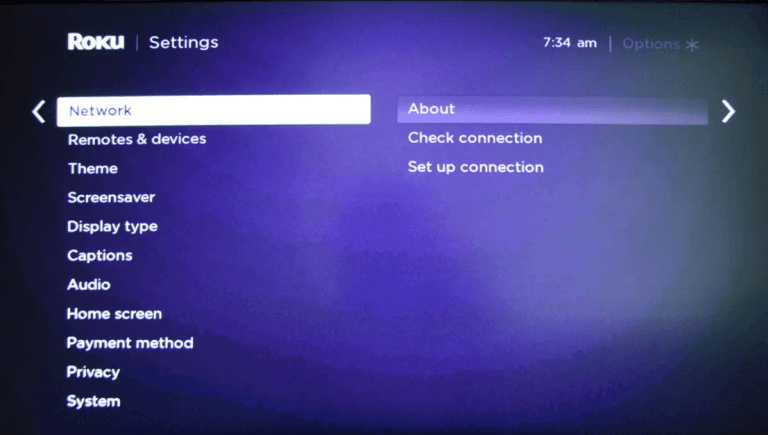
5. Click the About button, and a menu will open on the right side of the screen with some information.

6. You will find the MAC Address, at last, as a Wireless MAC address. You can also know the Ethernet MAC address next to the Wireless MAC address.
How to Get MAC Address on Physical Device

If you wonder how to find the MAC address of a Roku player via a physical device, continue reading the article. Sometimes, you can easily find the MAC address of your Roku in the physical device, which would be printed on the device’s bottom. Both the MAC address and the IP address can be found in this section. The same is true for Roku TV, the label containing the MAC address can be found on the back panel of your TV. But some Roku models don’t have this factor.
FAQ
Though the IP address and MAC address are unique identifiers, they have different characters and functions. MAC Address is the physical address, whereas IP Address is a logical address.
The Media Access Control (MAC) Address is a physical address of your device that looks like 00-15-E9-2B-99-3C. Generally, the MAC address helps in identifying the network connection you have.
MAC address does contain characters that don’t look like the IP address. You will usually find the MAC address with six sets of two digits or characters separated by colons.