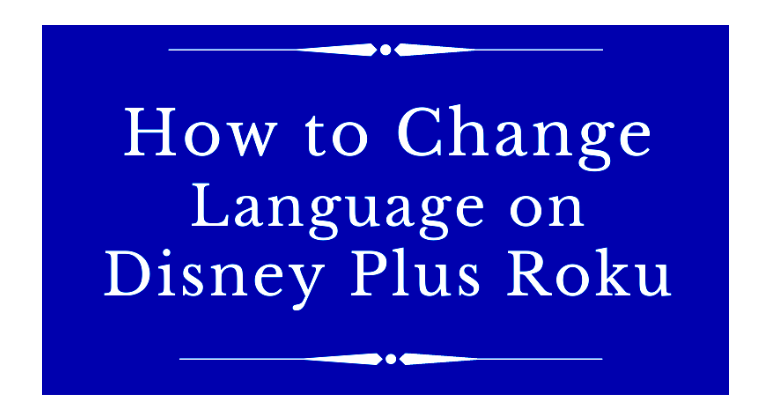Disney Plus is the home for all your favorite movies and TV shows. It is a subscription-based streaming service that costs $7.99 per month and $79.99 per year, which includes Disney, Pixar, Star wars, and National Geographic. You can also get the Disney Plus app installed on your Roku easily. Moreover, there are a total of 17+ languages supported in the Disney Plus app. So, you can change the language of your choice with the Disney Plus on Roku.
Methods to Change Language on Disney Plus With Roku
There are two available methods to change the languages on the Disney Plus app with Roku. They are:
- Using Roku Remote
- From the Disney Plus Settings
Change Language on Disney Plus using Roku Remote
If you haven’t got the Disney Plus on Roku, install the app right away.
1. Initially, open the Disney Plus on Roku.
2. Choose any movie or TV show and play them.
3. Press the Asterisk button (*) on the Roku Remote.
4. Choose the Audio track option from the pop-up menu that appears.
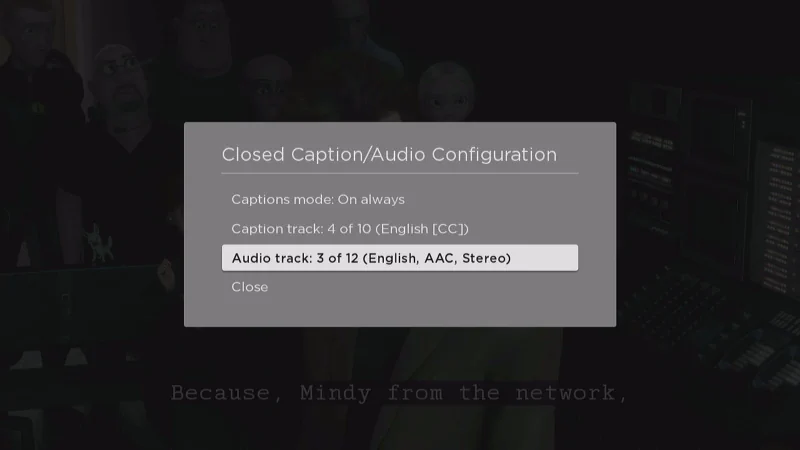
5. Use the directional keys on your remote to select the language of your choice and press the OK button.
6. Now, check if the audio language has changed for the movie or TV show you are currently playing.
Change Language on Disney Plus from Settings
1. Go to the Disney Plus app and select the Hamburger icon from the left pane.
2. Click on the Profile icon from the upper left corner.
3. A new window will appear on the screen. From there, select the Edit button.
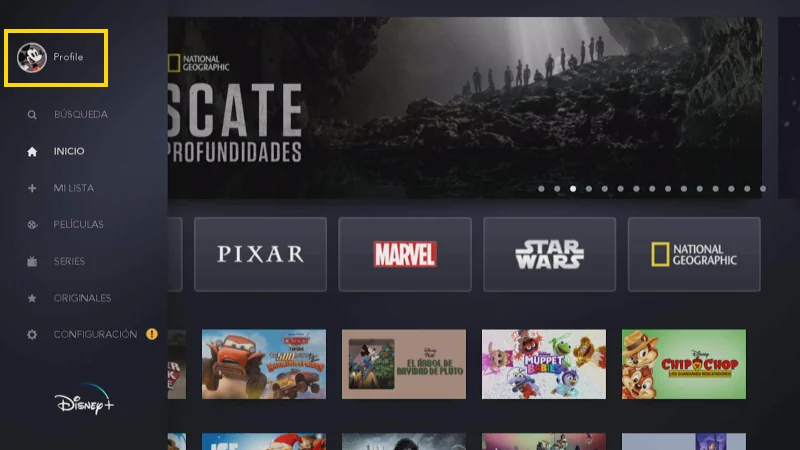
4. Choose the Profile you wish to edit.
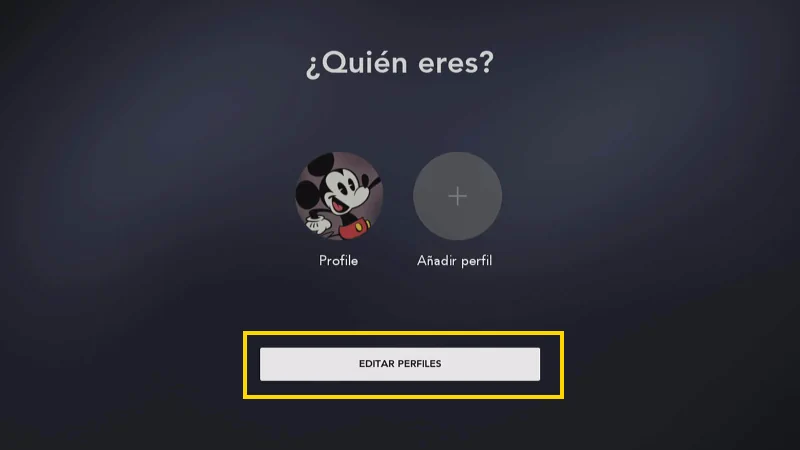
5. Now, hit the App Language option.
6. From the list of available languages, select the language of your choice.
7. Next, press the OK button on your remote to confirm the selection.
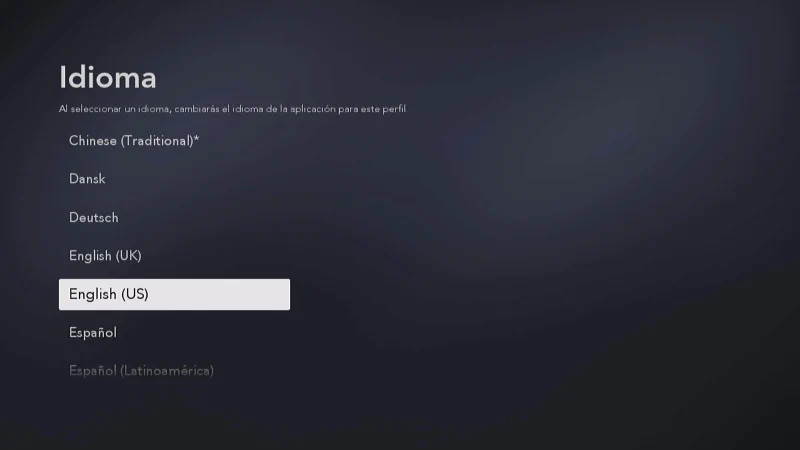
9. Finally, click on the Done button to apply the changes.
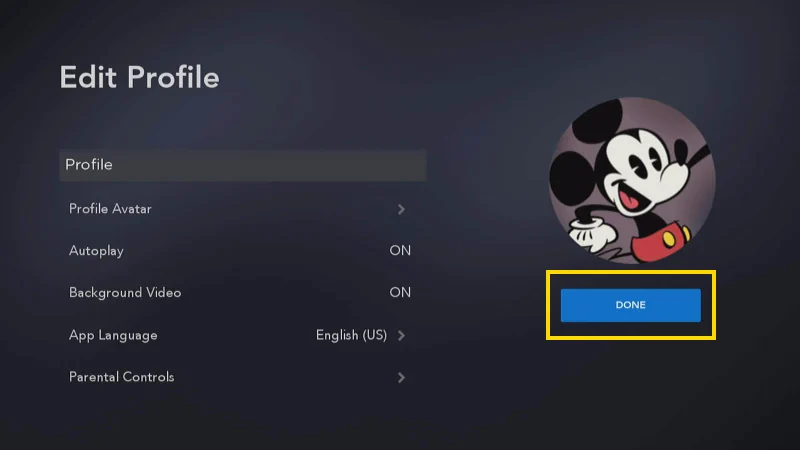
10. Confirm that the changes are applied by playing a video.
List of Available Languages on Disney Plus
- English (US & UK)
- Dansk
- German
- Spanish
- French
- Italian
- Dutch
- Norwegian
- Portuguese
- Finnish
- Swedish
FAQ
There can be some bugs in the Disney Plus app, and that’s why you can’t change the language on Disney Plus. You can restart the Disney Plus app to fix the issue.
The device you have installed the Disney Plus must be in Spanish. That’s the reason why the Disney Plus app is appearing in the Spanish language.