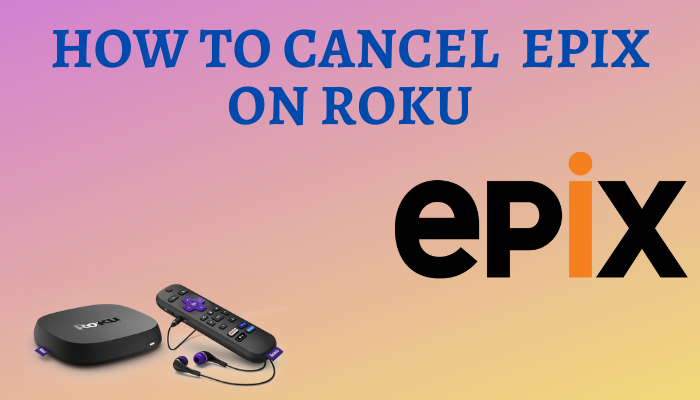Epix (Changed to MGM+) is a popular subscription-based streaming service that allows you to stream popular TV shows, originals, blockbuster movies, and more. If you are no longer using Epix on Roku, you can cancel the subscription before deleting your account. The Cancellation is based on how you have purchased the service. If you have purchased via Roku, you can cancel the Epix subscription from the Roku device and website to terminate the service.
Subscription
The Epix streaming service offers you two different types of subscriptions. The subscription period is separated into monthly and annual.
- Monthly – $5.99 per month.
- Annually – $49.99 per year.
How to Cancel Epix on Roku
1. Power on your Roku device or Roku-connected TV and connect it to the internet connection.
2. Navigate to the Apps section on your Roku device.
3. Select the Epix channel using the navigation keys on your Roku remote.
4. Press the Asterisk (*) button on your Roku remote.
5. Select Manage Subscription and hit Cancel Subscription from the popup menu.
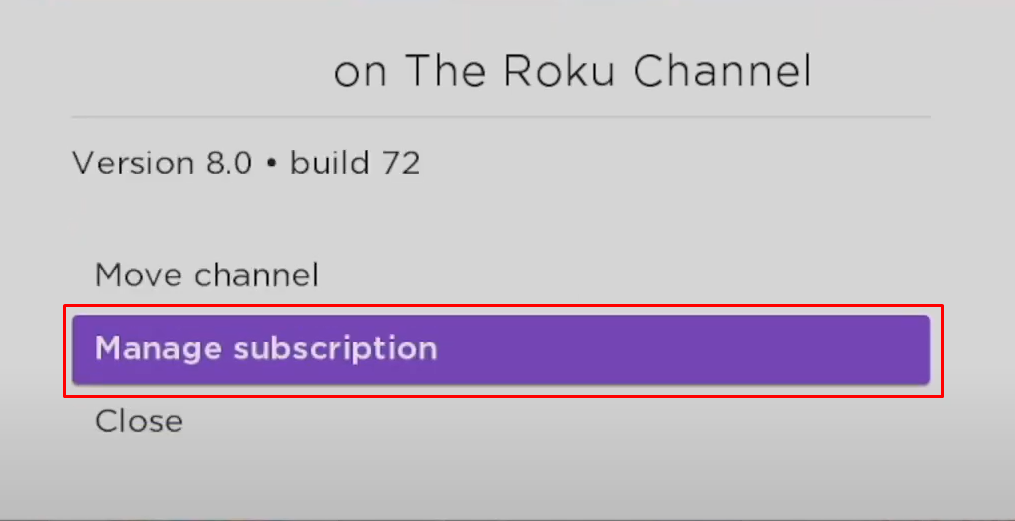
6. Click Yes, Cancel Subscription on the next page to confirm your cancelation.
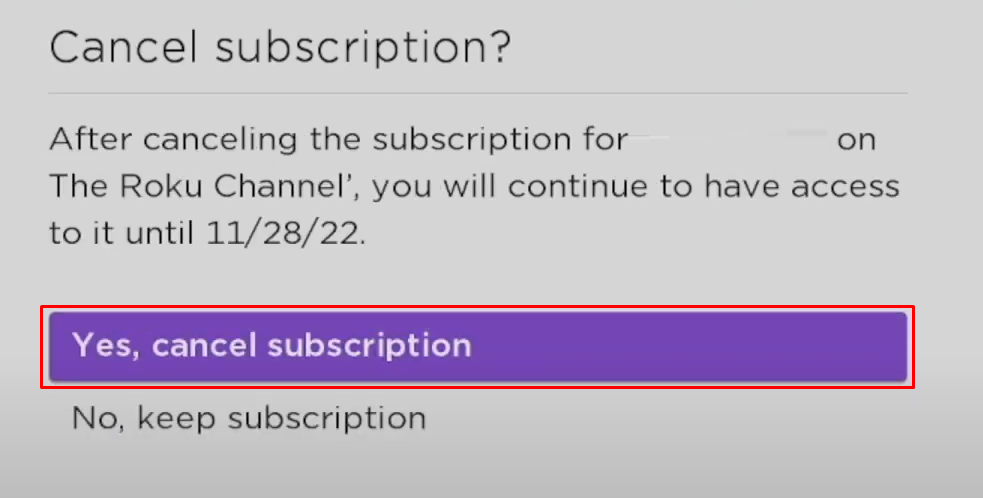
7. Finally, tap Done to end the process.
8. Now, you have successfully canceled your Epix subscription on Roku.
How to Cancel Epix on Roku Website
1. Visit the Roku website on your browser on your PC or smartphone and sign in to your account.
2. Click on Manage Subscription under Manage Account.
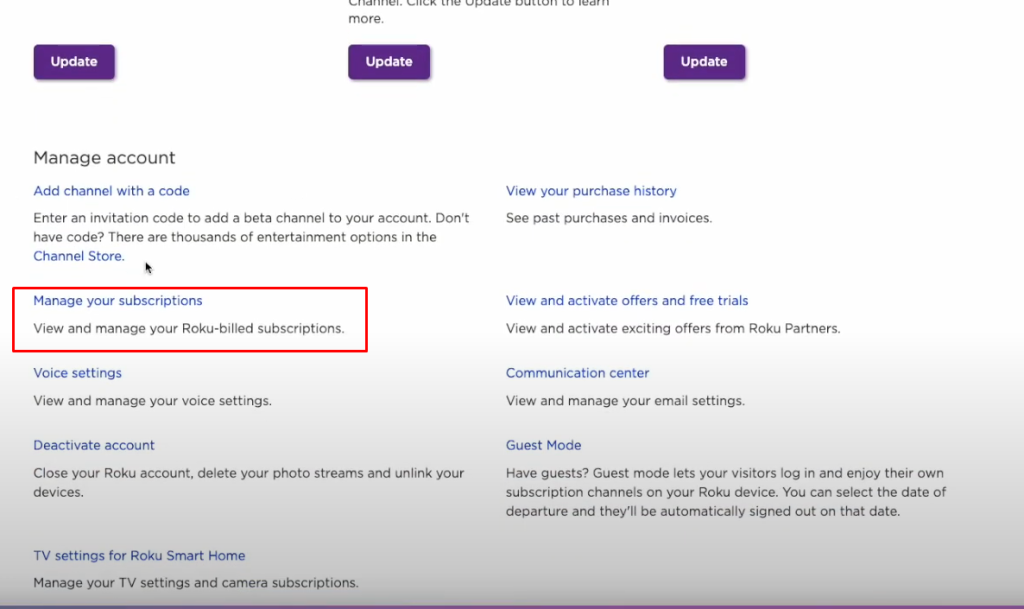
3. Locate the Epix app and click Manage Subscription near the Epix app.
4. Check the Turn off auto-renew option and click Confirm Changes to appear the changes.
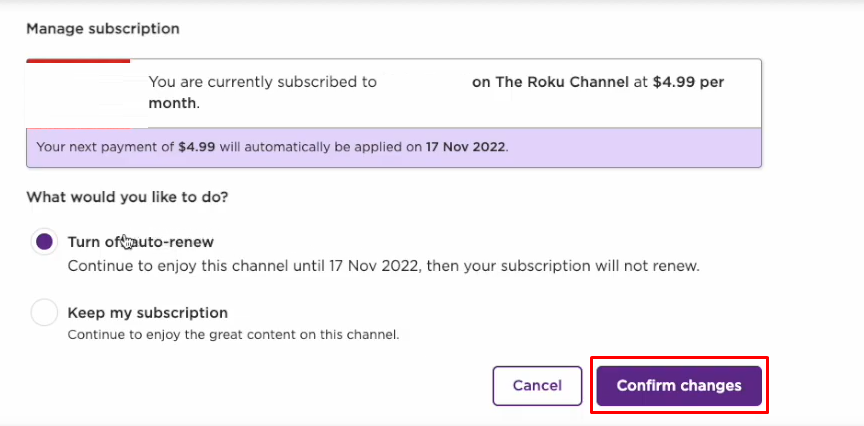
5. Finally, click Continue from the popup menu to terminate the Epix subscription.
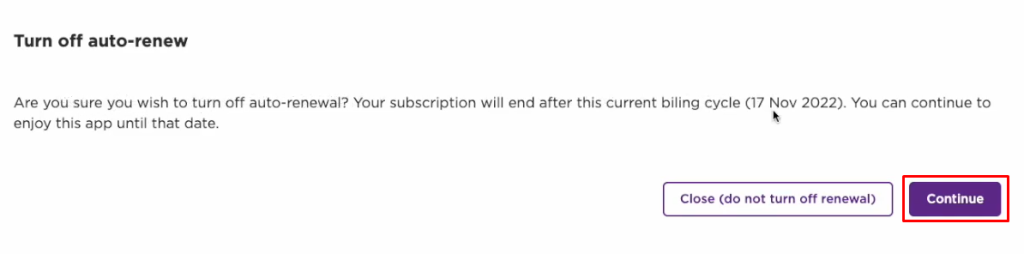
How to Cancel Epix Subscription on Official Website
If you have purchased the Epix subscription directly from the website, you can cancel your subscription by visiting the official website. Epix is renamed MGM+. You can cancel your Epix subscription directly from the MGM+ website with the steps mentioned below.
1. Visit the MGM+ website on your device.
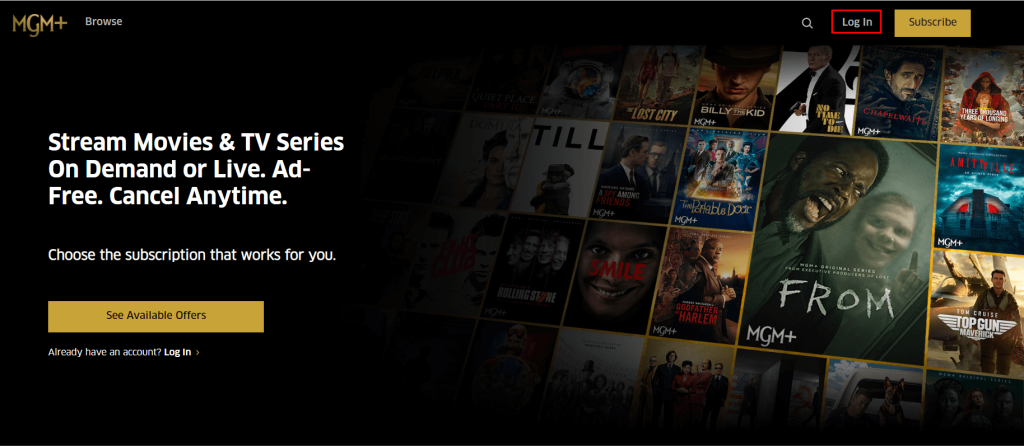
2. Login with your Epix account credentials.
3. Click the Profile avatar and choose My Account.
4. Hit the Manage Subscription option under Subscription.
5. Choose your subscription plan and click the Cancel Subscription button.
6. Now, you have canceled your Epix subscription successfully.
Frequently Asked Question
Yes, you can cancel your Epix free trial on the Roku device/ website at any time only if you have subscribed through the Roku account. Epix or MGM+ offers a 7-day free trial.