AMC Plus is one of the top-grossing streaming networks that offers popular TV shows and sub-streaming networks like AMC theatres. You can stream popular TV shows like Walking Dead Universe, Everything Everywhere All at Once, Better Call Saul, Breaking Bad, and many more. But some of the TV content might include frowning content that is not kid and family-friendly. If this disturbs you, then you can cancel your AMC Plus subscription on your Roku and other devices with three termination remedies.
How to Cancel AMC Plus Subscription on Roku
1. Press the Home button on Roku remote to go to the Roku home screen and select Streaming Channels.
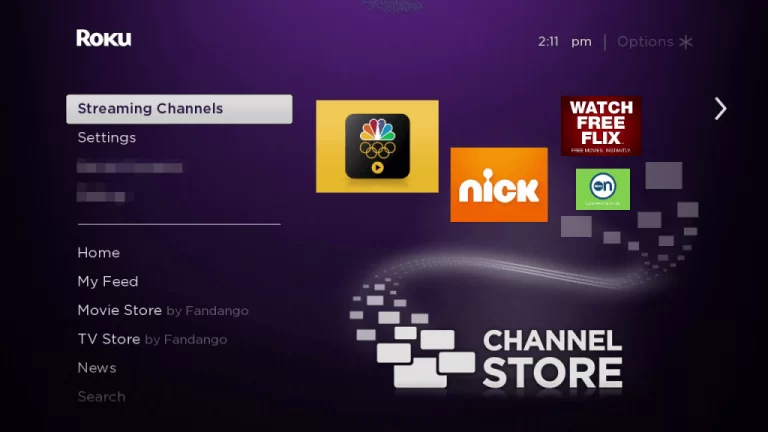
2. Scroll down and select the AMC Plus channel on Roku.
3. Press the * button on your remote control to get the menu.
4. Next, select Manage Subscription from the menu.
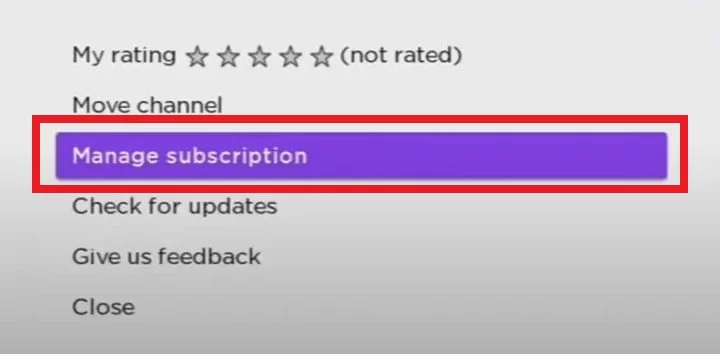
5. Click Cancel Subscription to cancel AMC Plus on Roku.
6. Tap the Cancel Subscription button again to confirm the process.
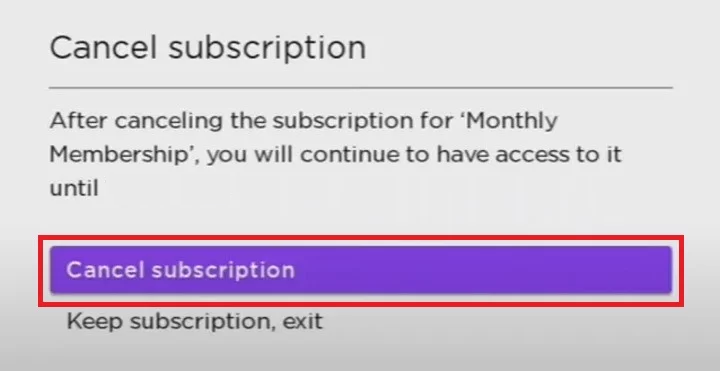
How to Cancel AMC Plus Subscription from Roku Website
1. Navigate to the Roku official website on your PC or Smartphone.
2. Sign in with your Roku account details and tap the My Account option at the top right corner.
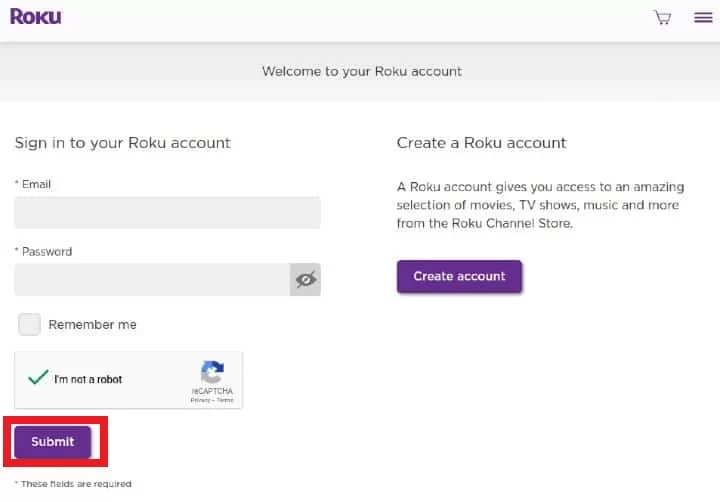
3. Select Manage your Subscriptions from the menu and go to My Subscriptions.
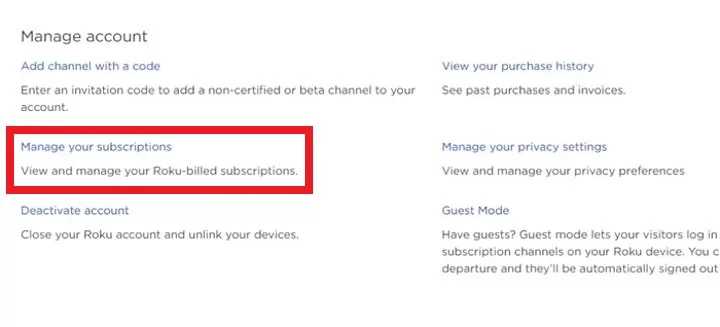
4. Pick AMC Plus from the list of subscribed channels.
5. Click the Unsubscribe button next to cancel the subscription on Roku.
How to Cancel AMC Plus Subscription from Official Website
In case you have purchased the AMC Plus subscription on the website itself, then you need to cancel the subscription on the website alone.
1. Go to the AMC Plus official website using the web browser on your smartphone or PC.
2. Select Sign In and provide the account details.
3. Move to the Settings option and click on the Subscription option.
4. Tap on the Cancel option near your Active subscription.
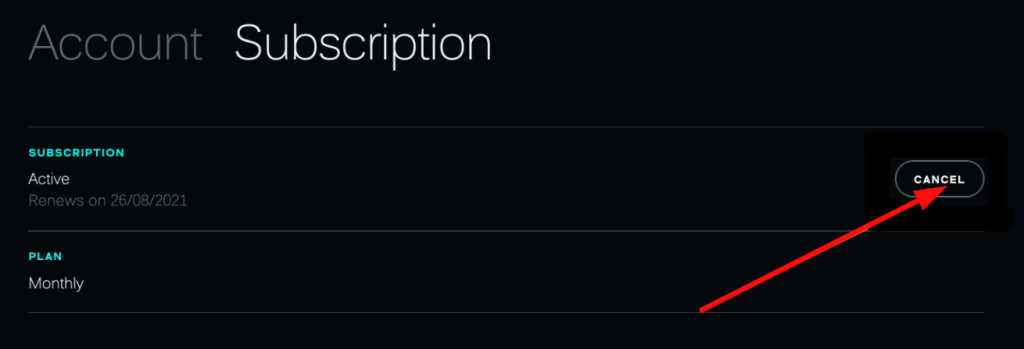
5. Now follow the on-screen instruction and cancel your AMC subscription.
By following the above web method, you can cancel the AMC Plus and AMC Free Trial on your device.
FAQ
To remove the channel on Roku, highlight the AMC Plus channel and click on the * button. > Tap on the Remove Channel option to delete the channel from your Roku device.
